2019 Acura RDX settings
[x] Cancel search: settingsPage 355 of 649
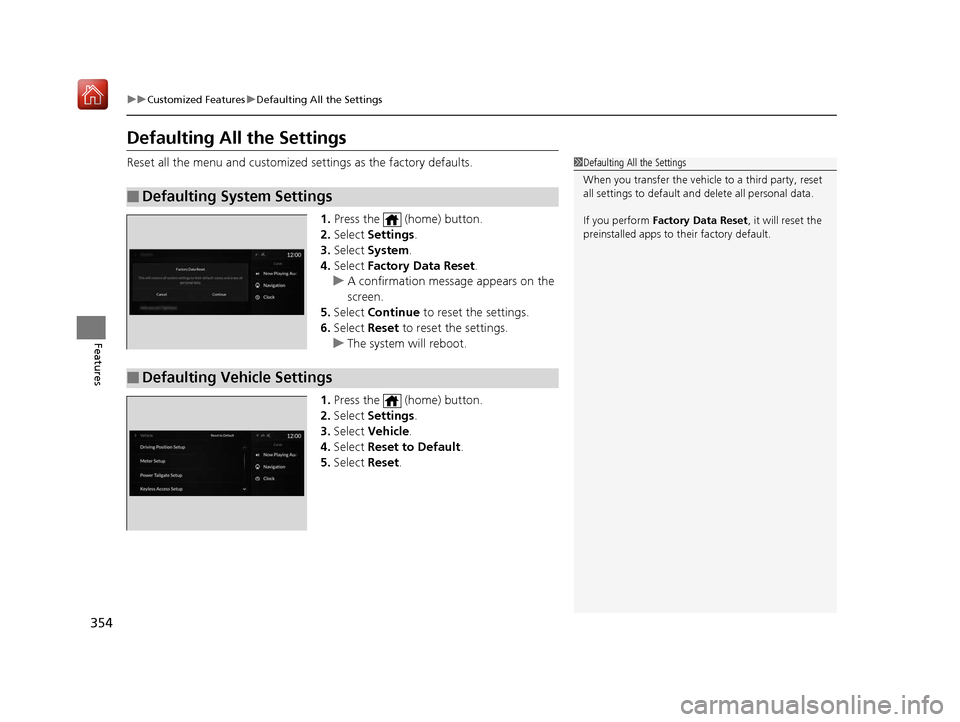
354
uuCustomized Features uDefaulting All the Settings
Features
Defaulting All the Settings
Reset all the menu and customized settings as the factory defaults.
1. Press the (home) button.
2. Select Settings .
3. Select System .
4. Select Factory Data Reset .
u A confirmation message appears on the
screen.
5. Select Continue to reset the settings.
6. Select Reset to reset the settings.
u The system will reboot.
1. Press the (home) button.
2. Select Settings .
3. Select Vehicle .
4. Select Reset to Default .
5. Select Reset.
■Defaulting System Settings
1Defaulting All the Settings
When you transfer the vehicle to a third party, reset
all settings to default a nd delete all personal data.
If you perform Factory Data Reset , it will reset the
preinstalled apps to their factory default.
■Defaulting Vehicle Settings
19 ACURA RDX-31TJB6000.book 354 ページ 2018年4月26日 木曜日 午後4時51分
Page 365 of 649

364
uuBluetooth ® HandsFreeLink ®u HFL Menus
Features
■Bluetooth ® setup
You can turn Bluetooth® function on and off.
1. Press the (home) button.
2. Select Settings .
3. Select Connections.
4. Select Bluetooth .
5. Select Options.
6. Select On.
■Phone Setup
19 ACURA RDX-31TJB6000.book 364 ページ 2018年4月26日 木曜日 午後4時51分
Page 368 of 649

Continued367
uuBluetooth ® HandsFreeLink ®u HFL Menus
Features
■To delete a paired phone
1. Go to the Phone Menu screen.
2Phone Menu screen P. 363
2.Select Change Connected Phone .
3. Select a phone you want to delete.
4. Select Options .
5. Select Delete Device .
6. A confirmation message appears on the
screen. Select Delete.
1To delete a paired phone
You can also delete a pair ed phone by the following
procedure.
1. Press the (home) button.
2. Select Settings .
3. Select Connections .
4. Select Bluetooth .
5. Select a phone you want to delete.
6. Select Options .
7. Select Delete Device .
8. A confirmation message appears on the screen.
Select Delete .
19 ACURA RDX-31TJB6000.book 367 ページ 2018年4月26日 木曜日 午後4時51分
Page 490 of 649

Continued489
uuBraking uBrake System
Driving
■Activating and deactivating the automatic parking brake feature
With the power mode is in ON, carry out th e following steps to either activate or
deactivate the automatic parking brake feature.
1. Put the transmission into
(P.
2. Without depressing the brake pedal, pres s and release the parking brake switch.
u Check that the Parking Brake and Brake System indicator (red) has come on.
3. Press and hold the parking brake switch. Wh en you hear a beeping sound, release
the switch and within 3 seconds pu ll up and hold the switch again.
4. When you hear a sound indicating that the procedure is completed, release the
switch.
u Two beeps indicates that the feature has been activated.
u One beep indicates that the feature has been deactivated.
u When you have completed activating the feature, the parking brake will
remain applied after you turn off the engine.
u To confirm that the parkin g brake is applied, check if the Parking Brake and
Brake System indicator (red) is on.
If you need to temporarily deactivate th e feature for when putting your vehicle
through a conveyor type car wash, you can follow the procedure explained below.
1. Depress the brake pedal and bring the vehicle to a stop.
2. Set the power mode to VEHICLE OFF and then within 2 seconds pull up the
parking brake switch.
u Activation and deactivation settings for the feature will not be affected.
u Before temporarily deactivating the feat ure, make sure to first turn off both
ACC with LSF and the automatic brake hold system.
u To confirm that the parkin g brake is applied, check if the Parking Brake and
Brake System indicator (red) is on.
1 Parking Brake
In cold climates, the parking brake may freeze in
place if applied.
When parking the vehicle, chock the wheels and
make sure the automatic parking brake feature is
deactivated.
Also, when putting your vehicle through a conveyor-
type car wash or when ha ving your vehicle towed,
deactivate the automatic parking brake feature and
leave the parking brake released.
19 ACURA RDX-31TJB6000.book 489 ページ 2018年4月26日 木曜日 午後4時51分
Page 643 of 649

642
Index
Cup Holders............................................... 223
Customized Features ................................ 332
D
Daytime Running Lights ........................... 190
Dead Battery ............................................. 604
Defaulting All the Settings ...................... 354
Defrosting the Windshield and Windows .................................................. 232
Devices that Emit Radio Waves ................ 631
Dimming Headlights ............................................... 186
Rearview Mirror ....................................... 204
Dipstick (Engine Oil) ................................. 536
Directional Signals (Turn Signal) .............. 185
Door Mirrors ............................................. 205
Doors ......................................................... 146
Auto Door Locking .................................. 162
Auto Door Unlocking ............................... 162
Keys ........................................................ 146
Locking/Unlocking the Doors from the Inside ..................................................... 159
Locking/Unlocking the Doors from the
Outside .................................................. 150
Lockout Prevention System ...................... 157
DOT Tire Quality Grading ........................ 557
Driving ....................................................... 397
Automatic Transmission ........................... 417
Braking .................................................... 486
Off-Highway Driving Guidelines ............... 409 Shifting Gear ........................................... 418
Starting the Engine.................................. 411
Driving Position Memory System ............ 201
Dust and Pollen Filter ............................... 568
Dynamic Mode Switch ............................. 426
E
Electric Parking Brake
Switch ..................................................... 486
Electric Power Steering (EPS) System Indicator............................................ 84, 611
Electronic Stability Control (ESC) ............. 434
Emergency ................................................ 622
Emissions Testing (Readiness Codes) ....... 634
Engine ....................................................... 630
Coolant ................................................... 540
Jump Starting .......................................... 604
Oil ........................................................... 535
Remote Engine Start................................ 413
Starting ................................................... 411
Engine Compartment Cover .................... 534
Engine Coolant ......................................... 540
Adding to the Radiator ............................ 541
Adding to the Reserve Tank..................... 540
Overheating ............................................ 606
Temperature Gauge ................................ 126
Engine Oil ................................................. 535
Adding .................................................... 537
Checking................................................. 536
Displaying Oil Life .................................... 526 Low Oil Pressure Indicator ....................... 608
Recommended Engine Oil ....................... 535
ENGINE START/STOP Button .................... 182
EPS (Electric Power Steering) System ...... 611
Exhaust Gas Hazard (Carbon Monoxide) .. 71
Exterior Care (Cleaning) .......................... 571
Exterior Mirrors ........................................ 205F
Features.................................................... 237
Filters Dust and Pollen....................................... 568
Oil .......................................................... 538
Flat Tire ............................................. 579, 587
Floor Mats ................................................ 570
Fluids Automatic Transmission .......................... 542
Brake ...................................................... 543
Engine Coolant ....................................... 540
Windshield Washer ................................. 544
FM/AM Radio ........................................... 274
Fog Lights Indicator ................................................... 87
Folding Down the Rear Seats .................. 216
Foot Brake ................................................ 490
Front Airbags (SRS) .................................... 45
Front Seats ................................................ 207
Adjusting ................................................ 207
Front Sensor Camera ............................... 483
19 ACURA RDX-31TJB6000.book 642 ページ 2018年4月26日 木曜日 午後4時51分
Page 648 of 649

647
Index
Side Curtain Airbags.................................. 54
Siri ® Eyes Free ........................................... 302
SiriusXM ® Radio ....................................... 278
Snow Tires ................................................ 562
Spare Tire ......................................... 579, 629
Spark Plugs ............................................... 628
Specifications ........................................... 628
Specified Fuel ................................... 515, 628
Speed Limit Information ......................... 128
Speed/Distance Units ............................... 134
Speedometer ............................................ 126
Sport Gauge Settings ............................... 135
SRS Airbags (Airbags) ................................ 45
Starting Assist Brake Function ................ 433
Starting the Engine .................................. 411
Does Not Start ........................................ 601
Jump Starting ......................................... 604
Remote Engine Start ............................... 413
Steering Wheel ........................................ 203
Adjusting ................................................ 203
Stopping ................................................... 495
Summer Tires ............................................ 562
Sunglasses Holder .................................... 227
Super Handling-All Wheel Drive
TM
(SH-AWD ®).............................................. 437
Supplemental Restraint System (SRS) ....... 45
Surround View Camera System ............... 507
Switches (Around the Steering
Wheel) ............................................ 4, 5, 182
Synchronized Mode ................................. 233
System Message Indicator ......................... 89System Updates
........................................ 263
T
Tachometer............................................... 134
Tailgate ..................................................... 163
Unable to Open ....................................... 624
Temperature Gauge ..................................................... 126
Outside Temperature Display ................... 127
Temperature Sensor ......................... 127, 235
Temporary Tire Repair Kit ........................ 588
Tie-down Anchors .................................... 226
Time (Setting) ........................................... 144
Tire Fill Assist ............................................ 613
Tire Pressure Monitoring System
(TPMS) ..................................................... 441
Indicator ............................................ 86, 613
Tire Fill Assist ........................................... 613
Tire Repair Kit ........................................... 587
Tires ........................................................... 554
Air Pressure ..................................... 555, 629
Checking and Maintaining ....................... 554
Inspection ................................................ 554
Labeling .................................................. 555
Puncture (Flat Tire) ........................... 579, 587
Regulations ............................................. 557
Rotation .................................................. 561
Spare Tire ........................................ 579, 629
Summer .................................................. 562
Temporary Tire Repair Kit ........................ 588 Tire Chains .............................................. 562
Tire Repair Kit.......................................... 587
Wear Indicators ....................................... 559
Winter..................................................... 562
Tools .......................................................... 578
Towing a Trailer ....................................... 403
Equipment and Accessories ..................... 405
Load Limits .............................................. 403
Towing Your Vehicle ................................ 408
Emergency .............................................. 622
TPMS (Tire Pressure Monitoring
System) .................................................... 441
Indicator............................................ 86, 613
Transmission ....................................... 19, 418
Automatic ......................................... 19, 418
Fluid ........................................................ 542
Gear Position Indicator ...................... 79, 420
Indicator.................................................. 614
Number................................................... 630
Sequential Shift Mode ............................. 424
Transmission System Indicator.................................................... 80
Trip Computer .......................................... 130
Trip Meter ................................................. 130
19 ACURA RDX-31TJB6000.book 647 ページ 2018年4月26日 木曜日 午後4時51分