Page 3 of 701

Contents
This owner’s manual should be considered a permanent part of the
vehicle and should remain with the vehicle when it is sold.
This owner’s manual covers all models of your vehicle. You may find
descriptions of equipment and features that are not on your
particular model.
Images throughout this owner’s manu al (including the front cover)
represent features and equipment that are available on some, but
not all, models. Your particular mo del may not have some of these
features.
This owner’s manual is for vehicles sold in the United States and
Canada.
The information and specifications in cluded in this publication were
in effect at the time of approval for printing. Honda Motor Co., Ltd.
reserves the right, however, to discontinue or change specifications
or design at any time without notice and without incurring any
obligation.2 Safe Driving P. 27
For Safe Driving P. 28 Seat Belts P. 33 Airbags P. 41
2Instrument Panel P. 77
Indicators P. 78 Gauges and Multi-Information Display (MID) P. 119
2Controls P. 137
Clock P. 138 Locking and Unlocking the Doors P. 139
Opening and Closing the Windows P. 166 Moonroof P. 168
Adjusting the Seats P. 192
2 Features P. 233
Audio System P. 234 Audio System Basic Operation P. 241
Rear Entertainment System (RES)* P. 337 Customized Features P. 360
Compass* P. 445
2 Driving P. 447
Before Driving P. 448 Towing a Trailer P. 454
Parking Your Vehicle P. 548Multi-View Rear Camera* P. 559
Fuel Economy and CO
2 Emissions P. 574
2 Maintenance P. 575
Before Performing Maintenance P. 576 Maintenance MinderTM P. 579
Checking and Maintaining Wiper Blades P. 600
Remote Control and Wireless Headphone Care
* P. 617
2 Handling the Unexpected P. 627
Tools P. 628 If a Tire Goes Flat P. 629
Indicator, Coming On/Blinking P. 657 Fuses P. 662
When You Cannot Open the Tailgate P. 672 Refueling P. 673
2Information P. 675
Specifications P. 676 Identification Numbers P. 678
Emissions Testing P. 681 Warranty Coverages P. 683
19 ACURA MDX-31TZ56510.book 2 ページ 2018年12月11日 火曜日 午後4時47分
Page 5 of 701
4
Quick Reference Guide
Quick Reference Guide
Visual Index
❙Steering Wheel Adjustments (P188)
❙ENGINE START/STOP Button (P169)
❙Navigation System*
() See the Navigation System Manual
❙Information Screen (P246)
❙Hazard Warning Button
❙On Demand Multi-Use DisplayTM (P242)
❙Audio System (P234)
❙System Indicators (P78)
❙Gauges (P119)
❙Multi-Information Display
(MID)
(P120)
❙Climate Control System (P220)
❙Rear Defogger/Heated Door Mirror
Button
(P185)
❙ (Surround View Camera) Button*
(P562)
❙ (Vehicle Stability Assist ® (VSA ®)
System OFF) Button
(P521)
❙Parking Sensor System Button* (P551)
❙Collision Mitigation Braking SystemTM
(CMBSTM) OFF Button (P542)
❙Headlight Washer Button* (P183)
❙Heated Windshield Button* (P185)
❙Electric Parking Brake Switch (P531)
❙Road Departure Mitigation (RDM)
Button
(P509)
❙Automatic Brake Hold Button (P535)
19 ACURA MDX-31TZ56510.book 4 ページ 2018年12月11日 火曜日 午後4時47分
Page 9 of 701
Visual Index
8
Quick Reference Guide
❙How to Refuel (P572)
❙High-Mount Brake Light (P599)
❙Opening/Closing the Tailgate (P162)
❙Back-Up Lights (P598)
❙Multi-View Rear Camera* (P559)
❙Tailgate Outer Handle (P162)
❙Rear Side Marker Lights (P597)
❙Taillights (P597)
❙Brake Light and Rear Turn Signal Lights
(P596)
❙Rear Wiper (P182)
❙Maintenance Under the Hood (P583)
❙Windshield Wipers (P180, 600)
❙Tires (P604, 629)
❙Power Door Mirrors (P190)
❙Headlights (P173, 595)
❙Side Marker Lights (P173, 595)
❙Front Turn Signal/Parking Lights (P172, 595)
❙Fog Lights* (P176, 595)
❙Door Lock/Unlock Control (P142)
❙Side Turn Signal Lights (P172, 595)
19 ACURA MDX-31TZ56510.book 8 ページ 2018年12月11日 火曜日 午後4時47分
Page 12 of 701
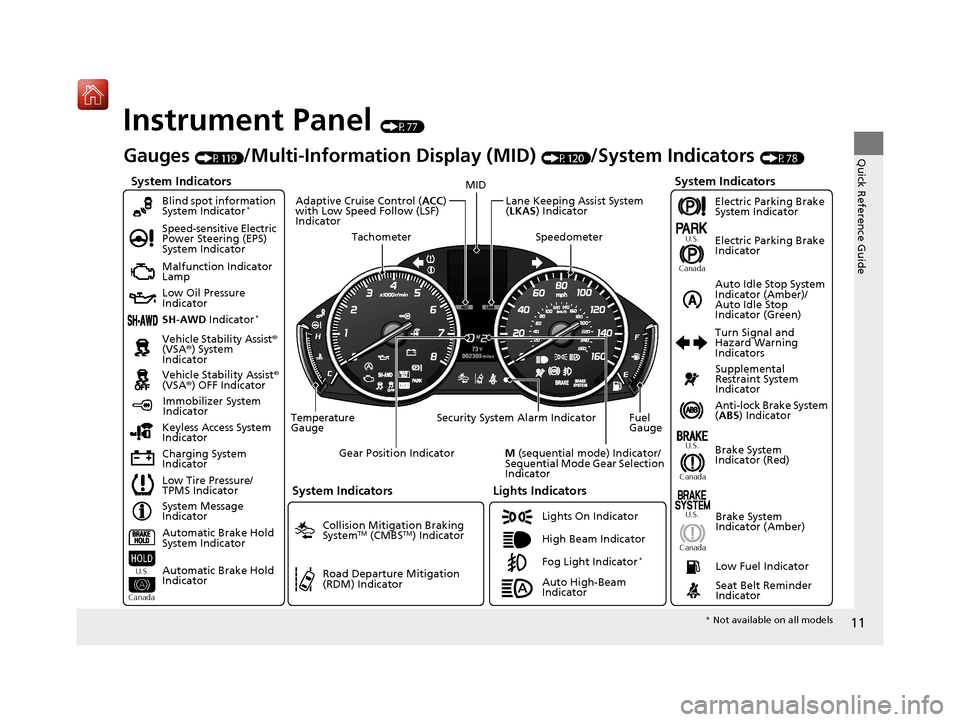
11
Quick Reference Guide
Instrument Panel (P77)
System Indicators
Malfunction Indicator
Lamp
Low Oil Pressure
Indicator
Charging System
IndicatorAnti-lock Brake System
(
ABS ) Indicator
Vehicle Stability Assist
®
(VSA® ) System
Indicator
Vehicle Stability Assist ®
(VSA® ) OFF Indicator
Speed-sensitive Electric
Power Steering (EPS)
System Indicator
Lights Indicators
Lights On Indicator
High Beam Indicator
Immobilizer System
Indicator
Seat Belt Reminder
Indicator
System Indicators
System Message
Indicator Brake System
Indicator (Red)Supplemental
Restraint System
Indicator
Low Fuel Indicator
Gauges (P119)/Multi-Information Display (MID) (P120)/System Indicators (P78)
Low Tire Pressure/
TPMS Indicator Turn Signal and
Hazard Warning
Indicators
Keyless Access System
Indicator
Temperature
Gauge Security System Alarm Indicator Fuel
Gauge
Tachometer
MID
Speedometer
Gear Position Indicator
M (sequential mode) Indicator/
Sequential Mode Gear Selection
Indicator
Brake System
Indicator (Amber)
SH-AWD Indicator*
Blind spot information
System Indicator*
System Indicators
Collision Mitigation Braking
SystemTM (CMBSTM) Indicator
Road Departure Mitigation
(RDM) Indicator
Lane Keeping Assist System
(LKAS ) Indicator
Adaptive Cruise Control (
ACC)
with Low Speed Follow (LSF)
Indicator
U.S.
Canada U.S.
Canada
Fog Light Indicator*
Auto Idle Stop System
Indicator (Amber)/
Auto Idle Stop
Indicator (Green)
Automatic Brake Hold
System Indicator
Automatic Brake Hold
Indicator
U.S.
Canada
Electric Parking Brake
System Indicator
Electric Parking Brake
Indicator
U.S.
Canada
Auto High-Beam
Indicator
* Not available on all models
19 ACURA MDX-31TZ56510.book 11 ページ 2018年12月11日 火曜日 午後4時47分
Page 19 of 701
18
Quick Reference Guide
Driving (P447)
Automatic Transmission (P475)
● Always depress the brake pedal before selecting
(P or changing the gear position from (P.
● Select
(P and depress the brake pedal when starting the engine.
Park
Press the
(P button.
Used when parking or before
turn off or start the engine.
Transmission is locked.
Reverse
Pull back the
( R button.
Used when reversing.
Neutral
Press the
( N button.
Transmission is not locked. Drive
Press the button.
Used for normal driving.
Sequential shift mode can be used
temporarily.
D/S
Gear Position Indicator
The gear position indicator and the
shift button indicator indicate the
current gear selection.
Gear Position Indicator Shift Button
Indicator
Gear selection
S Position
Press the button twice.
Sequential shift mode can be used.
D/S
19 ACURA MDX-31TZ56510.book 18 ページ 2018年12月11日 火曜日 午後4時47分
Page 26 of 701

25
Quick Reference Guide
Why does the beeper
sound when I open the
driver’s door?The beeper sounds when:
●The power mode is in ACCESSORY.
●The exterior lights are left on.
●Auto Idle Stop is in operation.
Why does a beeper sound
when I walk away from the
vehicle after I close the
door?The beeper sounds if you move outside the walk away auto lock
operating range before the door completely closes.
2Locking the doors and tailgate (Walk away auto lock ®) (P144)
Why does the beeper
sound when I start driving?The beeper sounds when the driver and/or front passenger are
not wearing their seat belts.
Pulling the electric parking
brake switch does not
release the parking brake.
Why?Pull the electric parking brake switch with the brake pedal
depressed.
I’m seeing an amber
indicator of a tire with an
exclamation point. What is
that?The Tire Pressure Monitoring Sy stem (TPMS) needs attention.
Check tire pressure.
2 If the Low Tire Pressure/TPMS Indicator Comes On or Blinks (P661)
19 ACURA MDX-31TZ56510.book 25 ページ 2018年12月11日 火曜日 午後4時47分
Page 27 of 701

26
Quick Reference Guide
Depressing the accelerator
pedal does not release the
parking brake
automatically. Why?●Fasten the driver’s seat belt.
●Check if the transmission is in (P or (N. If so, select any other
position.
Why does the gear position
automatically change to
(P
when I open the driver’s
door to check for parking
space lines when
reversing?
●Fasten the driver’s seat belt.
●Close the driver’s door and manually change the gear
position. u
When opening the driver’s door (P478)
Why do I hear a screeching
sound when I apply the
brake pedal?The brake pads may need to be replaced. Have your vehicle
inspected by a dealer.
Unleaded gasoline with a
Pump Octane Number
(PON) of 91 or higher is
recommended.
Is it possible to use
unleaded gasoline with a
Pump Octane Number
(PON) of 87 or lower on
this vehicle?Unleaded gasoline with a Pump Octane Number (PON) of 91 or
higher is recommended.
Use of lower octane gasoline can cause occasional metallic
knocking noise in the engine and will result in decreased engine
performance.
Use of gasoline with a pump oc tane less than 87 can lead to
engine damage.
19 ACURA MDX-31TZ56510.book 26 ページ 2018年12月11日 火曜日 午後4時47分
Page 81 of 701

80
uuIndicators u
Instrument Panel
IndicatorNameOn/BlinkingExplanationMessage
Electric Parking
Brake Indicator
●Comes on for a few seconds
when you set the power mode to
ON, then goes off.
●Comes on when the parking
brake is applied, and goes off
when it is released.
●Comes on for about 15 seconds
then goes off when you push the
electric parking brake switch with
the power mode in OFF.
●Comes on for about 15 seconds
then goes off when you set the
power mode to OFF with the
parking brake applied.
●Blinks and the electric parking brake
system indicator comes on at the same
time - There is a problem with the electric
parking brake system. The parking brake may
not be set.
●Comes on when you pull the
electric parking brake switch
without depressing the brake
pedal.●Depress the brake pedal to release the parking
brake.
2Parking Brake P. 531
Electric Parking
Brake System
Indicator
●Comes on for a few seconds
when you set the power mode to
ON, then goes off.
●Comes on if there is a problem
with the electric parking brake
system.
●Comes on while driving - Avoid using the
parking brake and have your vehicle checked
by a dealer immediately.
2 If the Electric Parking Brake System
Indicator Comes On P. 660
U.S.
Canada
19 ACURA MDX-31TZ56510.book 80 ページ 2018年12月11日 火曜日 午後4時47分