2019 Acura MDX battery
[x] Cancel search: batteryPage 654 of 701

653Continued
Handling the Unexpected
Jump Starting
Turn off the power to electric devices, such as audio and lights. Turn off the engine,
then open the hood. 1.Pull up on the engine cover, remove it from
the pins.
u Start on the passenger side and lift the
outermost edge of the cover.
u Move towards the driver side while
applying uniform upward pressure.
2. Connect the first jumper cable to your
vehicle’s battery + terminal.
3. Connect the other end of the first jumper
cable to the booster battery + terminal.
u Use a 12-volt booster battery only.
u When using an automotive battery
charger to boost your 12-volt battery,
select a lower charging voltage than 15
volt. Check the charger manual for the
proper setting.
4. Connect the second jumper cable to the
booster battery - terminal.
■Jump Starting Procedure1Jump Starting
Securely attach the jumper cables clips so that they
do not come off when the e ngine vibrates. Also be
careful not to tangle the ju mper cables or allow the
cable ends to touch each other while attaching or
detaching the jumper cables.
Battery performance degrades in cold conditions and
may prevent the engi ne from starting.
3WARNING
A battery can explode if you do not follow
the correct procedure, seriously injuring
anyone nearby.
Keep all sparks, open flames, and smoking
materials away from the battery.
Engine CoverPin
Booster Battery
19 ACURA MDX-31TZ56510.book 653 ページ 2018年12月11日 火曜日 午後4時47分
Page 655 of 701
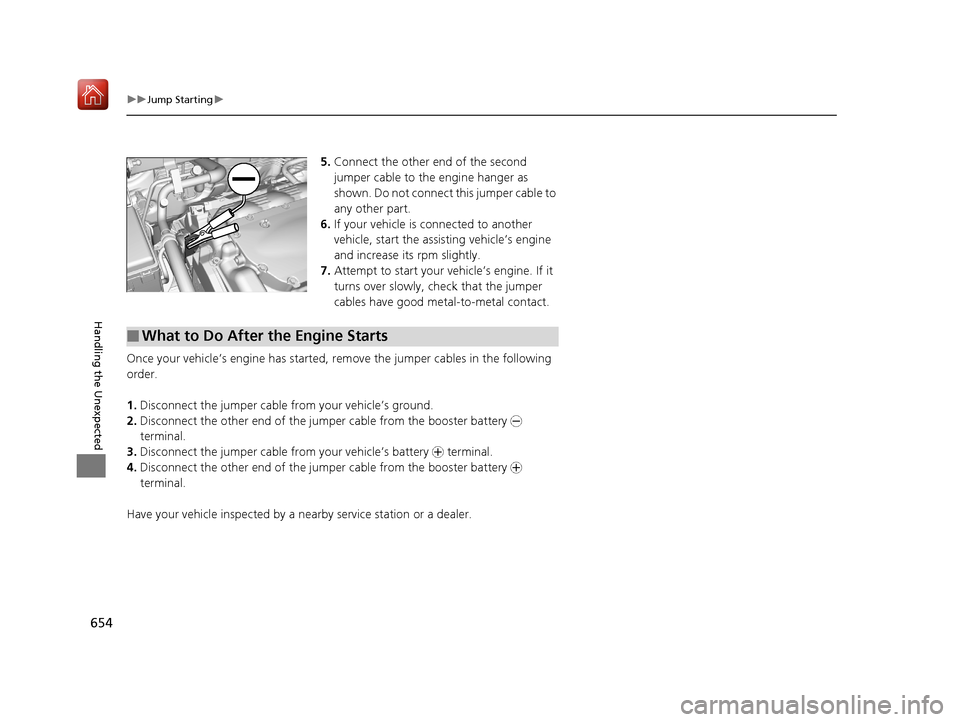
654
uuJump Starting u
Handling the Unexpected
5.Connect the other end of the second
jumper cable to the engine hanger as
shown. Do not connect this jumper cable to
any other part.
6. If your vehicle is connected to another
vehicle, start the assi sting vehicle’s engine
and increase its rpm slightly.
7. Attempt to start your vehicle’s engine. If it
turns over slowly, check that the jumper
cables have good metal-to-metal contact.
Once your vehicle’s engine has started, remove the jumper cabl es in the following
order.
1. Disconnect the jumper cable from your vehicle’s ground.
2. Disconnect the other end of the jumper cable from the booster battery -
terminal.
3. Disconnect the jumper cable from your vehicle’s battery + terminal.
4. Disconnect the other end of the jumper cable from the booster battery +
terminal.
Have your vehicle inspected by a n earby service station or a dealer.
■What to Do After the Engine Starts
19 ACURA MDX-31TZ56510.book 654 ページ 2018年12月11日 火曜日 午後4時47分
Page 658 of 701

657
Handling the Unexpected
Indicator, Coming On/Blinking
If the Low Oil Pressure Indicator Comes On
■Reasons for the indicator to come on
Comes on when the engine oil pressure is low.
■What to do as soon as the indicator comes on
1. Immediately park the vehicle on level ground in a safe place.
2. If necessary, turn the hazard warning lights on.
■What to do after parking the vehicle
1. Stop the engine and let it sit for approximately three minutes.
2. Open the hood and check the oil level.
2 Oil Check P. 587
3.Start the engine and check th e low oil pressure indicator.
u The indicator goes off: Start driving again.
u The indicator does not go off within 10 seconds: Immediately stop
the engine and contact a dealer for repairs.
If the Charging System Indicator Comes On
■Reasons for the indicator to come on
Comes on when the battery is not being charged.
■What to do when th e indicator comes on
Turn off the climate control system, rear defogger, and other electrical
systems, and immediately co ntact a dealer for repairs.
1If the Low Oil Pressure Indicator Comes On
NOTICE
Running the engine with low oil pressure can cause
serious mechanical damage almost immediately.
1If the Charging System Indicator Comes On
If you need to stop temporarily, do not turn off the
engine. Restarting the engi ne may rapidly discharge
the battery.
19 ACURA MDX-31TZ56510.book 657 ページ 2018年12月11日 火曜日 午後4時47分
Page 664 of 701

663
uuFuses uFuse Locations
Continued
Handling the Unexpected
Fuse locations are shown on the fuse box
cover. Locate the fuse in question by the
fuse number and box cover number.
Located near the battery. Push the tabs to
open the box.
■Engine Compartment Fuse
Box Type B
Tab
■Circuit protected and fuse rating
Circuit ProtectedAmps
1Main Fuse150 A
2
VSA MTR40 A
VSA FSR 20 A Hazard
30 A
RR BLOWER&BMS 30 A DC/DC 3 60 ARR F/B-2 60 A
AS F/B-2 60 A EPS 60 A3
H/L Washer*(30 A)
IG1B Main30 A
R/B Main60 A
DR F/B-150 A
AS F/B-150 A
RR F/B-160 A
IG1A Main30 A
DR F/B-250 A
4 FI Main 40 A
5FR Blower40 A
6RR DEF 40A
7IG1 Main ST30 A
8− −
9Hazard10 A
10 BMS 7.5 A
11−−
Circuit ProtectedAmps
* Not available on all models
19 ACURA MDX-31TZ56510.book 663 ページ 2018年12月11日 火曜日 午後4時47分
Page 665 of 701

664
uuFuses uFuse Locations
Handling the Unexpected
Located near the + terminal on the battery.
Pull up the cover.
Replacement of this fuse should be done by
a dealer.
Fuse location is shown on the back of the
positive battery terminal cover.
■Engine Compartment Fuse
Box Type C
FusePositive Battery
Terminal Cover
■Circuit protected and fuse rating
Circuit ProtectedAmps
Fan Main60 A
19 ACURA MDX-31TZ56510.book 664 ページ 2018年12月11日 火曜日 午後4時47分
Page 682 of 701

681Continued
Information
Emissions Testing
Testing of Readiness Codes
Your vehicle has readiness code as part of the onboard self diagnostic system.
Some states use these codes for testing to verify whether your vehicle’s emissions
components are working properly.
The codes may not be read properly if testing is performed just after the battery has
gone dead or been disconnected.
To check if they are set, set the power mo de to ON, without starting the engine. The
malfunction indicator lamp will come on for several seconds. If it then goes off, the
readiness codes are set. If it blinks fi ve times, the readiness codes are not set.
If you are required to have your vehicle te sted before the readiness codes are ready,
prepare the vehicle for retest ing by doing the following:
1. Fill the gas tank to approximately 3/4 full.
2. Park the vehicle and leave the engine off for 6 hours or more.
3. Make sure the ambient temperature is between 40°F and 95°F (4°C and 35°C).
4. Start the engine without touching the ac celerator pedal, and let it idle for 20
seconds.
5. Keep the vehicle in
(P. Increase the engine speed to 2,000 rpm, and hold it there
for about 3 minutes.
6. Let the engine idle with your foot off the accelerator for 20 seconds.
1Testing of Readiness Codes
The readiness codes are erased when the battery is
disconnected, and set again only after several days of
driving under a variety of conditions.
If a testing facility determines that the readiness
codes are not set, you may be requested to return at
a later date to complete the test.
If the testing facility determines the readiness codes
are still not set, see a dealer.
19 ACURA MDX-31TZ56510.book 681 ページ 2018年12月11日 火曜日 午後4時47分
Page 685 of 701

684
uuWarranty Coverages u
Information
Replacement Battery Limited Warranty – provides prorated coverage for a
replacement battery purchased from your dealer.
Replacement Muffler Life time Limited Warranty – provides coverage for as
long as the purchaser of the muffler owns the vehicle.
Restrictions and exclusions apply to a ll these warranties. Please read the Acura
warranty information booklet that came with your vehicle for precise information on
warranty coverages. Your vehi cle’s original tires are covered by their manufacturer.
Tire warranty information is in a separate booklet.
■Canadian Owners
Please refer to the warranty manual that came with your vehicle.
■EPA Contact Information
An owner may obtain further information concerning emission warranties or report
violations of the terms of the emission warranties by contacting:
U.S. Environmental Protection Agency
Office of Transportation and Air Quality
Compliance Division, Li ght-Duty Vehicle Group
Attn: Warranty Complaints
2000 Traverwood Drive
Ann Arbor, MI 48105
Email: [email protected]
19 ACURA MDX-31TZ56510.book 684 ページ 2018年12月11日 火曜日 午後4時47分
Page 692 of 701

691
Index
Shifting ................................................... 475
Auxiliary Console Panel ........................... 338
Auxiliary Input Jack ................................. 238
Average Fuel Economy ............................ 122
Average Speed ......................................... 123
AWD ......................................................... 526
B
Back-Up Light ........................................... 598
Battery ...................................................... 613
Charging System Indicator ................ 82, 657
Jump Starting ......................................... 653
Maintenance (Checking the Battery) ....... 613
Belts (Seat) .................................................. 33
Beverage Holders ..................................... 212
Blind spot information System ................ 523
Indicator ................................................... 99
Bluetooth ® Audio ..................................... 298
Bluetooth ® HandsFreeLink ®.................... 395
Blu-ray/DVD Rear Entertainment System
Operating the System ............................. 341
Overhead Screen..................................... 340
Playing a DVD/Blu-ray
TM.......................... 342
Booster Seats (For Children) ...................... 73
Brake System ............................................ 531
Anti-lock Brake System (ABS) .................. 537
Automatic Brake Hold ............................. 535
Brake Assist System................................. 538
Brake System Indicator .............................. 79
Fluid ....................................................... 594 Foot Brake ............................................... 534
Indicator ...................................... 78, 79, 659
Parking Brake .......................................... 531
Brake System (Amber) Indicator .................................................... 79
Brake System (Red) Indicator ............................................ 78, 659
Brightness Control (Instrument Panel) .... 184
Built-in Key ............................................... 140
Bulb Replacement .................................... 595
Back-Up Light .......................................... 598
Brake Light and Rear Turn Signal Light ..... 596
Fog Lights ................................................ 595
Front Turn Signal/ Parking, Daytime
Running and Front Side Marker Lights ... 595
Headlights ............................................... 595
High-Mount Brake Light .......................... 599
Puddle Lights ........................................... 599
Rear License Plate Lights .......................... 599
Side Turn Signal/Em ergency Indicator
Lights .................................................... 595
Taillights .................................................. 598
Taillights/Rear Side Maker Lights .............. 597
Bulb Specifications ................................... 676
C
CAMERA Button....................................... 562
Carbon Monoxide Gas ................................ 74
Carrying Cargo .................................. 449, 451
CD Player ................................................... 270 Center Pocket
........................................... 211
Certification Label .................................... 678
Changing Bulbs ........................................ 595
Charging System Indicator ................. 82, 657
Child Safety ................................................. 56
Childproof Door Locks............................. 153
Child Seat .................................................... 56
Booster Seats ............................................ 73
Child Seat for Infants................................. 58
Child Seat for Small Children ..................... 59
Installing a Child Seat with a Lap/Shoulder
Seat Belt .................................................. 66
Larger Children ......................................... 72
Rear-facing Child Seat ............................... 58
Selecting a Child Seat ................................ 60
Childproof Door Locks ............................. 153
Cleaning the Exterior ............................... 622
Cleaning the Interior ................................ 620
Client Service Information ....................... 686
Climate Control System ............................ 220
Changing the Mode ................................ 223
Defrosting the Windshield and
Windows ............................................... 226
Dust and Pollen Filter............................... 619
Rear Climate Control System ................... 227
Sensors ................................................... 231
Synchronized Mode................................. 224
Using Automatic Climate Control ............ 220
Clock .......................................................... 138
CMBS
TM (Collision Mitigation Braking
SystemTM) ................................................. 539
19 ACURA MDX-31TZ56510.book 691 ページ 2018年12月11日 火曜日 午後4時47分