2019 Acura MDX start stop button
[x] Cancel search: start stop buttonPage 536 of 701

Continued535
uuBraking uBrake System
Driving
Keeps the brake applied after releasing the brake pedal until the accelerator pedal is
pressed. You can use this system while th e vehicle is temporarily stopped, like at
traffic lights and in heavy traffic.
■Automatic Brake Hold1 Automatic Brake Hold
3WARNING
Activating the automatic brake hold system
on steep hills or slippery roads may still
allow the vehicle to move if you remove
your foot from the brake pedal.
If a vehicle unexpectedly moves, it may
cause a crash resulting in serious injury or
death.
Never activate the automatic brake hold
system or rely on it to keep a vehicle from
moving when stopped on a steep hill or
slippery roads.
3WARNING
Using the automatic brake hold system to
park the vehicle may result in the vehicle
unexpectedly moving.
If a vehicle moves unexpectedly, it may
cause a crash, resulting in serious injury or
death.
Never leave the vehicle when braking is
temporarily kept by automatic brake hold
and always park the vehicle by putting the
transmission in
( P and applying the parking
brake.
■Turning on the system
Fasten your seat belt
properly, then start the
engine. Press the
automatic brake hold
button.
●The automatic brake
hold system indicator
comes on. The system
is turned on.
■Activating the system
Depress the brake pedal
to come to a complete
stop. The transmission
must be in
( D, (S or (N.●The automatic brake
hold indicator comes
on. Braking is kept for
up to 10 minutes.
●Release the brake
pedal after the
automatic brake hold
indicator comes on.
■Canceling the system
Depress the accelerator
pedal while the
transmission is in
( D or (S. The system is
canceled and the vehicle
starts to move.
●The automatic brake
hold indicator goes
off. The system
continues to be on.
Accelerator PedalBrake PedalAutomatic Brake
Hold Button
Goes
Off
Comes
OnOn On
Comes
On
Comes
On
U.S.
Canada
19 ACURA MDX-31TZ56510.book 535 ページ 2018年12月11日 火曜日 午後4時47分
Page 567 of 701

uuSurround View Camera System*uUsing the Surround View Camera System
566
Driving1. With your vehicle at a complete stop, press the CAMERA button, then press the
ENTER/MENU button. Rotate to select Back-in Left Park Guidance or
Back-in Right Park Guidance . Press .
2. Move the vehicle forward perpendicular to the parking space and stop where the
initial positioning guide in the display is at the center of the parking space.
3. Turn the steering wheel fully to the left (if the parking space is on the passenger
side) at a stop.
u The steering position alignment guide is displayed.
4. Slowly move the vehicle forward.
u
Stop the vehicle when the steering position alignment guide enters the parking space.
5. Turn the steering wheel fully to the right (if the parking space is on the passenger
side) at a stop. Start reve rsing the vehicle slowly.
6. Stop the vehicle when it is parallel to the parking lines.
7. Return the steering wheel to its center po sition, then reverse the vehicle slowly
until it is parked within the space.
■Reversing into a Parking Space Marked with Parking Lines1 Reversing into a Parking Space Marked with Parking Lines
If the steering position ali gnment guide does not fit in
the parking lines, the parking space is too small for
the vehicle.
Reference lines can be usef ul only when the parking
space is in a rectangular shape with straight parking
marks and when vehicles in the next parking spaces
are within the spaces.
Must be wider than approx. 8 feet (2.5 m)
The initial positioning
guide must come here.
Must be wider than approx. 20 feet (6 m) Make sure the guides
are within the parking
space when reversing.Initial
Positioning
Guide
Steering Position
Alignment Guide
A
B
C
Steering position alignment
guide enters the parking
space. (Step 4)
19 ACURA MDX-31TZ56510.book 566 ページ 2018年12月11日 火曜日 午後4時47分
Page 651 of 701

650
Handling the Unexpected
Engine Does Not Start
Checking the Engine
If the engine does not start, check the starter.
Starter conditionChecklist
Starter doesn’t turn or turns
over slowly.
The battery may be dead. Check
each of the items on the right and
respond accordingly.Check for a message on the MID.
●If the To Start, Hold Remote Near Start Button message appears
2If the Keyless Access Remote Battery is Weak P. 651
uMake sure the keyless access remo te is in its operating range.
2ENGINE START/STOP Button Operating Range P. 169
Check the brightness of the interior lights.
Turn on the interior lights and check the brightness.
●If the interior lights are dim or do not come on at all
2Battery P. 613●If the interior lights come on normally 2 Fuses P. 662
The starter turns over normally
but the engine doesn’t start.
There may be a problem with the
fuse. Check each of the items on
the right and resp ond accordingly. Review the engine start procedure.
Follow its instructions, and try to start the engine again.
2
Starting the Engine P. 467
Check the immobilizer system indicator.
When the immobilizer system indicator is blinking, the engine cannot be started.
2Immobilizer System P. 163
Check the fuel level.
There should be enough fuel in the tank.
2 Fuel Gauge P. 119
Check the fuse.
Check all fuses, or have the vehicle checked by a dealer.
2Inspecting and Changing Fuses P. 669
If the problem continues:
2Emergency Towing P. 670
1Checking the Engine
If you must start the vehi cle immediately, use an
assisting vehicle or booster battery to jump start it.
2 Jump Starting P. 653
19 ACURA MDX-31TZ56510.book 650 ページ 2018年12月11日 火曜日 午後4時47分
Page 652 of 701

651
uuEngine Does Not Start uIf the Keyless Access Remote Battery is Weak
Handling the Unexpected
If the Keyless Access Re mote Battery is Weak
If the beeper sounds, the To Start, Hold Remote Near Start Button message
appears on the multi-information di splay, and the indicator on the ENGINE START/
STOP button flashes, and the engine won’t start, start the engine as follows:
1. Touch the center of the ENGINE START/
STOP button with the A logo on the keyless
access remote while the indicator on the
ENGINE START/STOP button is flashing.
The buttons on the keyless access remote
should be facing you.
u The indicator flashes for about 30
seconds.
2. Depress the brake pedal and press the
ENGINE START/STOP button within 10
seconds after the beeper sounds while the
indicator stays on.
u If you don’t depress the pedal, the mode
will change to ACCESSORY.
ENGINE
START
STOP
19 ACURA MDX-31TZ56510.book 651 ページ 2018年12月11日 火曜日 午後4時47分
Page 653 of 701
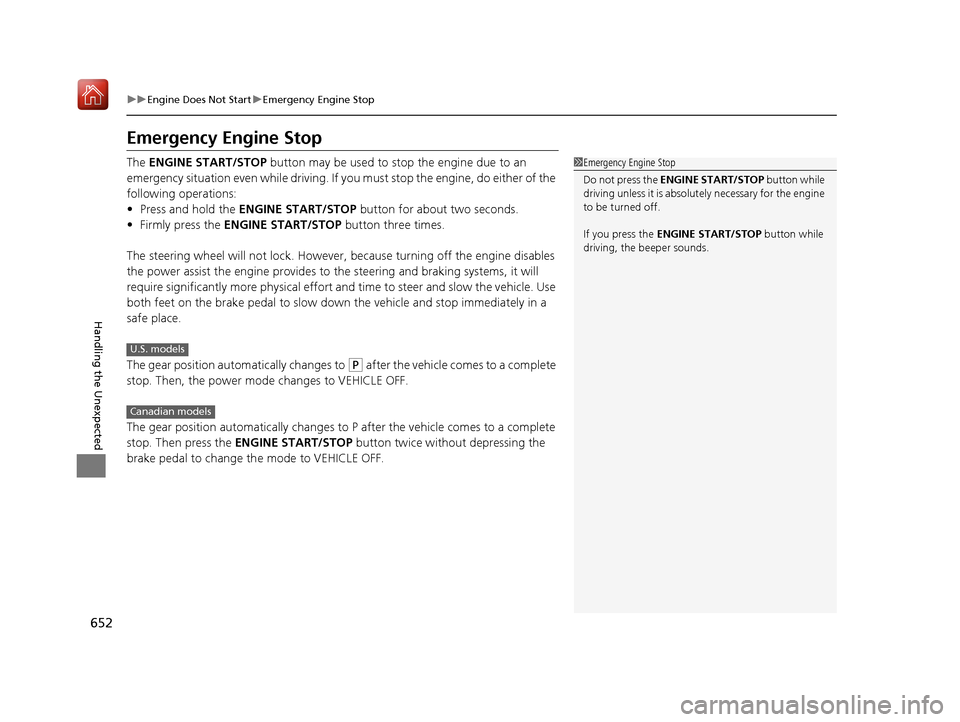
652
uuEngine Does Not Start uEmergency Engine Stop
Handling the Unexpected
Emergency Engine Stop
The ENGINE START/STOP button may be used to st op the engine due to an
emergency situation even while driving. If you must stop the engine, do either of the
following operations:
• Press and hold the ENGINE START/STOP button for about two seconds.
• Firmly press the ENGINE START/STOP button three times.
The steering wheel will not lock. However, because turning off the engine disables
the power assist the engine provides to the steering and braking systems, it will
require significantly more physical effort an d time to steer and slow the vehicle. Use
both feet on the brake pedal to slow down the vehicle and stop immediately in a
safe place.
The gear position auto matically changes to
(P after the vehicle comes to a complete
stop. Then, the power mode changes to VEHICLE OFF.
The gear position automatically changes to P after the vehicle comes to a complete
stop. Then press the ENGINE START/STOP button twice without depressing the
brake pedal to change th e mode to VEHICLE OFF.
1Emergency Engine Stop
Do not press the ENGINE START/STOP button while
driving unless it is absolute ly necessary for the engine
to be turned off.
If you press the ENGINE START/STOP button while
driving, the beeper sounds.
U.S. models
Canadian models
19 ACURA MDX-31TZ56510.book 652 ページ 2018年12月11日 火曜日 午後4時47分
Page 662 of 701

661
uuIndicator, Coming On/Blinking uIf the Low Tire Pressure/TPMS Indicator Comes On or Blinks
Handling the Unexpected
If the Low Tire Pressure/ TPMS Indicator Comes On or
Blinks
■Reasons for the indicator to come on or blink
A tire pressure is significantly low. If there is a problem with the TPMS
with Tire Fill Assist or the compact spare tire
* is installed, the indicator
blinks for about one minute, and then stays on.
■What to do when th e indicator comes on
Drive carefully and avoid abrupt cornering and hard braking.
Stop your vehicle in a safe place. Ch eck the tire pressure and adjust the
pressure to the specified level. The spec ified tire pressure is on a label on
the driver side doorjamb.
■What to do when the indicator blinks
Have the tire inspected by a dealer as soon as possible. If the compact
spare tire
* causes the indicator to blink, ch ange the tire to a full-size tire.
The indicator goes off after driving for a few miles (kilometers).
If the Transmission Syst em Indicator Blinks along
with the Warning Message
■Reasons for the indicator to blink
There is a problem with the transmission system.
■What to do when the indicator blinks
• Immediately have your vehicle inspected by a dealer.
• Select
(N after starting the engine.
u Check if the
(N position in the instrume nt panel and the indicator
on the
(N button light/blink.
u The engine cannot be turned on unless the parking brake is set.
2 Starting the Engine P. 467
1If the Low Tire Pressure/TPMS Indicator Comes On or Blinks
NOTICE
Driving on an extremely unde rinflated tire can cause
it to overheat. An overheated tire can fail. Always
inflate your tires to the prescribed level.
TPMS Fill Assist provides visual and audible assistance
during tire pressure adjustment. With the power
mode in ON, while you adjust tire pressure up or
down, the system alerts you as follows:
Below recommended pressure: The beeper
sounds and exterior lights flash once every five
seconds.
At recommended pressure: The beeper sounds
and exterior lights flash ra pidly for ~ five seconds.
Above recommended pressure: The beeper
sounds and lights flash twice every three seconds.
1 If the Transmission System In dicator Blinks along with the
Warning Message
You may not be able to start the engine.
Make sure to set the pa rking brake when parking
your vehicle.
Call a professional towing service if you need to tow
your vehicle. 2 Emergency Towing P. 670
* Not available on all models
19 ACURA MDX-31TZ56510.book 661 ページ 2018年12月11日 火曜日 午後4時47分
Page 693 of 701

692
Index
Coat Hook................................................. 216
Collision Mitigation Braking SystemTM
(CMBSTM) .................................................. 539
Compact Spare Tire .......................... 629, 677
Compass .................................................... 445
Console Compartment ............................. 210
Controls ..................................................... 137
Coolant (Engine) ....................................... 591
Adding to the Radiator ............................ 592
Adding to the Reserve Tank ..................... 591
Overheating............................................. 655
Creeping (Automatic Transmission) ........ 474
Cross Traffic Monitor ................................ 554
Cup Holders ............................................... 212
Customized Features ........................ 126, 360
D
Daytime Running Lights ........................... 176
Dead Battery ............................................. 653
Defrosting the Windshield and
Windows .................................................. 226
Detachable Anchor ..................................... 38
Devices that Emit Radio Waves ................ 679
Dimming Headlights ............................................... 173
Rearview Mirror ....................................... 189
Dipstick (Engine Oil) ................................. 587
Directional Signals (Turn Signal) .............. 172
Door Mirrors ............................................. 190 Doors
......................................................... 139
Auto Door Locking .................................. 154
Auto Door Unlocking .............................. 154
Door Open Message.................................. 32
Keys ........................................................ 139
Locking/Unlocking the Doors from the Inside .............................................. 13, 151
Locking/Unlocking the Doors from the
Outside ................................................. 142
Lockout Prevention System ...................... 149
DOT Tire Quality Grading ........................ 607
Driver’s Knee Airbag .................................. 48
Driving ...................................................... 447
Automatic Transmission .......................... 474
Braking ................................................... 531
Off-Highway Driving Guidelines............... 465
Shifting Gear ........................................... 475
Starting the Engine.................................. 467
Driving Position Memory System ............ 186
Dust and Pollen Filter ............................... 619
Dynamic Mode button ............................. 489
E
Elapsed Time............................................. 123
Electric Parking Brake Indicator.................................................... 80
Switch ..................................................... 531
Electric Parking Brake System Indicator.................................................... 80
Electronic Stability Control (ESC) ............. 520Emergency
................................................ 670
Emissions Testing (Readiness Codes) ...... 681
Engine ....................................................... 678
Coolant .................................................. 591
Jump Starting ......................................... 653
Remote Engine Start ............................... 469
Starting................................................... 467
Engine Compartment Cover .................... 585
Engine Coolant ........................................ 591
Adding to the Radiator ........................... 592
Adding to the Reserve Tank .................... 591
Overheating ............................................ 655
Temperature Gauge ................................ 119
Engine Oil
Adding ................................................... 588
Checking ................................................ 587
Displaying Oil Life ................................... 579
Low Oil Pressure Indicator ................. 82, 657
ENGINE START/STOP Button .................... 169
EPS (Electric Power Steering) System ............................................... 88, 659
Exhaust Gas Hazard (Carbon Monoxide) .. 74
Exterior Care (Cleaning) .......................... 622
Exterior Mirrors ........................................ 190
F
Features.................................................... 233
Filters Dust and Pollen....................................... 619
Oil .......................................................... 589
19 ACURA MDX-31TZ56510.book 692 ページ 2018年12月11日 火曜日 午後4時47分
Page 695 of 701

694
Index
I
Identification Numbers............................ 678
Engine and Transmission.......................... 678
Vehicle Identification ............................... 678
IDS (Integrated Dynamics System) ........... 489
Illumination Control ................................. 184
Button ..................................................... 184
Immobilizer System .................................. 163
Indicator .................................................... 89
Indicators ..................................................... 78
Adaptive Cruise Control (ACC) with
Low Speed Follow (LSF) .................... 95, 492
Anti-lock Brake System (ABS) ..................... 86
Auto High-Beam ........................................ 86
Auto Idle Stop ........................................... 92
Auto Idle Stop System................................ 92
Automatic Brake Hold........................ 81, 535
Automatic Brake Hold System ............ 81, 535
Blind spot information System ........... 99, 524
Brake System (Amber)................................ 79
Brake System (Red) ............................ 78, 659
Charging System ............................... 82, 657
Collision Mitigati on Braking System
TM
(CMBSTM) ........................................... 97, 98
Electric Parking Brake................................. 80
Electric Parking Brake System ..................... 80
Fog Lights .................................................. 89
Gear Position ............................................. 83
High Beam................................................. 88
Immobilizer System .................................... 89
Keyless Access System ............................... 91 Lane Keeping Assist System (LKAS) .... 93, 514
Lights On .................................................. 89
Low Fuel ................................................... 85
Low Oil Pressure ................................ 82, 657
Low Tire Pressure/TPMS ............................. 88
Malfunction Indicator Lamp............... 82, 658
Parking Brake and Brake System ........ 78, 659
Road Departure Mitigation (RDM) ............. 94
Seat Belt Reminder .............................. 34, 85
Security System Alarm ............................... 90
Speed-sensitive Electric Power
Steering (EPS) System ...................... 88, 659
Super Handling-All Wheel Drive
TM.............. 91
Supplemental Restraint System ............ 53, 86
System Message ........................................ 90
Transmission System.......................... 84, 661
Turn Signal ................................................ 88
Vehicle Stability Assist ® (VSA ®)
System ............................................ 87, 520
VSA ® OFF .......................................... 87, 521
Information .............................................. 675
Information Screen .................................. 246
Instrument Panel ........................................ 77
Brightness Control................................... 184
Integrated Dynamics System (IDS) ........... 489
Dynamic Mode button ............................ 489
Interface Dial ............................................ 241
Interior Lights ........................................... 207
Interior Rearview Mirror .......................... 189
Internet Radio .......................................... 293
iPhone ............................................... 293, 320 iPod
................................................... 286, 320
J
Jack (Wheel Nut Wrench) ........................ 633
Jump Starting ........................................... 653
K
Key Number Tag ...................................... 141
Keyless Access System .............................. 142
Keyless Lockout Prevention ..................... 149
Keys ........................................................... 139
Lockout Prevention ................................. 149
Number Tag............................................ 141
Rear Door Won’t Open ........................... 153
Remote Transmitter ................................ 147
Types and Functions................................ 139
Kickdown (Automatic Transmission) ...... 474
L
Lane Keeping Assist System (LKAS)........ 512
Indicator ................................................... 93
Language (HFL) ........................................ 396
LATCH (Child Seats) ............................. 61, 68
LED Puddle Light ...................................... 146
Legal Information on Apple CarPlay/
Android Auto ......................................... 333
License information ................................. 336
Lights ................................................ 173, 595
Automatic............................................... 174
19 ACURA MDX-31TZ56510.book 694 ページ 2018年12月11日 火曜日 午後4時47分