2019 Acura MDX clock
[x] Cancel search: clockPage 598 of 701

597
uuReplacing Light Bulbs uTaillights/Rear Side Marker Lights
Maintenance
4. Turn the socket counter-clockwise and
remove it. Remove the old bulb.
5. Insert a new bulb.
6. Slide the light assembly onto the guide on
the body.
7. Align the pins with the body grommets,
then push in until they fully seat.
Taillights/Rear Side Marker Lights
Taillights/rear side marker lights are the LE D type. Have an authorized Acura dealer
inspect and replace the light assembly.
Bulb Socket
19 ACURA MDX-31TZ56510.book 597 ページ 2018年12月11日 火曜日 午後4時47分
Page 599 of 701
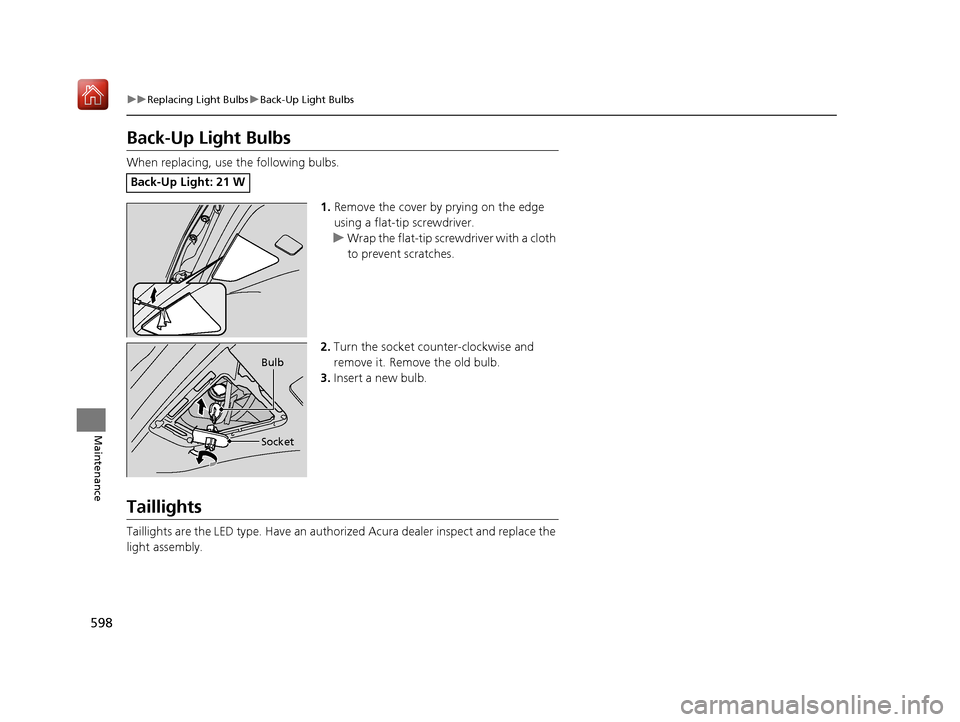
598
uuReplacing Light Bulbs uBack-Up Light Bulbs
Maintenance
Back-Up Light Bulbs
When replacing, use the following bulbs.
1.Remove the cover by prying on the edge
using a flat-tip screwdriver.
u Wrap the flat-tip screwdriver with a cloth
to prevent scratches.
2. Turn the socket counter-clockwise and
remove it. Remove the old bulb.
3. Insert a new bulb.
Taillights
Taillights are the LED type. Ha ve an authorized Acura dealer inspect and replace the
light assembly.
Back-Up Light: 21 W
Bulb
Socket
19 ACURA MDX-31TZ56510.book 598 ページ 2018年12月11日 火曜日 午後4時47分
Page 614 of 701

613
Maintenance
Battery
Checking the Battery
The condition of the battery is monitored by a
sensor located on the negative terminal of the
battery. If there is a problem with this sensor,
the multi-information display (MID) will
display a warning message. If this happens,
have you vehicle inspected by a dealer.
Check the battery terminals for corrosion
monthly.
If your vehicle’s battery is disconnected or goes dead:
• The audio system is disabled.
2 Audio System Theft Protection P. 238
•The clock resets.
2 Clock P. 138
•The navigation system* is disabled.
2 Refer to navigation system manual
Charging the Battery*
Disconnect both battery cables to prevent damaging your vehicle’s electrical system.
Always disconnect the negative (–) cable first, and reconnect it last.
1Battery
WARNING: Battery post, terminals,
and related accessories contain lead
and lead compounds.
Wash your hands after handling.
When you find corrosion, cl ean the battery terminals
by applying a baking powder and water solution.
Clean the terminals with a damp towel. Cloth/towel
dry the battery. Coat the terminals with grease to
help prevent future corrosion.
When replacing the battery, the replacement must be
of the same specifications.
Consult a dealer for more information.
3WARNING
The battery gives off explosive hydrogen
gas during normal operation.
A spark or flame can cause the battery to
explode with enough force to kill or
seriously hurt you.
When conducting any battery
maintenance, wear prot ective clothing and
a face shield, or have a skilled technician do
it.
Battery
* Not available on all models
19 ACURA MDX-31TZ56510.book 613 ページ 2018年12月11日 火曜日 午後4時47分
Page 636 of 701

635
uuIf a Tire Goes Flat uChanging a Flat Tire*
Handling the Unexpected
1. Remove the center cap.
2. Place the flat tire face up under the hoist.
3. Insert the hoist bracke t into the center hole
of the flat tire.
4. Slowly turn the wheel nut wrench clockwise
to take up the hoist cable slack. Make sure
the bracket is seated in the center hole of
the flat tire.
5. Turn the wheel nut wrench with the jack
handle bar clockwise until the flat tire rests
against the underbody of the vehicle and
you hear the hoist click.
6. Securely store the jack and wheel nut
wrench and jack handle bar back in the tool
case. Store the case in the cargo area.
If you replace a flat tire wi th the spare tire, the low tire pressure/TPMS indicator comes
on while you are driving. After driving for a few miles (kilometers), the indicator will
start blinking for a short time and then stay on. Tire Pressure Monitor Problem
appears on the multi-information display (MID), but this is normal.
If you replace the tire with a specified regular tire, the warning message on the MID
and the low tire pressure/TPMS indicator will go off after a few miles (kilometers).
■Storing the Flat Tire1Storing the Flat Tire
3WARNING
Loose items can fly around the interior in a
crash and can seriously injure the
occupants.
Store the jack and tools securely before
driving.
Center Cap
Wheel Nut Wrench Jack Handle Bar
■TPMS and the Spare Tire1
TPMS and the Spare Tire
The system cannot monitor th e pressure of the spare
tire. Manually check the spare tire pressure to be sure
that it is correct.
Use the TPMS specific wheels. Each is equipped with
a tire pressure sensor mount ed inside the tire behind
the valve stem.
19 ACURA MDX-31TZ56510.book 635 ページ 2018年12月11日 火曜日 午後4時47分
Page 692 of 701

691
Index
Shifting ................................................... 475
Auxiliary Console Panel ........................... 338
Auxiliary Input Jack ................................. 238
Average Fuel Economy ............................ 122
Average Speed ......................................... 123
AWD ......................................................... 526
B
Back-Up Light ........................................... 598
Battery ...................................................... 613
Charging System Indicator ................ 82, 657
Jump Starting ......................................... 653
Maintenance (Checking the Battery) ....... 613
Belts (Seat) .................................................. 33
Beverage Holders ..................................... 212
Blind spot information System ................ 523
Indicator ................................................... 99
Bluetooth ® Audio ..................................... 298
Bluetooth ® HandsFreeLink ®.................... 395
Blu-ray/DVD Rear Entertainment System
Operating the System ............................. 341
Overhead Screen..................................... 340
Playing a DVD/Blu-ray
TM.......................... 342
Booster Seats (For Children) ...................... 73
Brake System ............................................ 531
Anti-lock Brake System (ABS) .................. 537
Automatic Brake Hold ............................. 535
Brake Assist System................................. 538
Brake System Indicator .............................. 79
Fluid ....................................................... 594 Foot Brake ............................................... 534
Indicator ...................................... 78, 79, 659
Parking Brake .......................................... 531
Brake System (Amber) Indicator .................................................... 79
Brake System (Red) Indicator ............................................ 78, 659
Brightness Control (Instrument Panel) .... 184
Built-in Key ............................................... 140
Bulb Replacement .................................... 595
Back-Up Light .......................................... 598
Brake Light and Rear Turn Signal Light ..... 596
Fog Lights ................................................ 595
Front Turn Signal/ Parking, Daytime
Running and Front Side Marker Lights ... 595
Headlights ............................................... 595
High-Mount Brake Light .......................... 599
Puddle Lights ........................................... 599
Rear License Plate Lights .......................... 599
Side Turn Signal/Em ergency Indicator
Lights .................................................... 595
Taillights .................................................. 598
Taillights/Rear Side Maker Lights .............. 597
Bulb Specifications ................................... 676
C
CAMERA Button....................................... 562
Carbon Monoxide Gas ................................ 74
Carrying Cargo .................................. 449, 451
CD Player ................................................... 270 Center Pocket
........................................... 211
Certification Label .................................... 678
Changing Bulbs ........................................ 595
Charging System Indicator ................. 82, 657
Child Safety ................................................. 56
Childproof Door Locks............................. 153
Child Seat .................................................... 56
Booster Seats ............................................ 73
Child Seat for Infants................................. 58
Child Seat for Small Children ..................... 59
Installing a Child Seat with a Lap/Shoulder
Seat Belt .................................................. 66
Larger Children ......................................... 72
Rear-facing Child Seat ............................... 58
Selecting a Child Seat ................................ 60
Childproof Door Locks ............................. 153
Cleaning the Exterior ............................... 622
Cleaning the Interior ................................ 620
Client Service Information ....................... 686
Climate Control System ............................ 220
Changing the Mode ................................ 223
Defrosting the Windshield and
Windows ............................................... 226
Dust and Pollen Filter............................... 619
Rear Climate Control System ................... 227
Sensors ................................................... 231
Synchronized Mode................................. 224
Using Automatic Climate Control ............ 220
Clock .......................................................... 138
CMBS
TM (Collision Mitigation Braking
SystemTM) ................................................. 539
19 ACURA MDX-31TZ56510.book 691 ページ 2018年12月11日 火曜日 午後4時47分
Page 698 of 701
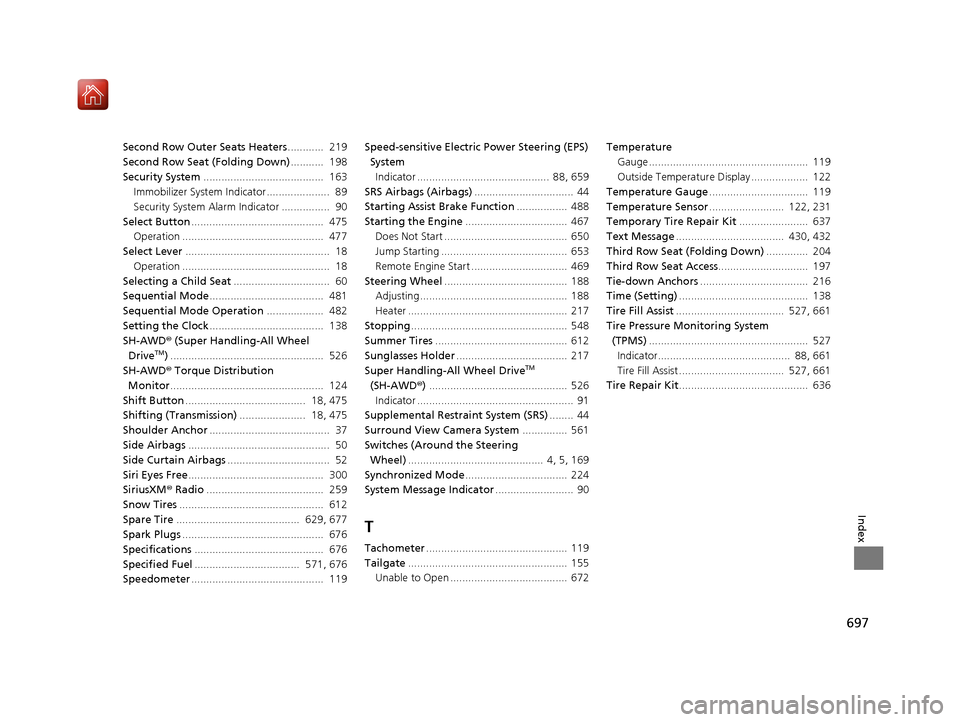
697
Index
Second Row Outer Seats Heaters............ 219
Second Row Seat (Folding Down) ........... 198
Security System ........................................ 163
Immobilizer System Indicator..................... 89
Security System Alarm Indicator ................ 90
Select Button ............................................ 475
Operation ............................................... 477
Select Lever ................................................ 18
Operation ................................................. 18
Selecting a Child Seat ................................ 60
Sequential Mode ...................................... 481
Sequential Mode Operation ................... 482
Setting the Clock ...................................... 138
SH-AWD ® (Super Handling-All Wheel
Drive
TM) ................................................... 526
SH-AWD ® Torque Distribution
Monitor ................................................... 124
Shift Button ........................................ 18, 475
Shifting (Transmission) ...................... 18, 475
Shoulder Anchor ........................................ 37
Side Airbags ............................................... 50
Side Curtain Airbags .................................. 52
Siri Eyes Free ............................................. 300
SiriusXM ® Radio ....................................... 259
Snow Tires ................................................ 612
Spare Tire ......................................... 629, 677
Spark Plugs ............................................... 676
Specifications ........................................... 676
Specified Fuel ................................... 571, 676
Speedometer ............................................ 119 Speed-sensitive Electric Power Steering (EPS)
System
Indicator ............................................ 88, 659
SRS Airbags (Airbags) ................................. 44
Starting Assist Brake Function ................. 488
Starting the Engine .................................. 467
Does Not Start ......................................... 650
Jump Starting .......................................... 653
Remote Engine Start ................................ 469
Steering Wheel ......................................... 188
Adjusting ................................................. 188
Heater ..................................................... 217
Stopping .................................................... 548
Summer Tires ............................................ 612
Sunglasses Holder ..................................... 217
Super Handling-All Wheel DriveTM
(SH-AWD ®) .............................................. 526
Indicator .................................................... 91
Supplemental Restraint System (SRS) ........ 44
Surround View Camera System ............... 561
Switches (Around the Steering Wheel) ............................................. 4, 5, 169
Synchronized Mode .................................. 224
System Message Indicator .......................... 90
T
Tachometer............................................... 119
Tailgate ..................................................... 155
Unable to Open ....................................... 672 Temperature
Gauge ..................................................... 119
Outside Temperature Display ................... 122
Temperature Gauge ................................. 119
Temperature Sensor ......................... 122, 231
Temporary Tire Repair Kit ....................... 637
Text Message .................................... 430, 432
Third Row Seat (Folding Down) .............. 204
Third Row Seat Access .............................. 197
Tie-down Anchors .................................... 216
Time (Setting) ........................................... 138
Tire Fill Assist .................................... 527, 661
Tire Pressure Monitoring System (TPMS) ..................................................... 527
Indicator............................................ 88, 661
Tire Fill Assist ................................... 527, 661
Tire Repair Kit ........................................... 636
19 ACURA MDX-31TZ56510.book 697 ページ 2018年12月11日 火曜日 午後4時47分