2019 Acura MDX park assist
[x] Cancel search: park assistPage 505 of 701
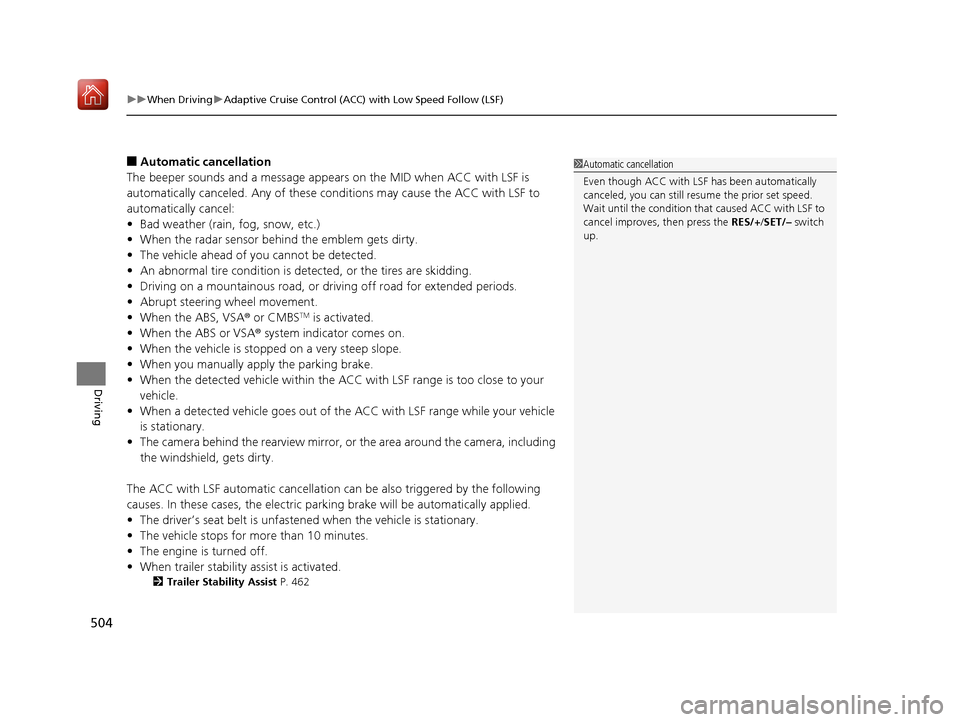
uuWhen Driving uAdaptive Cruise Control (ACC) with Low Speed Follow (LSF)
504
Driving
■Automatic cancellation
The beeper sounds and a message app ears on the MID when ACC with LSF is
automatically canceled. Any of these co nditions may cause the ACC with LSF to
automatically cancel:
• Bad weather (rain, fog, snow, etc.)
• When the radar sensor behind the emblem gets dirty.
• The vehicle ahead of you cannot be detected.
• An abnormal tire condition is detected, or the tires are skidding.
• Driving on a mountainous road, or driving off road for extended periods.
• Abrupt steering wheel movement.
• When the ABS, VSA ® or CMBS
TM is activated.
• When the ABS or VSA ® system indicator comes on.
• When the vehicle is stopped on a very steep slope.
• When you manually apply the parking brake.
• When the detected vehicle within the ACC with LSF range is too close to your
vehicle.
• When a detected vehicle goes out of th e ACC with LSF range while your vehicle
is stationary.
• The camera behind the rearview mirror, or the area around the camera, including
the windshield, gets dirty.
The ACC with LSF automatic cancellation can be also triggered by the following
causes. In these cases, the electric park ing brake will be automatically applied.
• The driver’s seat belt is unfastened when the vehicl e is stationary.
• The vehicle stops for mo re than 10 minutes.
• The engine is turned off.
• When trailer stability assist is activated.
2 Trailer Stability Assist P. 462
1Automatic cancellation
Even though ACC with LSF has been automatically
canceled, you can still resu me the prior set speed.
Wait until the condition that caused ACC with LSF to
cancel improves, then press the RES/+/SET/– switch
up.
19 ACURA MDX-31TZ56510.book 504 ページ 2018年12月11日 火曜日 午後4時47分
Page 524 of 701

523
uuWhen Driving uBlind spot information System*
Continued
Driving
Blind spot information System*
Is designed to detect vehicles in specified alert zones adjacent to your vehicle,
particularly in harder to see areas commonly known as “blind spots.”
When the system detects vehicles approach ing from behind in adjacent lanes, the
appropriate indicator comes on for a few seconds, providing assistance when you
change lanes.
■How the system works
1 Blind spot information System*
Important Safety Reminder
Like all assistance systems, blind spot information
system has limitations. Over reliance on blind spot
information system may result in a collision.
The blind spot information system alert indicator may
not come on under the following conditions:
•A vehicle does not stay in the alert zone for more
than two seconds.
•A vehicle is parked in a side lane.•The speed difference betw een your vehicle and the
vehicle you are passing is greater than 6 mph (10
km/h).
•An object not detected by the radar sensors
approaches or passes your vehicle.
•A vehicle running in the adjacent lane is a
motorcycle or other small vehicle.
3WARNING
Failure to visually confirm that it is safe to
change lanes before doing so may result in
a crash and serious injury or death.
Do not rely only on the blind spot
information system wh en changing lanes.
Always look in your mirrors, to either side
of your vehicle, and behind you for other
vehicles before changing lanes.
Alert zone range
A: Approx. 1.6 ft. (0.5 m)
B: Approx. 10 ft. (3 m)
C: Approx. 10 ft. (3 m) Radar Sensors:
underneath the
rear bumper
corners
Alert Zone
A
B
C
●The transmission is in (D
or
( S.●Your vehicle speed is
between 20 mph (32 km/h)
and 100 mph (160 km/h)
* Not available on all models
19 ACURA MDX-31TZ56510.book 523 ページ 2018年12月11日 火曜日 午後4時47分
Page 562 of 701

561
Driving
Surround View Camera System*
Is a four camera system that views areas commonly known as “blind spots” from
different angles, then displays the images on the information screen. This system
can be used to:
• Check the right and left sides of the vehi cle while crossing at intersections with
poor visibility (fog, heavy rain, obstructed view, etc.).
2Checking from the front wide view at intersections P. 569
•Check for obstacles in front of the vehicle when parking or maneuvering in
confined areas.
2 Checking the sides of your vehicle P. 569
•Check for obstacles when you are moving in (R.
2 Checking for Obstacles at the Back of Your Vehicle P. 565
•Assist you when backing into or parallel parking the vehicle in a lined parking
space.
2 Reversing into a Parking Space Marked with Parking Lines P. 566
2 Parallel Parking into a Parking Space Marked with Parking Lines P. 567
1Surround View Camera System*
3WARNING
Failure to visually assess the area around
the vehicle (directly or by use of the
mirrors) may result in a crash causing
serious injury or death.
The areas shown in the surround view
camera system display are limited. The
display may not show all pedestrians or
other objects around your vehicle.
Do not solely rely only on the surround
view camera system display to assess
whether it is safe to move your vehicle.
3WARNING
Failure to pay proper attention to your
surroundings while driv ing may result in a
crash causing serious injury or death.
To help mitigate the ch ances of a collision,
only look at the surround view camera
system display when it is safe to do so.
* Not available on all models
19 ACURA MDX-31TZ56510.book 561 ページ 2018年12月11日 火曜日 午後4時47分
Page 637 of 701

636
uuIf a Tire Goes Flat uTemporarily Repairing a Flat Tire*
Handling the Unexpected
Temporarily Repairing a Flat Tire*
If the tire has a large cut or is otherwise se verely damaged, you will need to have the
vehicle towed. If the tire only has a smal l puncture, from a nail for instance, you can
use the temporary tire repair kit so that you can drive to the nearest service station
for a more permanent repair.
If a tire goes flat while driving, grasp the steering wheel firmly, and brake gradually
to reduce speed. Then stop in a safe place.
1. Park the vehicle on a firm, level, and non-slippery surface and apply the parking
brake.
2. Change the gear position to
(P.
3. Turn on the hazard warning lights an d set the power mode to VEHICLE OFF
(LOCK).
1 Temporarily Repairing a Flat Tire*
The kit should not be used in the following situations.
Instead, contact a dealer or roadside assistance to
have the vehicle towed.
•The tire sealant has expired.
•More than one tire is punctured.•The puncture or cut is larger than 3/16 inch (4mm).
•The tire side wall is da maged or the puncture is
outside the contact area.
•Damage has been caused by driving with the tire
extremely under inflated.
•The tire bead is no longer seated.
•The rim is damaged.
Do not remove a nail or screw that punctured the
tire. If you remove it from the tire, you may not be
able to repair the puncture using the kit.
NOTICE
Do not use a puncture-repairing agent other than the
one provided in the kit that came with your vehicle. If
a different agent is used, you may permanently
damage the tire pressure sensor.
When the puncture is:Kit Use
Smaller than 3/16 inch (4 mm)Yes
Larger than 3/16 inch (4 mm)No
Contact
Area
* Not available on all models
19 ACURA MDX-31TZ56510.book 636 ページ 2018年12月11日 火曜日 午後4時47分
Page 662 of 701

661
uuIndicator, Coming On/Blinking uIf the Low Tire Pressure/TPMS Indicator Comes On or Blinks
Handling the Unexpected
If the Low Tire Pressure/ TPMS Indicator Comes On or
Blinks
■Reasons for the indicator to come on or blink
A tire pressure is significantly low. If there is a problem with the TPMS
with Tire Fill Assist or the compact spare tire
* is installed, the indicator
blinks for about one minute, and then stays on.
■What to do when th e indicator comes on
Drive carefully and avoid abrupt cornering and hard braking.
Stop your vehicle in a safe place. Ch eck the tire pressure and adjust the
pressure to the specified level. The spec ified tire pressure is on a label on
the driver side doorjamb.
■What to do when the indicator blinks
Have the tire inspected by a dealer as soon as possible. If the compact
spare tire
* causes the indicator to blink, ch ange the tire to a full-size tire.
The indicator goes off after driving for a few miles (kilometers).
If the Transmission Syst em Indicator Blinks along
with the Warning Message
■Reasons for the indicator to blink
There is a problem with the transmission system.
■What to do when the indicator blinks
• Immediately have your vehicle inspected by a dealer.
• Select
(N after starting the engine.
u Check if the
(N position in the instrume nt panel and the indicator
on the
(N button light/blink.
u The engine cannot be turned on unless the parking brake is set.
2 Starting the Engine P. 467
1If the Low Tire Pressure/TPMS Indicator Comes On or Blinks
NOTICE
Driving on an extremely unde rinflated tire can cause
it to overheat. An overheated tire can fail. Always
inflate your tires to the prescribed level.
TPMS Fill Assist provides visual and audible assistance
during tire pressure adjustment. With the power
mode in ON, while you adjust tire pressure up or
down, the system alerts you as follows:
Below recommended pressure: The beeper
sounds and exterior lights flash once every five
seconds.
At recommended pressure: The beeper sounds
and exterior lights flash ra pidly for ~ five seconds.
Above recommended pressure: The beeper
sounds and lights flash twice every three seconds.
1 If the Transmission System In dicator Blinks along with the
Warning Message
You may not be able to start the engine.
Make sure to set the pa rking brake when parking
your vehicle.
Call a professional towing service if you need to tow
your vehicle. 2 Emergency Towing P. 670
* Not available on all models
19 ACURA MDX-31TZ56510.book 661 ページ 2018年12月11日 火曜日 午後4時47分
Page 692 of 701

691
Index
Shifting ................................................... 475
Auxiliary Console Panel ........................... 338
Auxiliary Input Jack ................................. 238
Average Fuel Economy ............................ 122
Average Speed ......................................... 123
AWD ......................................................... 526
B
Back-Up Light ........................................... 598
Battery ...................................................... 613
Charging System Indicator ................ 82, 657
Jump Starting ......................................... 653
Maintenance (Checking the Battery) ....... 613
Belts (Seat) .................................................. 33
Beverage Holders ..................................... 212
Blind spot information System ................ 523
Indicator ................................................... 99
Bluetooth ® Audio ..................................... 298
Bluetooth ® HandsFreeLink ®.................... 395
Blu-ray/DVD Rear Entertainment System
Operating the System ............................. 341
Overhead Screen..................................... 340
Playing a DVD/Blu-ray
TM.......................... 342
Booster Seats (For Children) ...................... 73
Brake System ............................................ 531
Anti-lock Brake System (ABS) .................. 537
Automatic Brake Hold ............................. 535
Brake Assist System................................. 538
Brake System Indicator .............................. 79
Fluid ....................................................... 594 Foot Brake ............................................... 534
Indicator ...................................... 78, 79, 659
Parking Brake .......................................... 531
Brake System (Amber) Indicator .................................................... 79
Brake System (Red) Indicator ............................................ 78, 659
Brightness Control (Instrument Panel) .... 184
Built-in Key ............................................... 140
Bulb Replacement .................................... 595
Back-Up Light .......................................... 598
Brake Light and Rear Turn Signal Light ..... 596
Fog Lights ................................................ 595
Front Turn Signal/ Parking, Daytime
Running and Front Side Marker Lights ... 595
Headlights ............................................... 595
High-Mount Brake Light .......................... 599
Puddle Lights ........................................... 599
Rear License Plate Lights .......................... 599
Side Turn Signal/Em ergency Indicator
Lights .................................................... 595
Taillights .................................................. 598
Taillights/Rear Side Maker Lights .............. 597
Bulb Specifications ................................... 676
C
CAMERA Button....................................... 562
Carbon Monoxide Gas ................................ 74
Carrying Cargo .................................. 449, 451
CD Player ................................................... 270 Center Pocket
........................................... 211
Certification Label .................................... 678
Changing Bulbs ........................................ 595
Charging System Indicator ................. 82, 657
Child Safety ................................................. 56
Childproof Door Locks............................. 153
Child Seat .................................................... 56
Booster Seats ............................................ 73
Child Seat for Infants................................. 58
Child Seat for Small Children ..................... 59
Installing a Child Seat with a Lap/Shoulder
Seat Belt .................................................. 66
Larger Children ......................................... 72
Rear-facing Child Seat ............................... 58
Selecting a Child Seat ................................ 60
Childproof Door Locks ............................. 153
Cleaning the Exterior ............................... 622
Cleaning the Interior ................................ 620
Client Service Information ....................... 686
Climate Control System ............................ 220
Changing the Mode ................................ 223
Defrosting the Windshield and
Windows ............................................... 226
Dust and Pollen Filter............................... 619
Rear Climate Control System ................... 227
Sensors ................................................... 231
Synchronized Mode................................. 224
Using Automatic Climate Control ............ 220
Clock .......................................................... 138
CMBS
TM (Collision Mitigation Braking
SystemTM) ................................................. 539
19 ACURA MDX-31TZ56510.book 691 ページ 2018年12月11日 火曜日 午後4時47分
Page 695 of 701

694
Index
I
Identification Numbers............................ 678
Engine and Transmission.......................... 678
Vehicle Identification ............................... 678
IDS (Integrated Dynamics System) ........... 489
Illumination Control ................................. 184
Button ..................................................... 184
Immobilizer System .................................. 163
Indicator .................................................... 89
Indicators ..................................................... 78
Adaptive Cruise Control (ACC) with
Low Speed Follow (LSF) .................... 95, 492
Anti-lock Brake System (ABS) ..................... 86
Auto High-Beam ........................................ 86
Auto Idle Stop ........................................... 92
Auto Idle Stop System................................ 92
Automatic Brake Hold........................ 81, 535
Automatic Brake Hold System ............ 81, 535
Blind spot information System ........... 99, 524
Brake System (Amber)................................ 79
Brake System (Red) ............................ 78, 659
Charging System ............................... 82, 657
Collision Mitigati on Braking System
TM
(CMBSTM) ........................................... 97, 98
Electric Parking Brake................................. 80
Electric Parking Brake System ..................... 80
Fog Lights .................................................. 89
Gear Position ............................................. 83
High Beam................................................. 88
Immobilizer System .................................... 89
Keyless Access System ............................... 91 Lane Keeping Assist System (LKAS) .... 93, 514
Lights On .................................................. 89
Low Fuel ................................................... 85
Low Oil Pressure ................................ 82, 657
Low Tire Pressure/TPMS ............................. 88
Malfunction Indicator Lamp............... 82, 658
Parking Brake and Brake System ........ 78, 659
Road Departure Mitigation (RDM) ............. 94
Seat Belt Reminder .............................. 34, 85
Security System Alarm ............................... 90
Speed-sensitive Electric Power
Steering (EPS) System ...................... 88, 659
Super Handling-All Wheel Drive
TM.............. 91
Supplemental Restraint System ............ 53, 86
System Message ........................................ 90
Transmission System.......................... 84, 661
Turn Signal ................................................ 88
Vehicle Stability Assist ® (VSA ®)
System ............................................ 87, 520
VSA ® OFF .......................................... 87, 521
Information .............................................. 675
Information Screen .................................. 246
Instrument Panel ........................................ 77
Brightness Control................................... 184
Integrated Dynamics System (IDS) ........... 489
Dynamic Mode button ............................ 489
Interface Dial ............................................ 241
Interior Lights ........................................... 207
Interior Rearview Mirror .......................... 189
Internet Radio .......................................... 293
iPhone ............................................... 293, 320 iPod
................................................... 286, 320
J
Jack (Wheel Nut Wrench) ........................ 633
Jump Starting ........................................... 653
K
Key Number Tag ...................................... 141
Keyless Access System .............................. 142
Keyless Lockout Prevention ..................... 149
Keys ........................................................... 139
Lockout Prevention ................................. 149
Number Tag............................................ 141
Rear Door Won’t Open ........................... 153
Remote Transmitter ................................ 147
Types and Functions................................ 139
Kickdown (Automatic Transmission) ...... 474
L
Lane Keeping Assist System (LKAS)........ 512
Indicator ................................................... 93
Language (HFL) ........................................ 396
LATCH (Child Seats) ............................. 61, 68
LED Puddle Light ...................................... 146
Legal Information on Apple CarPlay/
Android Auto ......................................... 333
License information ................................. 336
Lights ................................................ 173, 595
Automatic............................................... 174
19 ACURA MDX-31TZ56510.book 694 ページ 2018年12月11日 火曜日 午後4時47分
Page 698 of 701
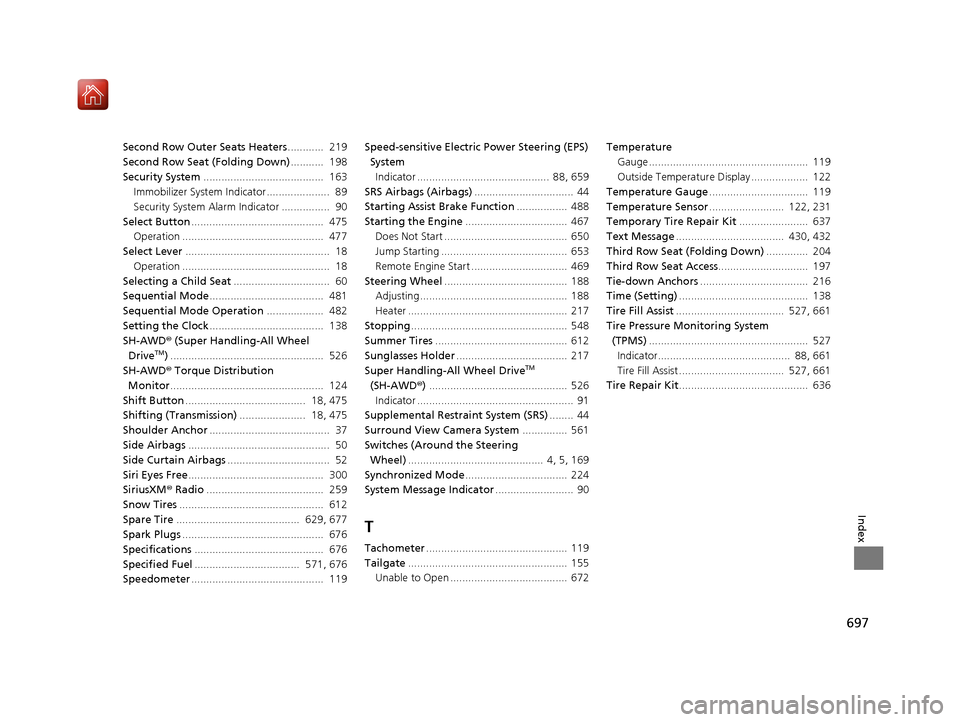
697
Index
Second Row Outer Seats Heaters............ 219
Second Row Seat (Folding Down) ........... 198
Security System ........................................ 163
Immobilizer System Indicator..................... 89
Security System Alarm Indicator ................ 90
Select Button ............................................ 475
Operation ............................................... 477
Select Lever ................................................ 18
Operation ................................................. 18
Selecting a Child Seat ................................ 60
Sequential Mode ...................................... 481
Sequential Mode Operation ................... 482
Setting the Clock ...................................... 138
SH-AWD ® (Super Handling-All Wheel
Drive
TM) ................................................... 526
SH-AWD ® Torque Distribution
Monitor ................................................... 124
Shift Button ........................................ 18, 475
Shifting (Transmission) ...................... 18, 475
Shoulder Anchor ........................................ 37
Side Airbags ............................................... 50
Side Curtain Airbags .................................. 52
Siri Eyes Free ............................................. 300
SiriusXM ® Radio ....................................... 259
Snow Tires ................................................ 612
Spare Tire ......................................... 629, 677
Spark Plugs ............................................... 676
Specifications ........................................... 676
Specified Fuel ................................... 571, 676
Speedometer ............................................ 119 Speed-sensitive Electric Power Steering (EPS)
System
Indicator ............................................ 88, 659
SRS Airbags (Airbags) ................................. 44
Starting Assist Brake Function ................. 488
Starting the Engine .................................. 467
Does Not Start ......................................... 650
Jump Starting .......................................... 653
Remote Engine Start ................................ 469
Steering Wheel ......................................... 188
Adjusting ................................................. 188
Heater ..................................................... 217
Stopping .................................................... 548
Summer Tires ............................................ 612
Sunglasses Holder ..................................... 217
Super Handling-All Wheel DriveTM
(SH-AWD ®) .............................................. 526
Indicator .................................................... 91
Supplemental Restraint System (SRS) ........ 44
Surround View Camera System ............... 561
Switches (Around the Steering Wheel) ............................................. 4, 5, 169
Synchronized Mode .................................. 224
System Message Indicator .......................... 90
T
Tachometer............................................... 119
Tailgate ..................................................... 155
Unable to Open ....................................... 672 Temperature
Gauge ..................................................... 119
Outside Temperature Display ................... 122
Temperature Gauge ................................. 119
Temperature Sensor ......................... 122, 231
Temporary Tire Repair Kit ....................... 637
Text Message .................................... 430, 432
Third Row Seat (Folding Down) .............. 204
Third Row Seat Access .............................. 197
Tie-down Anchors .................................... 216
Time (Setting) ........................................... 138
Tire Fill Assist .................................... 527, 661
Tire Pressure Monitoring System (TPMS) ..................................................... 527
Indicator............................................ 88, 661
Tire Fill Assist ................................... 527, 661
Tire Repair Kit ........................................... 636
19 ACURA MDX-31TZ56510.book 697 ページ 2018年12月11日 火曜日 午後4時47分