2019 Acura ILX manual transmission
[x] Cancel search: manual transmissionPage 19 of 621

18
Quick Reference Guide
Driving (P419)
Release Button
Depress the brake pedal and press the
release button to move out of
( P.
Move the shift lever without pressing
the release button. Press the release button to move the
shift lever.
Dual Clutch Transmission (P433)
●Shift to ( P and depress the brake pedal when starting the
engine.
Shifting
Park
Turn off or start the engine.
Transmission is locked.
Reverse
Used when reversing.
Neutral
Transmission is not locked.
S Position
Sequential mode can be used. Drive
Normal driving.
Sequential mode can be used
temporarily.
Sequential Mode (P436)
Paddle shifters allow you to shift gears much like a manual
transmission (1st through 8th). This is useful for engine braking.
When the transmission
is in (D●The transmission will shift
back to automatic mode
once the system detects
that the vehicle is cruising.
When the transmission
is in (S●Holds the selected gear,
and the M indicator comes
on.
●The selected gear position
is shown in the instrument
panel.
Shift Lever
Shift Down
(-
Paddle Shifter Shift Up (
+
Paddle Shifter
M Indicator
Shift Lever Position Indicator
Selected Gear Number
19 ACURA ILX-31TX66610.book 18 ページ 2020年4月17日 金曜日 午前8時52分
Page 70 of 621

69
uuIndicators u
Continued
Instrument Panel
IndicatorNameOn/BlinkingExplanationMessage
Low Oil Pressure
Indicator
●Comes on when you set the power
mode to ON, and goes off when the
engine starts.
●Comes on when the engine oil
pressure is low.
●Comes on while driving - Immediately
stop in a safe place.
2 If the Low Oil Pressure Indicator
Comes On P. 586
Shift Lever
Position Indicator●Indicates the current gear selection.2Shifting P. 433—
Transmission
System Indicator
●Blinks if the transmission system has
a problem.●Blinks while driving - Avoid sudden starts
and acceleration and have your vehicle
checked by a dealer immediately.
M (sequential
mode) Indicator/
Gear Position
Indicator●Comes on when the manual
sequential mode is applied.
2 Sequential Mode Operation P. 436—
19 ACURA ILX-31TX66610.book 69 ページ 2020年4月17日 金曜日 午前8時52分
Page 84 of 621

83
uuIndicators uMulti-Information Display Warning and Information Messages
Continued
Instrument Panel
MessageConditionExplanation
●Appears when the transmission system temperature is
too high. The vehicle no longer moves.●Immediately stop in a safe place in (P.●Let the engine idle until the message disappears.
●Appears if any door or the trunk is not completely
closed.
●Appears if any door or the trunk is opened while driving.
The beeper sounds.
●Disappears when all doors and the trunk are closed.
●Appears when there is a problem with the headlights.●Appears while driving - The headlights may not be
on. When conditions allow you to drive safely, have
your vehicle checked by a d ealer as soon as possible.
●Appears if there is a problem with the Auto high-beam.●Manually operate the headlight switch.●If you are driving with the high-beam headlights when
this happens, the headlights are changed to low beams.
19 ACURA ILX-31TX66610.book 83 ページ 2020年4月17日 金曜日 午前8時52分
Page 140 of 621

139
uuOperating the Switches Around the Steering Wheel uLight Switches
Continued
Controls
Light Switches
Rotating the light switch turns the lights on
and off, regardless of the power mode
setting.
■High beams
Push the lever forward until you hear a click.
■Low beams
When in high beams, pull the lever back to
return to low beams.
■Flashing the high beams
Pull the lever back, and release it.
■Lights off
Turn the lever to OFF either when:
• The transmission is in
(P.
• The parking brake is applied.
To turn the light s on again, turn the lever to
OFF to cancel the lights off mode. Even if you
do not cancel the lights off mode, the lights
come on automatically when:
• The transmission is taken out of
(P and the
parking brake is released.
• The vehicle starts to move.
■Manual Operation1Light Switches
If you leave the power mode in VEHICLE OFF (LOCK)
while the lights are on, a chime sounds when the
driver’s door is opened.
When the lights are on, the lights on indicator in the
instrument pane l will be on.
2 Lights On Indicator P. 74
Do not leave the lights on when the engine is off
because it will cause the battery to discharge.
If you sense that the le vel of the headlights is
abnormal, have the vehicl e inspected by a dealer.
High Beams
Flashing the high beams
Low Beams
Turns on parking, side marker,
tail, and rear license plate lights
Turns on headlights, parking,
side marker, tail, and rear
license plate lights
19 ACURA ILX-31TX66610.book 139 ページ 2020年4月17日 金曜日 午前8時52分
Page 411 of 621
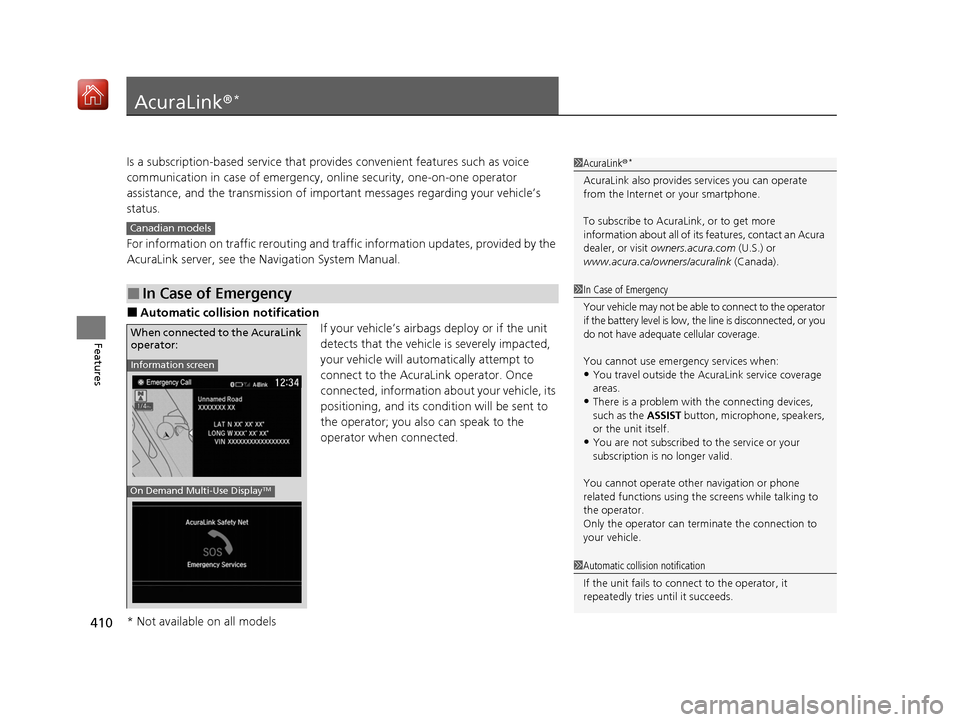
410
Features
AcuraLink®*
Is a subscription-based service that provid es convenient features such as voice
communication in case of emergency, online security, one-on-one operator
assistance, and the transmission of impo rtant messages regarding your vehicle’s
status.
For information on traffic rerouting and traffi c information updates, provided by the
AcuraLink server, see the Na vigation System Manual.
■Automatic collision notification
If your vehicle’s airbags deploy or if the unit
detects that the vehicle is severely impacted,
your vehicle will automatically attempt to
connect to the AcuraLink operator. Once
connected, information about your vehicle, its
positioning, and its condition will be sent to
the operator; you also can speak to the
operator when connected.
■In Case of Emergency
1AcuraLink ®*
AcuraLink also provides services you can operate
from the Internet or your smartphone.
To subscribe to AcuraLink, or to get more
information about all of its features, contact an Acura
dealer, or visit owners.acura.com (U.S.) or
www.acura.ca/owners/acuralink (Canada).
Canadian models
1In Case of Emergency
Your vehicle may not be able to connect to the operator
if the battery level is low, the line is disconnected, or you
do not have adequate cellular coverage.
You cannot use emergency services when:
•You travel outside the AcuraLink service coverage
areas.
•There is a problem with the connecting devices,
such as the ASSIST button, microphone, speakers,
or the unit itself.
•You are not subscribed to the service or your
subscription is no longer valid.
You cannot operate othe r navigation or phone
related functions using the screens while talking to
the operator.
Only the operator can terminate the connection to
your vehicle.
1 Automatic collision notification
If the unit fails to connect to the operator, it
repeatedly tries until it succeeds.
Information screen
On Demand Multi-Use DisplayTM
When connected to the AcuraLink
operator:
* Not available on all models
19 ACURA ILX-31TX66610.book 410 ページ 2020年4月17日 金曜日 午前8時52分
Page 596 of 621

595
Information
This chapter includes your vehicle's specifications, locations of identification numbers, and other
information required by regulation.
Specifications.................................... 596
Identification Numbers Vehicle Identification Number (VIN), Engine Number, and Transmission
Number ......................................... 598
Devices that Emit Radio Waves ....... 599
Reporting Safety Defects ................. 600Emissions Testing
Testing of Readiness Codes.............. 601
Warranty Coverages ........................ 603
Authorized Manuals ......................... 605
Client Service Information ............... 606
19 ACURA ILX-31TX66610.book 595 ページ 2020年4月17日 金曜日 午前8時52分
Page 614 of 621

613
Index
G
Gasoline (Fuel)Economy................................................. 504
Gauge ...................................................... 88
Information............................................. 502
Instant Fuel Economy ................................ 93
Low Fuel Indicator..................................... 71
Refueling ................................................ 502
Gauges ........................................................ 88
Gear Position Indicator .............................. 69
Gear Shift Lever Positions
Dual Clutch Transmission ........................ 433
Glass (care) ............................................... 549
Glove Box ................................................. 166
H
Handling the Unexpected ....................... 553
HandsFreeLink ® (HFL) ...................... 339, 368
Auto Answer .......................................... 385
Automatic Import of Cellular
Phonebook and Call History .......... 355, 387
Automatic Transferring ................... 353, 385
Caller’s ID Information ............................ 353
Displaying Messages ....................... 364, 405
HFL Buttons .................................... 339, 368
HFL Menus...................................... 341, 371
HFL Status Display ........................... 340, 369
Limitations for Manual Operation.... 340, 370
Making a Call ................................. 358, 396
Options During a Call...................... 362, 402 Phone Setup .................................... 346, 376
Phonebook Phonetic M
odification ........... 391
Receiving a Call ............................... 361, 401
Receiving a Text Message ........................ 363
Receiving a Text/E-mail Message .............. 403
Ring Tone ................................................ 386
Roadside Assistance ................................. 409
Selecting a Mail Account ......................... 404
Speed Dial ....................................... 356, 388
Text Message .................................. 351, 363
To Clear the System ................................. 354
To Create a Security PIN .................. 352, 383
To Set Up a Text Message Notice Option ................................................... 351
To Set Up a Text/E-mail Message Option .. 381
Use Contact Photo .................................. 386
Hard Disk Drive (HDD) Audio .................. 238
Hazard Warning Button ............................... 4
Head Restraints ......................................... 158
Headlights ................................................. 139
Auto High-Beam System .......................... 143
Automatic Operation ............................... 140
Dimming ......................................... 139, 142
Operating ................................................ 139
Heaters (Seat) ........................................... 170
HFL (HandsFreeLink ®)....................... 339, 368
High-Beam Indicator .................................. 74
Hill Start Assist System ............................. 430
HomeLink® Universal Transceiver ............ 336
Honda App License Agreement ............... 290
I
Identification Numbers............................ 598
Engine and Transmission ......................... 598
Vehicle Identification ............................... 598
Illumination Control ................................. 148
Knob ....................................................... 148
Immobilizer System .................................. 128
Indicator.................................................... 75
19 ACURA ILX-31TX66610.book 613 ページ 2020年4月17日 金曜日 午前8時52分
Page 615 of 621

614
Index
Indicators..................................................... 68
Adaptive Cruise Control (ACC) .... 76, 77, 459
Anti-lock Brake System (ABS) ..................... 71
Auto High-Beam ........................................ 74
Blind spot information System ........... 79, 440
Brake System (Amber)................................ 68
Brake System (Red) ............................ 68, 588
Charging System ............................... 70, 586
Collision Mitigation Braking System
TM (CMBSTM) ............................ 79, 80
Electric Power Steering (EPS) System .. 72, 588
Fog Light ................................................... 74
Gear Position ............................................. 69
High Beam................................................. 74
Immobilizer System .................................... 75
Keyless Access System ............................... 75
Lane Keeping Assist System (LKAS) .... 78, 476
Lights On ................................................... 74
Low Fuel .................................................... 71
Low Oil Pressure ................................ 69, 586
Low Tire Pressure/TPMS ..... 73, 442, 444, 589
Maintenance Minder ............................... 509
Malfunction Indicator Lamp ............... 70, 587
Parking Brake and Brak e System ........ 68, 588
Road Departure Mitigation (RDM) .............. 76
Seat Belt Reminder .............................. 33, 71
Security System Alarm ............................... 75
Sequential mode...................................... 436
Shift Lever Position .................................... 69
Supplemental Restraint System ............ 49, 72
System Message ........................................ 73 Transmission System.................................. 69
Turn Signal ................................................ 74
Vehicle Stability Assist
® (VSA ®)
System ............................................ 72, 437
VSA ® OFF .......................................... 73, 438
Information .............................................. 595
Information Screen .................................. 211
Instant Fuel Economy ................................. 93
Instrument Panel ........................................ 67
Brightness Control................................... 148
Interface Dial ............................................ 206
Interior Lights ........................................... 164
Interior Rearview Mirror .......................... 152
iPhone ............................................... 258, 289
iPod ................................................... 195, 251
J
Jack (Wheel Nut Wrench) ........................ 573
Jump Starting ........................................... 580
K
Key Number Tag ....................................... 110
Keyless Access System .............................. 111
Keyless Lockout Prevention ..................... 118
Keys ........................................................... 108
Lockout Prevention.................................. 118
Number Tag ............................................ 110
Rear Door Won’t Open............................ 122
Remote Transmitter ................................. 116 Two-way Keyless Access Remote..... 119, 428
Types and Functions................................ 108
Kickdown (Dual Clutch Transmission) .... 432
L
Lane Keeping Assist System (LKAS)........ 474
LATCH (Child Seats) ................................... 57
License information ................................. 303
Lights ................................................ 139, 525
Automatic............................................... 140
Bulb Replacement ................................... 525
Daytime Running Lights .......................... 142
Fog Lights ............................................... 142
High-Beam Indicator ................................. 74
Interior.................................................... 164
Light Switches......................................... 139
Lights On Indicator .................................... 74
Turn Signals ............................................ 138
Limitations for Manual Operation .. 340, 370
Load Limits ............................................... 423
Locking/Unlocking ................................... 108
Auto Door Locking/Unlocking ................. 123
Childproof Door Locks ............................ 122
From Inside ............................................. 120
From Outside .......................................... 111
Keys........................................................ 108
Using a Key............................................. 117
Lockout Prevention System ..................... 118
Low Battery Charge ................................. 586
Low Fuel Indicator ..................................... 71
19 ACURA ILX-31TX66610.book 614 ページ 2020年4月17日 金曜日 午前8時52分