2019 Acura ILX Moonroof
[x] Cancel search: MoonroofPage 3 of 621

Contents
This owner’s manual should be considered a permanent part of the
vehicle and should remain with the vehicle when it is sold.
This owner’s manual covers all models of your vehicle. You may find
descriptions of equipment and features that are not on your
particular model.
Images throughout this owner’s manu al (including the front cover)
represent features and equipment that are available on some, but
not all, models. Your particular mo del may not have some of these
features.
This owner’s manual is for vehicles sold in the United States and
Canada.
The information and specifications in cluded in this publication were
in effect at the time of approval for printing. Honda Motor Co., Ltd.
reserves the right, however, to discontinue or change specifications
or design at any time without notice and without incurring any
obligation.2 Safe Driving P. 27
For Safe Driving P. 28 Seat Belts P. 32 Airbags P. 39
2Instrument Panel P. 67
Indicators P. 68 Gauges and Multi-Information Display P. 88
2Controls P. 105
Clock P. 106 Locking and Unlocking the Doors P. 108
Moonroof P. 134
Adjusting the Seats P. 154
2 Features P. 175
Audio System P. 176 Audio System Basic Operation P. 183, 206
Customized Features P. 304, 310 HomeLink ® Universal Transceiver* P. 336
2 Driving P. 419
Before Driving P. 420 Towing a Trailer P. 425
Parking Your Vehicle P. 495 Multi-View Rear Camera P. 500
2Maintenance P. 505
Before Performing Maintenance P. 506 Maintenance MinderTM P. 509
Checking and Maintaining Wiper Blades P. 530
Climate Control System Main tenance P. 544 Cleaning P. 545
2Handling the Unexpected P. 553
Tools P. 554 If a Tire Goes Flat P. 555
Overheating P. 584 Indicator, Coming On/Blinking P. 586
2Information P. 595
Specifications P. 596 Identification Numbers P. 598
Warranty Coverages P. 603 Authorized Manuals P. 605
19 ACURA ILX-31TX66610.book 2 ページ 2020年4月17日 金曜日 午前8時52分
Page 8 of 621

7
Quick Reference Guide
❚Side Airbags (P46)
❚Interior Light (P164)
❚Side Curtain Airbags (P48)
❚Coat Hook (P169)
❚Grab Handle
❚Moonroof Switch (P134)
❚Seat Belts (P32)
❚Seat Belt (Installing a Child Seat) (P59)
❚Rear Seat (P162)
❚Front Seat (P154)
❚Sun Visors
❚Vanity Mirrors
❚Seat Belt to Secure a Child Seat (P61)
❚LATCH to Secure a Child Seat (P57)
❚Map Lights (P165)
* Not available on all models
19 ACURA ILX-31TX66610.book 7 ページ 2020年4月17日 金曜日 午前8時52分
Page 106 of 621

105
Controls
This chapter explains how to operate the various controls necessary for driving.
Clock.................................................. 106
Locking and Unlocking the Doors
Key Types and Functions .................. 108
Low Keyless Access Remote Signal Strength ......................................... 110
Locking/Unlocking the Doors from the Outside .......................................... 111
Locking/Unlocking the Doors from the
Inside ............................................. 120
Childproof Door Locks ..................... 122
Auto Door Locking/Unlocking .......... 123
Opening and Closing the Trunk ....... 124
Security System ................................ 128
Immobilizer System .......................... 128 Security System Alarm...................... 128Opening and Closing the Windows
.... 131Moonroof............................................. 134Operating the Switches Around the
Steering Wheel
ENGINE START/STOP Button............. 135
Turn Signals ..................................... 138
Light Switches.................................. 139
Fog Lights
*...................................... 142
Daytime Running Lights ................... 142
Auto High-Beam .............................. 143
Wipers and Washers ........................ 146
Brightness Control ........................... 148
Rear Defogger/Heated Door Mirror Button ..149 Adjusting the Steering Wheel .......... 149
Driving Position Memory System
*.... 150
Adjusting the Mirrors ....................... 152
Interior Rearview Mirror ................... 152
Power Door Mirrors ......................... 153
Adjusting the Seats .......................... 154
Front Seats ...................................... 154
Interior Lights/Interior Convenience
Items ................................................ 164
Interior Lights .................................. 164
Interior Convenience Items .............. 166
Climate Control System ................... 171
Using Automatic Climate Control .... 171
Automatic Climate Control Sensors......174
* Not available on all models
19 ACURA ILX-31TX66610.book 105 ページ 2020年4月17日 金曜日 午前8時52分
Page 133 of 621

132
uuOpening and Closing the Windows uOpening/Closing th e Power Windows
Controls
To open: Push the switch down.
To close: Pull the switch up.
Release the switch when the window reaches
the desired position.
To open: Press the unlock button, and then
within 10 seconds, press it again and hold it.
If the windows and moonroof stop midway,
repeat the procedure.
■Opening/Closing Windows without Auto-Open/Close Function
Close
Open
■Opening the Windows and Moonroof with the Remote
Unlock
Button
19 ACURA ILX-31TX66610.book 132 ページ 2020年4月17日 金曜日 午前8時52分
Page 134 of 621

133
uuOpening and Closing the Windows uOpening/Closing the Power Windows
Controls
To open: Unlock the driver’s door with the
key. Within 10 seconds of returning the key to
the central position, turn the key in the unlock
direction and hold it there.
To close: Lock the driver’s door with the key.
Within 10 seconds of re turning the key to the
central position, turn the key in the lock
direction and hold it there.
Release the key to stop the windows and
moonroof at the desired position. If you want
further adjustment, repeat the same
operation.
■Opening/Closing the Windows and Moonroof with the Key
Close
Open
19 ACURA ILX-31TX66610.book 133 ページ 2020年4月17日 金曜日 午前8時52分
Page 135 of 621

134
Controls
Moonroof
You can only operate the moonroof when the power mode is in ON. Use the switch
in the front of the ceiling to open and close the moonroof.
■Automatic operation
To open: Pull the switch back firmly.
To close: Push the switch forward firmly.
The moonroof will automatically open or close
all the way. To stop the moonroof midway,
push the switch briefly.
■Manual operation
To open: Pull the switch back lightly, and
hold it until the desired position is reached.
To close: Push the switch forward lightly, and
hold it until the desired position is reached.
■Tilting the moonroof up
To tilt: Push on the center of the moonroof
switch.
To close: Push the switch fo rward firmly, then
release.
■Opening/Closing the Moonroof1 Opening/Closing the Moonroof
NOTICE
Opening the moonroof in below freezing
temperature or when it is covered with snow or ice
can damage the moonr oof panel or motor.
The power moonroof can be operated for up to 10
minutes after you set the power mode to VEHICLE
OFF (LOCK).
Opening either front door cancels this function.
When resistance is detected, the auto reverse
function causes the moonroof to change directions,
then stop. Auto reverse stops sensing when the
moonroof is almost closed to ensure that it fully
closes. Make sure that al l objects, including fingers,
are clear of the moonroof.
You can use the remote transmitter or the key to
operate the moonroof. 2 Opening the Windows and Moonroof with
the Remote P. 132
2 Opening/Closing the Windows and
Moonroof with the Key P. 133
3WARNING
Opening or closing the moonroof on
someone's hands or fingers can cause
serious injury.
Make sure all hands and fingers are clear of
the moonroof before opening or closing it.
Close
Open
Tilt
19 ACURA ILX-31TX66610.book 134 ページ 2020年4月17日 金曜日 午前8時52分
Page 219 of 621
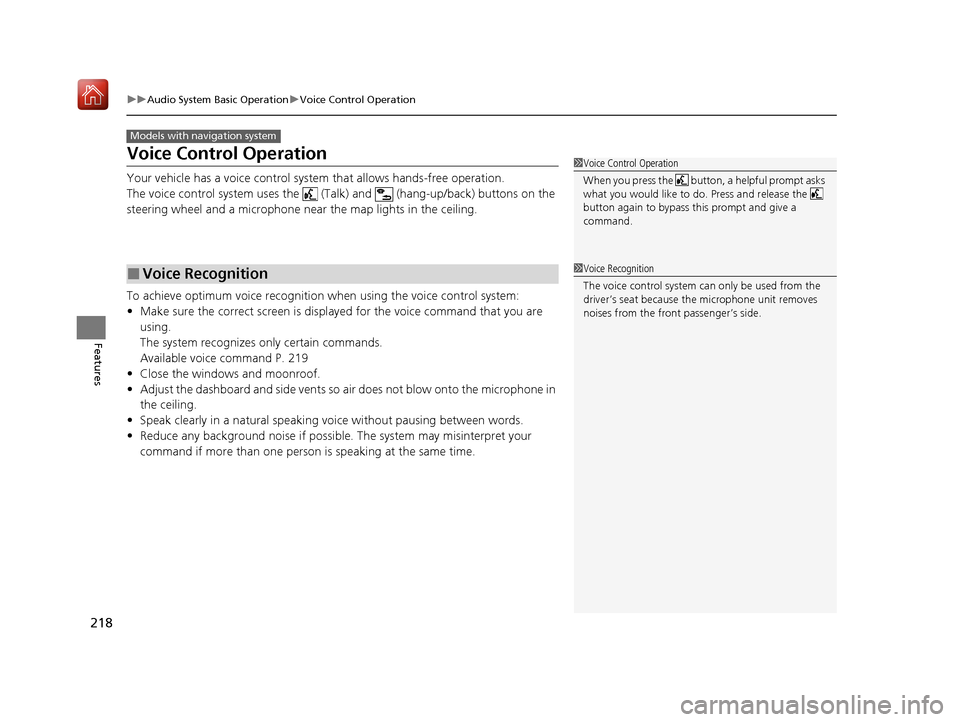
218
uuAudio System Basic Operation uVoice Control Operation
Features
Voice Control Operation
Your vehicle has a voice control system that allows hands-free operation.
The voice control system uses the (Tal k) and (hang-up/back) buttons on the
steering wheel and a microphone n ear the map lights in the ceiling.
To achieve optimum voice recognition when using the voice control system:
• Make sure the correct screen is displa yed for the voice command that you are
using.
The system recognizes only certain commands.
Available voice command P. 219
• Close the windows and moonroof.
• Adjust the dashboard and side vents so air does not blow onto the microphone in
the ceiling.
• Speak clearly in a natural speaking vo ice without pausing between words.
• Reduce any background noise if possible. The system may misinterpret your
command if more than one person is speaking at the same time.
■Voice Recognition
Models with navigation system
1Voice Control Operation
When you press the button, a helpful prompt asks
what you would like to do. Press and release the
button again to bypass th is prompt and give a
command.
1 Voice Recognition
The voice control system can only be used from the
driver’s seat because the microphone unit removes
noises from the front passenger’s side.
19 ACURA ILX-31TX66610.book 218 ページ 2020年4月17日 金曜日 午前8時52分
Page 592 of 621

591
uuFuses uFuse Locations
Handling the Unexpected
Located under the dashboard.
Fuse locations are shown on the label on
the side panel.
Locate the fuse in question by the fuse
number and label number.
■Circuit protected and fuse rating
■Interior Fuse Box
Fuse Label
Circuit ProtectedAmps
1−−
2ACG15 A
3SRS10 A
4Fuel Pump15 A
5Meter7.5 A
6Power Window7.5 A
7VB SOL7.5 A
8Right Door Lock Motor
(Unlock)15 A
9Left Door Lock Motor
(Unlock)15 A
10Audio*(15 A)
11Moonroof20 A
12Driver’s Power Seat Sliding(20 A)
13Driver’s Power Seat Reclining(20 A)
14Seat Heaters(20 A)
15Driver’s Door Lock Motor (Unlock)10 A
16Passenger’s Power Seat
Sliding*(20 A)
17Passenger’s Power Seat Reclining*(20 A)
18Driver’s Power Lumbar10 A
19Accessory7.5 A
20ACC Key Lock7.5 A
21Daytime Running Lights7.5 A
22HAC7.5 A
23−−
24ABS/VSA7.5 A
25ACC7.5 A
26−−
27Accessory Power Socket20 A
28−−
29ODS7.5 A
Circuit ProtectedAmps
*1:Model with Navigation system
30Driver’s Door Lock Motor
(Lock)10 A
31SMART10 A
32Right Door Lock Motor (Lock)15 A
33Left Door Lock Motor (Lock)15 A
34Small Lights7.5 A
35Illumination7.5 A
36−−
37Premium Audio*(30 A)*1
(20 A)*
38Left Headlight High Beam10 A
39Right Headlight High Beam10 A
40−−
41Door Lock20 A
42Driver’s Power Window20 A
43Rear Passenger’s Side Power Window20 A
44Front Passenger’s Side Power Window20 A
45Rear Driver’s Side Power
Window20 A
46−−
Circuit ProtectedAmps
* Not available on all models
19 ACURA ILX-31TX66610.book 591 ページ 2020年4月17日 金曜日 午前8時52分