2019 Abarth Punto key
[x] Cancel search: keyPage 15 of 271

11
KNOWING
YOUR VEHICLE
SAFETY
STARTING
AND DRIVING
WARNING LIGHTS
AND MESSAGES
IN AN
EMERGENCY
MAINTENANCE
AND CARE
TECHNICAL
SPECIFICATIONS
CONTENTS
fig. 9F0U010Ab
If the ignition device has been tampered
with (e.g. an attempted theft), have it
checked over by an Abarth Dealership as soon
as possible.
WARNING
When getting out of the car, always
remove the key to prevent someone
from accidentally activating the controls.
Remember to engage the handbrake. If the car
is parked on a slope uphill, engage the first
gear; if the car is facing downhill, engage the
reverse gear. Never leave children unattended
in the car.
WARNING
IGNITION
The key can be turned to 3 different positions fig. 9:
❒STOP: engine off, key can be extracted, steering
locked. Some electrical devices (e.g. sound system,
central door locking system, etc.) may work.
❒MAR: driving position. All electric devices can
operate.
❒AVV: engine starting (temporary position).
The ignition switch is fitted with an electronic safety
system that requires the ignition key to be turned back
to STOP if the engine will not start, before the starting
operation can be repeated.
001-028 PUNTO Abarth GB 1ed 17-07-2012 12:04 Pagina 11
Page 16 of 271

Never remove the key while the car is
moving. The steering wheel would
automatically lock as soon as you try to turn it.
This is always the case, even when the vehicle is
being towed.
WARNING
It is absolutely forbidden to carry out any
after-sales operation involving steering
system or steering column modifications (e.g.
installing an anti-theft device) which could
adversely affect performance and safety,
invalidate the warranty and also result in the car
failing to comply with regulations.
WARNINGSTEERING LOCK
Engagement
When the key is at STOP, remove the key and turn the
steering wheel until it locks.
Disengagement
Move the steering wheel slightly as you turn the ignition
key to MAR.
CONTENTS TECHNICAL
SPECIFICATIONS
MAINTENANCE
AND CARE
IN AN
EMERGENCY WARNING LIGHTS
AND MESSAGESSTARTING
AND DRIVINGSAFETY
KNOWING
YOUR VEHICLE
12
001-028 PUNTO Abarth GB 1ed 17-07-2012 12:04 Pagina 12
Page 20 of 271

CONTENTS TECHNICAL
SPECIFICATIONS
MAINTENANCE
AND CARE
IN AN
EMERGENCY WARNING LIGHTS
AND MESSAGESSTARTING
AND DRIVINGSAFETY
KNOWING
YOUR VEHICLE
16fig. 15F0U2050Abg
RECONFIGURABLE MULTIFUNCTION
DISPLAY
The car may be equipped with a reconfigurable
multifunction display that, according to previous
settings, will show useful driving information.“STANDARD” SCREEN fig. 15
The standard screen shows the following information:
A Time
B Date
D Odometer (display of distance travelled in
kilometres/miles)
E Car status indications (e.g. doors open, possible ice on
road, etc.)
F Headlamp alignment position (only with dipped
headlamps on)
G Outside temperature
When the ignition key is turned to MAR, the display’s
main screen will show the date fig. 15 or the
turbocharging pressure fig. 16, depending on the setting
previously chosen from the “First page” menu item
(“Date” or “Engine info”).
fig. 16F0U196Ab
001-028 PUNTO Abarth GB 1ed 17-07-2012 12:04 Pagina 16
Page 27 of 271

CONTENTS TECHNICAL
SPECIFICATIONS
MAINTENANCE
AND CARE
IN AN
EMERGENCY WARNING LIGHTS
AND MESSAGES STARTING
AND DRIVING SAFETY
KNOWING
YOUR VEHICLE
23
FIRST PAGE
(display of information on the main screen)
This function allows you to choose the information you
would like to see on the main screen. You can choose
to display the date or the turbocharger boost pressure.
To make your choice, proceed as follows:
– briefly press MENU ESC: “First page” will appear on
the display;
– briefly press MENU ESC again to show the display
options: “Date” and “Engine info”;
– press +or –to select the information you wish to see
on the main page of the display;
– briefly press the MENU ESC button to go back to the
menu screen or hold the button down to go back to the
standard screen without saving.
When the key is turned to MAR and the initial check
stage is over, the display will show the information
selected via the “First page” menu function. SET DATE
(Setting the date)
Using this function you can update the date
(day – month – year).
Proceed as follows to update:
– briefly press MENU ESC: the day (dd) will flash on the
display;
– press the button +or –for setting;
– briefly press MENU ESC: the month (mm) will flash on
the display;
– press the button +or –for setting;
– briefly press MENU ESC: the year (yyyy) will flash on
the display;
– press the button +or –for setting.
NOTE The setting increases or decreases by one unit
each time button +or – is pressed. Hold the button
pressed to increase/decrease the setting rapidly and
automatically. Complete the setting by briefly pressing
the button when you approach the required value.
– briefly press the MENU ESC button to go back to the
menu screen or hold the button down to go back to the
standard screen without saving.
001-028 PUNTO Abarth GB 1ed 17-07-2012 12:04 Pagina 23
Page 31 of 271
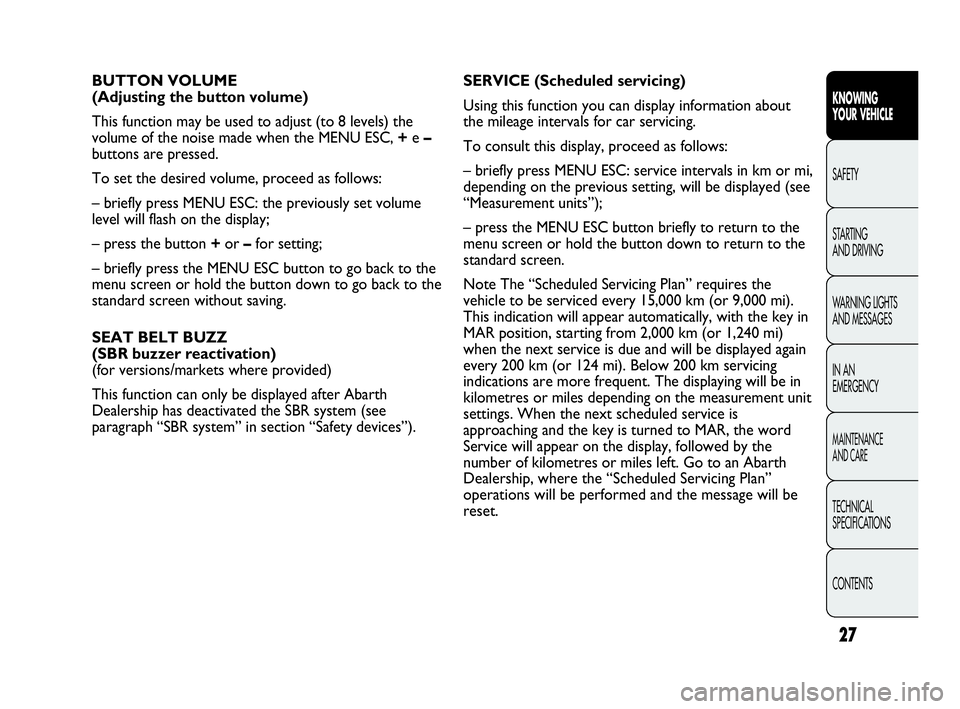
27
KNOWING
YOUR VEHICLE
SAFETY
STARTING
AND DRIVING
WARNING LIGHTS
AND MESSAGES
IN AN
EMERGENCY
MAINTENANCE
AND CARE
TECHNICAL
SPECIFICATIONS
CONTENTS
BUTTON VOLUME
(Adjusting the button volume)
This function may be used to adjust (to 8 levels) the
volume of the noise made when the MENU ESC, +e –
buttons are pressed.
To set the desired volume, proceed as follows:
– briefly press MENU ESC: the previously set volume
level will flash on the display;
– press the button +or –for setting;
– briefly press the MENU ESC button to go back to the
menu screen or hold the button down to go back to the
standard screen without saving.
SEAT BELT BUZZ
(SBR buzzer reactivation)
(for versions/markets where provided)
This function can only be displayed after Abarth
Dealership has deactivated the SBR system (see
paragraph “SBR system” in section “Safety devices”).SERVICE (Scheduled servicing)
Using this function you can display information about
the mileage intervals for car servicing.
To consult this display, proceed as follows:
– briefly press MENU ESC: service intervals in km or mi,
depending on the previous setting, will be displayed (see
“Measurement units”);
– press the MENU ESC button briefly to return to the
menu screen or hold the button down to return to the
standard screen.
Note The “Scheduled Servicing Plan” requires the
vehicle to be serviced every 15,000 km (or 9,000 mi).
This indication will appear automatically, with the key in
MAR position, starting from 2,000 km (or 1,240 mi)
when the next service is due and will be displayed again
every 200 km (or 124 mi). Below 200 km servicing
indications are more frequent. The displaying will be in
kilometres or miles depending on the measurement unit
settings. When the next scheduled service is
approaching and the key is turned to MAR, the word
Service will appear on the display, followed by the
number of kilometres or miles left. Go to an Abarth
Dealership, where the “Scheduled Servicing Plan”
operations will be performed and the message will be
reset.
001-028 PUNTO Abarth GB 1ed 17-07-2012 12:04 Pagina 27
Page 33 of 271

29
Values displayed
Outside temperature
Indicates the temperature outside the vehicle passenger
compartment.
Range
This indicates the approximate distance that may be
travelled with the fuel remaining in the tank, assuming
that driving conditions do not change. The display will
show the reading
“----“ when the following events take place:
– range value lower than 50 km (or 30 mi)
– car parked with engine running for a long period.
Distance travelled
This value shows the distance covered from the start of
the new journey.
Average consumption
This value shows the approximate average fuel
consumption from the start of the new journey.
Current consumption
This indicates the fuel consumption. The value is
constantly updated. The display will show “----” if the
car is parked with the engine running.
Average speed
This value shows the car’s average speed as a function
of the overall time elapsed since the start of the new
mission.TRIP COMPUTER
General information
The Trip computer is used to display information on car
operation when the key is turned to MAR. This function
is made up of two separate trips called “Trip A” and
“Trip B” which can monitor the car’s “complete mission”
independently of each other. Both functions can be
zeroed
(reset - start of a new journey).
“Trip A” is used to display the figures relating to:
– Outside temperature
– Range
– Trip distance
– Average consumption
– Current consumption
– Average speed
– Trip time (driving time).
Trip B allows the display of the following parameters:
– Trip distance B
– Average consumption B
– Average speed B
– Trip time B (driving time).
N.B. “Trip B” may be disabled (see “Activating Trip B”).
“Range” and “Instantaneous consumption” cannot be
reset.
KNOWING
YOUR VEHICLE
SAFETY
STARTING
AND DRIVING
WARNING LIGHTS
AND MESSAGES
IN AN
EMERGENCY
MAINTENANCE
AND CARE
TECHNICAL
SPECIFICATIONS
CONTENTS
029-068 PUNTO Abarth GB 1ed 17-07-2012 12:05 Pagina 29
Page 34 of 271

30
F0U018Abfig. 19
New mission
This begins after a reset:
– “manual” resetting by the user, by pressing the
relevant button;
– “automatic” resetting, when the distance travelled
reaches 99,999.9 km or when the journey time reaches
99.59 (99 hours and 59 minutes);
– disconnection/reconnection of the battery.
IMPORTANT The reset operation when “Trip A”
details are being displayed resets the information
associated with this function only.
IMPORTANT The reset operation when “Trip B”
details are being displayed resets the information
associated with this function only.
Start of journey procedure
With the ignition key in the MAR position, reset by
pressing the TRIP button and keeping it pressed for
more than 2 seconds.
Exit Trip
To exit from the Trip function: keep MENU ESC
pressed for over 2 seconds. Trip time
Time elapsed since the start of the new journey.
IMPORTANT In the absence of information, Trip
Computer values are displayed with “----”. When
normal operating condition is restored, calculation of
different units will restart regularly. No values displayed
before the failure will be reset nor will a new mission
be started.
TRIP control button fig. 19
The TRIP button is located on the right hand lever.
With the ignition key turned to MAR, this button allows
you to view the previously described parameters and
reset them to begin a new mission:
– short press to display the different values;
– long press to reset and start a new mission.
KNOWING
YOUR VEHICLE
SAFETY
STARTING
AND DRIVING
WARNING LIGHTS
AND MESSAGES
IN AN
EMERGENCY
MAINTENANCE
AND CARE
TECHNICAL
SPECIFICATIONS
CONTENTS
029-068 PUNTO Abarth GB 1ed 17-07-2012 12:05 Pagina 30
Page 40 of 271

F0U027Abfig. 27
DOOR MIRRORS
Adjustment fig. 27
This operation is possible only with the key turned to
MAR.
To carry out the adjustment, proceed as follows:
❒use switch B to select the required mirror (left or
right);
❒to adjust the mirror, move switch C in the four
directions.
Folding
When required (for example when the shape causes
difficulty in narrow spaces), it is possible to fold the
mirrors by moving them from position 1-fig. 28 to
position 2.
36
KNOWING
YOUR VEHICLE
SAFETY
STARTING
AND DRIVING
WARNING LIGHTS
AND MESSAGES
IN AN
EMERGENCY
MAINTENANCE
AND CARE
TECHNICAL
SPECIFICATIONS
CONTENTS
As the driver’s wing mirror is curved, it
may slightly alter the perception of
distance.
WARNING
Defrosting/demisting
(for versions/markets where provided)
The mirrors are fitted with resistors that are activated
when the heated rear windscreen is turned on (by
pressing button
().
IMPORTANT This function is timed and it will turn off
automatically after a few minutes.
When driving, the mirrors should always
be in position 1-fig. 28.
F0U028Abfig. 28
029-068 PUNTO Abarth GB 1ed 17-07-2012 12:06 Pagina 36