2019.75 VAUXHALL COMBO E service indicator
[x] Cancel search: service indicatorPage 90 of 281
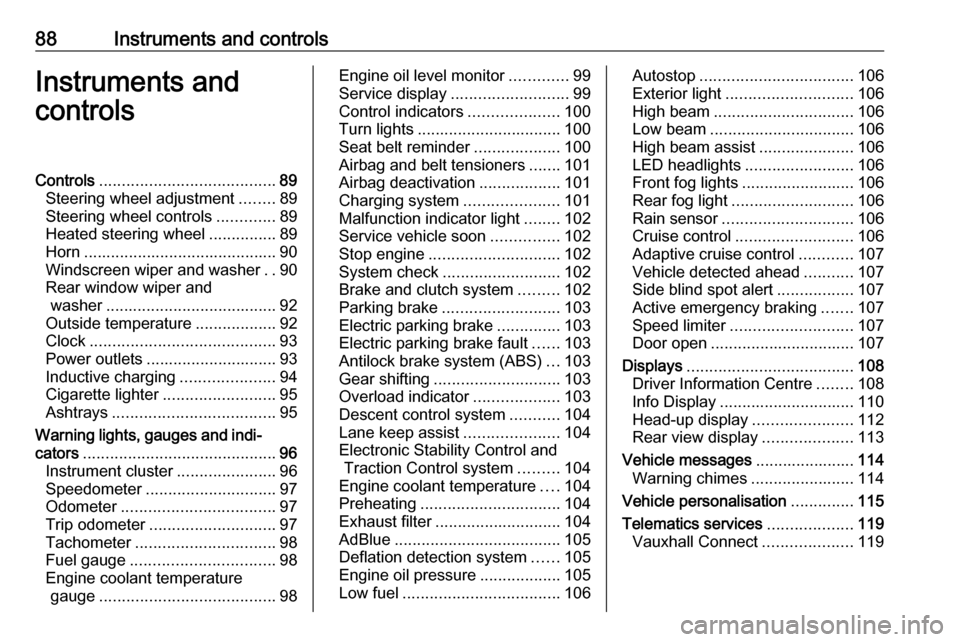
88Instruments and controlsInstruments and
controlsControls ....................................... 89
Steering wheel adjustment ........89
Steering wheel controls .............89
Heated steering wheel ...............89
Horn ........................................... 90
Windscreen wiper and washer ..90
Rear window wiper and washer ...................................... 92
Outside temperature ..................92
Clock ......................................... 93
Power outlets ............................. 93
Inductive charging .....................94
Cigarette lighter ......................... 95
Ashtrays .................................... 95
Warning lights, gauges and indi‐ cators ........................................... 96
Instrument cluster ......................96
Speedometer ............................. 97
Odometer .................................. 97
Trip odometer ............................ 97
Tachometer ............................... 98
Fuel gauge ................................ 98
Engine coolant temperature gauge ....................................... 98Engine oil level monitor.............99
Service display .......................... 99
Control indicators ....................100
Turn lights ................................ 100
Seat belt reminder ...................100
Airbag and belt tensioners .......101
Airbag deactivation ..................101
Charging system .....................101
Malfunction indicator light ........102
Service vehicle soon ...............102
Stop engine ............................. 102
System check .......................... 102
Brake and clutch system .........102
Parking brake .......................... 103
Electric parking brake ..............103
Electric parking brake fault ......103
Antilock brake system (ABS) ...103
Gear shifting ............................ 103
Overload indicator ...................103
Descent control system ...........104
Lane keep assist .....................104
Electronic Stability Control and Traction Control system .........104
Engine coolant temperature ....104
Preheating ............................... 104
Exhaust filter ............................ 104
AdBlue ..................................... 105
Deflation detection system ......105
Engine oil pressure ..................105
Low fuel ................................... 106Autostop.................................. 106
Exterior light ............................ 106
High beam ............................... 106
Low beam ................................ 106
High beam assist .....................106
LED headlights ........................ 106
Front fog lights ......................... 106
Rear fog light ........................... 106
Rain sensor ............................. 106
Cruise control .......................... 106
Adaptive cruise control ............107
Vehicle detected ahead ...........107
Side blind spot alert .................107
Active emergency braking .......107
Speed limiter ........................... 107
Door open ................................ 107
Displays ..................................... 108
Driver Information Centre ........108
Info Display .............................. 110
Head-up display ......................112
Rear view display ....................113
Vehicle messages ......................114
Warning chimes .......................114
Vehicle personalisation ..............115
Telematics services ...................119
Vauxhall Connect ....................119
Page 98 of 281

96Instruments and controlsWarning lights, gauges
and indicators
Instrument cluster
Depending on the version, the Driver
Information Centre may vary.
Overview
OTurn signal 3 100XSeat belt reminder 3 100vAirbag and belt tensioners
3 101VAirbag deactivation 3 101pCharging system 3 101ZMalfunction indicator light
3 102CService vehicle soon 3 102YStop engine 3 102JSystem check 3 102RBrake and clutch system
3 102m , oParking brake 3 103
Electric parking brake 3 103uAntilock brake system (ABS)
3 103RGear shifting 3 103LLane keep assist 3 104bElectronic Stability Control
and Traction Control system
3 104!Preheating 3 104%Exhaust filter 3 104YAdBlue 3 105wDeflation detection system
3 105IEngine oil pressure 3 105Y oLow fuel 3 106W oEngine coolant temperature
high 3 104DAutostop 3 1068Exterior light 3 1069Low beam 3 106CHigh beam 3 106fHigh beam assist 3 106òDescent control system
3 104>Front fog lights 3 106øRear fog light 3 106
Page 101 of 281

Instruments and controls99Caution
If engine coolant temperature is
too high, stop vehicle, switch off
engine. Danger to engine. Check
coolant level.
Engine oil level monitor
The state of the engine oil level is
displayed in the Driver Information
Centre for a few seconds following
the service information after switching
on the ignition.
A proper state of engine oil level is
indicated by the message Oil level
correct .
If engine oil level is low, I flashes
and Oil level incorrect is indicated,
accompanied by C. Confirm
engine oil level by using the oil
dipstick and top up engine oil
respectively.
Engine oil 3 213.
A fault of measurement is indicated
by the message Oil level
measurement invalid . Check engine
oil level manually by using the
dipstick.
Service display
The service system informs when to
change the engine oil and filter or a
vehicle service is required. Based on
driving conditions, the interval at
which an engine oil and filter change
is required can vary considerably.
Service information 3 251.
A required service due is displayed in the Driver Information Centre for
seven seconds after switching on the
ignition.
If no service is required for the next
1800 miles or more no service
information appears in the display.
If service is required within the next
1800 miles, the remaining distance or
time duration is indicated for several
seconds. Simultaneously C lights
up permanently as reminder.
If service is required in less than
600 miles, C flashes and then
lights up permanently. Remaining
distance or time duration is indicated
for several seconds.
Overdued service is indicated by a
message in the Driver Information
Centre which indicates the overdueddistance. C flashes and then lights
up permanently until service is
executed.
Reset of service interval After each service, the service
indicator must be reset to ensure
proper functionality. It is
recommended to seek the assistance
of a workshop.
If service is executed by yourself,
operate as following:
● switch off ignition
● press and hold button CHECK
● switch on ignition, the distance indication begins a countdown
● when the display indicates =0,
release the button
C disappears
Page 102 of 281

100Instruments and controlsRetrieving service information
To retrieve the status of the service
information at any time press button
CHECK . The service information is
displayed for a few seconds.
Service information 3 251.
Control indicators The control indicators described are
not present in all vehicles. The
description applies to all instrument
versions. Depending on the
equipment, the position of the control indicators may vary. When the
ignition is switched on, most controlindicators will illuminate briefly as afunctionality test.
The control indicator colours mean:red:danger, important reminderyellow:warning, information, faultgreen:confirmation of activationblue:confirmation of activationwhite:confirmation of activation
See all control indicators on different
instrument clusters 3 96.
Turn lights
O illuminates or flashes green.
Illuminates briefly The parking lights are switched on.
Flashes
Turn lights or the hazard warning
flashers are activated.
Rapid flashing: failure of a turn light or associated fuse, failure of turn light on
trailer.
Bulb replacement 3 219.
Turn lights 3 125.
Seat belt reminder
X illuminates or flashes in the
instrument cluster. Additionally, there
is an indication in the roof console.
The big symbols refer to the seat belts of the front seats, the small symbols
refer to the second row rear seats.
● When the ignition is switched on,
X in the instrument cluster and
the symbols in the roof console
come on for a short time. For the
front seats, X in the instrument
Page 104 of 281

102Instruments and controlsIlluminates when the engine is
running
Stop, switch off engine. Vehiclebattery is not charging. Engine
cooling may be interrupted. The
brake servo unit may cease to be
effective. Seek the assistance of a
workshop.
Malfunction indicator light
Z illuminates or flashes yellow.
Illuminates when the ignition is
switched on and extinguishes shortly
after the engine starts.
Illuminates when the engine is
running
Fault in the emission control system.
The permitted emission limits may be
exceeded. Seek the assistance of a
workshop immediately.Flashes when the engine is
running
Fault that could lead to catalytic converter damage. Ease up on the
accelerator until the flashing stops.
Seek the assistance of a workshop
immediately.
Service vehicle soon C illuminates yellow.
Illuminates briefly when the ignition is
switched on.
May illuminate together with other
control indicators and a
corresponding message in the Driver
Information Centre.
Seek the assistance of a workshop
immediately.
Stop engine
Y illuminates red.
Illuminates briefly when the ignition is switched on.Illuminates together with other control
indicators, accompanied by a warning chime and a corresponding message
in the Driver Information Centre.
Stop engine immediately and seek
the assistance of a workshop.
System check J illuminates yellow or red.
Illuminates yellow A minor engine fault has been
detected.
Illuminates red A major engine fault has been
detected.
Stop engine as soon as possible and seek the assistance of a workshop.
Brake and clutch system
R illuminates red.
The brake and clutch fluid level is too
low.
Page 110 of 281

108Instruments and controlsDisplaysDriver Information Centre
The Driver Information Centre is
located in the instrument cluster.
Driver Information Centre indicates: ● overall and trip odometer
● digital speed indication
● trip / fuel information menu
● gear shift indication
● service information
● vehicle and warning messages ● driver assistance messages
● pop-up messages
Selecting menus and functions
The menus and functions can be selected via the buttons on the
indicator lever.
Turn the adjuster wheel to select a
page in the trip / fuel information
menu.
Press SET / CLR to confirm or reset
a function.
Vehicle and service messages are popped up in the Driver Information
Centre if required. Scroll messages
by turning the adjuster wheel.
Confirm messages by pressing
SET / CLR .
Additionally, some menus can be selected via the CHECK button.Press CHECK to switch between the
respective menus.
Vehicle messages 3 114.