2019.75 VAUXHALL COMBO E park assist
[x] Cancel search: park assistPage 13 of 281

In brief111Electric child locks ................. 27
Unlocking tailgate .................31
Child safety system for
rear windows ......................... 40
2 Power windows .....................40
3 Exterior mirrors .....................37
4 Side air vents ...................... 140
5 Cruise control .....................167
Speed limiter ....................... 170
Adaptive cruise control .......167
6 Turn lights ........................... 125
Headlight flash ....................123
High beam ........................... 122
High beam assist ...............122
Exit lighting ......................... 128
Parking lights ...................... 126
Buttons for Driver
Information Centre ..............108
7 Instruments .......................... 97
Driver Information Centre .... 108
8 Infotainment controls9Head-up display ..................112
10 Windscreen wiper and
washer, rear wiper and
washer ................................. 90
11 Air vents ............................. 140
12 Info Display ........................ 110
13 Hazard warning flashers ....124
Central locking system ..........24
14 Anti-theft alarm system
status LED ........................... 34
15 USB charging port ................ 93
16 Storage ................................. 69
18 Climate control system ........ 131
19 Electronic Stability Control
and Traction Control ...........163
Eco mode ............................ 157
Descent control system ....... 164
20 Selective ride control ..........165
21 Inductive charging .................94
22 Manual transmission ..........158
Automatic transmission ......155
23 Power outlet .......................... 93
24 Electric parking brake .........16025Power button ....................... 144
26 Ignition switch .....................143
27 Steering wheel adjustment ..89
28 Horn ..................................... 90
29 Parking assist / Advanced
parking assist .....................183
Electric child locks ................. 27
Eco button for stop-start
system ................................. 147
Lane keep assist .................198
Tyre deflation detection
system ................................. 232
Parking heater ....................138
30 Fuse box ............................ 228
31 Bonnet release lever ..........212
32 Head-up display ..................112
33 Light switch ........................ 121
Front / rear fog lights ..........125
Instrument illumination .......127
Page 14 of 281

12In briefExterior lightingAUTO:automatic light control
switches automatically
between daytime running
light and headlight8:sidelights9:headlights
Automatic light control 3 122.
Front fog lights 3 125.
Rear fog light 3 126.
Headlight flash and high beampull:headlight flashpush:high beam
High beam 3 122.
High beam assist 3 122.
Headlight flash 3 123.
Turn lightsup:right turn lightdown:left turn light
Turn lights 3 125.
Parking lights 3 126.
Page 90 of 281
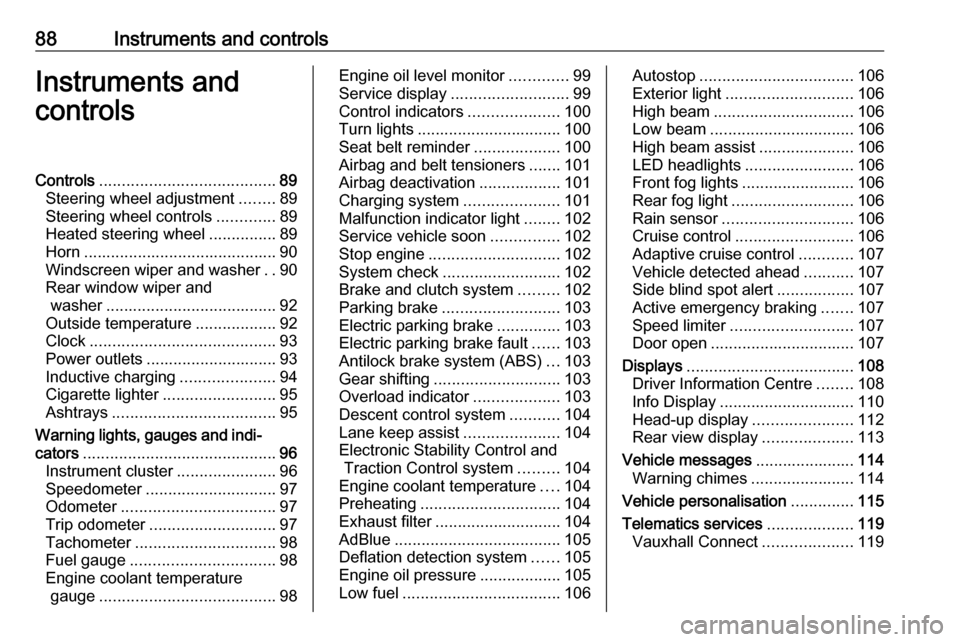
88Instruments and controlsInstruments and
controlsControls ....................................... 89
Steering wheel adjustment ........89
Steering wheel controls .............89
Heated steering wheel ...............89
Horn ........................................... 90
Windscreen wiper and washer ..90
Rear window wiper and washer ...................................... 92
Outside temperature ..................92
Clock ......................................... 93
Power outlets ............................. 93
Inductive charging .....................94
Cigarette lighter ......................... 95
Ashtrays .................................... 95
Warning lights, gauges and indi‐ cators ........................................... 96
Instrument cluster ......................96
Speedometer ............................. 97
Odometer .................................. 97
Trip odometer ............................ 97
Tachometer ............................... 98
Fuel gauge ................................ 98
Engine coolant temperature gauge ....................................... 98Engine oil level monitor.............99
Service display .......................... 99
Control indicators ....................100
Turn lights ................................ 100
Seat belt reminder ...................100
Airbag and belt tensioners .......101
Airbag deactivation ..................101
Charging system .....................101
Malfunction indicator light ........102
Service vehicle soon ...............102
Stop engine ............................. 102
System check .......................... 102
Brake and clutch system .........102
Parking brake .......................... 103
Electric parking brake ..............103
Electric parking brake fault ......103
Antilock brake system (ABS) ...103
Gear shifting ............................ 103
Overload indicator ...................103
Descent control system ...........104
Lane keep assist .....................104
Electronic Stability Control and Traction Control system .........104
Engine coolant temperature ....104
Preheating ............................... 104
Exhaust filter ............................ 104
AdBlue ..................................... 105
Deflation detection system ......105
Engine oil pressure ..................105
Low fuel ................................... 106Autostop.................................. 106
Exterior light ............................ 106
High beam ............................... 106
Low beam ................................ 106
High beam assist .....................106
LED headlights ........................ 106
Front fog lights ......................... 106
Rear fog light ........................... 106
Rain sensor ............................. 106
Cruise control .......................... 106
Adaptive cruise control ............107
Vehicle detected ahead ...........107
Side blind spot alert .................107
Active emergency braking .......107
Speed limiter ........................... 107
Door open ................................ 107
Displays ..................................... 108
Driver Information Centre ........108
Info Display .............................. 110
Head-up display ......................112
Rear view display ....................113
Vehicle messages ......................114
Warning chimes .......................114
Vehicle personalisation ..............115
Telematics services ...................119
Vauxhall Connect ....................119
Page 98 of 281

96Instruments and controlsWarning lights, gauges
and indicators
Instrument cluster
Depending on the version, the Driver
Information Centre may vary.
Overview
OTurn signal 3 100XSeat belt reminder 3 100vAirbag and belt tensioners
3 101VAirbag deactivation 3 101pCharging system 3 101ZMalfunction indicator light
3 102CService vehicle soon 3 102YStop engine 3 102JSystem check 3 102RBrake and clutch system
3 102m , oParking brake 3 103
Electric parking brake 3 103uAntilock brake system (ABS)
3 103RGear shifting 3 103LLane keep assist 3 104bElectronic Stability Control
and Traction Control system
3 104!Preheating 3 104%Exhaust filter 3 104YAdBlue 3 105wDeflation detection system
3 105IEngine oil pressure 3 105Y oLow fuel 3 106W oEngine coolant temperature
high 3 104DAutostop 3 1068Exterior light 3 1069Low beam 3 106CHigh beam 3 106fHigh beam assist 3 106òDescent control system
3 104>Front fog lights 3 106øRear fog light 3 106
Page 113 of 281

Instruments and controls111● date 3 93
● Infotainment system, see description in the Infotainment
manual
● indication of rear view camera 3 196
● indication of panoramic view system 3 193
● indication of parking assist instructions 3 183
● navigation, see description in the
Infotainment manual
● vehicle and system messages 3 114
● settings for vehicle personalisation 3 115Graphic Info Display
Press X to switch on the display.
Press MENU to select main menu
page.
Press H{} I to select a menu
page.
Press OK to confirm a selection.
Press ß to exit a menu without
changing a setting.
Colour Info Display
Selecting menus and settings
There are three options to operate the
display:
● via buttons next to the display● by touching the touchscreen with
the finger
● via speech recognitionButton and touch operation
Press X to switch on the display.
Press : to select system settings
(units, language, time and date).
Press Í to select vehicle settings or
driving functions.
Page 117 of 281

Instruments and controls115● If a warning message appears inthe Driver Information Centre.
● If the electronic key is not in the passenger compartment.
● If the parking assist detects an object.
● If an unintended lane change occurs.
● If the exhaust filter has reached the maximum filling level.
When the vehicle is parked and / or the driver's door is opened
● With exterior lights on.
During an Autostop ● If the driver's door is opened.
● If any condition for a restart of the
engine is not fulfilled.Vehicle personalisation
The vehicle's behaviour can be
personalised by changing the settings
in the Info Display.
Depending on vehicle equipment and
country-specific regulations some of
the functions described below may
not be available.
Some functions are only displayed or
active when the engine is running.
Graphic Info Display
Press MENU to open the menu page.
Use four-way button to operate the
display:
Select Personalisation-configuration ,
I OK .
Unit settings
Select Display configuration , I OK .
Select Choise of units , I OK .
Select desired settings, I OK .
Language settings
Select Display configuration , I OK .
Select Choise of language , I OK .
Select desired language, I OK .
Vehicle settings
Select Define vehicle parameters , I
OK .
In the corresponding submenus the
following settings can be changed:
● Lamps
Follow me home headlamps :
Activates or deactivates the
function and adjusts its duration.
Welcome lighting : Activates or
deactivates the function and
adjusts its duration.
Directional headlights : Activates
or deactivates the function.
Page 118 of 281

116Instruments and controls●Comfort
Ambient lighting : Adjusts the
brightness of the ambient
lighting.
Rear wiper in reverse gear :
Activates or deactivates
automatic switching on of the
rear window wiper when reverse
gear is engaged.
● Vehicle
Unlocking boot only : Activation /
deactivation.
Plip action : Driver / all doors.
● Security
Fatigue Detection system :
Activates or deactivates the
driver drowsiness system.
● Driving assistance
Speed recommendation :
Activates or deactivates the
function.Colour Info Display Multimedia
Press : to open settings menu.
Use touch buttons to operate the
display.
Unit settings
Select System configuration .
Change units for Distance and fuel
consumption and Temperature .
Language settings
Select Language .
Change language by touching the
respective entry.
Driving function
Press Í.
Select Driving function .
In the corresponding submenus the
following settings can be changed:
● Park Assist : Activates advanced
park assist, a parking maneuver
can be selected.
● Parking sensors : Activates or
deactivates the parking sensors.
● Blind spot sensors : Activates or
deactivates side blind spot alert.
● Under-inflation initialization :
Initialises the tyre under-inflation
detection system.
● Diagnostic : Shows alert
messages of the diagnostic
system.
Page 120 of 281

118Instruments and controlsLanguage settings
Select Languages .
Change language by touching the
respective entry.
Confirm with G.
Driving functions
Press Í.
Select Driving functions .
In the corresponding submenus the
following settings can be changed:
● Park Assist : Activates advanced
park assist, a parking maneuver
can be selected.
● Parking sensors : Activates or
deactivates the parking sensors.
● Blind spot sensors : Activates or
deactivates side blind spot alert.
● Under-inflation initialization :
Initialises the tyre under-inflation
detection system.
● Diagnostic : Shows alert
messages of the diagnostic
system.Vehicle settings
Press Í.
Select Vehicle settings .
In the corresponding submenus the
following settings can be changed:
● Parking
Rear wiper in reverse : Activates
or deactivates automatic
switching on of the rear window
wiper when reverse gear is
engaged.
Blocking of door mirror folding :
Activates or deactivates the
automatic folding of the exterior
mirrors.
● Headlights
Guide-me-home lighting :
Activates or deactivates the
function and adjusts its duration.
Welcome lighting : Activates or
deactivates the function and
adjusts its duration.
Directional headlamps : Activates
or deactivates the cornering
lights.
● Comfort
Mood lighting : Adjusts the
brightness of the ambient
lighting.
● Safety
Traffic Signs Recognition :
Activates or deactivates the
speed limit information by traffic sign recognition.
Active safety brake : Activates or
deactivates active emergency braking, the alert distance for risk of collision can be selected.
Mirror adaptation in reverse :
Adjusts the exterior mirrors if
reverse gear is engaged to
facilitate sidewalks visibility.