2019.75 OPEL GRANDLAND X parking brake
[x] Cancel search: parking brakePage 13 of 273

In brief111Power windows .....................40
2 Exterior mirrors .....................37
3 Side air vents ...................... 127
4 Turn lights, headlight
flash, low / high beam,
high beam assist .................114
Exit lighting ......................... 118
Parking lights ...................... 116
Buttons for Driver
Information Centre ................99
5 Cruise control .....................153
Speed limiter ....................... 156
Heated steering wheel ..........80
6 Instruments ........................... 89
Driver Information Centre ...... 99
7 Infotainment controls
8 Windscreen wiper and
washer, rear wiper and
washer ................................. 81
9 Power button ....................... 132
10 Air vents ............................. 127
11 Hazard warning flashers ....114
12 Info Display ........................ 10113Light sensor ........................ 110
Rain sensor ........................... 81
Sun sensor .......................... 123
14 Central locking system ..........24
15 Glovebox .............................. 69
16 Controls for Info Display
operation ............................. 101
17 Climate control system ........ 120
18 USB charging port ................ 85
19 Power outlet .......................... 85
20 Parking assist / Advanced
parking assist .....................170
Lane departure warning .....184
Eco button for stop-start
system ................................. 135
Electronic Stability Control and Traction Control ...........150
Sport mode ......................... 152
21 Manual transmission ..........146
Automatic transmission ......143
22 Electric parking brake .........147
23 Selective ride control ..........15124Ignition switch .....................131
25 Steering wheel adjustment ..80
26 Horn ..................................... 81
27 Storage ................................. 69
28 Bonnet release lever ..........200
29 Light switch ........................ 109
Headlight range
adjustment ......................... 110
Front / rear fog lights ..........115
Instrument illumination .......116
Page 22 of 273

20In briefStop-start system
If the vehicle is at a low speed or at astandstill and certain conditions are
fulfilled, an Autostop is activated.
An Autostop is indicated by control
indicator D.
Manual transmission: to restart the
engine, depress the clutch pedal
again. Control indicator D
extinguishes.
Automatic transmission: to restart the
engine, release the brake pedal.
Control indicator D extinguishes.
Stop-start system 3 135.
Parking9 Warning
● Do not park the vehicle on an
easily ignitable surface. The
high temperature of the
exhaust system could ignite the
surface.
● Always apply the parking brake.
● If the vehicle is on a level surface or uphill slope, engage
first gear or set the selector
lever to position P. On an uphill
slope, turn the front wheels
away from the kerb.
If the vehicle is on a downhill
slope, engage reverse gear or
set the selector lever to position
P . Turn the front wheels
towards the kerb.
● Close the windows.
● Switch off the engine.
● Remove the ignition key from the ignition switch or switch off
ignition on vehicles with power
button. Turn the steering wheel until the steering wheel lock is
felt to engage.
● Lock the vehicle with e on the
radio remote control.
Activate the anti-theft alarm
system 3 35.
● The engine cooling fans may run
after the engine has been
switched off 3 200.
Caution
After running at high engine
speeds or with high engine loads,
operate the engine briefly at a low load or run in neutral for
approx. 30 seconds before
switching off, in order to protect
the turbocharger.
Keys, locks 3 21.
Laying-up the vehicle for a long
period of time 3 199.
Page 79 of 273

Storage77Vehicles without roof railing
Open all doors.
Mounting points are located in each
door frame of the vehicle body.
Detach the cover from each mounting
point and fasten the roof rack with the attached screws.
Loading information
● Heavy objects in the load compartment should be placed
against the seat backrests. Make
sure that the backrests are
securely engaged. If objects can
be stacked, heavier objects
should be placed at the bottom.
● Prevent sliding of loose objects by securing them with straps
attached to the lashing eyes
3 74.
● Do not allow the load to protrude above the upper edge of the
backrests.
● Do not place any objects on the load compartment cover or theinstrument panel, and do notcover the sensor on top of the
instrument panel.
● The load must not obstruct the operation of the pedals, parking
brake and gear selector, or
hinder the freedom of movement of the driver. Do not place any
unsecured objects in the interior.
● Do not drive with an open load compartment.9Warning
Always make sure that the load in
the vehicle is securely stowed.
Otherwise objects can be thrown
around inside the vehicle and
cause personal injury or damage
to the load or car.
● The payload is the difference between the permitted gross
vehicle weight (see identification
plate 3 244) and the EC kerb
weight.
Page 81 of 273

Instruments and controls79Instruments and
controlsControls ....................................... 80
Steering wheel adjustment ........80
Steering wheel controls .............80
Heated steering wheel ...............80
Horn ........................................... 81
Windscreen wiper and washer ..81
Rear window wiper and washer ...................................... 83
Outside temperature ..................83
Clock ......................................... 84
Power outlets ............................. 85
Inductive charging .....................87
Cigarette lighter ......................... 87
Ashtrays .................................... 88
Warning lights, gauges and indi‐ cators ........................................... 88
Instrument cluster ......................88
Speedometer ............................. 89
Odometer .................................. 89
Trip odometer ............................ 89
Tachometer ............................... 90
Fuel gauge ................................ 90
Engine coolant temperature gauge ....................................... 90Engine oil level monitor.............91
Service display .......................... 91
Control indicators ......................92
Turn lights .................................. 92
Seat belt reminder .....................92
Airbag and belt tensioners .........93
Airbag deactivation ....................93
Charging system .......................93
Malfunction indicator light ..........93
Service vehicle soon .................94
Stop engine ............................... 94
System check ............................ 94
Brake and clutch system ...........94
Electric parking brake ................94
Electric parking brake fault ........95
Antilock brake system (ABS) .....95
Gear shifting .............................. 95
Lane departure warning ............95
Lane keep assist .......................95
Electronic Stability Control and Traction Control system ...........96
Engine coolant temperature ......96
Preheating ................................. 96
Exhaust filter .............................. 96
AdBlue ....................................... 96
Deflation detection system ........97
Engine oil pressure ....................97
Low fuel ..................................... 97
Autostop .................................... 97
Exterior light .............................. 97Low beam.................................. 98
High beam ................................. 98
High beam assist .......................98
LED headlights .......................... 98
Front fog lights ........................... 98
Rear fog light ............................. 98
Rain sensor ............................... 98
Cruise control ............................ 98
Adaptive cruise control ..............98
Vehicle detected ahead .............98
Side blind spot alert ...................98
Active emergency braking .........99
Speed limiter ............................. 99
Door open .................................. 99
Displays ....................................... 99
Driver Information Centre ..........99
Info Display .............................. 101
Vehicle messages ......................103
Warning chimes .......................103
Vehicle personalisation ..............104
Telematics services ...................107
Opel Connect .......................... 107
Page 90 of 273

88Instruments and controlsPress in cigarette lighter. It switches
off automatically once the element is
glowing. Pull out cigarette lighter.
AshtraysCaution
To be used only for ash and not for combustible rubbish.
A portable ashtray can be placed in
the cupholders.
Warning lights, gauges
and indicators
Instrument cluster
The following instrument cluster is
available:
Overview
OTurn lights 3 92XSeat belt reminder 3 92vAirbag and belt tensioners
3 93VAirbag deactivation 3 93pCharging system 3 93ZMalfunction indicator light
3 93CService vehicle soon 3 94STOPStop engine 3 94JSystem check 3 94RBrake and clutch system
3 94m ,
oElectric parking brake
3 94EElectric parking brake fault
3 95uAntilock brake system (ABS)
3 95RGear shifting 3 95)Lane departure warning
3 95LLane keep assist 3 95bElectronic Stability Control
and Traction Control system
3 96
Page 96 of 273

94Instruments and controlsIlluminates when the ignition is
switched on and extinguishes shortly
after the engine starts.
Illuminates when the engine is
running
Fault in the emission control system. The permitted emission limits may be exceeded. Seek the assistance of a
workshop immediately.
Flashes when the engine is
running
Fault that could lead to catalytic
converter damage. Ease up on the
accelerator until the flashing stops.
Seek the assistance of a workshop
immediately.
Service vehicle soon
C illuminates yellow.
Illuminates briefly when the ignition is switched on.
May illuminate together with other
control indicators and a
corresponding message in the Driver
Information Centre.Seek the assistance of a workshop
immediately.
Stop engine
Y illuminates red.
Illuminates briefly when the ignition is
switched on.
Illuminates together with other control indicators, accompanied by a warning
chime and a corresponding message in the Driver Information Centre.
Stop engine immediately and seek
the assistance of a workshop.
System check J illuminates yellow or red.
Illuminates yellow A minor engine fault has been
detected.
Illuminates red A major engine fault has been
detected.
Stop engine as soon as possible and
seek the assistance of a workshop.Brake and clutch system
R illuminates red.
The brake and clutch fluid level is too
low.9 Warning
Stop. Do not continue your
journey. Consult a workshop.
Brake fluid 3 203.
Electric parking brake
m illuminates or flashes red.
Illuminates
Electric parking brake is applied
3 147.
Flashes
Electric parking brake is not applied
automatically. The application or the
release are faulty.
Page 97 of 273
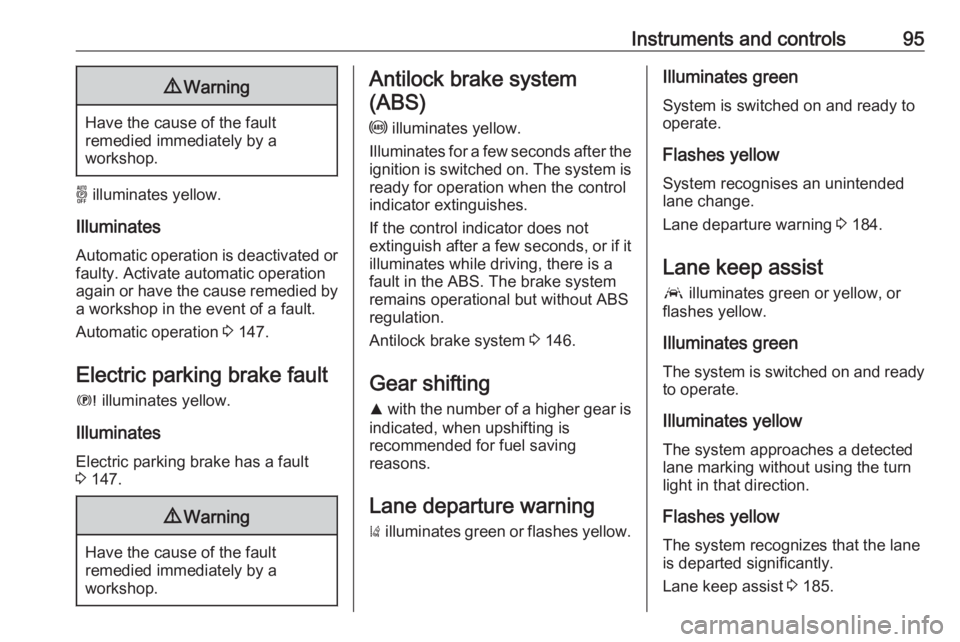
Instruments and controls959Warning
Have the cause of the fault
remedied immediately by a
workshop.
o illuminates yellow.
Illuminates Automatic operation is deactivated or
faulty. Activate automatic operation
again or have the cause remedied by
a workshop in the event of a fault.
Automatic operation 3 147.
Electric parking brake fault
E illuminates yellow.
Illuminates
Electric parking brake has a fault
3 147.
9 Warning
Have the cause of the fault
remedied immediately by a
workshop.
Antilock brake system
(ABS)
u illuminates yellow.
Illuminates for a few seconds after the ignition is switched on. The system is
ready for operation when the control
indicator extinguishes.
If the control indicator does not
extinguish after a few seconds, or if it illuminates while driving, there is a
fault in the ABS. The brake system
remains operational but without ABS
regulation.
Antilock brake system 3 146.
Gear shifting R with the number of a higher gear is
indicated, when upshifting is
recommended for fuel saving
reasons.
Lane departure warning ) illuminates green or flashes yellow.Illuminates green
System is switched on and ready to
operate.
Flashes yellow System recognises an unintended
lane change.
Lane departure warning 3 184.
Lane keep assist a illuminates green or yellow, or
flashes yellow.
Illuminates green
The system is switched on and ready
to operate.
Illuminates yellow
The system approaches a detected
lane marking without using the turn
light in that direction.
Flashes yellow
The system recognizes that the lane
is departed significantly.
Lane keep assist 3 185.
Page 105 of 273

Instruments and controls103Press X to switch on the display.
Press SET to select system settings
(units, language, time and date).
Press Í to select vehicle settings or
driving functions.
Touch required menu display icon or a function with the finger.
Confirm a required function or
selection by touching.
Touch r on the display to exit a
menu without changing a setting.
For further information, see
Infotainment manual.Speech recognition
Description see Infotainment manual.
Vehicle personalisation 3 104.
Vehicle messages
Messages are indicated in the Driver
Information Centre, in some cases
together with a warning chime.
Press SET / CLR to confirm a
message.
Vehicle and service messages The vehicle messages are displayed
as text. Follow the instructions given
in the messages.
Messages in the
Colour Info Display
Some important messages may
appear additionally in the
Info Display. Some messages only
pop-up for a few seconds.
Warning chimes
The warning chime regarding not
fastened seat belts has priority over
any other warning chime.
When starting the engine or whilst driving
A warning chime will sound when ● a seat belt is not fastened
● a door or the tailgate is not fully closed
● a certain speed is exceeded with
parking brake applied
● cruise control deactivates automatically
● a programmed speed or speed limit is exceeded
● Ia warning message appears in the Driver Information Centre