2019.5 OPEL INSIGNIA BREAK buttons
[x] Cancel search: buttonsPage 13 of 323

In brief111Power windows .....................40
2 Exterior mirrors .....................37
3 Central locking system ..........25
4 Side air vents ...................... 154
5 Cruise control .....................182
Speed limiter ....................... 184
Adaptive cruise control .......185
Forward collision alert .........196
6 Turn and lane-change
signals, headlight flash,
low/high beam, high beam
assist ................................... 140
Exit lighting ......................... 143
Parking lights ...................... 141
Buttons for Driver
Information Centre ..............112
7 Instruments ........................ 101
Driver Information Centre .... 112
8 Buttons for Driver
Information Centre ..............112
9 Head-up display ..................12010Windscreen wiper and
washer, headlight washer,
rear wiper and washer .........89
11 Centre air vents .................. 154
12 Hazard warning flashers ....139
13 Info Display ......................... 118
14 Anti-theft alarm system
status LED ........................... 34
15 Electronic Stability Control . 179
Traction Control system .....178
16 Glovebox .............................. 73
17 Controls for Info Display
operation ............................. 118
18 Climate control system ........ 145
19 Power outlet .......................... 93
20 Flexride controls .................. 180
Parking assist / advanced
parking assist .....................205
Lane keep assist ................224
Eco button for stop-start
system ................................. 162
21 Manual transmission ..........174
Automatic transmission ......16922Electric parking brake .........176
23 Power switch ....................... 159
24 Steering wheel adjustment ..88
25 Horn ..................................... 89
26 Bonnet release lever ..........237
27 Fuse box ............................ 258
28 Light switch ........................ 134
Headlight range
adjustment ......................... 137
Front / rear fog lights ..........140
Instrument illumination .......141
29 Head-up display controls ....120
Page 23 of 323

Keys, doors and windows21battery replacement is indicated by a
message in the Driver Information
Centre 3 123.
Batteries do not belong in household
waste. They must be disposed of at
an appropriate recycling collection
point.
To replace:
1. Press button at the back of the electronic key unit and extract thekey blade from the housing.
2. Insert the key blade again for approx. 6 mm and turn the key to
open the housing. Further
insertion of the key blade can
damage the housing.
3. Remove and replace battery. Use
CR 2032 or equivalent battery.
Pay attention to the installation
position.
4. Close the housing and insert key blade.
Radio remote control
Enables operation of the following
functions via the use of the remote control buttons:
● central locking system 3 25
● anti-theft locking system 3 34
● anti-theft alarm system 3 34
● power windows 3 40
● sunroof 3 43
The remote control has a range of up
to 100 m, but may also be much less
due to external influences. The
hazard warning flashers confirm
operation.
Page 26 of 323

24Keys, doors and windowsUnlocking and opening the power
tailgate
The power tailgate can be unlocked and opened hands-free by moving
the foot below the rear bumper.
Alternatively, press the button switch
under the brand emblem. The
electronic key has to be in range. The doors remain locked.
Load compartment 3 29.
Operation with buttons on the
electronic key
The central locking system can also
be operated with the buttons on the
electronic key.
Unlocking
Press c.
Unlocking mode can be set in the
vehicle personalisation menu in the
Info Display. Two settings are
selectable:
● All doors, load compartment and fuel filler flap will be unlocked by
pressing c once.
● Only the driver's door and fuel filler flap will be unlocked by
pressing c once. To unlock all
doors and load compartment,
press c twice.
Select the relevant setting in Settings
I Vehicle in the Info Display.
Info Display 3 118.
Vehicle personalisation 3 124.
The setting can be saved for the key
being used.
Memorised settings 3 25.Locking
Close doors, load compartment and
fuel filler flap.
Press e.If the driver's door is not closed
properly, the central locking system will not work.
Passive locking
Automatic locking 3 27.
Confirmation
Operation of central locking system is
confirmed by the hazard warning
flashers. A precondition is that the
setting is activated in the vehicle
personalisation 3 124.
Fault
If the central locking cannot be
operated or the engine cannot be
started, the cause may be one of the
following:
● Fault in electronic key.
● Electronic key is out of reception range.
● The battery voltage is too low.
Page 27 of 323

Keys, doors and windows25● Overload of the central lockingsystem by operating at frequent
intervals, the power supply is
interrupted for a short time.
● Interference from higher-power radio waves from other sources.
To rectify the cause of the fault,
change the position of the electronic
key.
Manual unlocking 3 25.
Memorised settings
Whenever the ignition is switched off, some of the following settings are
automatically memorised by the
currently used remote control unit or
the electronic key:
● automatic climate control
● lighting
● Infotainment system
● central locking system
● FlexRide interactive driving system
● comfort settingsThe saved settings are automatically used the next time the ignition is
switched on with the memorised
electronic key 3 22.
A precondition is that Personalisation
by Driver is activated in the personal
settings of the Info Display. This must
be set for each electronic key which is
used. The status change is available
only after locking and unlocking the
vehicle.
The assigned memory position of the power seat is automatically recalled
when switching on ignition and Auto
Memory Recall is activated in the Info
Display for the memorised electronic
key.
Power seat 3 50.
Vehicle personalisation 3 124.
Central locking system Unlocks and locks doors, load
compartment and fuel filler flap.
A pull on an interior door handle
unlocks the respective door. Pulling the handle once more opens the door.Note
In the event of an accident in which
airbags or belt pretensioners are
deployed, the vehicle is
automatically unlocked.
Note
A short time after unlocking with the
remote control or electronic key, the doors are being locked automatically
if no door has been opened. A
precondition is that the setting is
activated in the vehicle
personalisation 3 124.
Central locking buttons
Locks or unlocks all doors, the load
compartment and fuel filler flap from
the passenger compartment via a
switch in the driver's door panel.
Page 56 of 323

54Seats, restraintsHeating
Adjust heating to the desired setting
by pressing ß for the respective seat
one or more times. The control
indicator in the button indicates the
setting.
Prolonged use of the highest setting
for people with sensitive skin is not
recommended.
The seat heating will be reduced
automatically from highest level to
medium level after 30 minutes.
Seat heating is operational when
engine is running and during an
Autostop.
Stop-start system 3 162.
Automatic seat heating Depending on the equipment, the
automatic seat heating can be
enabled in the vehicle personalisation
menu in the Info Display.
Vehicle personalisation 3 124.
When enabled, the heating of the
seats will be activated automatically
at vehicle start. The activation is
based on several parameters such as vehicle interior temperature, intensity
and direction of the sun and
temperature setting of the electronic
climate control system for the driver
and passenger side.
As the vehicle’s interior warms up, the seat heating level will be reduced
automatically until it finally goes off. The seat heating level being provided
during the automatic operation is
shown by heated seat indicator lights.
If the passenger seat is unoccupied,
the automatic seat heating feature will not activate the seat heating for that
seat.The seat heating buttons can be
pressed at any time to exit the
automatic seat heating for the
respective seat and control the seat
heating manually instead.
Ventilating
Adjust ventilation to the desired
setting by pressing A for the
respective seat one or more times.
The control indicator in the button
indicates the setting.
Ventilated seats are operational when
engine is running and during an
Autostop.
Stop-start system 3 162.
Page 94 of 323

92Instruments and controlsOutside temperatureA drop in temperature is indicated
immediately and a rise in temperature
after a time delay.
Illustration shows an example.
If outside temperature drops to 3 °C,
a warning message is displayed in the Driver Information Centre.
9 Warning
The road surface may already be
icy even though the display
indicates a few degrees above
0 °C.
Clock
Date and time are shown in the InfoDisplay 3 118.
Multimedia Navi
Press ; and then select Settings.
Select Time and Date to display the
respective submenu.
Set Time Format
To select the desired time format,
touch the screen buttons 12 h or 24 h .
Set Date Format
To select the desired date format,
select Set Date Format and choose
between the available options in the
submenu.
Page 114 of 323
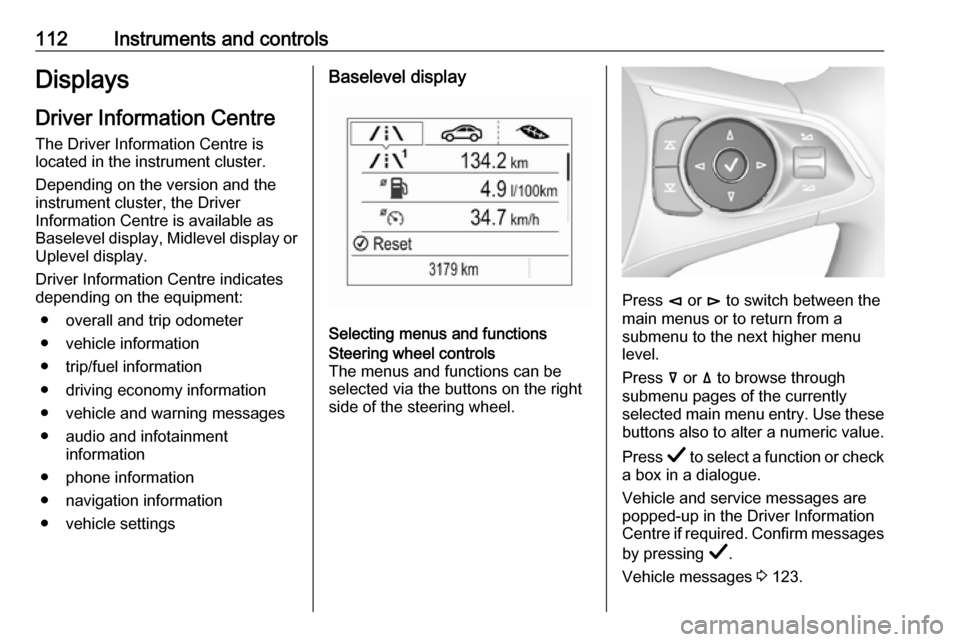
112Instruments and controlsDisplaysDriver Information Centre
The Driver Information Centre is
located in the instrument cluster.
Depending on the version and the
instrument cluster, the Driver
Information Centre is available as
Baselevel display, Midlevel display or Uplevel display.
Driver Information Centre indicates
depending on the equipment:
● overall and trip odometer
● vehicle information
● trip/fuel information
● driving economy information ● vehicle and warning messages
● audio and infotainment information
● phone information
● navigation information
● vehicle settingsBaselevel display
Selecting menus and functions
Steering wheel controls
The menus and functions can be selected via the buttons on the right
side of the steering wheel.
Press è or é to switch between the
main menus or to return from a
submenu to the next higher menu
level.
Press å or ä to browse through
submenu pages of the currently
selected main menu entry. Use these
buttons also to alter a numeric value.
Press Å to select a function or check
a box in a dialogue.
Vehicle and service messages are
popped-up in the Driver Information
Centre if required. Confirm messages
by pressing Å.
Vehicle messages 3 123.
Page 115 of 323
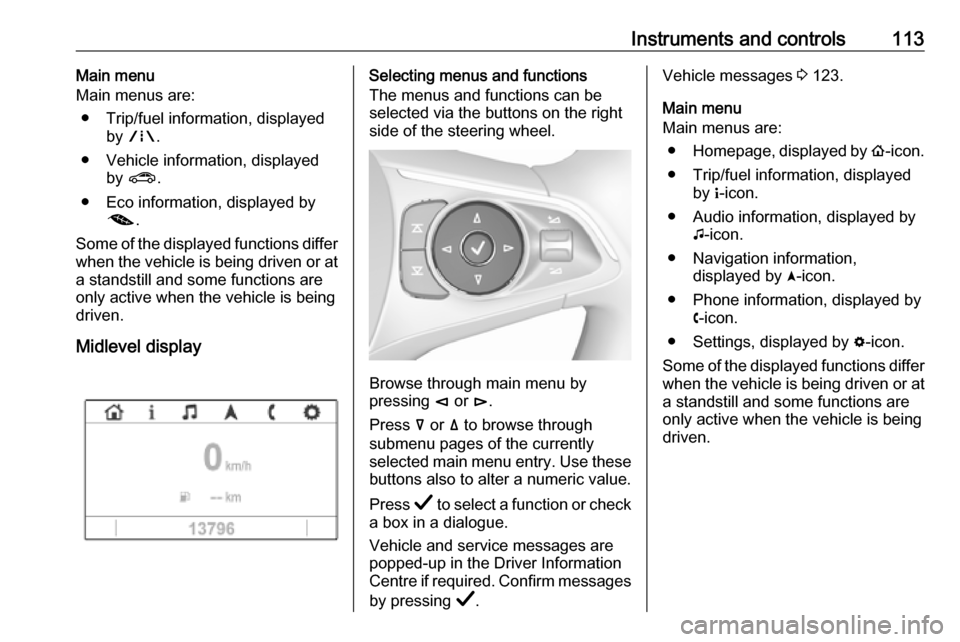
Instruments and controls113Main menu
Main menus are:
● Trip/fuel information, displayed by ; .
● Vehicle information, displayed by ? .
● Eco information, displayed by @ .
Some of the displayed functions differ
when the vehicle is being driven or at
a standstill and some functions are
only active when the vehicle is being
driven.
Midlevel displaySelecting menus and functions
The menus and functions can be
selected via the buttons on the right
side of the steering wheel.
Browse through main menu by
pressing è or é.
Press å or ä to browse through
submenu pages of the currently
selected main menu entry. Use these
buttons also to alter a numeric value.
Press Å to select a function or check
a box in a dialogue.
Vehicle and service messages are
popped-up in the Driver Information
Centre if required. Confirm messages
by pressing Å.
Vehicle messages 3 123.
Main menu
Main menus are:
● Homepage, displayed by !-icon.
● Trip/fuel information, displayed by "-icon.
● Audio information, displayed by G-icon.
● Navigation information, displayed by §-icon.
● Phone information, displayed by $-icon.
● Settings, displayed by %-icon.
Some of the displayed functions differ when the vehicle is being driven or at
a standstill and some functions are
only active when the vehicle is being
driven.