2019.5 OPEL INSIGNIA BREAK bulb
[x] Cancel search: bulbPage 107 of 323
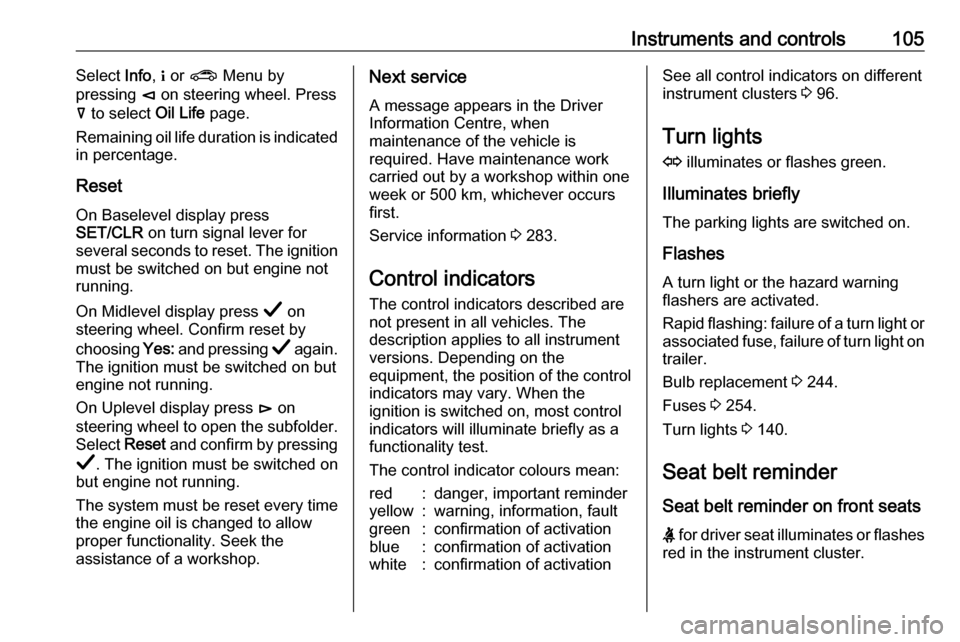
Instruments and controls105Select Info, " or ? Menu by
pressing è on steering wheel. Press
å to select Oil Life page.
Remaining oil life duration is indicated
in percentage.
Reset On Baselevel display press
SET/CLR on turn signal lever for
several seconds to reset. The ignition must be switched on but engine not
running.
On Midlevel display press Å on
steering wheel. Confirm reset by
choosing Yes: and pressing Å again.
The ignition must be switched on but
engine not running.
On Uplevel display press é on
steering wheel to open the subfolder. Select Reset and confirm by pressing
Å . The ignition must be switched on
but engine not running.
The system must be reset every time
the engine oil is changed to allow
proper functionality. Seek the
assistance of a workshop.Next service
A message appears in the Driver
Information Centre, when
maintenance of the vehicle is
required. Have maintenance work
carried out by a workshop within one
week or 500 km, whichever occurs
first.
Service information 3 283.
Control indicators The control indicators described are
not present in all vehicles. The
description applies to all instrument
versions. Depending on the
equipment, the position of the control indicators may vary. When the
ignition is switched on, most control
indicators will illuminate briefly as a
functionality test.
The control indicator colours mean:red:danger, important reminderyellow:warning, information, faultgreen:confirmation of activationblue:confirmation of activationwhite:confirmation of activationSee all control indicators on different
instrument clusters 3 96.
Turn lights
O illuminates or flashes green.
Illuminates briefly The parking lights are switched on.
Flashes
A turn light or the hazard warning
flashers are activated.
Rapid flashing: failure of a turn light or associated fuse, failure of turn light on
trailer.
Bulb replacement 3 244.
Fuses 3 254.
Turn lights 3 140.
Seat belt reminder
Seat belt reminder on front seats X for driver seat illuminates or flashes
red in the instrument cluster.
Page 233 of 323

Driving and operating231Trailer hitch
General information
The factory-fitted towing equipment is
folded up under the rear bumper
fascia.
Entrust retrofitting of towing
equipment to a workshop. It may be
necessary to make changes that
affect the cooling system, heat
shields or other equipment. Only use
towing equipment that has been
approved for your vehicle.
To avoid vehicle damage, the power
tailgate cannot be operated with the
radio remote control when a trailer is
electrically connected.
The bulb outage detection function for trailer brake light cannot detect a
partial bulb outage. E.g. in case of
four bulbs with a power of 5 W each,
the function only detects light outage
when only a single 5 W bulb remains
or none remain.
Fitting of towing equipment could
cover the opening of the towing eye.
If this is the case use the coupling ball
bar for towing.Driving characteristics and
towing tips
Before attaching a trailer, lubricatethe coupling ball. However, do not do
so if a stabiliser, which acts on the
coupling ball, is being used to reduce
snaking movements.
During trailer towing do not exceed a
speed of 80 km/h. A maximum speed
of 100 km/h is only appropriate if an oscillation damper is used and the
permissible gross trailer weight does
not exceed the vehicle’s kerb weight.
For trailers with low driving stability
and caravan trailers, the use of an
oscillation damper is strongly
recommended.
If the trailer starts snaking, drive more
slowly, do not attempt to correct the
steering and brake sharply if
necessary.
When driving downhill, drive in the
same gear as if driving uphill and
drive at a similar speed.
Adjust tyre pressure to the value
specified for full load 3 298.Trailer towing
Trailer loads
The permissible trailer loads are
vehicle and engine-dependent
maximum values which must not be
exceeded. The actual trailer load is
the difference between the actual
gross weight of the trailer and the
actual coupling socket load with the
trailer coupled.
The permissible trailer loads are
specified in the vehicle documents. In general, they are valid for gradients
up to 12%.
The permissible trailer load applies
up to the specified incline and at sea
level. Since engine power decreases
as altitude increases due to the air
becoming thinner, therefore reducing
climbing ability, the permissible gross
train weight also decreases by 10%
for every 1000 m of altitude. The
gross train weight does not have to be reduced when driving on roads with
slight inclines (less than 8%, e.g.
motorways).
Page 237 of 323

Vehicle care235Vehicle careGeneral Information...................235
Accessories and vehicle modifications .......................... 235
Vehicle storage ........................236
End-of-life vehicle recovery .....236
Vehicle checks ........................... 237
Performing work ......................237
Bonnet ..................................... 237
Engine oil ................................. 238
Engine coolant ......................... 239
Washer fluid ............................ 240
Brakes ..................................... 240
Brake fluid ............................... 240
Vehicle battery ......................... 241
Diesel fuel system bleeding .....243
Wiper blade replacement ........243
Bulb replacement .......................244
Halogen headlights ..................244
LED headlights ........................ 246
Front fog lights ......................... 246
Tail lights ................................. 248
Side turn lights ......................... 253
Number plate light ...................254
Interior lights ............................ 254Electrical system........................254
Fuses ....................................... 254
Engine compartment fuse box . 255
Instrument panel fuse box .......258
Vehicle tools .............................. 259
Tools ........................................ 259
Wheels and tyres .......................260
Winter tyres ............................. 260
Tyre designations ....................261
Tyre pressure .......................... 261
Tyre pressure monitoring system .................................... 262
Tread depth ............................. 264
Changing tyre and wheel size . 265
Wheel covers ........................... 265
Tyre chains .............................. 266
Tyre repair kit .......................... 266
Wheel changing .......................271
Spare wheel ............................ 271
Jump starting ............................. 275
Towing ....................................... 277
Towing the vehicle ...................277
Towing another vehicle ...........278
Appearance care .......................279
Exterior care ............................ 279
Interior care ............................. 281General Information
Accessories and vehiclemodifications
We recommend the use of genuine
parts and accessories and factory approved parts specific for your
vehicle type. We cannot assess or guarantee reliability of other products
- even if they have a regulatory or
otherwise granted approval.
Any modification, conversion or other changes made to standard vehicle
specifications (including, without
limitation, software modifications,
modifications of the electronic control
units) may invalidate the warranty
offered by Opel. Furthermore, such
changes may affect driver assistance
systems, fuel consumption, CO 2
emissions and other emissions of the
vehicle. They may also invalidate the
vehicle operating permit.
Page 246 of 323

244Vehicle careRear windowGrand Sport
Lift the wiper arm until it stays in the
raised position, press button to
disengage the wiper blade and
remove.
Attach the wiper blade slightly angled
to the wiper arm and push until it
engages.
Lower wiper arm carefully.
Sports Tourer, Country Tourer
Lift wiper arm. Disengage wiper blade as shown in illustration and remove.
Attach the wiper blade slightly angled
to the wiper arm and push until it
engages.
Lower wiper arm carefully.
Bulb replacement
Switch off the ignition and switch off
the relevant switch or close the doors.
Only hold a new bulb at the base. Do not touch the bulb glass with bare
hands.
Use only the same bulb type for
replacement.
Replace headlight bulbs from within
the engine compartment.
Bulb check
After a bulb replacement switch on
the ignition, operate and check the
lights.
Halogen headlights Halogen headlights with separate
bulbs for low beam and high beam.
Page 247 of 323

Vehicle care245
Low beam (1) outer bulb.
High beam ( 2) inner bulb.
Low beam (1)
1. Rotate the cap anticlockwise and remove it.
2. Disengage bulb holder bypressing the retainer to the front.
Withdraw the bulb holder from the
reflector housing.
3. Detach the bulb from the bulb holder and replace the bulb.
4. Insert the bulb holder.
5. Fit the cap and rotate clockwise.
Page 248 of 323

246Vehicle careHigh beam (2)
1. Rotate the cap anticlockwise andremove it.
2. Disengage bulb holder bypressing the retainer to the front.
Withdraw the bulb holder from the
reflector housing.
3. Detach the bulb from the bulb holder and replace the bulb.
4. Insert the bulb holder.
5. Fit the cap and rotate clockwise.
Front turn lights
In case of defective LEDs, have them replaced by a workshop.
Side lights In case of defective LEDs, have them
replaced by a workshop.
Daytime running lights
In case of defective LEDs, have them replaced by a workshop.
LED headlights Headlights for low and high beam,
sidelights, daytime running lights and
turn lights are designed as LEDs and
cannot be changed.
Have lights repaired by a workshop in case of failure.
Front fog lights 1. Grand Sport, Sports Tourer
Page 250 of 323

248Vehicle care
4. Turn the bulb socketanticlockwise and remove it from
the light assembly.
5. Disengage the plug connector by pressing the retaining lug.
6.Remove and replace the bulb unit
and attach the plug connector.
Note that the bulb and the socket
are one unit and have to be
changed together.
7. Insert the bulb socket into the light
assembly by turning clockwise
and engage.
8. Mount the light assembly by tightening the three screws.
9. Attach the faceplate and tighten the screw.
10. Grand Sport, Sports Tourer
Attach and engage the cover.
Tail lights Tail lights and brake lights are
designed as LEDs. In case of failure,
have LEDs replaced by a workshop.
Turn lights, rear fog light and reverse
lights are designed for bulbs and can
be changed as follows.Grand Sport
Light assembly in the body
1. Remove the cover on the respective side.
Page 251 of 323

Vehicle care2492. Unscrew the two plastic securingnuts from the inside by hand.
3. Carefully withdraw light assembly from recess and remove. Take
care that the cable is not being
pulled off.
4. Turn the turn light bulb socket anticlockwise and remove it from
the light assembly.
5. Remove and replace the turn light
bulb.
6. Attach the bulb socket to the light assembly.
7. Attach the light assembly to the vehicle body and tighten the
securing nuts from the inside of
the load compartment. Attach
cover.
Light assembly in the tailgate
1. Release the cover in the tailgate and remove it.