2018 YAMAHA YZF-R1M ECU
[x] Cancel search: ECUPage 12 of 130

Safety information
1-3
1
2
3
4
5
6
7
8
9
10
11
12 MENT.
Do not run engine indoors. Even if
you try to ventilate engine exhaust
with fans or open windows and
doors, carbon monoxide can rap-
idly reach dangerous levels.
Do not run engine in poorly venti-
lated or partially enclosed areas
such as barns, garages, or car-
ports.
Do not run engine outdoors where
engine exhaust can be drawn into
a building through openings such
as windows and doors.
Loading
Adding accessories or cargo to your
motorcycle can adversely affect stabili-
ty and handling if the weight distribution
of the motorcycle is changed. To avoid
the possibility of an accident, use ex-
treme caution when adding cargo or
accessories to your motorcycle. Use
extra care when riding a motorcycle
that has added cargo or accessories.
Here, along with the information about
accessories below, are some general
guidelines to follow if loading cargo to
your motorcycle: The total weight of the operator, pas-
senger, accessories and cargo must
not exceed the maximum load limit.
Operation of an overloaded vehicle
could cause an accident.
When loading within this weight limit,
keep the following in mind:
Cargo and accessory weight
should be kept as low and close to
the motorcycle as possible. Se-
curely pack your heaviest items as
close to the center of the vehicle as
possible and make sure to distrib-
ute the weight as evenly as possi-
ble on both sides of the motorcycle
to minimize imbalance or instabili-
ty.
Shifting weights can create a sud-
den imbalance. Make sure that ac-
cessories and cargo are securely
attached to the motorcycle before
riding. Check accessory mounts
and cargo restraints frequently.
Properly adjust the suspension
for your load (suspension-ad- justable models only), and
check the condition and pres-
sure of your tires.
Never attach any large or heavy items to the handlebar, front
fork, or front fender. These
items, including such cargo as
sleeping bags, duffel bags, or
tents, can create unstable han-
dling or a slow steering re-
sponse.
This vehicle is not designed to
pull a trailer or to be attached to
a sidecar.
Genuine Yamaha Accessories
Choosing accessories for your vehicle
is an important decision. Genuine
Yamaha accessories, which are avail-
able only from a Yamaha dealer, have
been designed, tested, and approved
by Yamaha for use on your vehicle.
Many companies with no connection to
Yamaha manufacture parts and acces-
sories or offer other modifications for
Yamaha vehicles. Yamaha is not in a
position to test the products that these
aftermarket companies produce.
Therefore, Yamaha can neither en-
Maximum load: 187 kg (412 lb)
BX4-9-E1_1.book 3 ページ 2018年4月27日 金曜日 午後4時3分
Page 14 of 130

Safety information
1-5
1
2
3
4
5
6
7
8
9
10
11
12
Check that the fuel cock (if
equipped) is in the off position and
that there are no fuel leaks.
Shift the transmission into gear (for
models with a manual transmis-
sion).
Secure the motorcycle with
tie-downs or suitable straps that
are attached to solid parts of the
motorcycle, such as the frame or
upper front fork triple clamp (and
not, for example, to rubber-mount-
ed handlebars or turn signals, or
parts that could break). Choose
the location for the straps carefully
so the straps will not rub against
painted surfaces during transport.
The suspension should be com-
pressed somewhat by the
tie-downs, if possible, so that the
motorcycle will not bounce exces-
sively during transport.
BX4-9-E1_1.book 5 ページ 2018年4月27日 金曜日 午後4時3分
Page 21 of 130
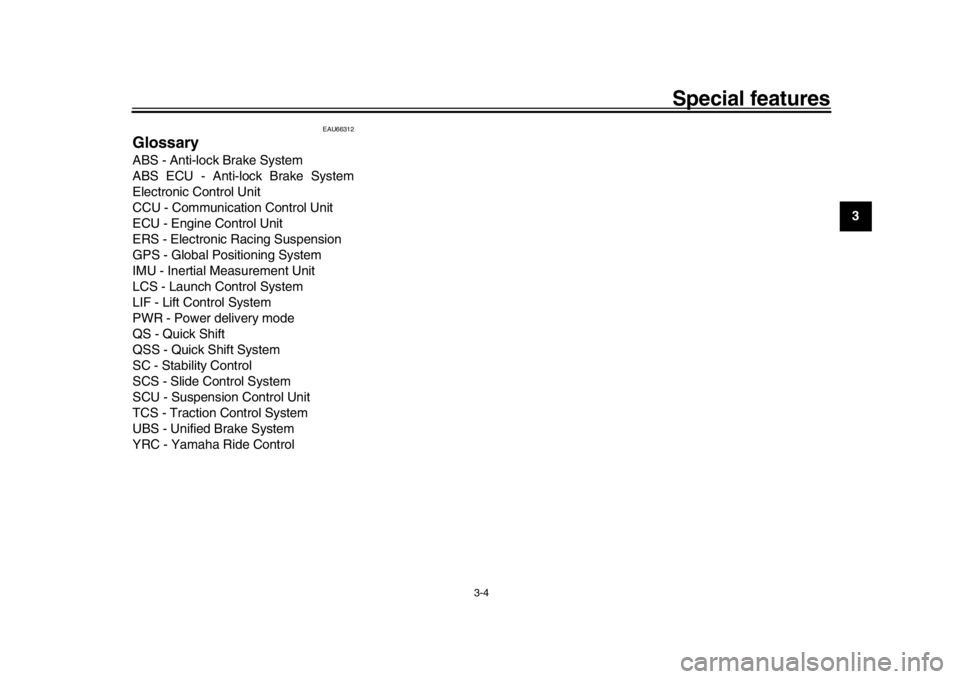
Special features
3-4
1
234
5
6
7
8
9
10
11
12
EAU66312
GlossaryABS - Anti-lock Brake System
ABS ECU - Anti-lock Brake System
Electronic Control Unit
CCU - Communication Control Unit
ECU - Engine Control Unit
ERS - Electronic Racing Suspension
GPS - Global Positioning System
IMU - Inertial Measurement Unit
LCS - Launch Control System
LIF - Lift Control System
PWR - Power delivery mode
QS - Quick Shift
QSS - Quick Shift System
SC - Stability Control
SCS - Slide Control System
SCU - Suspension Control Unit
TCS - Traction Control System
UBS - Unified Brake System
YRC - Yamaha Ride Control
BX4-9-E1_1.book 4 ページ 2018年4月27日 金曜日 午後4時3分
Page 23 of 130

4-1
1
2
345
6
7
8
9
10
11
12
Instrument and control functions
EAU10978
Immobilizer systemThis vehicle is equipped with an immo-
bilizer system to help prevent theft by
re-registering codes in the standard
keys. This system consists of the fol-
lowing:
a code re-registering key (with a
red bow)
two standard keys (with a black
bow) that can be re-registered with
new codes
a transponder (which is installed in
the code re-registering key)
an immobilizer unit
an ECU
an immobilizer system indicator light (See page 4-7.)
The key with the red bow is used to reg-
ister codes in each standard key. Since
re-registering is a difficult process, take
the vehicle along with all three keys to
a Yamaha dealer to have them re-reg-
istered. Do not use the key with the red
bow for driving. It should only be used
for re-registering the standard keys. Al-
ways use a standard key for driving.
NOTICE
ECA11822
DO NOT LOSE THE CODE
RE-REGISTERING KEY! CON-
TACT YOUR DEALER IMMEDI-
ATELY IF IT IS LOST! If the code
re-registering key is lost, regis-
tering new codes in the stan-
dard keys is impossible. The
standard keys can still be used
to start the vehicle, however if
code re-registering is required
(i.e., if a new standard key is
made or all keys are lost) the en-
tire immobilizer system must be
replaced. Therefore, it is highly
recommended to use either
standard key and keep the code
re-registering key in a safe place.
Do not submerse any key in wa-
ter.
Do not expose any key to exces-
sively high temperatures.
Do not place any key close to
magnets (this includes, but not
limited to, products such as
speakers, etc.).
Do not place items that transmit
electrical signals close to any
key.
Do not place heavy items on any
key.
Do not grind any key or alter its
shape.
Do not disassemble the plastic
part of any key.
Do not put two keys of any im-
mobilizer system on the same
key ring.
Keep the standard keys as well
as keys of other immobilizer
systems away from this vehi-
cle’s code re-registering key.
Keep other immobilizer system
keys away from the main switch
as they may cause signal inter-
1. Code re-registering key (red bow)
2. Standard keys (black bow)
BX4-9-E1_1.book 1 ページ 2018年4月27日 金曜日 午後4時3分
Page 36 of 130

Instrument and control functions
4-14
1
2
34
5
6
7
8
9
10
11
12 Coolant temperature warning “ ”
This icon appears if the coolant temper-
ature reaches 117
C (242 F) or high-
er. Stop the vehicle and turn off the
engine. Allow the engine to cool.
NOTICE
ECA10022
Do not continue to operate the en-gine if it is overheating.
Oil pressure warning “ ”
This icon appears when the engine oil
pressure is low. When the main switch
is first turned to ON, engine oil pressure
has yet to build, so this icon will come
on and stay on until the engine has
been started. NOTICE
ECA21210
If the warning light comes on when
the engine is running, stop the en-
gine immediately and check oil level.
If the oil level is below the minimum
level, add sufficient oil of the recom-
mended type to raise it up to the cor-
rect level. If the oil pressure warning
light remains on even if the oil level
is correct, immediately turn the en- gine off and have a Yamaha dealer
check the vehicle.
Error mode warning “Err”
When an internal error occurs (e.g.,
communication with a system controller
has been cut off), the error mode warn-
ing will appear as follows.
“Err” and “ ” indicates an ECU error.
“Err” and “ ” indicates an SCU error.
“Err” only indicates an HCU (hydraulic
control unit) error.TIPDepending on the nature of the error,
the display may not function properly
and YRC settings may be impossible to
change. Additionally, ABS and UBS
may not function properly. Use extra
care when braking and have a Yamahadealer check the vehicle immediately.
EAU79294
MENU screenThe MENU screen contains the follow-
ing setting modules. Select a module to
make related setting changes. Al-
though some settings can be changed
or reset via the main screen, the MENU
screen offers access to all display and
control settings.
Module
Description
Switch the main screen
display between street and
track modes.
Adjust YRC settings (all
models) and ERS settings
(YZF-R1M).
View and reset lap times.
Turn vehicle information
logging function on/off
(CCU-equipped models).
YRC Setting
Lap TimeLogging
Maintenance
Unit
Display ModeMENU
km/h
GPS
12
:
00
Display ModeYRC SettingL ap TimeLogging
BX4-9-E1_1.book 14 ページ 2018年4月27日 金曜日 午後4時3分
Page 55 of 130

Instrument and control functions
4-33
1
2
345
6
7
8
9
10
11
12
EAU67041
Brake systemThis model is equipped with an inte-
grated anti-lock brake system (ABS)
and a variable unified brake system
(UBS).
Regarding ABS, operate the brakes as
you would conventional brakes. If the
ABS is activated, a pulsating sensation
may be felt at the brake lever or brake
pedal. In this situation, continue to ap-
ply the brakes and let the ABS work; do
not “pump” the brakes as this will re-
duce braking effectiveness.
WARNING
EWA16051
Always keep a sufficient distance
from the vehicle ahead to match the
riding speed even with ABS.
The ABS performs best with
long braking distances.
On certain surfaces, such as
rough or gravel roads, the brak-
ing distance may be longer withthe ABS than without.
The ABS and UBS hydraulic control
unit is monitored by the ABS ECU,
which will revert the system to conven- tional braking if a malfunction occurs.
TIP
The ABS performs a self-diagno-
sis test when the vehicle is started
and reaches a speed of 10 km/h (6
mi/h). During this test, a “clicking”
noise may be audible from the hy-
draulic control unit, and a vibration
may be felt at the bake lever or
pedal, but this is normal.
This ABS has a test mode which
allows the owner to experience the
pulsation at the brake lever or
brake pedal when the ABS is oper-
ating. However, special tools are
required, so please consult yourYamaha dealer.
NOTICE
ECA20100
Be careful not to damage the wheel
sensor or wheel sensor rotor; other-
wise, improper performance of theABS will result.
Regarding variable UBS, operating the
brake lever will generate corresponding
brake pressure at the front brake and to
a variable degree, the rear brake. The
1. Front wheel sensor rotor
2. Front wheel sensor
1. Rear wheel sensor rotor
2. Rear wheel sensor
1
22
1
BX4-9-E1_1.book 33 ページ 2018年4月27日 金曜日 午後4時3分
Page 57 of 130

Instrument and control functions
4-35
1
2
345
6
7
8
9
10
11
12
less the key is in the lock. In addition,
the key cannot be removed if the cap is
not properly closed and locked.
WARNING
EWA11092
Make sure that the fuel tank cap is
properly closed after filling fuel.Leaking fuel is a fire hazard.
EAU13222
FuelMake sure there is sufficient gasoline in
the tank.
WARNING
EWA10882
Gasoline and gasoline vapors are
extremely flammable. To avoid fires
and explosions and to reduce the
risk of injury when refueling, followthese instructions.
1. Before refueling, turn off the en- gine and be sure that no one is sit-
ting on the vehicle. Never refuel
while smoking, or while in the vi-
cinity of sparks, open flames, or
other sources of ignition such as
the pilot lights of water heaters and
clothes dryers.
2. Do not overfill the fuel tank. When refueling, be sure to insert the
pump nozzle into the fuel tank filler
hole. Stop filling when the fuel
reaches the bottom of the filler
tube. Because fuel expands when
it heats up, heat from the engine or
the sun can cause fuel to spill out
of the fuel tank. 3. Wipe up any spilled fuel immedi-
ately. NOTICE: Immediately wipe
off spilled fuel with a clean, dry,
soft cloth, since fuel may deteri-
orate painted surfaces or plastic
parts.
[ECA10072]
4. Be sure to securely close the fuel tank cap.
WARNING
EWA15152
Gasoline is poisonous and can
cause injury or death. Handle gaso-
line with care. Never siphon gaso-
line by mouth. If you should swallow
some gasoline or inhale a lot of gas-
oline vapor, or get some gasoline in1. Fuel tank filler tube
2. Maximum fuel level
1
2
BX4-9-E1_1.book 35 ページ 2018年4月27日 金曜日 午後4時3分
Page 61 of 130

Instrument and control functions
4-39
1
2
345
6
7
8
9
10
11
12
To install the rider seat
1. Insert the projections into the seat
holders as shown, then place the
seat in the original position. 2. Install the bolts with the hexagon
wrench.
3. Insert the hexagon wrench back into its holder.
4. Install the passenger seat.
TIPMake sure that the seats are properlysecured before riding.
EAU67156
CCU (for equipped models)The CCU (communication control unit)
connects to the vehicle’s CAN (control-
ler area network) and has a GPS re-
ceiver to enable the recording of
vehicle and riding data (see “Logging”
on page 4-22). Logging data and YRC
setting data can be accessed when a
smartphone or tablet is connected to
the CCU wireless network.TIPFrom the Google© or Apple© applica-
tion store, download the “Y-TRAC” ap-
plication to make use of the logging
data and the “YRC Setting” applicationto remotely adjust the YRC settings.
To connect to the CCU wireless net-work1. Remove the screws, move the GPS receiver, and then remove
the seat cover as shown.
1. Bolt
1. Hexagon wrench
1
1
1. Projection
2. Seat holder
1
2
BX4-9-E1_1.book 39 ページ 2018年4月27日 金曜日 午後4時3分