Page 15 of 118

Smart key system
3-1
3
EAU76444
Smart key system
The smart key system enables you to
operate the vehicle without using a
mechanical key. In addition, there is an
answer-back function to help you lo-
cate the vehicle in a parking lot. (See
page 3-5.)
WARNING
EWA14704
Keep implanted pacemakers or
cardiac defibrillators, as well as
other electric medical devices
away from the vehicle mounted
antenna (see illustration).
Radio waves transmitted by the
antenna may affect the opera-
tion of such devices when close
by.If you have an electric medical
device, consult a doctor or the
device manufacturer before us-
ing this vehicle.
NOTICE
ECA24080
The smart key system uses weak ra-
dio waves. The smart key system
may not work in the following situa-
tions.
The smart key is placed in a lo-
cation exposed to strong radio
waves or other electromagnetic
noise
There are facilities nearby that
are emitting strong radio waves
(TV or radio towers, power
plants, broadcasting stations,
airports, etc.)
You are carrying or using com-
munication equipment such as
radios or mobile phones in
close proximity of the smart key
The smart key is in contact with
or covered by a metallic object
Other vehicles equipped with a
smart key system are nearby1. Smart key
2. Smart key button
1. Main switch
2. Main switch knob
1
2
ZAUM1469
2
1
1. Vehicle mounted antenna
1
UBL1E0E0.book Page 1 Thursday, May 11, 2017 8:51 AM
Page 30 of 118
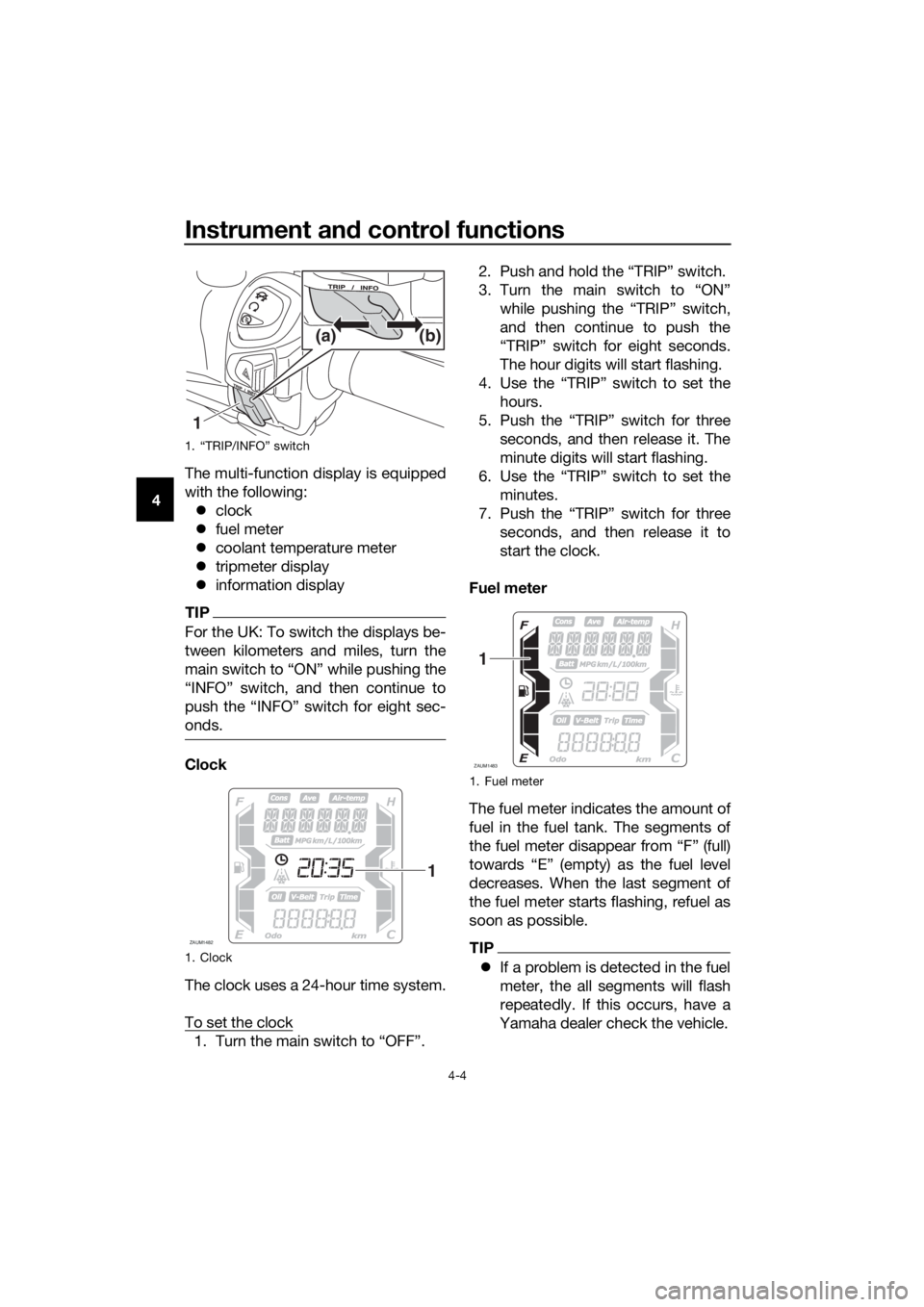
Instrument and control functions
4-4
4The multi-function display is equipped
with the following:
clock
fuel meter
coolant temperature meter
tripmeter display
information display
TIP
For the UK: To switch the displays be-
tween kilometers and miles, turn the
onds.
Clock
The clock uses a 24-hour time system.
To set the clock
1. Turn the main switch to “OFF”.2. Push and hold the “TRIP” switch.
3. Turn the main switch to “ON”
while pushing the “TRIP” switch,
and then continue to push the
“TRIP” switch for eight seconds.
The hour digits will start flashing.
4. Use the “TRIP” switch to set the
hours.
5. Push the “TRIP” switch for three
seconds, and then release it. The
minute digits will start flashing.
6. Use the “TRIP” switch to set the
minutes.
7. Push the “TRIP” switch for three
seconds, and then release it to
start the clock.
Fuel meter
The fuel meter indicates the amount of
fuel in the fuel tank. The segments of
the fuel meter disappear from “F” (full)
towards “E” (empty) as the fuel level
decreases. When the last segment of
the fuel meter starts flashing, refuel as
soon as possible.
TIP
If a problem is detected in the fuel
meter, the all segments will flash
repeatedly. If this occurs, have a
Yamaha dealer check the vehicle.
1. “TRIP/INFO” switch
1. Clock
1(b) (a)
ZAUM1482
1
1. Fuel meter
ZAUM1483
1
UBL1E0E0.book Page 4 Thursday, May 11, 2017 8:51 AM
Page 38 of 118

Instrument and control functions
4-12
4
EAU1234M
Handlebar switches
Left
Right
EAU54201Dimmer/Pass switch “ / /PASS”
Set this switch to “ ” for the high
beam and to “ ” for the low beam.
To flash the high beam, push the pass
side “PASS” of the switch while the
headlights are on low beam.
EAU12461Turn signal switch “ / ”
To signal a right-hand turn, push this
switch to “ ”. To signal a left-hand
turn, push this switch to “ ”. When
released, the switch returns to the cen-ter position. To cancel the turn signal
lights, push the switch in after it has re-
turned to the center position.
EAU12501Horn switch “ ”
Press this switch to sound the horn.
EAU54212Stop/Run/Start switch “ / / ”
To crank the engine with the starter,
set this switch to “ ”, and then push
the switch down towards “ ”. See
page 6-2 for starting instructions prior
to starting the engine.
Set this switch to “ ” to stop the en-
gine in case of an emergency, such as
when the vehicle overturns or when the
throttle cable is stuck.
EAU78190Hazard switch “ ”
With the main switch in the “ON”
or “ ” position, use this switch to turn
on the hazard lights (simultaneous
flashing of all turn signal lights).
The hazard lights are used in case of an
emergency or to warn other drivers
when your vehicle is stopped where it
might be a traffic hazard.
NOTICE
ECA10062
Do not use the hazard lights for an
extended length of time with the en-
gine not running, otherwise the bat-
tery may discharge.
EAU78491“TRIP/INFO” switch
This switch is used to make setting and
display changes in the multi-function
meter unit. See page 4-3 for more in-
formation.
1. Dimmer/Pass switch “ / /PASS”
2. Turn signal switch “ / ”
3. Horn switch “ ”
1. Stop/Run/Start switch “ / / ”
2. Hazard switch “ ”
3. “TRIP/INFO” switch
1
2
3
1
2
3
UBL1E0E0.book Page 12 Thursday, May 11, 2017 8:51 AM
Page 39 of 118
Instrument and control functions
4-13
4 To use the “TRIP” switch, move the
“TRIP/INFO” switch in direction (a). To
use the “INFO” switch, move the
“TRIP/INFO” switch in direction (b).
EAU12902
Front brake lever
The front brake lever is located on the
right side of the handlebar. To apply
the front brake, pull this lever toward
the throttle grip.1. “TRIP/INFO” switch
1(b) (a)
1. Front brake lever
1
UBL1E0E0.book Page 13 Thursday, May 11, 2017 8:51 AM
Page 40 of 118

Instrument and control functions
4-14
4
EAU12952
Rear brake lever
The rear brake lever is located on the
left side of the handlebar. To apply the
rear brake, pull this lever toward the
handlebar grip.
EAU12964
Rear brake lock lever
This vehicle is equipped with a rear
brake lock lever to prevent the rear
wheel from moving while stopped at
traffic signals, railroad crossings, etc.
To lock the rear wheel
Push the rear brake lock lever to the
left until it snaps into place.
To unlock the rear wheel
Push the rear brake lock lever back to
the original position.
TIP
Be sure to check that the rear
wheel does not move when the
rear brake lock lever is applied.
To provide secure locking of the
rear wheel, apply the rear brake le-
ver first before moving the rear
brake lock lever to the left.
WARNING
EWA12362
Never move the rear brake lock lever
to the left while the vehicle is mov-
ing, otherwise loss of control or an
accident may result. Make sure that
1. Rear brake lever
1
1. Rear brake lock lever
1
UBL1E0E0.book Page 14 Thursday, May 11, 2017 8:51 AM
Page 101 of 118

Periodic maintenance and adjustment
7-37
7 Engine overheating
WARNING
EWAT1041
Do not remove the radiator cap when the engine and radiator are hot.
Scalding hot fluid and steam may be blown out under pressure, which
could cause serious injury. Be sure to wait until the engine has cooled.
Place a thick rag, like a towel, over the radiator cap, and then slowly ro-
tate the cap counterclockwise to the detent to allow any residual pres-
sure to escape. When the hissing sound has stopped, press down on the
cap while turning it counterclockwise, and then remove the cap.
TIP
If coolant is not available, tap water can be temporarily used instead, provided
that it is changed to the recommended coolant as soon as possible.
Wait until the engine
has cooled.
Check the coolant
level in the reservoir
and radiator.Add coolant.
(See TIP.)
The coolant level is
OK.
There is no leakage.
There is leakage.
The coolant level is
low.
Check the cooling
system for leakage.
Have a Yamaha
dealer check and
repair the cooling
system.
Start the engine. If the engine overheats again,
have a Yamaha dealer check and repair the cooling
system.
UBL1E0E0.book Page 37 Thursday, May 11, 2017 8:51 AM