2018 YAMAHA TMAX oil
[x] Cancel search: oilPage 6 of 122
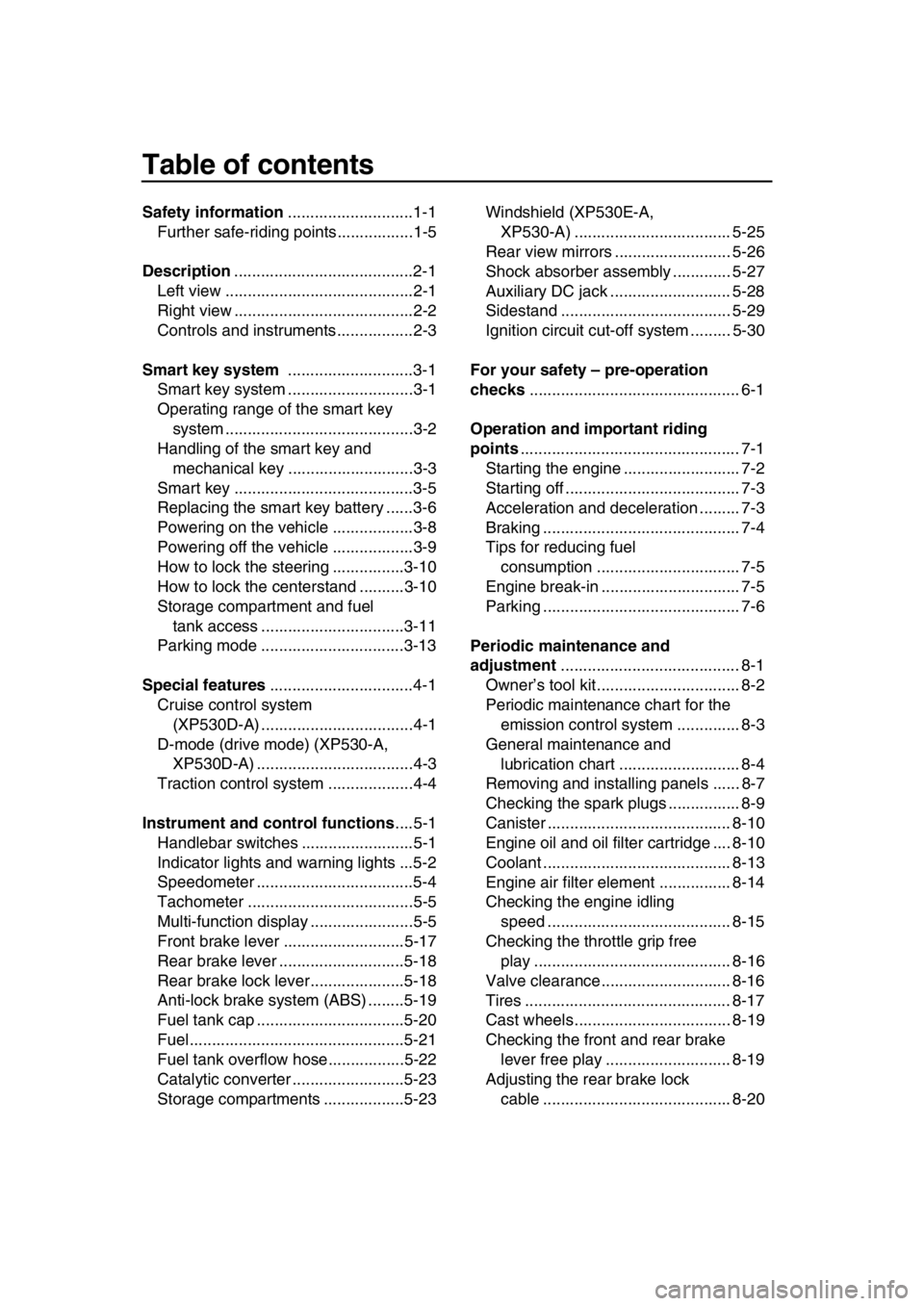
Table of contents
Safety information............................1-1
Further safe-riding points.................1-5
Description ........................................2-1
Left view ..........................................2-1
Right view ........................................2-2
Controls and instrume nts.................2-3
Smart key system ............................3-1
Smart key system ....... .....................3-1
Operating range of the smart key system ....... ............................ .......3-2
Handling of the smart key and
mechanical key ............................3-3
Smart key ........................................3-5
Replacing the smart key battery ......3-6
Powering on the vehi cle ..................3-8
Powering off the vehi cle ..................3-9
How to lock the steering ................3-10
How to lock the centerstand ..........3-10
Storage compartment and fuel
tank access ................................3-11
Parking mode ................................3-13
Special features ................................4-1
Cruise control system (XP530D-A) ..................................4-1
D-mode (drive mode) (XP530-A, XP530D-A) ...................................4-3
Traction control system ...................4-4
Instrument and co ntrol functions....5-1
Handlebar switches .........................5-1
Indicator lights and warning lights ...5-2
Speedometer ...................................5-4
Tachometer .....................................5-5
Multi-function display .......................5-5
Front brake lever ...........................5-17
Rear brake lever ............................5-18
Rear brake lock lever.....................5-18
Anti-lock brake system (ABS) ........5-19
Fuel tank cap .................................5-20
Fuel................................................5-21
Fuel tank overflow hose.................5-22
Catalytic converter .........................5-23
Storage compartments ..................5-23 Windshield (XP530E-A,
XP530-A) ................................... 5-25
Rear view mirrors .......................... 5-26
Shock absorber assembly ............. 5-27
Auxiliary DC jack ........................... 5-28
Sidestand ...................................... 5-29
Ignition circuit cut- off system ......... 5-30
For your safety – pre-operation
checks ............................................... 6-1
Operation and important riding
points ................................................. 7-1
Starting the engine .......................... 7-2
Starting off ....................................... 7-3
Acceleration and deceleration ......... 7-3
Braking ............................................ 7-4
Tips for reducing fuel consumption ................................ 7-5
Engine break-in ............................... 7-5
Parking ............................................ 7-6
Periodic maintenance and
adjustment ........................................ 8-1
Owner’s tool kit................................ 8-2
Periodic maintenance chart for the emission control syst em .............. 8-3
General maintenance and lubrication chart ........................... 8-4
Removing and installing panels ...... 8-7
Checking the spark plugs ................ 8-9
Canister ......................................... 8-10
Engine oil and oil filter cartridge .... 8-10
Coolant .......................................... 8-13
Engine air filter element ................ 8-14
Checking the engine idling
speed ......................................... 8-15
Checking the throttle grip free play ............................................ 8-16
Valve clearance............................. 8-16
Tires .............................................. 8-17
Cast wheels................................... 8-19
Checking the front and rear brake lever free play ............................ 8-19
Adjusting the rear brake lock
cable .......................................... 8-20
UBV1E1_1.book 1 ページ 2018年4月27日 金曜日 午後4時41分
Page 13 of 122

2-1
1
2
3
4
5
6
7
8
9
10
11
12
13
14
Description
EAU63371
Left view
1. Battery (page 8-27)
2. Fuel tank cap (page 5-20)
3. Rear storage compartment (page 5-23)
4. Engine oil filler cap (page 8-10)
5. Grab bar (page 7-3)
6. Sidestand (page 5-29)
7. Engine oil drain bolt (page 8-10)
8. Engine oil level check window (page 8-10)
9. Oil filter cartridge (page 8-10)
10.Coolant level check window (page 8-13)
1 2
34 5
976 8
10
UBV1E1_1.book 1 ページ 2018年4月27日 金曜日 午後4時41分
Page 19 of 122

Smart key system
3-4
1
2
3
4
5
6
7
8
9
10
11
12
13
14
NOTICE
ECA21573
The smart key has precision elec-
tronic components. Observe the fol-
lowing precautions to prevent
possible malfunction or damage.
Do not place or store the smart
key in a storage compartment.
The smart key may be damaged
from road vibrations or exces-
sive heat.
Do not drop, bend, or subject
the smart key to strong impacts.
Do not submerge the smart key
in water or other liquids.
Do not place heavy items or ex-
cessive stress on the smart key.
Do not leave the smart key in a
place exposed to direct sun-
light, high temperature or high
humidity.
Do not grind or attempt to mod-
ify the smart key.
Keep the smart key away from
strong magnetic fields and mag-
netic objects such as key hold-
ers, TVs, and computers.
Keep the smart key away from
electric medical equipment.
Do not allow oils, polishing
agents, fuel, or any strong chemicals to come in contact
with the smart key. The smart
key body may become discol-
ored or cracked.
TIP
The smart key battery life is ap-
proximately two years, but this
may vary according to operating
conditions.
The smart key battery may be-
come discharged even if it is away
from the vehicle and not being
used.
If the smart key continually re-
ceives radio waves, the smart key
battery will discharge quickly. (For
example, when placed in the vicin-
ity of electrical products such as
televisions, radios, or computers.)
Replace the smart key battery when
the smart key system indicator light
flashes for about 20 seconds when the
vehicle is first power on, or when the
smart key indicator light does not come
on when the “ON/OFF” switch is
pushed. (See page 3-6.) After changing
the smart key battery, if the smart key
system still does not operate, have a
Yamaha dealer check the vehicle.
TIP
You can register up to six smart
keys for the same vehicle. See a
Yamaha dealer regarding spare
smart keys.
If a smart key is lost, contact a
Yamaha dealer immediately to
prevent the vehicle from being sto-
len.
1. Identification number
1
UBV1E1_1.book 4 ページ 2018年4月27日 金曜日 午後4時41分
Page 38 of 122

Instrument and control functions
5-5
1
2
3
4
5
6
7
8
9
10
11
12
13
14
EAU77141
Tachometer
The tachometer shows the engine
speed in crankshaft revolutions per
minute (r/min).
When the vehicle power is turned on,
the tachometer needle will sweep
across the r/min range and return to
zero in order to test the electrical circuit.
NOTICE
ECA23050
Do not operate the engine in the ta-
chometer high-r/min zone.
High-r/min zone: 8250 r/min and
above
EAU77336
Multi-function display
TIP
Certain multi-function display items can
be adjusted via the menu mode. (See
page 5-11.)
WARNING
EWA12313
Be sure to stop the vehicle before
making any setting changes to the
multi-function display. Changing
settings while riding can distract the
1. Tachometer
2. High-r/min zone
1 2
1. Information display
2. Function select icon
3. Fuel meter
4. Clock
5. Grip warmer/Seat heater icons
6. Drive mode display (XP530-A, XP530D-A)
7. Coolant temperature meter
1. Oil change indicator “Oil”
2. V-belt replacement indicator “V-Belt”
3. Eco indicator “ECO”
1 2 3 4 5
6
7
1 2
3
UBV1E1_1.book 5 ページ 2018年4月27日 金曜日 午後4時41分
Page 40 of 122

Instrument and control functions
5-7
1
2
3
4
5
6
7
8
9
10
11
12
13
14 Drive mode display (XP530-A,
XP530D-A)
This display indicates which drive
mode has been selected: “S” sporty or
“T” touring. (See page 4-3.)
V-belt replacement indicator
This indicator flashes every 20000 km
(12500 mi) when the V-belt needs to be
replaced.
After changing the V-belt, reset the V-
belt replacement indicator. (See page
5-13.)
TIP
If the V-belt is changed before the V-
belt replacement indicator flashes, the
indicator must be reset in order for the
next periodic V-belt change to be indi-
cated at the correct time.
Oil change indicator
This indicator flashes at the initial 1000
km (600 mi), then at 5000 km (3000 mi)
and every 5000 km (3000 mi) thereafter
to indicate that the engine oil should be
changed.
After changing the engine oil, reset the
oil change indicator. (See page 5-13.)
TIP
If the engine oil is changed before the
oil change indicator flashes, the indica-
tor must be reset in order for the next
periodic oil change to be indicated at
the correct time.
Grip warmer/Seat heater icons
Each icon will appear when the grip
warmer or seat heater is in use.
1. Drive mode display
1. V-belt replacement indicator “V-Belt”
1
1
1. Oil change indicator “Oil”
1. Grip warmer/Seat heater icons
1
1
UBV1E1_1.book 7 ページ 2018年4月27日 金曜日 午後4時41分
Page 44 of 122

Instrument and control functions
5-11
1
2
3
4
5
6
7
8
9
10
11
12
13
14 The instantaneous fuel consumption
mode “CRNT.F” can be set to “km/L” or
“L/100km”. For UK-spec vehicles:
“MPG”. (See page 5-14.)
TIP
Instantaneous fuel consumption
cannot be reset.
If traveling at speeds under 10
km/h (6 mi/h), “– –.–” will be dis-
played.
NOTICE
ECA15474
If there is a malfunction, “– –.–” will
be continuously displayed. Have a
Yamaha dealer check the vehicle.
Menu mode
Stop the vehicle and then push the
“MENU” switch for 2 seconds to enter
the menu mode. To exit the menu
mode and return to the standard dis-
play mode, push the “MENU” switch
again for 2 seconds or select
“”.
TIP
Starting off or turning the vehicle power
off saves all settings changes and exits
the setting mode.
Menu items
Grip warmer settings
1. Use the select switch to highlight
“Grip Warmer”.
1. Setting mode display
1
Category Description
This function allows you to
set the low, middle, and
high settings to 10
temperature levels.
This function allows you to
set the low, middle, and
high settings to 10
temperature levels.
This function allows you to
turn the traction control
system on or off.
This function allows you to
check and reset the oil
change interval (indicator),
V-Belt change interval
(indicator), and the “FREE”
maintenance interval.
This function allows you to
switch the fuel
consumption units
between “L/100km” and
“km/L”.
For UK-spec vehicles: this
function is not available.
This function allows you to
change the items shown in
3 information displays.
This function allows you to
adjust the brightness of the
instrument panel.
This function allows you to
set the clock.
This function allows you to
reset all items to their
factory preset or default
settings; excepting the
odometer, clock, and
maintenance counter items
“Oil” and “V-Belt”.
Grip Warmer
Seat Heater
Tr action Control
Maintenance
Unit
Display
Brightness
Clock
All Reset
UBV1E1_1.book 11 ページ 2018年4月27日 金曜日 午後4時41分
Page 50 of 122

Instrument and control functions
5-17
1
2
3
4
5
6
7
8
9
10
11
12
13
14 “YES”, and then push the “MENU”
switch. All items are reset to facto-
ry preset or default settings.
TIP
The odometer, clock, maintenance
counter item “Oil” and maintenance
counter item “V-Belt” will not be reset.
To exit the setting mode
1. Use the select switch to highlight
“Return”.
2. Push the “MENU” switch to exit the setting mode and return to the
standard display mode.
EAU44912
Front brake lever
The front brake lever is located on the
right side of the handlebar. To apply the
front brake, pull this lever toward the
throttle grip.
The front brake lever is equipped with a
position adjusting dial. To adjust the
distance between the front brake lever
and the throttle grip, turn the adjusting
dial while holding the front brake lever
pushed away from the throttle grip.
Make sure that the appropriate setting
on the adjusting dial is aligned with the
“ ” mark on the front brake lever.
1. Front brake lever
2. Brake lever position adjusting dial
3. “ ” mark
4. Distance between brake lever and handlebar grip
1
2
3 4
UBV1E1_1.book 17 ページ 2018年4月27日 金曜日 午後4時41分
Page 65 of 122

6-1
1
2
3
4
5
6
7
8
9
10
11
12
13
14
For your safety – pre-operation checks
EAU63440
Inspect your vehicle each time you use it to make sure the vehicle is in safe oper-
ating condition. Always follow the in spection and maintenance procedures and
schedules described in the Owner’s Manual.
WARNING
EWA11152
Failure to inspect or maintain the vehicle properly increases the possibility
of an accident or equipment damage. Do not operate the vehicle if you find
any problem. If a problem cannot be corrected by the procedures provided
in this manual, have the vehicle inspected by a Yamaha dealer.
Before using this vehicle, check the following points:
ITEM CHECKSPAGE
Fuel Check fuel level in fuel tank.
Refuel if necessary.
Check fuel line for leakage.
Check fuel tank breather hose and overflow hose for
obstructions, cracks or damage, and check hose
connections. 5-21,
5-22
Engine oil Check oil level in engine.
If necessary, add recommended oil to specified level.
Check vehicle for oil leakage. 8-10
Coolant Check coolant level in reservoir.
If necessary, add recommended coolant to specified
level.
Check cooling system for leakage. 8-13
Front brake Check operation.
If soft or spongy, have Yamaha dealer bleed hydraulic
system.
Check brake pads for wear.
Replace if necessary.
Check fluid level in reservoir.
If necessary, add specified brak e fluid to specified level.
Check hydraulic system for leakage. 8-19,
8-21
Rear brake Check operation.
If soft or spongy, have Yamaha dealer bleed hydraulic
system.
Check brake pads for wear.
Replace if necessary.
Check fluid level in reservoir.
If necessary, add specified brak e fluid to specified level.
Check hydraulic system for leakage. 8-19,
8-21
Throttle grip Make sure that operation is smooth.
Check throttle grip free play.
If necessary, have Yamaha dealer adjust throttle grip
free play and lubricate cable and grip housing. 8-16,
8-24
UBV1E1_1.book 1 ページ 2018年4月27日 金曜日 午後4時41分