Page 29 of 106

Instrument and control functions
3-14
3
This display indicates which traction
control system setting has been se-
lected: “1”, “2”, or “OFF”. For more de-
tails on the TCS settings and how to
select them, see page 3-21.
QS in
dicator
This indicator comes on when the
quick shift system (page 3-19) is turned
on. Multi-function
display
The multi-function display can show
the following: odometer (ODO)
two tripmeters (TRIP 1 and TRIP 2)
fuel reserve tripmeter (TRIP F)
instantaneous fuel consumption
average fuel consumption
coolant temperature
air temperature
TIPThe odometer will lock at 999999.
The tripmeters reset and continue
counting after 9999.9 is reached.
Push the “SELECT” switch to change
the display between the odometer
“ODO”, the tripmeters “TRIP 1” and
“TRIP 2”, instantaneous fuel consump-
tion “km/L”, “L/100 km”, or “MPG”, av-
erage fuel consumption “AVE – –.–
km/L”, “AVE – –.– L/100 km”, or “AVE
– –.– MPG”, coolant temperature “°C”,
and air temperature “°C Air”. When
pushing “ ”, the display will change
in the following order.
ODO → TRIP 1 → TRIP 2 → km/L,
L/100 km, or MPG → AVE – –.– km/L,
AVE – –.– L/100 km, or AVE – –.– MPG
→ °C (coolant) → °C Air → ODO
1. QS indicator1
1. Multi-function display
1
1. “SELECT” switch
1
UBD5E0E0.book Page 14 Wednesday, April 25, 2018 2:23 PM
Page 30 of 106
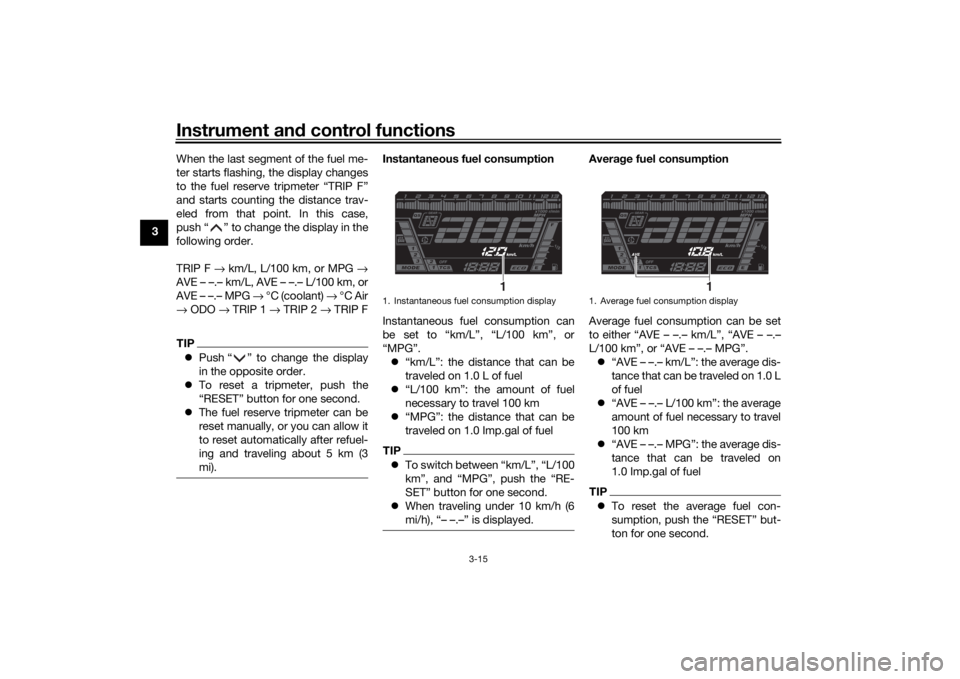
Instrument and control functions
3-15
3 When the last segment of the fuel me-
ter starts flashing, the display changes
to the fuel reserve tripmeter “TRIP F”
and starts counting the distance trav-
eled from that point. In this case,
push “ ” to change the display in the
following order.
TRIP F
→ km/L, L/100 km, or MPG →
AVE – –.– km/L, AVE – –.– L/100 km, or
AVE – –.– MPG → °C (coolant) → °C Air
→ ODO → TRIP 1 → TRIP 2 → TRIP F
TIP Push “ ” to change the display
in the opposite order.
To reset a tripmeter, push the
“RESET” button for one second.
The fuel reserve tripmeter can be
reset manually, or you can allow it
to reset automatically after refuel-
ing and traveling about 5 km (3
mi).
Instantaneous fuel consumption
Instantaneous fuel consumption can
be set to “km/L”, “L/100 km”, or
“MPG”.
“km/L”: the distance that can be
traveled on 1.0 L of fuel
“L/100 km”: the amount of fuel
necessary to travel 100 km
“MPG”: the distance that can be
traveled on 1.0 Imp.gal of fuelTIPTo switch between “km/L”, “L/100
km”, and “MPG”, push the “RE-
SET” button for one second.
When traveling under 10 km/h (6
mi/h), “– –.–” is displayed.
Averag e fuel consumption
Average fuel consumption can be set
to either “AVE – –.– km/L”, “AVE – –.–
L/100 km”, or “AVE – –.– MPG”. “AVE – –.– km/L”: the average dis-
tance that can be traveled on 1.0 L
of fuel
“AVE – –.– L/100 km”: the average
amount of fuel necessary to travel
100 km
“AVE – –.– MPG”: the average dis-
tance that can be traveled on
1.0 Imp.gal of fuelTIPTo reset the average fuel con-
sumption, push the “RESET” but-
ton for one second.
1. Instantaneous fuel consumption display
1
1. Average fuel consumption display
1
UBD5E0E0.book Page 15 Wednesday, April 25, 2018 2:23 PM
Page 31 of 106
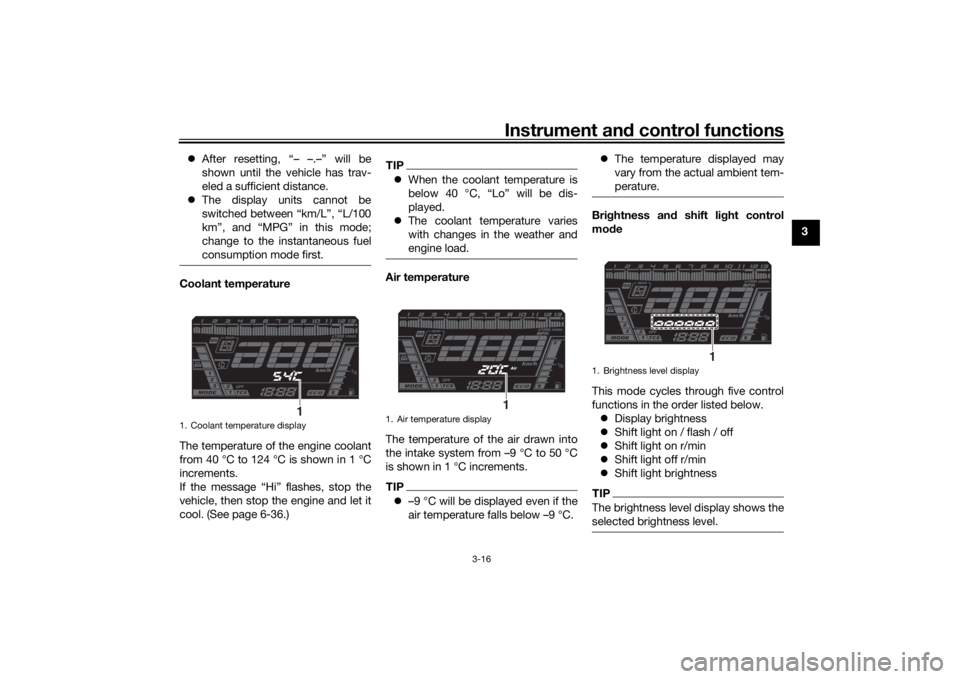
Instrument and control functions
3-16
3
After resetting, “– –.–” will be
shown until the vehicle has trav-
eled a sufficient distance.
The display units cannot be
switched between “km/L”, “L/100
km”, and “MPG” in this mode;
change to the instantaneous fuel
consumption mode first.
Coolant temperature
The temperature of the engine coolant
from 40 °C to 124 °C is shown in 1 °C
increments.
If the message “Hi” flashes, stop the
vehicle, then stop the engine and let it
cool. (See page 6-36.)
TIPWhen the coolant temperature is
below 40 °C, “Lo” will be dis-
played.
The coolant temperature varies
with changes in the weather and
engine load.Air temperature
The temperature of the air drawn into
the intake system from –9 °C to 50 °C
is shown in 1 °C increments.TIP–9 °C will be displayed even if the
air temperature falls below –9 °C.
The temperature displayed may
vary from the actual ambient tem-
perature.
Brig htness and shift light control
mo de
This mode cycles through five control
functions in the order listed below. Display brightness
Shift light on / flash / off
Shift light on r/min
Shift light off r/min
Shift light brightnessTIPThe brightness level display shows the
selected brightness level.
1. Coolant temperature display
1
1. Air temperature display
1
1. Brightness level display
1
UBD5E0E0.book Page 16 Wednesday, April 25, 2018 2:23 PM