2018 YAMAHA MT-09 reset
[x] Cancel search: resetPage 18 of 104

Special features
3-3
1
23
4
5
6
7
8
9
10
11
12 Resetting the traction control sys-
tem
The traction control system will auto-
matically disable when:
the front wheel or rear wheel
comes off the ground while riding.
excessive rear wheel spin is de-
tected while riding.
either wheel is rotated with the key
turned to “ON” (such as when per-
forming maintenance).
If the traction control system is dis-
abled, both the “ ” indicator light and
the “ ” warning light will come on.
Should this occur, try resetting the sys-
tem as follows. 1. Stop the vehicle and turn the key to “OFF”.
2. Wait a few seconds and then turn the key back to “ON”.
3. The “ ” indicator light should turn off and the system be enabled.
TIPIf the “ ” indicator light remains on af-
ter resetting, the vehicle may still be rid-
den; however, have a Yamaha dealercheck the vehicle as soon as possible.
4. Have a Yamaha dealer check the vehicle and turn off the “ ” warn-
ing light.
EAU76401
Quick shift systemThe quick shift system (QS) allows for
full-throttle, clutch lever-less, electroni-
cally-assisted upshifts. When the shift
switch detects motion in the shift pedal
(page 4-14), engine power and drive
torque are momentarily adjusted to al-
low the upshift to occur.TIP
The quick shift system operates
when traveling at least 20 km/h (12
mi/h) with an engine speed of 2300
r/min or higher, and only when ac-
celerating.
It does not operate when the clutchlever is pulled.
BS2-9-E1E0_1.book 3 ページ 2018年4月27日 金曜日 午後4時50分
Page 26 of 104

Instrument and control functions
4-8
1
2
34
5
6
7
8
9
10
11
12
EAU77054
Multi-function meter unit
WARNING
EWA12423
Be sure to stop the vehicle before
making any setting changes to the
multi-function meter unit. Changing
settings while riding can distract the
operator and increase the risk of anaccident.
The multi-function meter unit is equipped with the following:
a speedometer
a tachometer
a clock
a fuel meter
an eco indicator
a transmission gear display
a drive mode display
a TCS display
a multi-function display
TIPThe multi-function meter unit can be
switched between kilometers and
miles. Set the multi-function display to
the odometer or a tripmeter mode, and
then press the “SELECT” button forone second.
1. “SELECT” button
2. “RESET” button
2
1
1. Transmission gear display
2. Tachometer
3. Eco indicator “ECO”
4. TCS display
5. Drive mode display
6. Fuel meter
7. Multi-function display
8. Clock
9. Speedometer1
2
4
3
5
6
7
8
9
BS2-9-E1E0_1.book 8 ページ 2018年4月27日 金曜日 午後4時50分
Page 27 of 104
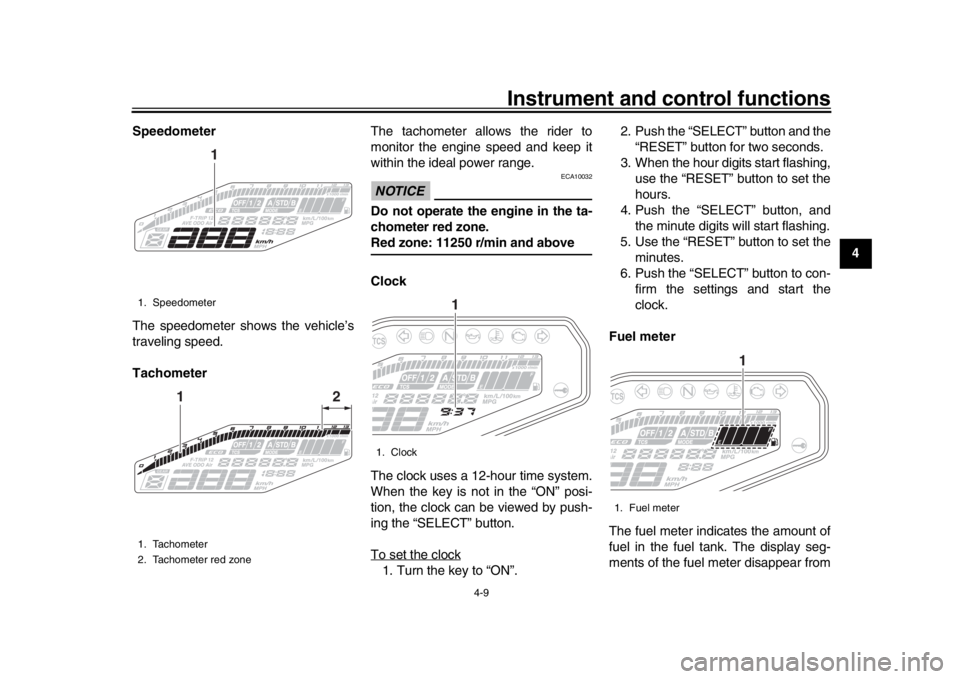
Instrument and control functions
4-9
1
2
345
6
7
8
9
10
11
12
Speedometer
The speedometer shows the vehicle’s
traveling speed.
Tachometer
The tachometer allows the rider to
monitor the engine speed and keep it
within the ideal power range.
NOTICE
ECA10032
Do not operate the engine in the ta-
chometer red zone.Red zone: 11250 r/min and above
Clock
The clock uses a 12-hour time system.
When the key is not in the “ON” posi-
tion, the clock can be viewed by push-
ing the “SELECT” button.
To set the clock1. Turn the key to “ON”.2. Push the “SELECT” button and the
“RESET” button for two seconds.
3. When the hour digits start flashing, use the “RESET” button to set the
hours.
4. Push the “SELECT” button, and the minute digits wi ll start flashing.
5. Use the “RESET” button to set the minutes.
6. Push the “SELECT” button to con- firm the settings and start the
clock.
Fuel meter
The fuel meter indicates the amount of
fuel in the fuel tank. The display seg-
ments of the fuel meter disappear from
1. Speedometer
1. Tachometer
2. Tachometer red zone
1
2
1
1. Clock
1
1. Fuel meter
1
BS2-9-E1E0_1.book 9 ページ 2018年4月27日 金曜日 午後4時50分
Page 29 of 104

Instrument and control functions
4-11
1
2
345
6
7
8
9
10
11
12
This display indicates which traction
control system setting has been select-
ed: “1”, “2” or “OFF”. (See page 3-1.)
Multi-function display
The multi-function display is equipped
with the following:
an odometer
two tripmeters
a fuel reserve tripmeter
an instantaneous fuel consump-
tion display
an average fuel consumption dis-
play
a coolant temperature display
an air intake temperature display
a brightness control display
TIP
The odometer will lock at 999999
and cannot be reset.
The tripmeters will lock at 9999.9but can be manually reset.
Changing the display item
Push the “SELECT” button to switch
the display between the instanta-
neous fuel consumption mode “km/L”
or “L/100 km”, average fuel consump-
tion mode “AVE_ _._ km/L” or “AVE_
_._ L/100 km”, coolant temperature
mode “ C”, air intake temperature
mode “Air_ _ C”, odometer mode
“ODO”, and tripmeter modes “TRIP 1”
and “TRIP 2” in the following order:
km/L or L/100 km AVE_ _._ km/L or
AVE_ _._ L/100 km C Air_ _ C
ODO TRIP 1 TRIP 2 km/L
or L/100 km
When the display units have been set
to miles:
km/L, L/100 km or MPG AVE_ _._
km/L, AVE_ _._ L/100 km or AVE_ _._
MPG C Air_ _ C ODO TRIP 1
TRIP 2 km/L, L/100 km or
MPG
TIPPush the “RESET” button to switch thedisplay in the reverse order.
If the last segment of the fuel meter
starts flashing, the display automatical-
ly changes to the fuel reserve tripmeter
mode “F-TRIP” and starts counting the
distance traveled from that point. In this
case, push the “SELECT” button to
switch the display in the following order:
F-TRIP km/L or L/100 km AVE_
_._ km/L or AVE_ _._ L/100 km C
Air_ _ C ODO TRIP 1 TRIP
2 F-TRIP
When the display units have been set
to miles:
F-TRIP km/L, L/100 km or MPG
AVE_ _._ km/L, AVE_ _._ L/100 km or
AVE_ _._ MPG C Air_ _ C
ODO TRIP 1 TRIP 2 F-TRIP
1. Multi-function display
1
BS2-9-E1E0_1.book 11 ページ 2018年4月27日 金曜日 午後4時50分
Page 30 of 104

Instrument and control functions
4-12
1
2
34
5
6
7
8
9
10
11
12
TIP
To reset a tripmeter, select it by
pushing the “SELECT” button, and
then push the “RESET” button for
one second.
If you do not reset the fuel reserve
tripmeter manually, it resets auto-
matically and disappears after re-fueling and traveling 5 km (3 mi).
Instantaneous fuel consumption
mode
The instantaneous fuel consumption
display can be set to either “km/L”,
“L/100 km” or “MPG” (when the display
units have been set to miles).
“km/L”: The distance that can be traveled on 1.0 L of fuel under the
current riding conditions is shown.
“L/100 km”: The amount of fuel
necessary to travel 100 km under
the current riding conditions is
shown.
“MPG”: The distance that can be
traveled on 1.0 Imp.gal of fuel un-
der the current riding conditions is
shown.
To switch between the instantaneous
fuel consumption display settings, push
the “SELECT” button for one second.
TIPIf traveling at speeds under 20 km/h(12 mi/h), “_ _._” is displayed. Average fuel consumption mode
This display shows the average fuel
consumption since it was last reset.
The average fuel consumption display
can be set to either “AVE_ _._ km/L”,
“AVE_ _._ L/100 km” or “AVE_ _._
MPG” (when the display units have
been set to miles:).
“AVE_ _._ km/L”: The average dis-
tance that can be traveled on 1.0 L
of fuel is shown.
“AVE_ _._ L/100 km”: The average
amount of fuel necessary to travel
100 km is shown.
“AVE_ _._ MPG”: The average
distance that can be traveled on
1.0 Imp.gal of fuel is shown.
1. Instantaneous fuel consumption display
1
1. Average fuel consumption display
1
BS2-9-E1E0_1.book 12 ページ 2018年4月27日 金曜日 午後4時50分
Page 31 of 104

Instrument and control functions
4-13
1
2
345
6
7
8
9
10
11
12
To switch between the average fuel
consumption display settings, push the
“SELECT” button for one second.
To reset the average fuel consumption,
push the “RESET” button for one sec-
ond.
TIPAfter resetting the average fuel con-
sumption, “_ _._” will be shown until thevehicle has traveled 1 km (0.6 mi).
Coolant temperature mode
This display shows the coolant temper-
ature from 40
C to 116 C in 1 C incre-
ments.
If the message “HI” flashes, stop the vehicle, then stop the engine, and let
the engine cool. (See page 7-38.)
TIP
When the coolant temperature is
below 40
C, “Lo” will be displayed.
The coolant temperature varies
with changes in the weather andengine load.
Air intake temperature mode
The air intake temperature display indi-
cates the temperature of the air drawn
into the air filter case.
This display shows the air intake tem-
perature from –9 C to 99 C in 1 C in-
crements.
TIP
–9 C will be displayed even if the
air intake temperature falls below
–9 C.
The air intake temperature may
vary from the ambient tempera-ture.
Brightness control mode
The brightness of the multi-function
meter unit panel can be adjusted.
To adjust the brightness
1. Turn the key to “OFF”.
2. While pushing the “SELECT” but- ton, turn the key to “ON” and con-
tinue pushing the button until the
1. Coolant temperature display
1
1. Air intake temperature display
1
1. Brightness level display
1
BS2-9-E1E0_1.book 13 ページ 2018年4月27日 金曜日 午後4時50分
Page 32 of 104

Instrument and control functions
4-14
1
2
34
5
6
7
8
9
10
11
12 display switches to the brightness
control mode.
3. Push the “RESET” button to set the brightness level.
4. Push the “SELECT” button to con- firm the selected brightness level
and exit the brightness control
mode.
EAU12822
Clutch leverThe clutch lever is located on the left
side of the handlebar. To disengage
the clutch, pull the lever toward the
handlebar grip. To engage the clutch,
release the lever. The lever should be
pulled rapidly and released slowly for
smooth clutch operation.
The clutch lever is equipped with a
clutch switch, which is part of the igni-
tion circuit cut-off system. (See
page 4-26.)
EAU76301
Shift pedalThe shift pedal is located on the left
side of the motorcycle and is used in
combination with the clutch lever when
shifting the gears of the 6-speed con-
stant-mesh transmission.
When the quick shift system is turned
on, the shift switch senses shift pedal
movement and allows for upshifting
without operating the clutch lever. (See
page 3-3.)
1. Clutch lever
1
1. Shift pedal
2. Shift switch
12
BS2-9-E1E0_1.book 14 ページ 2018年4月27日 金曜日 午後4時50分