2018 VOLVO XC90 TWIN ENGINE climate control
[x] Cancel search: climate controlPage 7 of 686

5
SEATS AND STEERING WHEEL
Manual front seats184
Power front seats*185
Adjusting the power front seats*185
Storing memory settings in powerfront seats*186
Using stored memory in a poweredfront seat187
Front seat massage settings*188
Adjusting front seat massage settings*188
Adjusting front seat cushion length189
Adjusting front seat side bolster settings*190
Adjusting front seat lumbar support*190
Adjusting the passenger seat fromthe driver's seat*191
Folding the second row backrests192
Adjusting the second row head restraints194
Moving the second row seats for-ward/rearward*195
Adjusting the second row backrest tilt196
Getting into and out of the third rowof seats*197
Folding the third row backrests* 198
Steering wheel controls and horn199
Adjusting the steering wheel199
CLIMATE CONTROL
Climate202
Climate zones202
Climate control sensors202
Perceived temperature203
Climate control system voice commands203
Air quality204
Clean Zone*205
Clean Zone Interior Package*206
Interior Air Quality System*206
Activating and deactivating the airquality sensor*207
Passenger compartment air filter207
Air distribution207
Adjusting air distribution208
Opening, closing and directing air vents209
Air distribution options210
Climate system controls213
Activating and deactivating powerfront seats*215
Activating and deactivating theheated front seat*216
Activating and deactivating theheated rear seats*216
Activating and deactivating front seatventilation*217
Activating and deactivating theheated steering wheel*218
Activating and deactivating automaticsteering wheel heating*218
Activating auto climate control219
Activating and deactivating recirculation219
Activating and deactivating the recir-culation timer setting220
Activating and deactivating max defroster220
Activating and deactivating theheated windshield*222
Activating and deactivating automaticwindshield heating*223
Activating and deactivating theheated rear window and door mirrors223
Automatically activating and deacti-vating the heated rear window anddoor mirrors
224
Setting the blower speed for thefront seats224
Setting the blower speed for the rearseats225
Setting the temperature for the frontseats226
Setting the temperature for the rearseats227
Synchronize temperature228
Activating and deactivating air condi-tioning228
Page 8 of 686

6
Activating and deactivating climatecontrol for the third-row seats*229
Parking climate230
Preconditioning230
Starting and stopping preconditioning231
Preconditioning timer settings232
Adding and editing timer setting forpreconditioning233
Activating and deactivating precondi-tioning timer settings233
Deleting preconditioning timer settings234
Climate comfort retaining function234
Switching on and off the climateretaining function when parking234
Parking climate symbols and messages236
KEY, LOCKS AND ALARM
Lock indication238
Lock confirmation settings239
Remote key239
Locking and unlocking using theremote key241
Settings for remote and inside doorunlock242
Unlocking the tailgate using theremote key243
Remote key range243
Replacing the remote key's battery244
Ordering additional remote keys248
Red Key - restricted remote key*248
Red Key* settings249
Detachable key blade250
Locking and unlocking with detacha-ble key blade251
Electronic immobilizer252
Start and lock system type designations252
Keyless and touch-sensitive surfaces*253
Keyless locking and unlocking*254
Keyless unlock settings*256
Keyless tailgate unlock*256
Antenna locations for the start andlock system257
Locking and unlocking from insidethe vehicle257
Unlocking the tailgate from insidethe vehicle259
Activating and deactivating childsafety locks259
Automatic locking when driving261
Opening and closing the power tailgate*261
Setting a maximum height for thepower tailgate*264
Foot movement tailgate operation*265
Private Locking266
Activating and deactivating privatelocking267
Alarm268
Arming and disarming the alarm269
Foreign Component Detection*270
Page 15 of 686

13
LOADING, STORAGE AND
PASSENGER COMPARTMENT
Passenger compartment interior580
Tunnel console581
Electrical outlets582
Using the electrical outlets584
Using the glove compartment585
Sun visors586
Cargo compartment586
Loading recommendations586
Roof loads and load carriers588
Grocery bag holders588
Load anchoring eyelets589
Installing and removing the cargocompartment cover*589
Operating the cargo compartment cover*590
Installing and removing the steelcargo grid*592
Installing and removing the cargo net*593
MAINTENANCE AND SERVICE
Volvo's service program598
Data transfer between vehicle andworkshop over Wi-Fi600
Download Center601
Handling system updates via Down-load Center601
Vehicle status602
Scheduling service and repairs603
Sending vehicle information to theworkshop604
Hoisting the vehicle605
Opening and closing the hood607
Climate control system service608
Replacing a windshield with head-updisplay*608
Engine compartment overview609
Engine oil610
Checking and filling engine oil611
Refilling coolant612
Replacing bulbs613
Bulb specifications614
Start battery615
Hybrid battery619
Battery symbols620
Fuses and fuseboxes620
Replacing fuses621
Fuses in the engine compartment622
Fuses under the glove compartment626
Fuses in the cargo compartment629
Cleaning the interior633
Cleaning the center display633
Cleaning the head-up display*634
Cleaning fabric upholstery and ceil-ing liner635
Cleaning the seat belt635
Cleaning floor mats and inlay mats635
Cleaning leather upholstery636
Cleaning the leather steering wheel637
Cleaning interior plastic, metal andwood surfaces638
Cleaning the exterior638
Polishing and waxing639
Hand washing639
Automatic car washes641
High-pressure washing642
Cleaning the wiper blades642
Cleaning exterior plastic, rubber andtrim components643
Cleaning rims644
Corrosion protection644
Paintwork645
Page 91 of 686

DISPLAYS AND VOICE CONTROL
}}89
Trip computer
The vehicle's trip computer registers and calcu-
lates data while driving such as mileage, fuel
consumption and average speed.
To help promote fuel-efficient driving, data is
recorded on both current and average fuel con-
sumption. Data from the trip computer can be
displayed in the instrument panel.
Trip computer information in the instrument panel
1
.
The trip computer includes the following gauges:
• Trip odometer
• Odometer
• Current fuel consumption
• Distance to empty tank
• Distance to discharged battery
• Tourist - alternative speedometer Unit standards for distance, speed, etc. can be
changed via system settings in the center display.
Trip odometerThere are two trip odometers: TM and TA.
TM can be reset manually and TA is reset auto-
matically if the vehicle is not used for four hours.
During a drive, the trip odometer registers data
on:
• Mileage
• Driving time
• Average speed
• Average fuel consumption
The readings since the trip odometer's last reset
are displayed.
OdometerThe odometer records the vehicle's total mileage.
This reading cannot be reset.
Current fuel consumptionThis gauge shows the vehicle's fuel consumption
at that moment. The reading is updated about
once a second.
Distance to empty tankThe trip computer calculates the distance that
can be driven on the fuel remaining in the tank. This calculation is based on average fuel con-
sumption during the last 30 km (20 miles) and
the amount of fuel remaining in the tank.
When the gauge displays "----", there is not
enough fuel remaining to calculate the remaining
mileage. Refuel as soon as possible.
NOTE This may vary if your driving style changes.
An economical driving style will generally
increase how far you can drive on a certain
amount of fuel.
Distance to discharged batteryThe gauge shows the approximate dis-
tance that can be driven with the
remaining current in the hybrid battery.
When the gauge displays "----", there is little
charge remaining in the battery and distance
cannot be reliably calculated.
This calculation is based on average consump-
tion with a normally loaded vehicle in normal driv-
ing conditions, and takes into account whether
the air conditioning is on or off. Changing drive
modes from
Hybrid to Pure may increase the
calculated distance because Pure mode has
reduced climate control settings (ECO Climate). 1
The illustration is generic - details may vary according to vehicle mode\
l.
Page 92 of 686

||DISPLAYS AND VOICE CONTROL
90
NOTE
This may vary if your driving style changes.
An economical driving style will generally
increase how far you can drive on a certain
amount of fuel.
Starting values for fully charged hybrid
battery
Because it is difficult to predict driving style and
other factors that affect the range of electric
motors, Volvo uses a starting value when the
vehicle is fully charged. This starting value pro-
vides an "up to" amount instead of a prediction
on the range of the electric current in the motor.
The difference in starting value between
Hybrid
and Pure is because the vehicle is permitted to
use more current from the hybrid battery in
Pure
mode, and because the vehicle switches to ECO
Climate.
Mileage when using electric motor
To achieve the longest possible mileage when
using the electric motor, the driver of an electric
vehicle also needs to think about conserving
electricity. The more electricity consumers
(stereo, heated windows/mirrors/seats, very cold
air from climate control system, etc.) that are
active, the shorter the potential mileage.
NOTE In addition to high electrical consumption in
the passenger compartment, rapid accelera-
tion, sudden braking, high speeds, heavy
loads, low ambient temperatures and driving
up hills can reduce possible driving distance.
Tourist - alternative speedometerThe alternative digital speedometer makes it eas-
ier to drive in countries where speed limit signs
are shown in a different measurement unit than
the one shown in the vehicle's gauges.
When used, the digital speed is displayed in the
opposite unit to that shown in the analog speed-
ometer. If mph is used in the analog speedome-
ter, the equivalent speed in km/h will be shown
in the digital speedometer.
Related information
• Displaying trip data in the instrument panel
(p. 90)
• Resetting the trip odometer (p. 91)
• Displaying trip statistics in the center display
(p. 92)
• Instrument panel (p. 84) Displaying trip data in the
instrument panel
Data recorded and calculated by the trip com-
puter can be displayed on the instrument panel. This data is stored in a trip computer app. You
can choose which information the instrument
panel will display in the app menu. Open and navigate in the app menu using the right-
hand steering wheel keypad.
App menu
Left/right
Up/down
Confirm
Page 113 of 686

DISPLAYS AND VOICE CONTROL
* Option/accessory.111
adjusted using the right-side steering wheel
keypad.
Home view ‒ the initial view displayed when
the screen is turned on. App view ‒ shows downloaded apps (third-
party apps) as well as apps for integrated
functions, such as FM radio
. Tap an app icon
to open that app. Status bar ‒ current vehicle activities are
shown at the top of the screen. Network and
connection information is shown to the left of
the status bar. Media-related information, the
clock and information about background
activities are shown to the right. Top view ‒ pull the tab down to open Top
view. From here, you can access Settings
,
Owner's manual, Profile and messages
stored in the vehicle. In certain cases, con-
textual setting (e.g. Navigation Settings
)
and the contextual Owner's Manual (e.g.
Navigation Manual) can also be accessed
in Top view. Navigation ‒ takes you to map navigation
with e.g. Sensus Navigation*. Tap the tile to
expand it. Media ‒ most recently used media-related
apps. Tap the tile to expand it. Phone ‒ used to access phone-related func-
tions. Tap the tile to expand it. Fourth tile ‒ most recently used apps or
vehicle functions not associated with the
other tiles. Tap the tile to expand it. Climate row - information and direct interac-
tion to set temperature and seat heating for
example*. Tap the symbol in the center of the
climate bar to open Climate view and addi-
tional setting options.
Related information
• Handling the center display (p. 112)
• Navigating in the center display's views
(p. 115)
• Function view in the center display (p. 122)
• Apps (p. 487)
• Symbols in the center display status bar
(p. 124)
• Opening settings in the center display
(p. 132)
• Opening contextual setting in the center dis-
play (p. 133)
• Owner's Manual in the center display (p. 17)
• Media player (p. 507)
• Phone (p. 520)
• Climate system controls (p. 213)
• Turning off and adjusting the volume of the
center display system sounds (p. 131)
• Changing the appearance of the center dis-
play (p. 131) •
Changing system language (p. 132)
• Changing system units of measurement
(p. 132)
• Cleaning the center display (p. 633)
• Messages in the center display (p. 140)
Page 114 of 686

DISPLAYS AND VOICE CONTROL
* Option/accessory.
112 Handling the center display
Many of the vehicle's functions and features can
be controlled and adjusted from the center dis-
play. The center display is a touchscreen that
reacts to taps and other gestures.
Using the center display's touchscreenThe touchscreen reacts differently depending on
whether the user taps, drags or swipes the
screen. It is possible to e.g. move between differ- ent views, mark objects, scroll in a list and move
apps by touching the screen in various ways.
An infrared light curtain just above the surface of
the screen enables the screen to detect when a
finger is directly in front of the screen. This tech-
nology makes it possible to use the screen even
while wearing gloves.
Two people can interact with the screen at the
same time, e.g. to adjust climate system settings
for both the driver and passenger sides.
CAUTION Do not use sharp objects on the screen as
this could cause scratches.
The following table presents the various proce-
dures for using the screen:
Procedure
Gesture Result Tap once.
Marks an object, confirms a selection or activates a function.
Double-tap. Zooms in on a digital object, such as a map*.
Press and hold. Grabs hold of an object so it can be moved. Can be used to move apps or \
points on a map*. Press and hold your
finger on the screen and drag the object to the desired position. Tap once with two
fingers.
Zooms out from a digital object, such as a map*.
Page 117 of 686
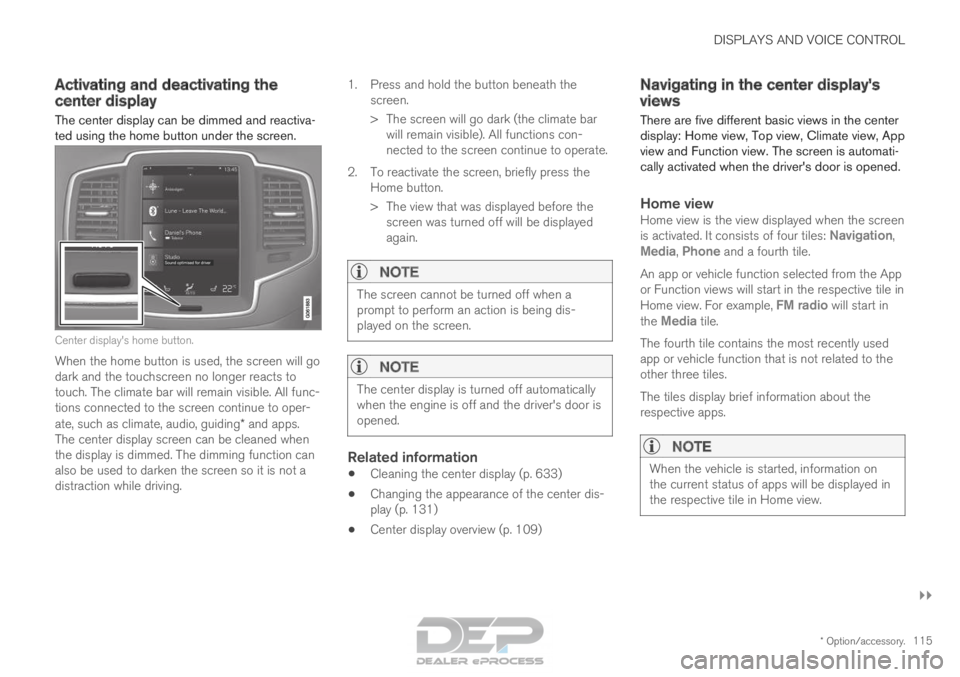
DISPLAYS AND VOICE CONTROL
}}
* Option/accessory. 115
Activating and deactivating the
center display
The center display can be dimmed and reactiva-
ted using the home button under the screen. Center display's home button.
When the home button is used, the screen will go
dark and the touchscreen no longer reacts to
touch. The climate bar will remain visible. All func-
tions connected to the screen continue to oper-
ate, such as climate, audio, guiding* and apps.
The center display screen can be cleaned when
the display is dimmed. The dimming function can
also be used to darken the screen so it is not a
distraction while driving. 1.
Press and hold the button beneath the
screen.
> The screen will go dark (the climate bar will remain visible). All functions con-
nected to the screen continue to operate.
2. To reactivate the screen, briefly press the Home button.
> The view that was displayed before thescreen was turned off will be displayed
again.
NOTE The screen cannot be turned off when a
prompt to perform an action is being dis-
played on the screen.
NOTE
The center display is turned off automatically
when the engine is off and the driver's door is
opened.
Related information
•
Cleaning the center display (p. 633)
• Changing the appearance of the center dis-
play (p. 131)
• Center display overview (p. 109) Navigating in the center display's
views
There are five different basic views in the center
display: Home view, Top view, Climate view, App
view and Function view. The screen is automati-
cally activated when the driver's door is opened.
Home viewHome view is the view displayed when the screen
is activated. It consists of four tiles: Navigation,
Media, Phone and a fourth tile.
An app or vehicle function selected from the App
or Function views will start in the respective tile in
Home view. For example, FM radio will start in
the
Media tile.
The fourth tile contains the most recently used
app or vehicle function that is not related to the
other three tiles.
The tiles display brief information about the
respective apps.
NOTE When the vehicle is started, information on
the current status of apps will be displayed in
the respective tile in Home view.