2018 VOLVO XC90 TWIN ENGINE warning light
[x] Cancel search: warning lightPage 367 of 686

DRIVER SUPPORT
}}
365 Lane Keeping Aid steers the vehicle back into its lane.
Lane Keeping Aid alerts the driver using vibrations in the
steering wheel
108
. Depending on the settings used, Lane Keeping
Aid functions in different ways:
• With
Assist 109
activated: When the vehicle
approaches a lane marker line, LKA will
actively steer the vehicle back into the lane
using light pressure on the steering wheel.
• With
Warning 109
activated: If the vehicle is
about to move over a lane marker line, the
driver will be alerted by vibrations in the
steering wheel.
NOTE When the direction indicator is activated, the
Lane Keeping Aid does not provide any warn-
ing or intervene with steering.
WARNING •
The Lane Keeping Aid function is supple-
mentary driver support intended to help
improve driving safety – it cannot handle
all situations in all traffic, weather and
road conditions.
• The function is not a substitute for the
driver's attention and judgment. The driver
is always responsible for ensuring the
vehicle is driven in a safe manner, at the
appropriate speed, with an appropriate
distance to other vehicles, and in accord-
ance with current traffic rules and regula-
tions. 108
The steering wheel vibrations vary. The more time the vehicle is over th\
e lane marker line, the longer the vibrations.
109 See "LKA assistance options" under "Activating/deactivating Lane Keeping\
Aid".
Page 369 of 686

DRIVER SUPPORT
}}
367
Activating/deactivating Lane
Keeping Aid
The Lane Keeping Aid (LKA
111
) function can be
switched On or Off.
On/OffPress the Lane Keeping Aid
button in the center display's
Function view. •
GREEN button indicator light - LKA is acti-
vated.
• GRAY button indicator light - LKA is deacti-
vated.
Related information
•Lane Keeping Aid (p. 364) Selecting type of assistance for
Lane Keeping Aid
The driver can determine what types of assis-
tance LKA 112
should provide if the vehicle veers
from its lane.
1. Select
Settings My Car IntelliSafe in
the center display's Top view.
2. Under Lane Keeping Aid Mode, select
what assistance LKA should provide:
• Assist the driver will receive steering
assistance but no warning.
• Both - the driver will receive both steering
assistance and a warning.
• Warning - the driver will only receive a
warning.
Related information
• Lane Keeping Aid (p. 364) Lane Keeping Aid limitations
In certain demanding driving conditions, Lane
Keeping Aid may not be able to properly assist
the driver. In these situations, it is recommended
that the function be deactivated. Examples of such situations include:
• road work
• winter driving conditions
• poor road surfaces
• a very sporty driving style
• bad weather with reduced visibility
• roads with indistinct or no lane markings
• sharp edges or lines other than the lane's
side markings
• when the power steering works at reduced
power - e.g. during cooling due to overheat-
ing (see section "Speed-dependent steering
force").
NOTE The function uses the vehicle's camera unit,
which has some general limitations – see the
section "Camera unit limitations".
111
Lane Keeping Aid
112 Lane Keeping Aid
Page 385 of 686

DRIVER SUPPORT
}}
* Option/accessory. 383
CAUTIONWhen installing auxiliary lights: Make sure
these do not obscure the sensors – the auxili-
ary lights could be perceived as an obstacle.
Related information
•
Park Assist* (p. 381) Activating/deactivating Park Assist
The Park Assist Pilot function can be activated/
deactivated.
On/OffPark Assist's front and side sensors are automat-
ically activated when the engine is started. The
rear sensors are activated if the vehicle is moving
backward or reverse gear is engaged.
The function can be activated/
deactivated in the center dis-
play's Function view. –
Tap the
Park Assist button in Function view.
>
The Park Assist Pilot indicator light shows
the status of the function: GREEN (on) or
GRAY (off).
In vehicles equipped with Park Assist Camera,
Park Assist can also be activated/deactivated
from the relevant camera view.
Related information
• Park Assist* (p. 381) Park Assist limitations
Park Assist may not be able to detect all condi-
tions in all situations and functionality may there-
fore be limited in certain cases.
The driver should be aware of the following limi-
tations for Park Assist:
WARNING Be extra cautious when
reversing if this symbol is
shown when a trailer, bike
carrier or similar is attached
and electrically connected
to the vehicle.
The symbol indicates that
the rear parking assist sensors are deacti-
vated and will not warn of any obstacles.
Page 394 of 686

||DRIVER SUPPORT
* Option/accessory.
392
Blind sectors There are "blind" sectors between the cameras' fields of
vision.
With 360° view selected, objects/obstacles may
not be detected if they are located in the "joints"
where the edges of the individual camera views
meet.
WARNING
Even if it seems as though only a fairly small
section of the screen image is obstructed, this
may mean that a relatively large sector is hid-
den and obstacles there may not be detected
until they are very near the vehicle.
Defective cameraIf a camera sector is dark and
contains this symbol, this indi-
cates that the camera is not
functioning properly.
See the following illustration for
an example. The vehicle's left-side camera is malfunctioning.
Dark camera sector
A dark camera sector may also be displayed in
the following situations, but without the defective
camera symbol:
• a door is open
• the tailgate is open
• a rearview mirror is folded in
Lighting conditionsThe camera image is automatically adjusted
according to the current lighting conditions. This means that the brightness and quality of the
image may vary slightly. Poor lighting conditions
may result in reduced image quality.
Related information
•
Park Assist Camera* (p. 386)
Page 408 of 686

HYBRID INFORMATION
406General information about Twin
Engine
Twin Engine vehicles are driven just like any
other vehicle, but certain functions differ from a
vehicle powered exclusively by gasoline. The
electric motor powers the vehicle primarily at low
speeds; the gasoline engine is used at higher
speeds or during more active driving. The instrument panel displays Twin Engine-spe-
cific information - charging information, selected
drive mode, distance to discharged battery and
hybrid battery charge level.
Different drive modes can be selected while driv-
ing, e.g. electric power only or, if more power is
needed, a combination of electric and gasoline
power. The vehicle calculates the optimal combi-
nation of driveability, driving experience, environ-
mental impact and fuel economy for the selected
drive mode.
In order to function optimally, the hybrid battery
(and its electrical drive systems) and the gasoline
engine (and its drive systems) must be at the
correct operating temperature. Battery capacity
can be considerably reduced if the battery is too
cold or too hot. Preconditioning prepares the
vehicle's drive systems and passenger compart-
ment before driving to help reduce both wear and
energy consumption. It also helps increase the
hybrid battery's range.
The hybrid battery, which powers the electric
motor, is recharged using the charging cable. It
can also be recharged during light braking and through engine braking in gear position B. The
combustion engine can also help recharge the
hybrid battery.
Important
No electrical current
Keep in mind that if there is no electrical current
to the vehicle, i.e. the ignition is switched off or
the start battery is discharged, certain functions
such as brakes, power steering, etc. will not work.
WARNING If the vehicle does not have electrical current
and both the electric motor and the gasoline
engine are switched off, the brakes cannot be
used to stop the vehicle.
Towing not permitted
Never tow a Twin Engine vehicle behind another
vehicle, as this could damage the electric motor.
Exterior engine noise
WARNING
Keep in mind that the vehicle does not emit
any engine noise when using the electric
motor and may therefore be difficult to detect
for children, pedestrians, cyclists or animals.
This is especially true at low speeds, e.g. in
parking lots.
High-voltage electrical current
WARNING Several components in the vehicle work with
high voltage that can be hazardous in case of
an incorrect procedure. These components
and any orange wiring in the vehicle may only
be handled by trained and qualified Volvo
service technicians.
Do not touch anything that is not clearly descri-
bed in this Owner's Manual.
Related information
• Charging the hybrid battery (p. 407)
• Hybrid gauge (p. 87)
• Drive modes (p. 445)
• Starting and stopping preconditioning
(p. 231)
• Hybrid battery (p. 619)
• Factors affecting electric motor range
(p. 458)
• Gear selector positions for automatic trans-
missions (p. 439)
• Towing using a towline (p. 476)
Page 409 of 686

HYBRID INFORMATION
}}
407
Charging the hybrid battery
In addition to the conventional fuel tank, your
vehicle is also equipped with a rechargeable
lithium-ion hybrid battery.
The hybrid battery can be recharged using the
charging cable stored in a storage space in the
cargo compartment.
WARNING
The hybrid electrical system in your vehicle
uses high voltage electrical current. Any dam-
age to this system or to the hybrid battery
may result in the danger of overheating, fire,
or serious injury. If the vehicle is involved in a
collision or subjected to flooding, fire, etc.,
have it inspected by a trained and qualified
Volvo service technician. Prior to this inspec-
tion, the vehicle should be parked outdoors at
a safe distance from any building or poten-
tially flammable materials.
The hybrid battery's charging time depends on
the charging current used.
NOTE The capacity of the hybrid battery diminishes
somewhat with age and use, which could
result in increased use of the gasoline engine
and consequently, slightly higher fuel con-
sumption.
WARNING If the hybrid battery needs to be replaced, this
may only be done by Volvo retailer or author-
ized Volvo workshop.
Charging cable handle and charging socket.
Charging status is indicated in three ways:
• The indicator lights in the charging module
(the unit connected to the wall outlet).
• Indicator light in the vehicle's charging
socket.
• Images and text in the instrument panel.
The hybrid battery's charging process also
charges the vehicle's start battery.
If the hybrid battery's temperature is below
-10 ºC (14 ºF) or above 40 ºC (104 ºF), some of
the vehicle's functions may be reduced or not
available at all. The electric motor cannot be used if the battery's
temperature is too low or too high. If the PURE
drive mode is selected, the gasoline engine will
start.
Charging using the gasoline engine
The vehicle generates electrical current to charge the
battery, e.g. when the driver lightly presses the brake
pedal or when engine braking is used on downgrades.
The vehicle can also generate current to the
hybrid battery to charge it.
• The hybrid battery can also be recharged by
lightly depressing the brake pedal, i.e. during
light braking. This converts the vehicle's
kinetic energy to electrical energy, which is
used to charge the hybrid battery.
• In gear position B, the electric motor brakes
the vehicle when the accelerator pedal is
Page 412 of 686
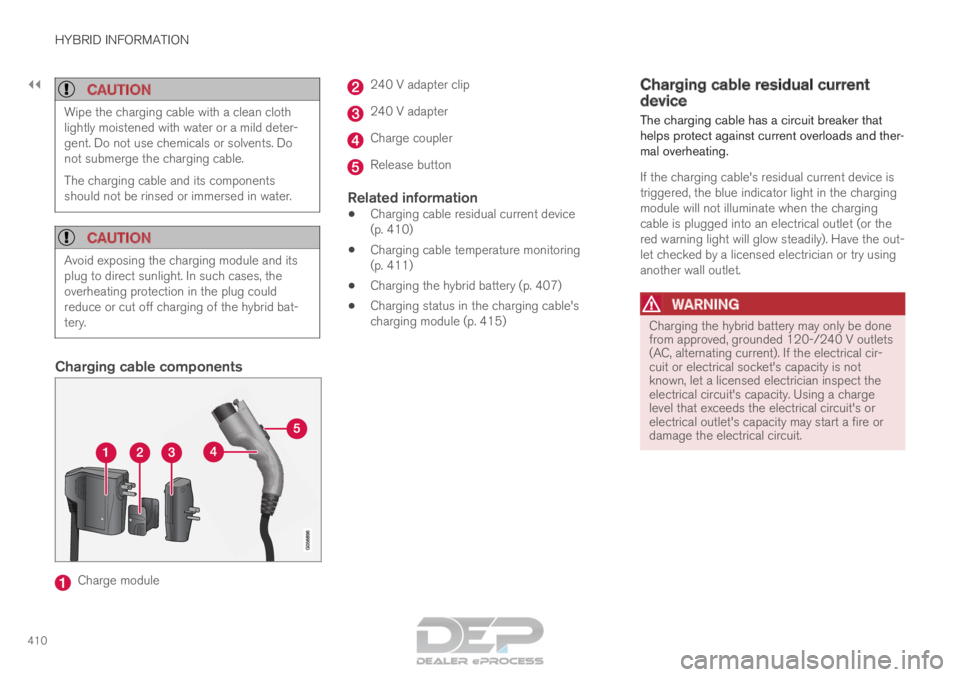
||HYBRID INFORMATION
410
CAUTION
Wipe the charging cable with a clean cloth
lightly moistened with water or a mild deter-
gent. Do not use chemicals or solvents. Do
not submerge the charging cable.
The charging cable and its components
should not be rinsed or immersed in water.
CAUTION
Avoid exposing the charging module and its
plug to direct sunlight. In such cases, the
overheating protection in the plug could
reduce or cut off charging of the hybrid bat-
tery.
Charging cable components
Charge module 240 V adapter clip
240 V adapter
Charge coupler
Release button
Related information
•
Charging cable residual current device
(p. 410)
• Charging cable temperature monitoring
(p. 411)
• Charging the hybrid battery (p. 407)
• Charging status in the charging cable's
charging module (p. 415) Charging cable residual current
device
The charging cable has a circuit breaker that
helps protect against current overloads and ther-
mal overheating.
If the charging cable's residual current device is
triggered, the blue indicator light in the charging
module will not illuminate when the charging
cable is plugged into an electrical outlet (or the
red warning light will glow steadily). Have the out-
let checked by a licensed electrician or try using
another wall outlet.
WARNING Charging the hybrid battery may only be done
from approved, grounded 120-/240 V outlets
(AC, alternating current). If the electrical cir-
cuit or electrical socket's capacity is not
known, let a licensed electrician inspect the
electrical circuit's capacity. Using a charge
level that exceeds the electrical circuit's or
electrical outlet's capacity may start a fire or
damage the electrical circuit.
Page 414 of 686

||HYBRID INFORMATION
412
CAUTION
Make sure the charging socket's protective
cover is positioned so it does not damage the
paint (in e.g., windy conditions).
Perform the following steps in reverse to close
the charger door.
NOTE
Since the hatch is locked during driving, the
vehicle must be unlocked again to be able to
open the hatch.
Related information
•
Initiating hybrid battery charging (p. 412)
• Stopping hybrid battery charging (p. 418)
• Charging the hybrid battery (p. 407) Initiating hybrid battery charging
The hybrid battery is charged by connecting a
charging cable between the vehicle and a
120/240 V outlet (alternating current).
Only use the charging cable supplied with the
car or a replacement cable recommended by
Volvo.
CAUTION Never connect the charging cable if there is a
risk of a thunderstorm or there is lightning.
WARNING •
The charging cable must be grounded
when in use. It is equipped with a cord
with a grounding conductor and a
grounding plug. The plug must be
inserted into an appropriate outlet that is
properly installed and grounded in
accordance with all local codes and ordi-
nances and is not damaged in any way.
• Children should be supervised when in
the vicinity of the charging cable when it
is plugged in.
• High voltage is present in your electric
meter housing and power distribution
service panel. Contact with high voltage
can cause death or serious personal
injury.
• Do not use the charging cable if it is
damaged in any way. A damaged or mal-
functioning charging cable may only be
repaired by a workshop – a authorized
Volvo workshop is recommended.
• Always position the charging cable so
that it will not be driven over, stepped on,
tripped over or otherwise damaged, or
cause personal injury.