2018 VOLVO XC90 TWIN ENGINE inflation pressure
[x] Cancel search: inflation pressurePage 565 of 686

WHEELS AND TIRES
}}
* Option/accessory. 563
The vehicle may need to be driven for a few
minutes at a speed above 35 km/h (22 mph) to
activate the system.
All tires gray and a message:
•
Tire pressure system Temporarily
unavailable. The indicator symbol will flash
for about 1 minute and then glow steadily.
The system is temporarily unavailable and will
be activated momentarily.
• Tire pressure system Service required.
The indicator symbol will flash for about 1
minute and then glow steadily. If the system
is not working properly, contact a workshop 9
.
Related information
• Calibrating the tire pressure monitoring sys-
tem* (p. 561)
• Action when warned of low tire pressure
(p. 563)
• Tire pressure monitoring system* (p. 559)
• Vehicle status (p. 602) Action when warned of low tire
pressure
When the tire pressure monitoring system, Tyre
Pressure Monitoring System (TPMS), detects
low pressure in one or more of the vehicle's
tires, the driver will be alerted that action is nee-
ded. If the system's indicator symbol illumi-
nates and the message Tire pressure
low is displayed, check the tire pres-
sure and inflate if necessary. 1. Switch off the ignition.
2.
Check the inflation pressure on all four tires
using a tire pressure gauge.
3. Inflate the tire to the correct pressure (see the tire pressure decal on the driver's side
door pillar).
4. Through calibration of the system via the center display after the tire pressure has
been adjusted.
Please be aware that the indicator symbol
will not go out until the low tire pressure has
been corrected and the system has been
recalibrated.
NOTE To help prevent incorrect inflation pressure,
pressure should be checked when the tires
are cold. The tires are considered to be cold
when they have reached the same tempera-
ture as the ambient temperature (about 3
hours after the vehicle was last driven). After
driving for a few kilometers, the tires will warm
up and the pressure will increase.
NOTE
•
After inflating a tire, always replace the
valve cap to help prevent valve damage
caused by gravel, dirt, etc.
• Use plastic valve caps only. Metal caps
could corrode and become difficult to
remove.
WARNING •
Incorrect inflation pressure could lead to
tire failure, which could cause the driver
to lose control of the vehicle.
• The system cannot predict sudden tire
damage. 9
An authorized Volvo workshop is recommended.
Page 572 of 686

||WHEELS AND TIRES
* Option/accessory.
570
WARNING •
The vehicle must never be driven with
more than one "Temporary spare" tire
mounted.
• Driving with a spare wheel may alter the
driving characteristics of the vehicle.
Replace the spare wheel with a normal
wheel as soon as possible.
• The spare wheel is smaller than the nor-
mal wheel, which affects the vehicle's
ground clearance. Watch for high curbs
and do not wash the vehicle in an auto-
matic car wash when a spare wheel is
mounted.
• Follow the manufacturer's recommended
tire inflation pressure for the spare wheel.
• On all-wheel drive vehicles, the drive on
the rear axle can be disconnected.
• If the spare wheel is mounted on the
front axle, snow chains must not be used.
• The spare wheel must not be repaired.
CAUTION The vehicle must not be driven with wheels of
different dimensions or with a spare tire other
than the one that came with the vehicle. The
use of different size wheels can seriously
damage your vehicle's transmission.
Related information
•
When changing wheels (p. 564)
• Recommended tire pressure (p. 559) Accessing the spare wheel
Follow these instructions regarding handling the
spare wheel. The spare wheel is stored in a bag and should be
secured with two straps onto the floor of the
trunk/cargo compartment when the vehicle is
being driven
12
. The straps should be strapped
down crosswise over the wheel, attached to the
load anchoring eyelets and pulled taut.
Wheel changing tools are located under the
cargo compartment floor.
Related information
• Spare wheel (p. 569)
Page 577 of 686

WHEELS AND TIRES
}}
575
7.
Connect the electrical cable to the nearest
12 V outlet and start the vehicle.
NOTE Make sure that none of the vehicle's other
12 V sockets are used while the compressor
is running.
WARNING
Never leave children unattended in the vehicle
while the engine is running.
8.
Start the compressor by moving the switch to
the I (On) position.
WARNING Never stand next to a tire being inflated with
the compressor. If cracks, bulges, etc. form on
the tire, switch off the compressor immedi-
ately. The vehicle should not be driven. Call
roadside assistance to have the vehicle towed
to a workshop for inspection/replacement of
the tire. Volvo recommends an authorized
workshop.
NOTE
When the compressor first starts, air pressure
may temporarily increase up to 6 bar (88 psi)
but should decrease again after approxi-
mately 30 seconds.
9. Inflate the tire for 7 minutes.
CAUTION
To help avoid overheating, the compressor
should never be used for more than
10 minutes at a time. 10. Switch off the compressor and check the
inflation pressure using the air pressure
gauge. The inflation pressure should be
between 1.8 bar (22 psi) and 3.5 bar
(51 psi). If the inflation pressure is too high,
use the air release valve to release air.
WARNING If the bottle is not removed in the correct
order, sealant could spill out.
WARNING
If pressure falls below 1.8 bar (22 psi), the
hole in the tire may be too large. The vehicle
should not be driven. Call roadside assistance
to have the vehicle towed to a workshop for
inspection/replacement of the tire. Volvo rec-
ommends an authorized workshop.
11.
Switch off the compressor and remove the
electrical cable.
12. Unscrew the hose from the tire's valve and screw the valve cap back on.
13. Put the protective hose cover onto the hose to help prevent leakage of any residual seal-
ing compound. Return the equipment to the
cargo compartment.
Page 578 of 686
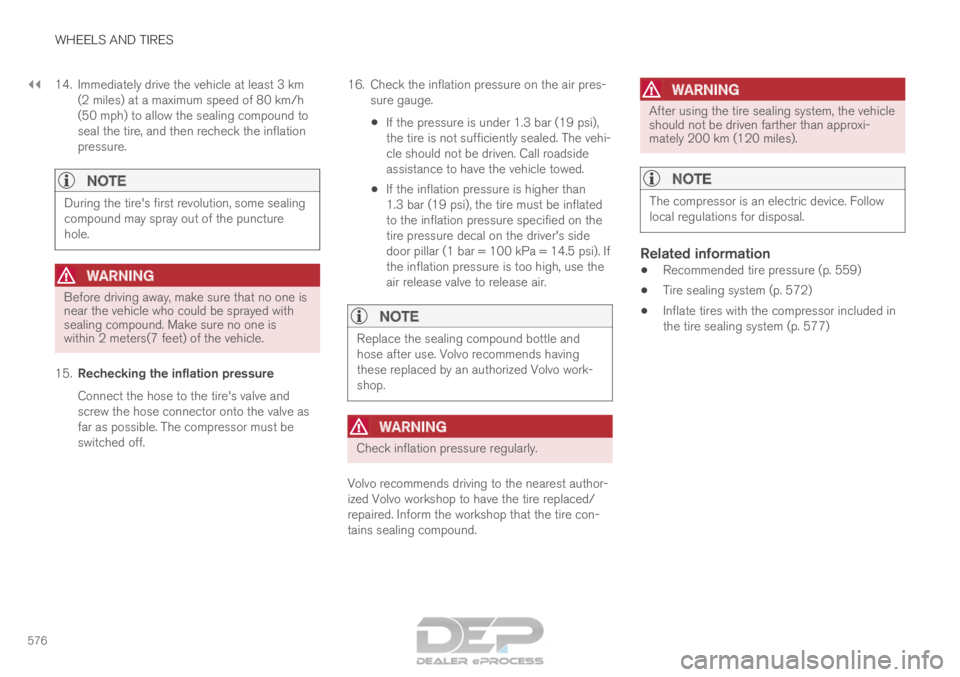
||WHEELS AND TIRES
576
14. Immediately drive the vehicle at least 3 km
(2 miles) at a maximum speed of 80 km/h
(50 mph) to allow the sealing compound to
seal the tire, and then recheck the inflation
pressure.
NOTE During the tire's first revolution, some sealing
compound may spray out of the puncture
hole.
WARNING
Before driving away, make sure that no one is
near the vehicle who could be sprayed with
sealing compound. Make sure no one is
within 2 meters(7 feet) of the vehicle.
15. Rechecking the inflation pressure
Connect the hose to the tire's valve and
screw the hose connector onto the valve as
far as possible. The compressor must be
switched off. 16.
Check the inflation pressure on the air pres-
sure gauge.
• If the pressure is under 1.3 bar (19 psi),
the tire is not sufficiently sealed. The vehi-
cle should not be driven. Call roadside
assistance to have the vehicle towed.
• If the inflation pressure is higher than
1.3 bar (19 psi), the tire must be inflated
to the inflation pressure specified on the
tire pressure decal on the driver's side
door pillar (1 bar = 100 kPa = 14.5 psi). If
the inflation pressure is too high, use the
air release valve to release air.
NOTE Replace the sealing compound bottle and
hose after use. Volvo recommends having
these replaced by an authorized Volvo work-
shop.
WARNING
Check inflation pressure regularly.
Volvo recommends driving to the nearest author-
ized Volvo workshop to have the tire replaced/
repaired. Inform the workshop that the tire con-
tains sealing compound.
WARNING After using the tire sealing system, the vehicle
should not be driven farther than approxi-
mately 200 km (120 miles).
NOTE
The compressor is an electric device. Follow
local regulations for disposal.
Related information
•
Recommended tire pressure (p. 559)
• Tire sealing system (p. 572)
• Inflate tires with the compressor included in
the tire sealing system (p. 577)
Page 579 of 686

WHEELS AND TIRES
577
Inflate tires with the compressor
included in the tire sealing system
The vehicle's original tires can be inflated using
the compressor in the tire sealing system.
1. The compressor must be switched off. Make
sure that the switch is in the 0 (Off) position
and take out the electrical cable and the
hose.
2.
Unscrew the tire's valve cap and screw the
hose's valve connector as far as possible
onto the valve.
Be sure the air release valve on the com-
pressor's hose is completely closed.
3. Connect the electrical cable to the nearest 12 V outlet and start the vehicle.
WARNING Inhaling exhaust fumes could lead to serious
injury. Never leave the engine running in an
enclosed space or a space without sufficient
ventilation.
WARNING
Never leave children unattended in the vehicle
while the engine is running.
4.
Start the compressor by moving the switch to
the I (On) position.
CAUTION Risk of overheating. The compressor should
not be running for longer than 10 minutes at
a time.
5. Inflate the tire to the pressure specified on
the tire pressure decal on the driver's side
door pillar. If the inflation pressure is too
high, use the air release valve to release air.
6.
Switch off the compressor. Remove the hose
and the electrical cable.
7. Screw the valve cap back onto the tire.
NOTE •
After inflating a tire, always replace the
valve cap to help prevent valve damage
caused by gravel, dirt, etc.
• Use plastic valve caps only. Metal caps
could corrode and become difficult to
remove.
NOTE The compressor is an electric device. Follow
local regulations for disposal.
Related information
•
Recommended tire pressure (p. 559)
• Using the tire sealing system (p. 573)
• Tire sealing system (p. 572)
Page 604 of 686

||MAINTENANCE AND SERVICE
* Option/accessory.
602
NOTE Data downloading can affect other services
such as transfer data, e.g. web radio. If the
affect on other services is experienced as
problematic, the download can be interrupted.
Alternatively, it may be appropriate to switch
off or cancel other services.
NOTE
An update can be interrupted when the igni-
tion is switched off and the vehicle is left.
However, the update does not have to be
completed before the vehicle is left as the
update is resumed the next time the vehicle is
used.
Updating all system software
–
Select Install all at the bottom of the list.
To avoid displaying a list, select Install all via the
System updates button.
Updating individual system software
–Select Install to choose the software you
would like to download.
Canceling software download
– Tap the checkbox in the activity indicator that
replaced the
Install button when the down-
load began. Note that only a download can be cancelled. An
installation cannot be cancelled once it has
begun.
Deactivating the background search for
software update
Automatic background searching for software
updates is activated as the default factory setting,
but the function can be deactivated.
1. Tap Settings in the center display's Top
view.
2.
Tap System Download Center
.
3. Tap to deselect Auto Software Update.
Related information
•Download Center (p. 601)
• Internet-connected vehicle* (p. 529)
• Navigating in the center display's views
(p. 115) Vehicle status
The vehicle's general status can be displayed in
the center display along with the option to
schedule service 3
.
The
Car status app is started
from the center display's App
view and has four tabs: •
Messages - status messages
• Status - engine oil level check
• TPMS - tire inflation pressure check
• Appointments - appointment information
and vehicle information 3
.
Related information
• Handling messages saved from the instru-
ment panel (p. 107)
• Checking and filling engine oil (p. 611)
• Tire pressure monitoring system* (p. 559)
• Scheduling service and repairs (p. 603)
• Sending vehicle information to the workshop
(p. 604)
• Navigating in the center display's views
(p. 115)
Page 657 of 686

SPECIFICATIONS
}}
655 Vehicle Emission Control Information. US
models. Your Volvo is designed to meet all appli-
cable emission standards, as evidenced by the
certification label on the underside of the hood.
For further information regarding these regula-
tions, please consult your Volvo retailer. Vehicle Emission Control Information.
Canadian models. Your Volvo is designed to
meet all applicable emission standards, as evi-
denced by the certification label on the underside
of the hood. For further information regarding
these regulations, please consult your Volvo
retailer. Vehicle Identification Number (VIN). The
VIN plate is located on the top left surface of the
dashboard. The Vehicle Identification Number
(VIN) should always be quoted in all correspond-
ence concerning your vehicle with the retailer and
when ordering parts. Tire inflation pressures. This label indicates
the correct inflation pressures for the tires that
were on the vehicle when it left the factory. Federal Motor Vehicle Safety Standards
(FMVSS) specifications (USA) and Ministry of
Transport (CMVSS) standards (Canada). Your
Volvo is designed to meet all applicable safety
standards, as evidenced by the certification label
on the driver's side B-pillar (the structural mem-
ber at the side of the vehicle, at the rear of the
driver's door opening). This label also includes
codes for paint color, etc. For further information
regarding these regulations, please consult your
Volvo retailer. U.S. models have the upper decal;
Canadian models have the lower one.
Page 674 of 686

INDEX
672Gear indicator 442
Gear selector positions
automatic transmission 439
Glass laminated/reinforced 166
Glove compartment 585
Gracenote® 511
Grocery bag holders 588
Gross vehicle weight 659
GSI - Gear shift indicator 442
Guide lines for Park Assist Camera 388
H Handbrake
432, 433
Hand wash
639
Hard disk space 538
Hazard warning flashers 161
HDC 454
HD radio 494
Head restraint 194
Head-up display 142
activate and deactivate 144
cleaning 634 replacing windshield
608
settings
144
Heated washer nozzles 177
Heating Seats 215, 216
steering wheel 218
windows 222, 223
Height adjustment 450, 453
high beams 156, 157
High engine temperature 468
Hill Descent Control 454, 455
activate with function button 455
Hill Start Assist 437
Hill Start Assist (HSA) 437
Hoisting the vehicle 605
HomeLink® 478
programming 479
use 480
HomeLink® remote control programmable 478
Home safe lighting 161
Honk 199
Hood, opening 607
Horn 199
Hybrid battery 619
Charging 407 Hybrid battery gauge
88
Hybrid gauge 87
I IAQS (Interior Air Quality System) 206
IC (Inflatable Curtain)
60
ID, Volvo 26
Identification number 38
Ignition mode 427, 428
Immobilizer 252
Electronic immobilizer 252
Indicator symbols 94
Individual drive mode 445
Infant seats 67
Inflatable curtain 60
Inflatable Curtain 60
Inflating tires 577
Inflation pressure adjusting 558
Checking 557
recommended 559
Inflation pressure monitoring 559
action 563
Status 562