2018 VOLVO XC90 TWIN ENGINE air conditioning
[x] Cancel search: air conditioningPage 221 of 686

CLIMATE CONTROL
}}
219
Activating auto climate control
If auto climate control is activated, several cli-
mate system functions are controlled automati-
cally. Auto climate button in Climate view.
1. Open Climate view in the center display.
2.
Tap or press and hold AUTO.
• Tap - air recirculation, air conditioning and
air distribution are controlled automati-
cally.
• Press and hold - air recirculation, air con-
ditioning and air distribution are controlled
automatically. Temperature and blower
speed are changed to standard settings:
22 °C (72 °F) and speed
3 (speed 2 in
the rear seat).
>
Auto climate mode is activated and the
button lights up.
NOTE It is possible to change the temperature and
blower speed without deactivating automatic
climate control. Automatic climate control is
deactivated when the air distribution is
changed manually or when the max defroster
is activated.
Related information
•
Climate system controls (p. 213) Activating and deactivating
recirculation
The climate system's recirculation function helps
shut out smog, smoke, exhaust fumes, etc. by
reusing the air in the passenger compartment. Air recirculation button in Climate view.
1. Open Climate view in the center display.
2.
Tap Recirc.
>
Air recirculation is activated/deactivated
and the button lights up/goes out.
CAUTION If the air in the vehicle is recirculated too long,
there is a risk of fogging on the inside of the
windows.
Page 223 of 686

CLIMATE CONTROL
221
Vehicles with a heated windshield:
– Press the button repeatedly to switch
between the three levels:
• Activated windshield heating
• Activated windshield heating and max
defroster
• Deactivated.
>
The heated windshield and max defroster
are activated/deactivated and the button
lights up/goes out.
NOTE The max defroster starts after a slight delay to
avoid a brief increase in blower speed if the
heated windshield function has been deacti-
vated by pressing the button twice in quick
succession.
Activating and deactivating max
defroster from the center display Max defroster in Climate view.
1. Open Climate view in the center display.
2.
Tap Max.
>
The max defroster is activated/deacti-
vated and the button lights up/goes out.
Max defroster deactivates automatic cli-
mate control and air recirculation, acti-
vates the air conditioning, and changes
blower speed to 5 and temperature to
HI.
When max defroster is deactivated, the
climate system reverts to the previous set-
tings.
NOTE The volume increases when the blower speed
is changed to
5.
Related information
•Climate system controls (p. 213)
Page 226 of 686

CLIMATE CONTROL
224Automatically activating and
deactivating the heated rear window
and door mirrors
The heated rear window and door mirrors are
used to quickly remove condensation and ice
from the glass.
It is possible to select whether rear window and
door mirror heating should be automatically acti-
vated or deactivated when the engine is started.
With automatic start activated, heating will be
activated when there is a risk of ice or condensa-
tion on the windows or mirrors. Heating is auto-
matically switched off when the window or door
mirror is sufficiently warm and the condensation
or ice is gone.
1. Tap Settings in the Top view in the center
display.
2. Tap Climate.
3. Select Auto Rear Defroster to activate/
deactivate automatic rear window and door
heating.
Related information
• Activating and deactivating the heated rear
window and door mirrors (p. 223) Setting the blower speed for the
front seats
The blower can be set to several different auto-
matically controlled speeds for the front seat.
Blower control buttons in Climate view.
1. Open Climate view in the center display.
2.
Tap the desired blower speed: Off, 1-5 or
Max.
>
The blower speed will be changed and the
buttons for the set speed will light up.
CAUTION The air conditioning will not engage if the
blower is turned off completely, which may
cause fogging on the inside of the windows.
NOTE The climate system automatically adapts air-
flow as needed within the set blower speed,
which means that airflow speed may vary
slightly within the same blower speed.
Related information
•
Climate system controls (p. 213)
Page 230 of 686

CLIMATE CONTROL
* Option/accessory.
228 Synchronize temperature
The temperature in the different climate zones of
the vehicle can be synchronized with the tem-
perature set for the driver's side. Synchronization button on the driver's side temperature
control.
1. Tap the driver's side temperature button in
the center display's climate bar to open the
control.
2. Tap Synchronize temperature .
>
The temperature for all of the vehicle's cli-
mate zones will be synchronized with the
one set for the driver's side and the syn-
chronization symbol will be displayed next
to the temperature button.
Synchronization is stopped with another press on Synchronize temperature or by changing the
temperature setting for a climate zone other than
the driver's.
Related information
• Climate system controls (p. 213) Activating and deactivating air
conditioning
The air conditioning cools and dehumidifies
incoming air as needed. Air conditioning button in Climate view.
1. Open Climate view in the center display.
2.
Tap AC.
>
The air conditioning is activated/deacti-
vated and the button lights up/goes out.
When the air conditioning is activated, it
will be switched on and off automatically
by the climate system as needed.
NOTE For optimum function of the air conditioning,
close all side windows and the panoramic
roof*.
Page 231 of 686
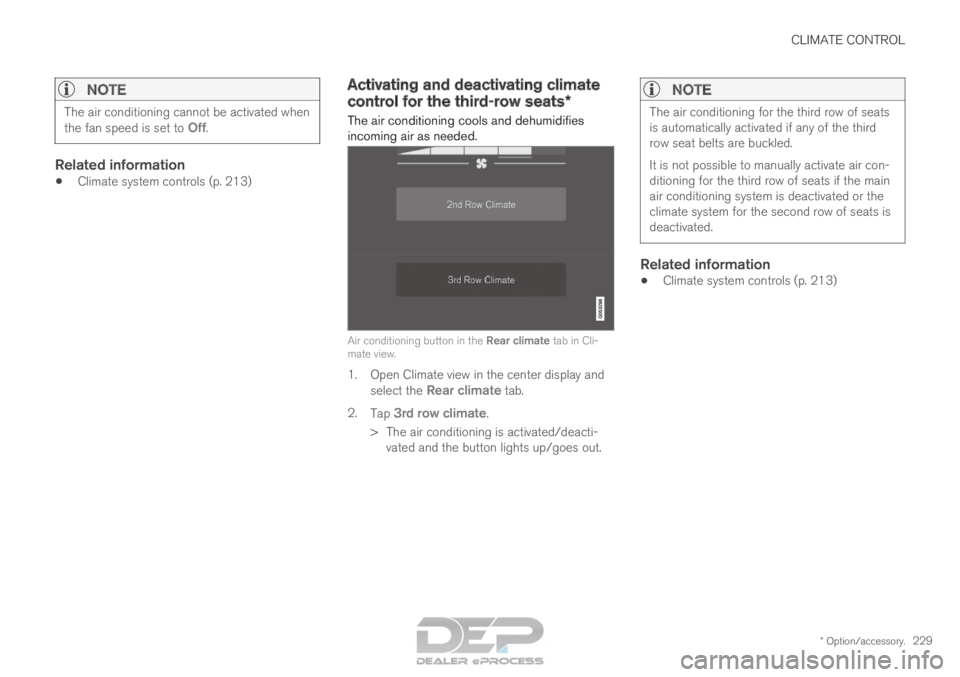
CLIMATE CONTROL
* Option/accessory.229
NOTEThe air conditioning cannot be activated when
the fan speed is set to
Off.
Related information
•Climate system controls (p. 213) Activating and deactivating climate
control for the third-row seats*
The air conditioning cools and dehumidifies
incoming air as needed. Air conditioning button in the Rear climate tab in Cli-
mate view.
1. Open Climate view in the center display and select the Rear climate tab.
2. Tap 3rd row climate.
>
The air conditioning is activated/deacti-
vated and the button lights up/goes out.
NOTE The air conditioning for the third row of seats
is automatically activated if any of the third
row seat belts are buckled.
It is not possible to manually activate air con-
ditioning for the third row of seats if the main
air conditioning system is deactivated or the
climate system for the second row of seats is
deactivated.
Related information
•
Climate system controls (p. 213)
Page 232 of 686

CLIMATE CONTROL
* Option/accessory.
230 Parking climate
The passenger compartment climate can be pre-
conditioned or maintained when the vehicle is
parked. For full functionality, the vehicle's charg-
ing cable must be plugged in. Preconditioning and the climate comfort retaining func-
tion are controlled from the Parking climate tab in the
center display's Climate view.
Related information
•
Climate (p. 202)
• Preconditioning (p. 230)
• Climate comfort retaining function (p. 234)
• Parking climate symbols and messages
(p. 236) Preconditioning
Preconditioning the vehicle before driving can
help reduce wear and reduce energy consump-
tion during a trip.
Preconditioning can be started immediately or
started at a preset time using a timer.
The function utilizes several of the vehicle's sys-
tems:
• In cold weather, the high-voltage coolant
heater (HVCH) heats the passenger com-
partment to a comfortable temperature.
• In warm weather, air conditioning cools the
passenger compartment to a comfortable
temperature.
• The electrically heated steering wheel* and
seats* can be activated.
• Heating for the windshield, rear window and
door mirrors are automatically activated as
needed.
During preconditioning in a hot climate, conden-
sation from the air conditions may drip under the
vehicle. This is normal.
Page 234 of 686

||CLIMATE CONTROL
* Option/accessory.
232
NOTE Preconditioning is only available when the car
is connected to an electrical outlet. A charg-
ing post that is not always active, for example
because of a timer, can cause loss of function
for preconditioning.
If the car is not connected to an electrical
socket it is still possible in a warm climate to
achieve brief cooling of the passenger com-
partment by direct starting preconditioning.
NOTE
The vehicle doors and windows should be
closed during preconditioning of the passen-
ger compartment.
Starting from app*
A device with the Volvo On Call* app can be used
to start preconditioning or check settings. Pre-
conditioning heats or cools the passenger com-
partment (using the vehicle's air conditioning) to
a comfortable temperature.
The passenger compartment can also be precon-
ditioned using the Engine Remote Start (ERS) 3
function using the Volvo On Call* app.
Related information
• Parking climate (p. 230)
• Preconditioning (p. 230)
• Preconditioning timer settings (p. 232) Preconditioning timer settings
The timer can be set to finish preconditioning at
a predetermined time.
The timer can store up to 8 preset times for:
• A time on a particular date
• A time on one or more days of the week, with
or without the repeat function.
NOTE Preconditioning is only available when the car
is connected to an electrical outlet. A charg-
ing post that is not always active, for example
because of a timer, can cause loss of function
for preconditioning.
If the car is not connected to an electrical
socket it is still possible in a warm climate to
achieve brief cooling of the passenger com-
partment by direct starting preconditioning.
Related information
•
Preconditioning (p. 230)
• Adding and editing timer setting for precon-
ditioning (p. 233)
• Activating and deactivating preconditioning
timer settings (p. 233)
• Deleting preconditioning timer settings
(p. 234) 3
Certain markets only.
Page 236 of 686

CLIMATE CONTROL
234Deleting preconditioning timer
settings
The button for editing a list/deleting a timer setting in
the Parking climate tab in Climate view.
1. Open Climate view in the center display.
2.
Select the Parking climate tab.
3. Tap Edit list.
4.
Tap the editing icon to the right in the list.
> The icon will change to the text Delete.
5. Tap Delete to confirm.
>
The timer setting will be deleted from the
list. Climate comfort retaining function
The climate in the passenger compartment can
be maintained when the vehicle is parked, e.g. if
the engine is turned off but the driver or passen-
gers remain in the vehicle. This function can only be direct-started.
The function utilizes several of the vehicle's sys-
tems:
• Residual heat from the engine is used to
help heat the passenger compartment to a
comfortable temperature.
• In warm weather, the ventilation system cools
the passenger compartment by blowing air in
from outside.
NOTE Climate comfort maintenance will be deacti-
vated if the vehicle is locked from the outside
in order to avoid using residual engine heat
unnecessarily. This function is intended to be
used to maintain climate comfort when the
driver or a passenger remains in the vehicle
after the engine is turned off.
Related information
•
Parking climate (p. 230)
• Switching on and off the climate retaining
function when parking (p. 234) Switching on and off the climate
retaining function when parking
The climate retaining function maintains the cli-
mate settings in the vehicle after the engine has
been switched off. The function can be activated
in the center display. Button for retaining climate comfort in the Parking
climate tab in Climate view.
1. Open Climate view in the center display.
2.
Select the Parking climate tab.
3. Tap Keep climate comfort.
>
The climate comfort retaining function will
be activated/deactivated and the button
light will go on/off.