2018 VOLVO XC90 T8 manual radio set
[x] Cancel search: manual radio setPage 13 of 686

11
AUDIO, MEDIA AND INTERNET
Audio, media and Internet486
Sound settings 486
Apps 487
Download apps 488
Updating apps 489
Deleting apps 490
Radio 490
Starting the radio 491
Changing waveband and radio station 491
Searching for a radio station 492
Storing radio favorites 493
Radio settings 493
RBDS 494
HD Radio ™
494
Activating and deactivating the HD Radio ™ 496
HD Radio ™ sub-channels
496
HD Radio ™ limitations
497
SiriusXM ®
Satellite radio * 498
Using SiriusXM ®
Satellite radio *499
Settings for SiriusXM ®
Satellite radio *500
SiriusXM Travel Link ®
* 502
SiriusXM Travel Link ®
* - Weather 503
SiriusXM Travel Link ®
* - Notifications 504
SiriusXM Travel Link®
* - Fuel 505
SiriusXM Travel Link ®
* - Sports 506
Media player 507
Playing media 508
Controlling and changing media 509
Media searches 510
Gracenote ®
511
CD player *
511
Video 512
Playing video 512
Playing DivX ®
512
Video settings 513
Streaming media via Bluetooth ®
513
Connecting a device via Bluetooth ®
513
Playing media via the USB port 514
Connecting a device via the USB port 514
Apple ®
CarPlay ®
* 515
Using Apple ®
CarPlay ®
* 515
Settings for Apple ®
CarPlay ®
* 516
Tips for using Apple ®
CarPlay ®
* 517
Android Auto *
518
Using Android Auto *
518
Settings for Android Auto *
519
Tips for using Android Auto *
520
Phone 520
Connecting a phone to the car via Bluetooth for the first time 521
Connecting a phone to the car viaBluetooth automatically 523
Connecting a phone to the car viaBluetooth manually 523
Disconnecting a Bluetooth-con-nected phone 524
Switch between phones connectedvia Bluetooth 524
Removing a Bluetooth-connected phone 525
Handling phone calls 525
Handling text messages 526
Text message settings 527
Managing the phone book 527
Phone settings 528
Settings for Bluetooth devices 529
Internet-connected vehicle *
529
Connecting the car to the Internetvia a mobile device (Bluetooth) 531
Connecting the car to the Internetvia a mobile device (Wi-Fi) 531
Connect the car to the Internet viacar modem (SIM card) 532
Vehicle modem settings 533
Page 113 of 686

DISPLAYS AND VOICE CONTROL
* Option/accessory.111
adjusted using the right-side steering wheel keypad.
Home view
‒ the initial view displayed when
the screen is turned on.
App view ‒ shows downloaded apps (third-
party apps) as well as apps for integrated functions, such as
FM radio. Tap an app icon
to open that app.
Status bar ‒ current vehicle activities are
shown at the top of the screen. Network and connection information is shown to the left ofthe status bar. Media-related information, theclock and information about backgroundactivities are shown to the right.
Top view ‒ pull the tab down to open Top
view. From here, you can access Settings,Owner's manual, Profile and messages
stored in the vehicle. In certain cases, con- textual setting (e.g.
Navigation Settings)
and the contextual Owner's Manual (e.g.
Navigation Manual) can also be accessed
in Top view.
Navigation ‒ takes you to map navigation
with e.g. Sensus Navigation *. Tap the tile to
expand it.
Media ‒ most recently used media-related
apps. Tap the tile to expand it.
Phone ‒ used to access phone-related func-
tions. Tap the tile to expand it.
Fourth tile ‒ most recently used apps or
vehicle functions not associated with the other tiles. Tap the tile to expand it.
Climate row - information and direct interac- tion to set temperature and seat heating for example *. Tap the symbol in the center of the
climate bar to open Climate view and addi- tional setting options.
Related information
• Handling the center display (p. 112)
• Navigating in the center display's views(p. 115)
• Function view in the center display (p. 122)
• Apps (p. 487)
• Symbols in the center display status bar(p. 124)
• Opening settings in the center display(p. 132)
• Opening contextual setting in the center dis-play (p. 133)
• Owner's Manual in the center display (p. 17)
• Media player (p. 507)
• Phone (p. 520)
• Climate system controls (p. 213)
• Turning off and adjusting the volume of thecenter display system sounds (p. 131)
• Changing the appearance of the center dis-play (p. 131) •
Changing system language (p. 132)
• Changing system units of measurement(p. 132)
• Cleaning the center display (p. 633)
• Messages in the center display (p. 140)
Page 138 of 686

||
DISPLAYS AND VOICE CONTROL
* Option/accessory.
136
Type ofsettingDescription
Slider Select a level for a function by pressing and dragging the slider control, e.g. to set volume level.
Informa-tion dis-play This is not an actual setting, butinstead displays information suchas the vehicle's VIN number.
Related information
•
Center display overview (p. 109)
Table of settings in the centerdisplay The center display's Settings menu has a num- ber of main categories and sub-categories thatcontain settings and information for many of thevehicle's features and functions.
There are seven main categories: My Car,Sound, Navigation, Media, Communication,Climate and System.
Each category, in turn, contains a number of sub- categories and possible settings. The table belowshows the first level of sub-categories. The possi-ble settings for a function or an area are descri-bed in more detail in their respective sections ofthe Owner's Manual. Some settings are personal, which means that they can be saved to a
Driver Profiles. Others
are global, which means that they are not linked to a driver profile.
My Car
Sub-categories
Displays IntelliSafe Drive Preferences
/Individual Drive Mode*
Lights and Lighting Mirrors and Convenience
Sub-categories
Locking Parking Brake and SuspensionWipers
Sound
Sub-categories
Tone BalanceSystem Volumes
Navigation
Sub-categories
Map Route and GuidanceTraffic
Media
Sub-categories
AM/FM Radio SiriusXM SiriusXM Travel Link
Page 494 of 686
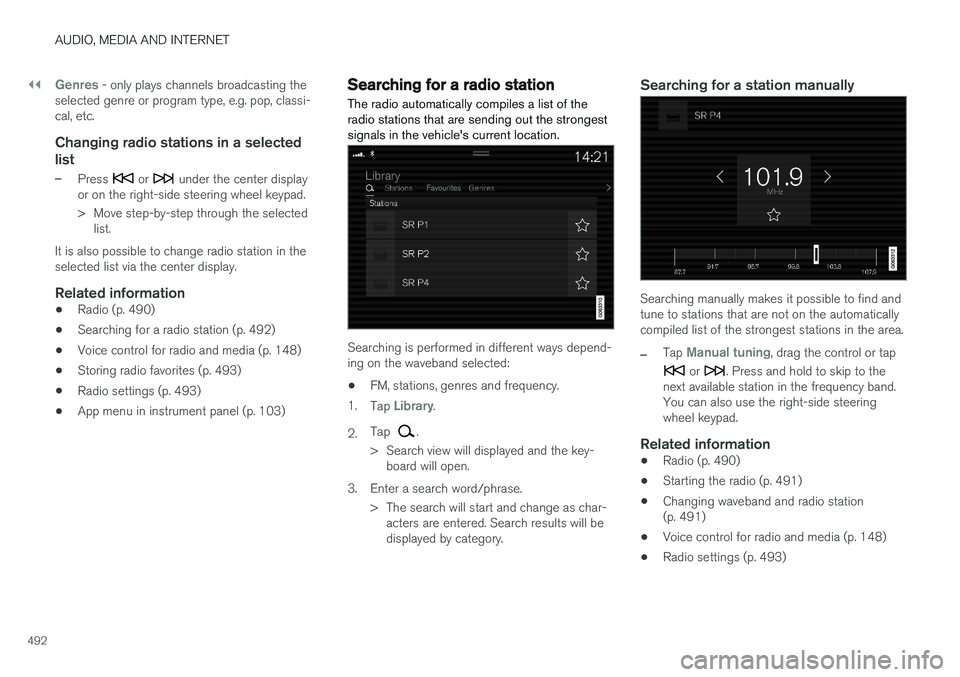
||
AUDIO, MEDIA AND INTERNET
492
Genres - only plays channels broadcasting the
selected genre or program type, e.g. pop, classi- cal, etc.
Changing radio stations in a selected
list
–Press or under the center display
or on the right-side steering wheel keypad.
> Move step-by-step through the selected list.
It is also possible to change radio station in the selected list via the center display.
Related information
• Radio (p. 490)
• Searching for a radio station (p. 492)
• Voice control for radio and media (p. 148)
• Storing radio favorites (p. 493)
• Radio settings (p. 493)
• App menu in instrument panel (p. 103)
Searching for a radio station
The radio automatically compiles a list of the radio stations that are sending out the strongestsignals in the vehicle's current location.
Searching is performed in different ways depend- ing on the waveband selected:
• FM, stations, genres and frequency.
1. Tap
Library.
2. Tap
.
> Search view will displayed and the key- board will open.
3. Enter a search word/phrase. > The search will start and change as char-acters are entered. Search results will be displayed by category.
Searching for a station manually
Searching manually makes it possible to find and tune to stations that are not on the automaticallycompiled list of the strongest stations in the area.
–Tap Manual tuning, drag the control or tap
or . Press and hold to skip to the
next available station in the frequency band. You can also use the right-side steeringwheel keypad.
Related information
• Radio (p. 490)
• Starting the radio (p. 491)
• Changing waveband and radio station(p. 491)
• Voice control for radio and media (p. 148)
• Radio settings (p. 493)
Page 679 of 686

INDEX
677
Roll Stability Control 273
Roof load, max. weight 659
RSC (Roll Stability Control) 273
Run-off Mitigation 373, 374
S
Safety 42
pregnancy 43
Safety belt, see Seat belt 47
Safety defects, reporting 44
Safety mode 61 starting/moving 62
Sealing compound 572
Seat, see Seats 184
Seat belt reminder 51
Seat belts 47 Automatic locking retractor/Emergency
locking retractor 65
buckling/unbuckling 48
pregnancy 43
seat belt reminder 51
seat belt tensioner 50
securing child restraint systems 67, 69, 71
Seat belt tensioner 50 resetting 51
Seats
heating 215, 216
manual front seat 184
memory function front seat 186, 187
power front seats 185
ventilation 217
whiplash protection 46
Sensors air quality 207
climate 202
Sensus connection and entertainment 30
Sensus Navigation 359
Service position 649
Service program 598
Set time interval 293
settings 135 Categories 136
contextual 133
resetting 135
settings menu 135
Shiftlock 442
Side airbag 60
Side Impact Protection System 60
SIM card 533
SIPS (Side Impact Protection System) 60Sirius Satellite radio Travel link 502
SiriusXM ® Satellite radio
traffic information 498, 499, 500
Slippery conditions 461
Slippery road conditions 461
Software updates 33
Sound settings 486, 527 phone 528
playing media 508, 509
text message 527
Spare tire 569, 570
Speed camera 361
Speed Limiter 278, 281, 282, 285 getting started 279
shut down 281
temporary deactivation 280
Speed symbols, tires 554
Spin control 274
Stability and traction control system 274, 277 operation 275, 276
Stability system 274
Stains 633, 635, 636, 637, 638 Start and lock system type designations 252