2018 VOLVO XC90 stop start
[x] Cancel search: stop startPage 564 of 666

LOADING, STORAGE AND PASSENGER COMPARTMENT
* Option/accessory.
562
Using the electrical outlets
The 12 V outlet can be used for devices intended for this such as MP3 players, coolersand cellular phones. The high-voltage outlet * can be used for devices
intended for this, such as chargers, laptops, etc.
The ignition must be in at least mode I for the
outlets to supply current. The outlets will then be active as long as there is sufficient charge in thestart battery. If the engine is turned off and the vehicle is locked, the outlets will be deactivated. If theengine is turned off and the vehicle remainsunlocked, the sockets will remain active for up to7 minutes.
NOTE
Bear in mind that using the electrical outlets when the engine is off could cause the starterbattery to have too low of a charge level,which could limit other functionality. Accessories connected to the electrical out- lets can be activated even when the vehicleelectrical system is off or if preconditioning isused. For this reason, disconnect plugs whenthey are not in use to prevent the starter bat-tery from becoming discharged.
WARNING
• Do not use accessories with large or heavy plugs – they could damage the out-let or come loose while you are driving.
• Do not use accessories that could causedisruptions to e.g. the vehicle's radioreceiver or electrical system.
• Position the accessory so that there is norisk of it injuring the driver or passengersin the event of heavy braking or a colli-sion.
• Pay attention to connected accessoriesas they can generate heat that could burnpassengers or the interior.
Using 12 V outlets1. Remove the stopper (tunnel console) or fold
down the cover (trunk/cargo compartment)over the socket and plug in the device.
2. Unplug the device and put the stopper back in (tunnel console) or fold up the cover(trunk/cargo compartment) when the socketis not in use or left unattended.
CAUTION
The maximum power is 120 W (10 A) per outlet.
Using high-voltage outletsThe ignition must be in at least mode I for outlets
to supply current. The outlets will then be active as long as there is sufficient charge in the startbattery. 1. Slide down the cover over the outlet and plug in the device. >
The LED 2
light on the outlet will indicate
its status.
2. The outlet is supplying electrical current when the light is glowing steadily green.
3. Disconnect the device by pulling out the plug (do not pull on the cord). Pull up the cover when the outlet is not in use or is left unattended.
CAUTION
The maximum power is 150 W.
WARNING
Do not attempt to alter or repair the high-volt- age outlet on your own. Volvo recommendscontacting an authorized Volvo workshop.
2LED (Light Emitting Diode)
Page 600 of 666

MAINTENANCE AND SERVICE
598
Start battery
The vehicle has a single-pole electrical system that uses the chassis and engine mount as con-ductors. The start battery is used to start the electrical system and power the starter motor and otherelectrical equipment in the vehicle. The start battery should only be replaced by a workshop 18
.
The vehicle has a voltage-regulated alternating current generator. The starter battery is a 12 V battery, designed for the carbon dioxide reducing functions Start/Stopand regenerative charging, and to support thefunctionality of the car's different systems. The service life and performance of the start bat- tery are affected by factors such as driving style,driving conditions, climate, battery discharges,number of starts, etc.
• Never disconnect the start battery while theengine is running.
• Make sure the cables to the start battery arecorrectly connected and the clamps aresecurely tightened.
WARNING
•Batteries generate hydrogen gas, which is flammable and explosive.
• Do not connect the jumper cable to anypart of the fuel system or to any movingparts. Avoid touching hot manifolds.
• Battery fluid contains sulfuric acid. Do notallow battery fluid to contact eyes, skin,fabrics or painted surfaces.
• If contact occurs, flush the affected areaimmediately with water. Obtain medicalhelp immediately if eyes are affected.
• Never expose the battery to open flameor electric spark. Do not smoke near thebattery. Failure to follow the instructionsfor jump starting can lead to injury.
Connection points
WARNING
PROPOSITION 65 WARNING Battery posts, terminals, and related accesso- ries contain lead and lead compounds, chemi-cals known to the state of California to causecancer and reproductive harm. Wash handsafter handling. Use the vehicle's connection points in the engine compartment to connect an external start batteryor battery charger. The battery terminals on the car's starter battery in the luggage/cargo area must
not be used.
If the start battery is being charged, the support battery will also be charged.
Positive connection point
Negative connection point
17 An authorized Volvo workshop is recommended.
18 An authorized Volvo workshop is recommended.
Page 601 of 666

MAINTENANCE AND SERVICE
}}
599
CAUTION
Only a modern battery charger with controlled charge voltage should be used to charge thestarter battery and support battery. The rapidcharging function should not be used as thiscould damage the battery.
CAUTION
Failure to observe the following could cause the infotainment energy save mode to tempo-rarily stop working and/or a message in thedriver's display regarding the state of chargeof the starter battery may be temporarilyincorrect after an external starter battery orbattery charger has been connected:
• The negative battery terminal of the vehi- cle's starter battery must
never be used
to connect an external starter battery orbattery charger – only the vehicle's neg-
ative charging point should be used as
a grounding point.
NOTE
If the starter battery becomes discharged too many times, it will shorten its service life. The service life of the starter battery is affec- ted by several factors, such as driving condi-tions and climate. The starting capacity of thebattery reduces gradually over time. The bat-tery must therefore be recharged if the vehi-cle is not used or a long period of time or if itis only driven short distances. Severe cold fur-ther limits the starting capacity. To keep the starter battery in a good condi- tion, the vehicle should be driven at least15 minutes per week or the battery should beconnected to a battery charger with automatictrickle charging. A starter battery that is always kept fully charged has the maximum service life.
Location
The start battery is located in the cargo compartment.
WARNING
If the starter battery is disconnected, the func- tion for automatic opening and closing mustbe reset to function correctly. A reset isrequired in order for the pinch protection towork.
Specifications
BatteryH7 AGMH8 AGM
Voltage (V) 12 12
Cold start capacity A
- CCA B
(A) 800
850
Page 603 of 666

MAINTENANCE AND SERVICE
}}
601
Support battery In addition to the start battery, vehicles equipped with the Start/Stop function also have a supportbattery.
Vehicles with the Start/Stop function are equip- ped with two 12-volt batteries ‒ a heavy-duty
start battery and a support battery that provides extra current during the Start/Stop function'sstart sequence.
The support battery is located in a box next to the spring strut in the engine compartment.
NOTE
• The higher the current consumption in the vehicle, the more the alternator has towork and the batteries have to becharged = increased fuel consumption.
• When the starter battery capacity hasdropped below the lowest permissiblelevel, the Start/Stop function is disen-gaged.
When the Start/Stop function is temporarily reduced due to high current consumption:
• The engine will auto-start, even if the driverdoes not lift their foot from the brake pedal.
The support battery does not normally requiremore service than the start battery. If you have any questions or concerns, consult a workshop ‒
an authorized Volvo workshop is recommended.
CAUTION
If the following is not observed, the Start/ Stop function may temporarily stop workingafter connection of an external starter batteryor battery charger: • The negative battery terminal of the vehi- cle's starter battery must
never be used
to connect an external starter battery orbattery charger – only the vehicle's neg-
ative charging point should be used as
a grounding point.
Page 604 of 666

||
MAINTENANCE AND SERVICE
602
NOTE
If the starter battery is discharged to the extent that the vehicle does not have normalelectrical functions and the engine must thenbe jump-started with an external battery or abattery charger, the Start/Stop function mayremain activated. If the Start/Stop functionshortly thereafter auto-stops the engine, thereis a huge risk that auto-start of the engine willfail due to insufficient battery capacity sincethe battery had not had time to recharge. If the vehicle has been jump-started or if there has not been enough time for the bat-tery to be charged with a battery charger, it isadvisable to temporarily deactivate theStart/Stop function until the battery has beenrecharged by the vehicle. At an ambient tem-perature of about +15°C (about 60°F), thebattery must be charged by the vehicle for atleast one hour. At lower ambient tempera-tures, the charging time can increase to3-4 hours. It is advisable to charge the batterywith an external battery charger.
Specifications
Voltage (V) 12 Cold start capacityA
-
CCA B
(A) 170
Dimensions, L×W×H150×90×130 mm
(5.9×3.5×5.1 inches)
Capacity (Ah) 10
A According to EN standard.
B Cold Cranking Amperes.
CAUTION
When replacing the starter battery or support battery, an AGM 20
battery must be installed.
Related information
• Start battery (p. 598)
• Start/Stop function (p. 428)
• Battery symbols (p. 602)
Battery symbols
There are warning symbols and information on the batteries.
Wear protective goggles.
See the Owner's Manual for additional information.
Keep batteries away from children.
Batteries contain corrosive acid.
20Absorbed Glass Mat.
Page 654 of 666

INDEX
652CZIP (Clean Zone Interior Package) 210
D
Data
recording 33 transferring between vehicle and work-
shop 578
Data sharing 514
Daytime running lights 156Decals location of 636
Defrosting 225
Detection of cyclist 337
Dimensions 639
Dipstick, electronic 588
Direction of rotation 530
Disengaging the shiftlock 421
Display lighting 167
Distance Alert 289, 290, 291 limitations 292
DivX ®
490
Door mirrors 173, 175 compass 459, 460
dimming 174
outer 173, 175
power folding 175
resetting 175
Driveline transmission 417
Drive mode 423 changing 425
Driver Alert Control 360 operation 361, 362
Driver Alert Control limitations 362
Driver performance 92, 93
Driver profile 139 edit 141
select 140
Driver support system 270 Driving cooling system 446
with a trailer 449
Driving economy 438
Driving through standing water 441 driving with a trailer towball load 642
towing capacity 642E
ECO climate 426
ECO mode 426
activate with function button 428
Economical driving 426, 438
Electrical outlet 560 use 562
Electrical system 598
Electric parking brake 411
Electronic immobilizer 250
emergency brake lights 163
Emission inspection readiness 576 Engine overheating 446
start 404
Start/Stop 428
turn off 406
Engine braking, automatic 437 Engine compartment coolant 590
engine oil 587
overview 587
Engine drag control 272
Engine oil 587 filling 588
Page 661 of 666

INDEX
659
S
Safety 42pregnancy 43
Safety belt, see Seat belt 47
Safety defects, reporting 44
Safety mode 61 starting/moving 62
Sealing compound 550
Seat, see Seats 188
Seat belt reminder 51
Seat belts 47 Automatic locking retractor/Emergency
locking retractor 65
buckling/unbuckling 48
pregnancy 43
seat belt reminder 51
seat belt tensioner 50
securing child restraint systems 67, 69, 71
Seat belt tensioner 50 resetting 51
Seats heating 219, 220
manual front seat 188
memory function front seat 190, 191
power front seats 189
ventilation 221
whiplash protection 46
Sensors
air quality 211
climate 207
Sensus connection and entertainment 30
Sensus Navigation 357
Service position 631
Service program 576
Set time interval 291
settings 137 Categories 138
contextual 135
resetting 137
settings menu 137
Shiftlock 421 deactivate 421
Side airbag 60
Side Impact Protection System 60
SIM card 511
SIPS (Side Impact Protection System) 60 Sirius Satellite radio Travel link 480
SiriusXM ® Satellite radio
traffic information 476, 477, 478
Slippery conditions 440
Slippery road conditions 440Software updates 33
Sound settings 464, 505 phone 506
playing media 486, 487
text message 505
Spare tire 547, 548
Speed camera 359
Speed Limiter 276, 279, 280, 283 getting started 277
shut down 279
temporary deactivation 278
Speed symbols, tires 532
Spin control 272
Stability and traction control system 272, 275 operation 273, 274
Stability system 272
Stains 615, 617, 618, 619, 620
Start/Stop 428 deactivate 430
Driving 428
limitations 430
Start and lock system type designations 250
Start battery 447, 598 overload 447
Start engine 404
Page 662 of 666
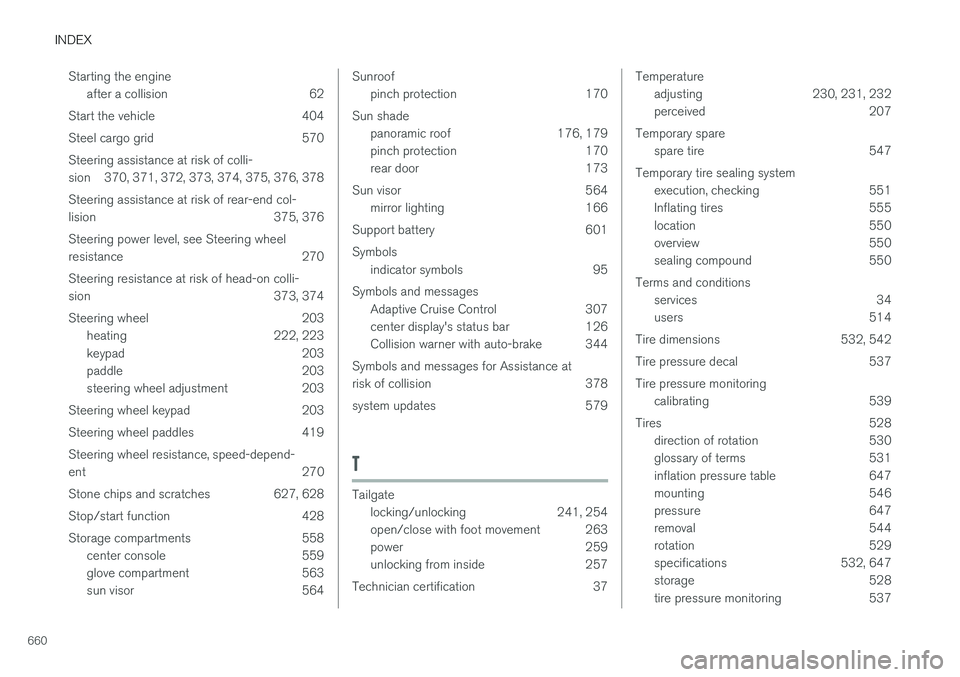
INDEX
660Starting the engine
after a collision 62
Start the vehicle 404
Steel cargo grid 570Steering assistance at risk of colli-
sion 370, 371, 372, 373, 374, 375, 376, 378 Steering assistance at risk of rear-end col-
lision 375, 376 Steering power level, see Steering wheel
resistance 270 Steering resistance at risk of head-on colli-
sion 373, 374
Steering wheel 203 heating 222, 223
keypad 203
paddle 203
steering wheel adjustment 203
Steering wheel keypad 203
Steering wheel paddles 419Steering wheel resistance, speed-depend- ent 270
Stone chips and scratches 627, 628
Stop/start function 428
Storage compartments 558 center console 559
glove compartment 563
sun visor 564
Sunroof
pinch protection 170
Sun shade panoramic roof 176, 179
pinch protection 170
rear door 173
Sun visor 564 mirror lighting 166
Support battery 601 Symbols indicator symbols 95
Symbols and messages Adaptive Cruise Control 307
center display's status bar 126
Collision warner with auto-brake 344
Symbols and messages for Assistance at
risk of collision 378
system updates 579
T
Tailgate locking/unlocking 241, 254
open/close with foot movement 263
power 259
unlocking from inside 257
Technician certification 37
Temperature adjusting 230, 231, 232
perceived 207
Temporary spare spare tire 547
Temporary tire sealing system execution, checking 551
Inflating tires 555
location 550
overview 550
sealing compound 550
Terms and conditions services 34
users 514
Tire dimensions 532, 542
Tire pressure decal 537 Tire pressure monitoring calibrating 539
Tires 528 direction of rotation 530
glossary of terms 531
inflation pressure table 647
mounting 546
pressure 647
removal 544
rotation 529
specifications 532, 647
storage 528
tire pressure monitoring 537