2018 VOLVO XC90 display
[x] Cancel search: displayPage 618 of 666

||
MAINTENANCE AND SERVICE
* Option/accessory.
616
CAUTION
The microfiber cloth must be free of sand and dirt when cleaning the center display.
CAUTION
When cleaning the center display, apply only light pressure to the screen. Pressing toohard could damage the screen.
CAUTION
Do not spray liquid or corrosive chemicals directly onto the center display. Do not usewindow cleaners, cleaning agents, aerosolsprays, solvents, alcohol, ammonia or deter-gents that contain abrasives. Never use abrasive cloths, paper towels or tis- sue paper, as these may scratch the centerdisplay.
Related information
• Cleaning the interior (p. 615)
• Cleaning fabric upholstery and ceiling liner (p. 617)
• Cleaning the seat belt (p. 617)
• Cleaning floor mats and inlay mats (p. 617)
• Cleaning leather upholstery (p. 618) •
Cleaning the leather steering wheel(p. 619)
• Cleaning interior plastic, metal and wood sur-faces (p. 620)
Cleaning the head-up display
*
Carefully wipe the glass covering the head-up display unit with a clean and dry microfiber cloth.If necessary, the cloth may be slightly moistened.
Never use strong stain removers. For difficult cleaning conditions, a special cleaning agent canbe purchased at a Volvo retailer.
Related information
• Activating and deactivating the head-up dis- play
* (p. 146)
• Head-up display
* (p. 144)
Page 619 of 666

MAINTENANCE AND SERVICE
}}
617
Cleaning fabric upholstery andceiling liner Only use cleaning agents and car care products recommended by Volvo. Clean regularly andtreat stains immediately for best results. It isimportant to vacuum before using a cleaningagent.
Fabric upholstery and ceiling linerNever scrape or rub a stain, as this could damage the upholstery. Never use strong stain removers,as this could change the color of the upholstery. Use soapy water or a similar detergent. For more difficult stains caused by oil, ice cream, shoe pol-ish, etc., use a stain remover. Consult with yourVolvo retailer.
Related information
•Cleaning the interior (p. 615)
• Cleaning the center display (p. 615)
• Cleaning the seat belt (p. 617)
• Cleaning floor mats and inlay mats (p. 617)
• Cleaning leather upholstery (p. 618)
• Cleaning the leather steering wheel(p. 619)
• Cleaning interior plastic, metal and wood sur-faces (p. 620)
Cleaning the seat belt
Only use cleaning agents and car care products recommended by Volvo. Clean regularly andtreat stains immediately for best results. It isimportant to vacuum before using a cleaningagent.
Seat beltsUse water and a synthetic soap solution. Spe- cially designed textile cleaning agents are availa-ble for purchase at Volvo retailers. Make sure thebelt is dry before it is retracted.
Related information
• Cleaning the interior (p. 615)
• Cleaning the center display (p. 615)
• Cleaning fabric upholstery and ceiling liner(p. 617)
• Cleaning floor mats and inlay mats (p. 617)
• Cleaning leather upholstery (p. 618)
• Cleaning the leather steering wheel(p. 619)
• Cleaning interior plastic, metal and wood sur-faces (p. 620)
Cleaning floor mats and inlay mats
Only use cleaning agents and car care products recommended by Volvo. Clean regularly andtreat stains immediately for best results. It isimportant to vacuum before using a cleaningagent.
Inlay mats and floor matsRemove the inlay mats to clean the floor mats and inlay mats separately. Use a vacuum toremove dust and dirt. Each inlay mat is securedinto place with pins. Remove the inlay mat by grasping the inlay mat at each pin and lifting the mat straight up. Put the inlay mat back into place by pressing it in at each pin.
Page 620 of 666

||
MAINTENANCE AND SERVICE
* Option/accessory.
618
WARNING
• Never use more than one inlay mat at a time on the driver's floor. If any other typeof floor mat is used, remove the originalmat from the driver's seat floor beforedriving. All types of mats must be securelyanchored in the attachment points in thefloor. Make sure the floor mat does notimpede the movement of the brake pedalor accelerator pedal in any way, as thiscould be a serious safety hazard.
• Volvo's floor mats are specially manufac-tured for your vehicle. They must be prop-erly secured in the attachment points inthe floor to help ensure they cannot slideand become trapped under the pedals.
After vacuuming, a specially designed textilecleaning agent should be used to remove stainson floor mats. Floor mats should be cleaned withproducts recommended by Volvo retailers.
Related information
• Cleaning the interior (p. 615)
• Cleaning the center display (p. 615)
• Cleaning fabric upholstery and ceiling liner(p. 617)
• Cleaning the seat belt (p. 617)
• Cleaning leather upholstery (p. 618) •
Cleaning the leather steering wheel(p. 619)
• Cleaning interior plastic, metal and wood sur-faces (p. 620)
Cleaning leather upholstery
Only use cleaning agents and car care products recommended by Volvo. Clean regularly andtreat stains immediately for best results. It isimportant to vacuum before using a cleaningagent.
Leather upholstery *Volvo's leather upholstery is treated to protect its original appearance. Over time, sunlight, grease,dirt, etc. could break down the protective layer.This could result in scratches and cracking. Leather upholstery is a natural product that changes and acquires a beautiful patina overtime. Regular cleaning and treatments arerequired to preserve the qualities and color of theleather. Volvo offers a comprehensive product,Volvo Leather Care Kit/Wipes, for cleaning andtreating leather upholstery that, when used asdirected, preserves the leather's protective coa-ting. For best results, Volvo recommends cleaning and applying protective cream one to four times ayear (or more as needed). Volvo Leather Care Kit951 0251 and Volvo Leather Softener 9437429 are available for purchase at Volvo retailers.
Page 621 of 666
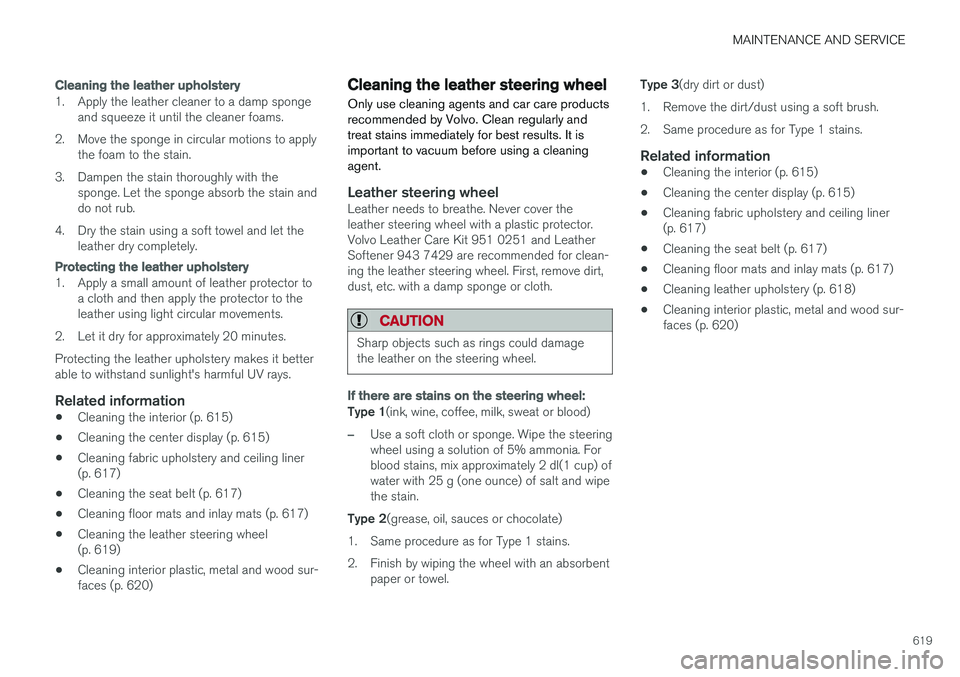
MAINTENANCE AND SERVICE
619
Cleaning the leather upholstery
1. Apply the leather cleaner to a damp spongeand squeeze it until the cleaner foams.
2. Move the sponge in circular motions to apply the foam to the stain.
3. Dampen the stain thoroughly with the sponge. Let the sponge absorb the stain and do not rub.
4. Dry the stain using a soft towel and let the leather dry completely.
Protecting the leather upholstery
1. Apply a small amount of leather protector toa cloth and then apply the protector to the leather using light circular movements.
2. Let it dry for approximately 20 minutes. Protecting the leather upholstery makes it better able to withstand sunlight's harmful UV rays.
Related information
• Cleaning the interior (p. 615)
• Cleaning the center display (p. 615)
• Cleaning fabric upholstery and ceiling liner(p. 617)
• Cleaning the seat belt (p. 617)
• Cleaning floor mats and inlay mats (p. 617)
• Cleaning the leather steering wheel(p. 619)
• Cleaning interior plastic, metal and wood sur-faces (p. 620)
Cleaning the leather steering wheel
Only use cleaning agents and car care products recommended by Volvo. Clean regularly andtreat stains immediately for best results. It isimportant to vacuum before using a cleaningagent.
Leather steering wheelLeather needs to breathe. Never cover the leather steering wheel with a plastic protector.Volvo Leather Care Kit 951 0251 and LeatherSoftener 943 7429 are recommended for clean-ing the leather steering wheel. First, remove dirt,dust, etc. with a damp sponge or cloth.
CAUTION
Sharp objects such as rings could damage the leather on the steering wheel.
If there are stains on the steering wheel:
Type 1 (ink, wine, coffee, milk, sweat or blood)
–Use a soft cloth or sponge. Wipe the steering wheel using a solution of 5% ammonia. Forblood stains, mix approximately 2 dl(1 cup) ofwater with 25 g (one ounce) of salt and wipethe stain.
Type 2 (grease, oil, sauces or chocolate)
1. Same procedure as for Type 1 stains.
2. Finish by wiping the wheel with an absorbent paper or towel. Type 3
(dry dirt or dust)
1. Remove the dirt/dust using a soft brush.
2. Same procedure as for Type 1 stains.
Related information
• Cleaning the interior (p. 615)
• Cleaning the center display (p. 615)
• Cleaning fabric upholstery and ceiling liner (p. 617)
• Cleaning the seat belt (p. 617)
• Cleaning floor mats and inlay mats (p. 617)
• Cleaning leather upholstery (p. 618)
• Cleaning interior plastic, metal and wood sur-faces (p. 620)
Page 622 of 666

MAINTENANCE AND SERVICE
620
Cleaning interior plastic, metal andwood surfaces Only use cleaning agents and car care products recommended by Volvo. Clean regularly andtreat stains immediately for best results.
Interior plastic, metal and wood surfaces
A lightly dampened microfiber cloth is recom- mended for cleaning interior details and surfaces.These cloths are available for purchase at Volvoretailers. Never scrape or rub a stain. Never use strong stain removers.
CAUTION
Do not use solvent containing alcohol to clean the instrument panel glass.
CAUTION
Keep in mind that glossy surfaces can be easily scratched. Wipe these surfaces with aclean and dry microfiber cloth using small, cir-cular motions. If necessary, moisten the clothlightly with clean water.
Related information
•Cleaning the interior (p. 615)
• Cleaning the center display (p. 615) •
Cleaning fabric upholstery and ceiling liner (p. 617)
• Cleaning the seat belt (p. 617)
• Cleaning floor mats and inlay mats (p. 617)
• Cleaning leather upholstery (p. 618)
• Cleaning the leather steering wheel (p. 619)
Cleaning the exterior
The vehicle should be washed as soon as it becomes dirty. This makes the vehicle easier toclean because dirt does not attach as strongly. Italso reduces the risk of scratches and keeps thevehicle looking new. Wash the vehicle in a carwash or garage with an oil separator. Use a carwashing detergent.
Related information
• Cleaning the exterior (p. 620)
• Polishing and waxing (p. 621)
• Hand washing (p. 621)
• Automatic car washes (p. 623)
• High-pressure washing (p. 624)
• Cleaning the wiper blades (p. 624)
• Cleaning exterior plastic, rubber and trim components (p. 625)
• Cleaning rims (p. 626)
• Corrosion protection (p. 626)
Page 632 of 666

MAINTENANCE AND SERVICE
* Option/accessory.
630 •
Heated windshield washer nozzles
* (p. 181)
• Using the rain sensor's memory function (p. 182)
• Using the rear window wiper/washer(p. 184)
• Filling washer fluid (p. 632)
• Windshield wipers in the service position(p. 631)
• Replacing windshield wiper blades (p. 630)
• Using the windshield wipers (p. 180)
Replacing windshield wiper blades
The wiper blades help remove water from the windshield and rear window. Along with thewasher fluid, they clean the glass and helpimprove visibility while driving. The windshieldand rear window wiper blades can be replaced.
Replacing wiper blades
Raise the wiper arms to the service position. Service position is activated/deactivated viathe function view in the center display whenthe car is stationary and the windshield wip-ers are not on. Press the button on the wiperblade attachment and pull the wiper bladestraight out, parallel with the wiper arm.
Slide in a new wiper blade until it clicks into place.
3. Check to make sure the blade is securely in place.
4. Press the wiper blade back against the wind- shield.
Wiper blades come in varying lengths.
Page 633 of 666

MAINTENANCE AND SERVICE
}}
* Option/accessory.631
NOTE
The wiper blades are different lengths. The blade on the driver's side is longer than theone on the passenger side.
Related information
•Using the rain sensor (p. 181)
• Using the windshield and headlight washers (p. 183)
• Using automatic rear window wiping whenbacking up (p. 185)
• Heated windshield washer nozzles
* (p. 181)
• Using the rain sensor's memory function(p. 182)
• Using the rear window wiper/washer(p. 184)
• Filling washer fluid (p. 632)
• Windshield wipers in the service position(p. 631)
• Changing rear window wipers (p. 629)
• Using the windshield wipers (p. 180)
Windshield wipers in the serviceposition
The windshield wiper blades must be in the serv- ice (vertical) position when performing certainoperations, e.g. replacing the blades.
Windshield wipers in the service position.
The windshield wipers must be in the service position when replacing, washing or lifting theblades (e.g. to scrape ice or snow from the wind-shield).
CAUTION
Before placing the wipers in service position, ensure that they have not frozen to the wind-shield.
Activating/deactivating service positionThe service position can be activated/deactivated when the vehicle is stationary and the windshieldwipers are switched off. Service position is acti-vated/deactivated via Function view in the centerdisplay:
Tap the
Wiper Service
Position button. The indicator
light in the button will illuminate when service position is acti-vated. The windshield wiperswill move to the vertical posi-tion when service position is
activated. To deactivate the service position, tap
Wiper Service Position once. The indicator light
in the button will go out when service position is deactivated.
Page 634 of 666

||
MAINTENANCE AND SERVICE
* Option/accessory.
632 The wiper blades will also move out of service position if:
• The windshield wipers are turned on.
• The windshield washers are turned on.
• The rain sensor is activated.
• The vehicle begins moving.
CAUTION
If the wiper arms in service position are raised from the windshield, they must be folded backagainst the windscreen before activating wip-ing, washing or rain sensor as well as beforedeparture. This is to prevent scratching thepaint on the hood.
Related information
• Using the rain sensor (p. 181)
• Using the windshield and headlight washers (p. 183)
• Using automatic rear window wiping whenbacking up (p. 185)
• Heated windshield washer nozzles
* (p. 181)
• Using the rain sensor's memory function(p. 182)
• Using the rear window wiper/washer(p. 184)
• Filling washer fluid (p. 632)
• Replacing windshield wiper blades (p. 630) •
Changing rear window wipers (p. 629)
• Using the windshield wipers (p. 180)
Filling washer fluid
Washer fluid is used to keep the headlights, windshield and rear window clean. Washer fluidcontaining anti-freeze should be used in verycold weather (below-freezing temperatures).
Fill washer fluid into the reservoir with the blue cover. The reservoir is used for the windshieldwasher, tailgate window washer and headlight washer *
NOTE
When there is approximately 1 liter (1 qt) of washer fluid remaining, the message Washer
fluid
Level low, refill and the symbol
will be displayed in the instrument panel.