2018 VOLVO XC90 key
[x] Cancel search: keyPage 506 of 666

||
AUDIO, MEDIA AND INTERNET
504
Incoming calls while another call is in
progress
1.Tap Answer/Reject.
2. Tap
to end the call.
Privacy
–While a call is in progress, tap Privacy and
select setting:
•
Switch to mobile phone - the hands-
free function will be disabled and the call will proceed on the cellular phone.
•
Driver focused - the microphone in the
ceiling liner on the passenger side will be muted and the call will proceed using thevehicle's hands-free function.
Related information
• Phone (p. 498)
• Connecting a phone to the car via Bluetoothfor the first time (p. 499)
• Voice control for cellular phones (p. 149)
• Handling the App menu in the instrumentpanel (p. 105)
• Entering characters, letters and words byhand in the center display (p. 131)
• Managing the phone book (p. 505)
• Handling text messages (p. 504)
• Sound settings (p. 464)
Handling text messages
A Bluetooth-connected cellular phone's text messages can be handled in the vehicle.
Text message functionality needs to be activated in certain phones. Not all phones are fully com-patible and therefore cannot display contacts andmessages in the vehicle. For additional informa-tion on compatibility, see support.volvocars.com.
Handling text messages in the center
display
Text messages are only shown in the center dis-play if the relevant setting is made.
Tap
Messages in App view to
handle text messages in the center display.
NOTE
When the vehicle is moving:
• Only one row of the message will be dis- played. Tap
Read out to have the entire
message read aloud.
• The center display's keyboard cannot be used.
Reading text messages in the center display
Tap the icon to have the message read aloud.
Sending text messages in the center
display10
1. It is possible to reply to text messages or
create a new message.
• To reply to a text message - tap the name of the contact who sent the message and then tap
Answer.
• To create a new message - tap
Create
new. Select a contact or enter a phone
number.
2. Write the message. 3. Tap
Send.
Handling test messages in the instrument panel
Text messages are only shown in the instrument panel if the relevant setting is made.
Reading new text messages in the
instrument panel
–To have the message read aloud, selectRead out using the steering wheel keypad.
10
Only certain phones can send messages via the vehicle. For additional information on compatibility, see support.volvocars.com.
Page 507 of 666

AUDIO, MEDIA AND INTERNET
}}
* Option/accessory.505
Dictating replies in the instrument panel
After the test message has been read aloud, it is possible to answer briefly with dictation if thevehicle has an Internet connection.
–Tap Answer using the steering wheel key-
pad. A dictation dialog will start.
Message notificationNotifications can be activated and deactivated in the text message settings.
Related information
• Phone (p. 498)
• Text message settings (p. 505)
• Phone settings (p. 506)
• Internet-connected vehicle
* (p. 507)
• Voice control for cellular phones (p. 149)
• Entering characters, letters and words byhand in the center display (p. 131)
• Connecting a phone to the car via Bluetoothfor the first time (p. 499)
Text message settings
Settings for handling text messages received through a connected phone can be personal-ized.
1. Tap Settings in the Top view.
2. Tap
CommunicationText Messagesand select settings: •
Notification in center display - display
text message notifications in the center display's status bar.
•
Notification in driver display - displays
notifications in the driver's display and incoming messages can be managedusing the steering wheel's right-hand key-pad.
•
Text message tone - select tone for
incoming text messages.
Related information
• Phone (p. 498)
• Connecting a phone to the car via Bluetooth for the first time (p. 499)
• Handling text messages (p. 504)
• Phone settings (p. 506)
Managing the phone book
Contacts in a Bluetooth-connected cellular phone can be managed in the vehicle.
Scroll by letter or to find contacts. Only
letters matching existing contacts in the phone book will be shown.
Search contacts - tap to search by
phone number or name in the phone book.
Favorites - tap to add/remove a con-
tact from the list of favorites.
NOTE
Only contacts from an active Bluetooth-con- nected phone are shown in the center display.Up to 3000 contacts can be displayed.
Page 560 of 666

LOADING, STORAGE AND PASSENGER COMPARTMENT
* Option/accessory.
558
Passenger compartment interior
Overview of the passenger compartment interior and storage spaces.
Front seats
Storage compartment in the door panel and near the steering wheel, glove compartment and sun visors.
Storage compartments with cup holders, electrical out- lets and USB ports in the tunnel console.
Rear seat Second row of seats
Storage compartment in the door panel, cup holders * in
the center seat's backrest, storage pocket * in the front
seat's backrest and electrical outlets in the tunnel con- sole.
Third row of seats *
Storage compartment and cup holders in the side panel and storage compartment between the seats.
WARNING
Store loose objects, such as cell phone, cam- era, remote control for extra equipment, etc.,in the glove compartment or another compart-ment. Otherwise, these could injure people inthe vehicle in the event of hard braking or acollision.
CAUTION
Keep in mind that glossy surfaces can be easily scratched by e.g. metal objects. Do notplace keys, phones or similar items on sensi-tive surfaces.
Page 561 of 666

LOADING, STORAGE AND PASSENGER COMPARTMENT
* Option/accessory.559
Related information
•Electrical outlets (p. 560)
• Using the glove compartment (p. 563)
• Sun visors (p. 564)
• Tunnel console (p. 559)
• Connecting a device via the USB port (p. 492)
Tunnel console The tunnel console is located between the front seats.
Storage compartment with cover
*. The cover
can be opened/closed by pressing the han- dle.
Storage compartment with a 12 V outlet and cup holders for the driver and passenger.
Storage compartment and USB port under the armrest.
Climate control panel for the rear seats * or
storage compartment.
WARNING
Store loose objects, such as cell phone, cam- era, remote control for extra equipment, etc.,in the glove compartment or another compart-ment. Otherwise, these could injure people inthe vehicle in the event of hard braking or acollision.
NOTE
One of the sensors for the alarm * is located
under the cup holder in the center console. Avoid placing coins, keys and other metalobjects in the cup holder as this could triggerthe alarm.
CAUTION
Keep in mind that glossy surfaces can be easily scratched by e.g. metal objects. Do notplace keys, phones or similar items on sensi-tive surfaces.
Related information
• Passenger compartment interior (p. 558)
• Electrical outlets (p. 560)
• Climate system controls (p. 217)
Page 580 of 666
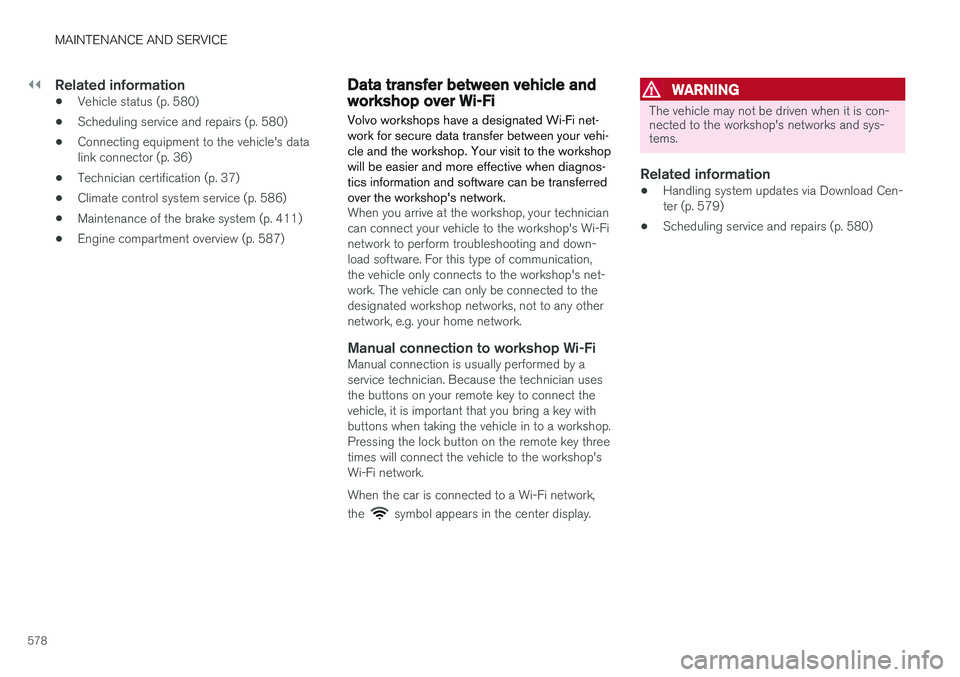
||
MAINTENANCE AND SERVICE
578
Related information
•Vehicle status (p. 580)
• Scheduling service and repairs (p. 580)
• Connecting equipment to the vehicle's data link connector (p. 36)
• Technician certification (p. 37)
• Climate control system service (p. 586)
• Maintenance of the brake system (p. 411)
• Engine compartment overview (p. 587)
Data transfer between vehicle andworkshop over Wi-Fi
Volvo workshops have a designated Wi-Fi net- work for secure data transfer between your vehi-cle and the workshop. Your visit to the workshopwill be easier and more effective when diagnos-tics information and software can be transferredover the workshop's network.
When you arrive at the workshop, your technician can connect your vehicle to the workshop's Wi-Finetwork to perform troubleshooting and down-load software. For this type of communication,the vehicle only connects to the workshop's net-work. The vehicle can only be connected to thedesignated workshop networks, not to any othernetwork, e.g. your home network.
Manual connection to workshop Wi-FiManual connection is usually performed by aservice technician. Because the technician usesthe buttons on your remote key to connect thevehicle, it is important that you bring a key withbuttons when taking the vehicle in to a workshop.Pressing the lock button on the remote key threetimes will connect the vehicle to the workshop'sWi-Fi network. When the car is connected to a Wi-Fi network, the
symbol appears in the center display.
WARNING
The vehicle may not be driven when it is con- nected to the workshop's networks and sys-tems.
Related information
• Handling system updates via Download Cen- ter (p. 579)
• Scheduling service and repairs (p. 580)
Page 611 of 666

MAINTENANCE AND SERVICE
}}
* Option/accessory.609
Fuse pliers are provided on the inside of the fuse box cover to assist in removing and insertingfuses. There are also spaces for several extra fuses in the
distribution box in the engine compart-
ment .
Positions
•Fuses 1, 3-21, 23-36, 39-53 and 55-59 are "Micro" fuses.
• Fuses 2-22, 37-38 and 54 are "MCase"fuses and should only be replaced by a work- shop 22
.
FunctionAA
– –
Electrical outlet in tunnel console between rear seats * 30
– –
Movement sensor
* 5
Media player 5
Instrument panel 5
Center console buttons 5
Sun sensor 5
FunctionAA
– –
– –
Steering wheel module 5
Module for start knob and parking brake controls 5
Heated steering wheel
* module 15
– –
– –
– –
– –
Climate system control module 10
– –
Data link connector OBD-II 10
Center display 5
Climate system blower module (front) 40
USB HUB 5
FunctionAA
Instrument lighting; Interior lighting; Rearview mirror auto-dim function
*;
Rain and light sensors *; Rear tun-
nel console keypad, rear seat *;
Power front seats *; Rear door con-
trol panels; Climate system blower module left/right 7.5
Control module for driver support functions
5
Panoramic roof with sun curtain
*20
Head-up display
* 5
Passenger compartment lighting 5
– –
Ceiling console display (seat belt reminder/front passenger side air-bag indicator) 5
– –
Humidity sensor 5
Door module in right-side rear door 20
Fuses in the trunk/cargo compart- ment
10
22
An authorized Volvo workshop is recommended.
Page 652 of 666

INDEX
650
B
Backrestfront seat, adjusting 188, 189, 192, 193 , 194
rear seat, adjusting 200, 201
rear seat, folding 196, 201, 202
Battery jump-start 447
Maintenance 598
start 598
support 601
symbols on the battery 602
warning symbols 602
BLIS 346, 347, 348, 349 Blower adjusting 228, 229
air distribution 212
air vents 213
Bluetooth connect 491
connecting vehicle to Internet 509
phone 498
settings 507
Book service and repair 580
Booster cushions 71 Brake assist after collision 417
Brake fluid
grade 645
Brake functions 408
Brake light 163
Brakes 409 anti-lock brakes, ABS 409
automatic when stationary 415
Brake Assist System, BAS 410
brake lights 163
brake system 408
emergency brake lights 163
handbrake 411
Maintenance 411
on salted roads 411
on wet roads 410
brake system fluid 645
C
Camera sensor 342
Camera unit 329
Capacity weight 556, 641
Cargo compartment 564
attachment points 567
cargo net 571
electrical outlet 560, 562
Lighting 166
Cargo compartment cover 567, 568
cargo net 571
Car wash 620, 621, 623, 624, 625, 626
Catalytic converter 445 recovery 453
CD player 489
Cell phone, see Phone 499
Center console 559Center display change appearance 133
cleaning 615
climate controls 217
Function view 124
keyboard 128
messages 142, 143, 144
operation 114, 117, 121, 126
overview 111
settings 134, 135, 136
switch off and change volume 133
symbols in status bar 126
views 117
Central locking 255
Change of owner 136
Changing a wheel 542
Checking engine oil level 589
Page 657 of 666
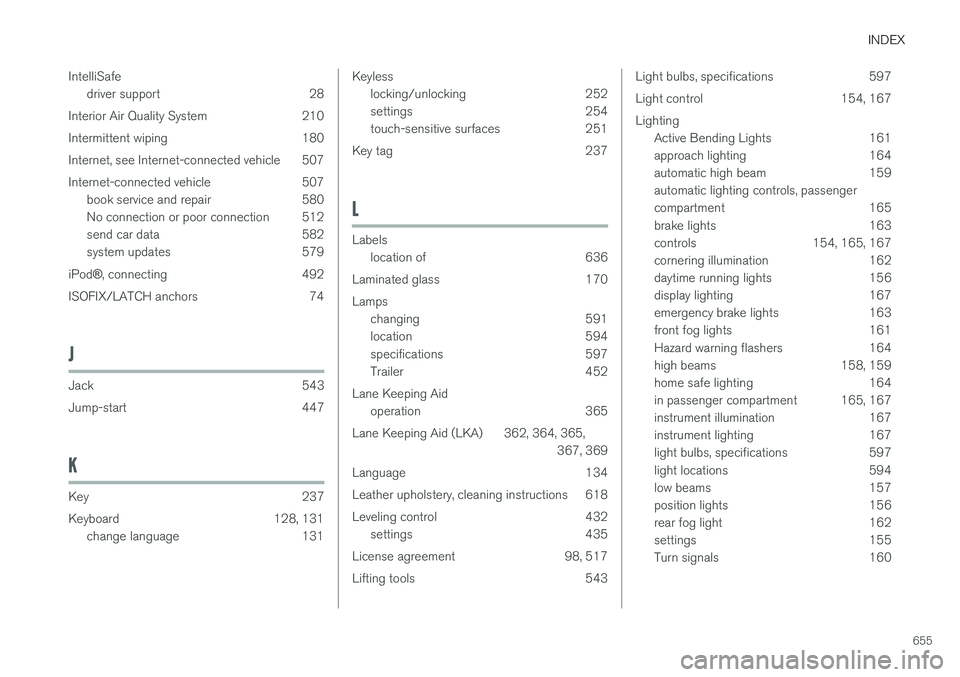
INDEX
655
IntelliSafe
driver support 28
Interior Air Quality System 210
Intermittent wiping 180
Internet, see Internet-connected vehicle 507
Internet-connected vehicle 507 book service and repair 580
No connection or poor connection 512
send car data 582
system updates 579
iPod ®, connecting 492
ISOFIX/LATCH anchors 74
J
Jack 543
Jump-start 447
K
Key 237
Keyboard 128, 131 change language 131
Keylesslocking/unlocking 252
settings 254
touch-sensitive surfaces 251
Key tag 237
L
Labels location of 636
Laminated glass 170 Lamps changing 591
location 594
specifications 597
Trailer 452
Lane Keeping Aid operation 365
Lane Keeping Aid (LKA) 362, 364, 365, 367, 369
Language 134
Leather upholstery, cleaning instructions 618
Leveling control 432 settings 435
License agreement 98, 517
Lifting tools 543
Light bulbs, specifications 597
Light control 154, 167Lighting Active Bending Lights 161
approach lighting 164
automatic high beam 159automatic lighting controls, passenger
compartment 165
brake lights 163
controls 154, 165, 167
cornering illumination 162
daytime running lights 156
display lighting 167
emergency brake lights 163
front fog lights 161
Hazard warning flashers 164
high beams 158, 159
home safe lighting 164
in passenger compartment 165, 167
instrument illumination 167
instrument lighting 167
light bulbs, specifications 597
light locations 594
low beams 157
position lights 156
rear fog light 162
settings 155
Turn signals 160