2018 VOLVO XC60 T8 warning lights
[x] Cancel search: warning lightsPage 460 of 674

STARTING AND DRIVING
* Option/accessory.
458
Overheating of engine andtransmission
In demanding driving conditions, such as driving in mountainous areas or hot weather, there is arisk of the engine or transmission overheating,especially when carrying heavy loads.
• Engine power may be temporarily limited.
• Remove any auxiliary lights mounted in front of the grille when driving in hot weather.
• If the temperature in the engine's coolingsystem becomes too high, a warning symbolwill appear in the instrument panel along with the message
Engine temperature High
temperature Stop safely. Pull over to a
safe location and let the engine idle for a few minutes to cool down.
• If the message
Engine temperature High
temperature Turn off engine or Engine
coolant Level low, turn off engine is dis-
played, stop the vehicle and turn off the engine.
• If the transmission begins to overheat, analternative gear shifting program will beselected. An integrated protective functionwill also be activated, the warning symbol will illuminate and the message
Transmission
warm Reduce speed to lower
temperature or Transmission hot Stop
safely, wait for cooling will be displayed in
the instrument panel. Follow the recommen- dations given by reducing speed or stopping the vehicle safely and letting the engine idle for a few minutes to let the transmissioncool.
• If the vehicle begins to overheat, the air con-ditioning may be temporarily switched off.
• After a prolonged period of driving indemanding conditions, do not turn off theengine immediately after stopping.
NOTE
It is normal for the engine's cooling fan to operate for a short time after the engine isswitched off.
Symbols in the instrument panel
SymbolMeaning
High engine temperature. Follow the recommendations provided.
Low coolant level. Follow the rec- ommendations provided.
Transmission hot/overheated/cool- ing. Follow the recommendationsprovided.
Related information
• Refilling coolant (p. 602)
• Driving with a trailer (p. 462)
• Preparing for a long trip (p. 450)
• Gear indicator
* (p. 432)
Page 462 of 674

||
STARTING AND DRIVING
4601.
Put the ignition in mode 0.
2. Make sure the auxiliary battery (the battery used to jump start the discharged battery) has a voltage of 12 volts.
3. If the auxiliary battery is in another vehicle, turn off that vehicle's engine and make surethat the vehicles are not touching each other.
4. Clamp the red jumper cable onto the auxiliary battery's positive (+) terminal (1).
CAUTION
Connect the jump cable carefully to prevent short circuits with other components in theengine compartment.
5. Fold back the cover over your vehicle's posi- tive (+) jump start terminal (2).
6. Clamp the other end of the red jumper cable to your vehicle's positive (+) jump start termi- nal (2).
7. Clamp the black jumper cable onto the auxili- ary battery's negative (-) terminal (3).
8. Clamp the other end of the black jumper cable to your vehicle's negative (-) groundpoint (4).
9. Make sure the jumper cables are securely attached to help prevent sparks while jumpstarting. 10. Start the engine of the assisting vehicle and
let it run for a few minutes at a higher idlingspeed than normal, about 1500 rpm.
11. Start your vehicle's engine. If the engine does not start, allow an additional 10minutes of charging time and then try to startthe engine again.
NOTE
When the engine is started under normal conditions, the vehicle's electrical drive motoris prioritized – the gasoline engine remainsoff. This means that the electric motor has"started" and the vehicle is ready to be drivenonce the start knob has been turned clock-wise. Start of the electric motor is indicatedby the indicator lights on the instrument panelgoing out and its preselected theme illuminat-ing.
CAUTION
Do not touch the connections between the cable and the vehicle during the start attempt.Risk of sparking.
12. Remove the jumper cables in the reverse
order ‒ first the black cables and then the
red cables. Make sure that none of the clamps of the black jumper cables come into contact witheither vehicle's positive (+) jump start termi-nals or either of the red jumper cable's con-nected clamps.
WARNING
PROPOSITION 65 VARNING! WARNING!
Battery posts, terminals, and related accesso- ries contain lead and lead compounds, chemi-cals known to the state of California to causecancer and reproductive harm. Wash handsafter handling.
WARNING
• Batteries generate hydrogen gas, which is flammable and explosive.
• Do not connect the jumper cable to anypart of the fuel system or to any movingparts. Avoid touching hot manifolds.
• Battery fluid contains sulfuric acid. Do notallow battery fluid to contact eyes, skin,fabrics or painted surfaces.
Page 465 of 674

STARTING AND DRIVING
* Option/accessory.463
CAUTION
•Bumper-attached trailer hitches must not be used on Volvos, nor should safetychains be attached to the bumper.
• Trailer hitches attaching to the vehiclerear axle must not be used.
• Never connect a trailer's hydraulic brakesystem directly to the vehicle brake sys-tem, nor a trailer's lighting system directlyto the vehicle lighting system. Consultyour nearest authorized Volvo retailer forcorrect installation.
• When towing a trailer, the trailer's safetychains or wire must be correctly fastenedto the attachment points provided in thetrailer hitch on the vehicle. The safetychain or wire must never be fastened toor wound around the towing ball.
NOTE
The optional detachable trailer hitch may not be available in all markets or on all models.Consult your Volvo retailer.
NOTE
Extreme weather conditions, towing a trailer, driving at high altitudes and fuel quality arefactors that significantly increase a vehicle'sfuel consumption.
Trailer weights
WARNING
Please adhere to the recommendations provi- ded for trailer weight. If the recommendationsare not followed, the vehicle and trailer maybe difficult to control during evasive maneu-vers and braking.
NOTE
The specified maximum trailer weights are those permitted by Volvo. National vehicleregulations may set additional restrictions ontrailer weight and speed. The trailer hitchesmay be certified for higher towing weightsthan the vehicle is permitted to tow.
Self-leveling suspension
*The vehicle's self-leveling system attempts to keep the vehicle at a constant level, regardless ofload (up to the maximum permitted weight).When the vehicle is stationary, the rear end of thevehicle will be slightly lowered, which is normal.
Driving in hilly terrain or hot weatherIn certain conditions, there is a risk of overheat-ing when driving with a trailer. If overheating ofthe engine and drive system is detected, a warn-ing symbol will illuminate in the instrument panelalong with a message. The automatic transmission selects the optimalgear for the current load and engine speed.
Steep inclines
Do not lock the automatic transmission into a higher gear than what the engine can handle
‒ it
is not always preferable to drive in high gears at low rpm.
Parking on a hill
1. Depress the brake pedal.
2. Apply the parking brake.3. Put the gear selector in P.
4. Release the brake pedal.Put chocks behind the wheels when the vehicle is parked on a hill with a trailer attached.
Starting on a hill
1. Depress the brake pedal. 2. Put the gear selector in D.
3. Release the parking brake.
4. Release the brake pedal and start driving.
Related information
• Trailer Stability Assist
* (p. 464)
• Checking trailer lights (p. 465)
• Towing capacity and tongue weight (p. 650)
• Overheating of engine and transmission (p. 458)
Page 632 of 674

||
MAINTENANCE AND SERVICE
630•
Wash using a sponge, car washing detergent and plenty of lukewarm water.
• Clean the wiper blades with lukewarm soapsolution or car washing detergent.
• Dry the vehicle using a clean, soft chamois ora squeegee. Try not to let drops of water dryin strong sunlight. This could cause waterdrying stains that may need to be polishedout.
• In areas with heavy industrial emissions,more frequent washing of the vehicle's exte-rior is recommended.
• Tar spots from asphalt may remain even afterwashing. Use a tar remover to remove thesespots after washing the vehicle.
WARNING
Always entrust engine washing to a workshop. If the engine is hot, there is a risk of fire.
CAUTION
Dirty headlights do not work as well. Clean them regularly, e.g. when refueling. Do not use corrosive cleaners. Use water and a non-abrasive sponge.
NOTE
Exterior lighting such as headlights and tail- lights may develop temporary condensationon the inside of the lens. This is normal. Allexterior lighting is designed to resist this.Condensation is normally vented out of thelamp housing once the light has been lit forsome period of time.
CAUTION
• Make sure that the panoramic roof and sun shade are closed before washing thevehicle.
• Never use abrasive polishing agents onthe panoramic roof.
• Never use wax on the rubber sealsaround the panoramic roof.
CAUTION
Remember to remove dirt from the drain holes in the doors and sills after washing thevehicle.
Related information
• Cleaning the exterior (p. 628)
• Polishing and waxing (p. 629)
• Automatic car washes (p. 631)
• High-pressure washing (p. 632) •
Cleaning the wiper blades (p. 632)
• Cleaning exterior plastic, rubber and trim components (p. 633)
• Cleaning rims (p. 634)
• Corrosion protection (p. 634)
Page 659 of 674

INDEX
657
1, 2, 3 ...
4WD 433
A
ABSanti-lock brakes 419
AC (Air conditioning) 220
ACC - Adaptive Cruise Control 285, 288, 289, 290, 291, 292, 294, 295, 296, 297, 299
Accessories and extra equipment 35 installation 36
Accessory installation warning 36
Active Bending Lights 155
Adapting driving characteristics 262, 435
Adaptive Cruise Control 285, 288, 289, 290, 291, 292, 294, 295, 296, 297, 299
change cruise control functionality 297
function 285
manage speed 289, 290
pass 294
radar sensor 316
set time interval 291, 292
troubleshooting 296
Adjusting the steering wheel 193
Airbag 52 activation/deactivation 56
driver's side 53
passenger side 53, 56
Air bag, see Airbag 52
Air conditioning 220Air conditioning, fluid volume and grade 654
Air distribution 201 air vents 201, 203
changing 202
defrosting 214
recirculation 213
table showing options 205
Air quality 198, 200 allergy and asthma 200
passenger compartment filter 201
Air recirculation 213
Alarm 258 deactivating 259
Allergy and asthma-inducing substances 200
All Wheel Drive, AWD 433
All Wheel Drive (AWD) 433
All Wheel Drive (four-wheel drive) 433
Android Auto 508, 510 Antenna location 247Apple CarPlay 505, 507
Approach lighting 157
Apps 477
Assistance at risk of collision 363, 364, 365, 366, 367, 368, 369, 371
Audio and media 476Audio system HD digital radio 487 SiriusXM ® Satellite radio 488, 489, 490
Auto-climate 212
Auto hold 426
Auto-hold brakes 426 activate and deactivate 426
after collision 427
Automatic car wash 631
Automatic high beam 153
Automatic locking 251
Automatic relocking 231, 244
Automatic Speed Limiter 272, 274, 275
Automatic transmission 429 kickdown 432
oil 653
Trailer 462
INDEX
Page 660 of 674

INDEX
658
B
Backrestfront seat, adjusting 180, 181, 184, 185 , 186
rear seat, folding 188
Battery Hybrid 609
jump-start 459
Maintenance 605
start 605
symbols on the battery 610
warning symbols 610
BLIS 339, 340, 341, 342 Blower adjusting 218
air distribution 202
air vents 203
Bluetooth connect 503
connecting vehicle to Internet 521
phone 510
settings 519
Book service and repair 593
Booster cushions 71Brake assist after collision 427
Brake fluidgrade 653
Brake functions 419
Brake light 156
Brake position 429
Brakes 419 anti-lock brakes, ABS 419
automatic when stationary 426
Brake Assist System, BAS 421
brake lights 156
brake system 419
emergency brake lights 156
handbrake 422
Maintenance 422
on salted roads 421
on wet roads 421
brake system fluid 653
C
Camera sensor 335
Camera unit 321
Capacity weight 568, 649
Cargo compartment 577 attachment points 579
cargo net 584
electrical outlet 572, 574
Lighting 159
Cargo compartment cover 580, 582
cargo net 584
Car wash 628, 629, 631, 632, 633, 634
Catalytic converter 457 recovery 466
CD player 501
Cell phone, see Phone 511
Center console 571Center display change appearance 127
cleaning 623
climate controls 208
Function view 118
keyboard 122
messages 136, 137, 138
operation 108, 111, 115, 120
overview 105
settings 128, 129, 130
switch off and change volume 127
symbols in status bar 120
views 111
Central locking 247
Change of owner 130
Changing a wheel 554
Page 661 of 674

INDEX
659
Charge level
vehicle function 449
Charging hybrid battery 397 opening and closing the charging
door 401
start charging 402
Status 404, 405, 406
stop charging 408
Charging cable 399
Charging current 398
Checking engine oil level 601
Child restraints 63, 65 booster cushions 71
convertible seats 69
infant seats 67
ISOFIX/LATCH anchors 74
lower attachment points 73
recalls and registration 65
top tether anchors 72
Child safety 63
Child safety locks 249
Circuit breaker 400
City Safety 325, 326, 328, 329, 335, 337
City Safety during evasive maneuver 333
City Safety in crossing traffic 331, 332
City Safety when evasive maneuver preven- ted 334
Cleaning 625, 627, 628 automatic car wash 631
car wash 628, 629, 631, 632, 633, 634
center display 623
Seat belts 625
textile upholstery 623, 625, 626
upholstery 623, 625, 626, 627, 628
wheels 634
Cleaning wheels 634
Cleaning wiper blades 632
Clean Zone 199
Clean Zone Interior Package 200
Climate 196 auto-regulation 212
blower control 218
parking 220
perceived temperature 197
Sensors 196
temperature control 218, 219
voice control 197
zones 196
Climate controls 208 center display 208
rear seat 208Climate system 196, 208
Refrigerant 654
repairs 598
Clock, setting 89
Collision 42, 47, 52, 61Collision warner detection of pedestrians 329
radar sensor 316
Collision warning 325, 338
Color code, paintwork 636
Color codes 636
Compass 471, 472 calibration 472
Condensation in headlights 629, 631, 632, 633
Connecting vehicle to Internet No connection or poor connection 524
via a mobile device (WiFi) 521
via mobile device (Bluetooth) 521
via vehicle's modem 522
Connect phone 511
Contact information 26
Convertible seats 69
coolant 653
Coolant, filling 602
Page 665 of 674
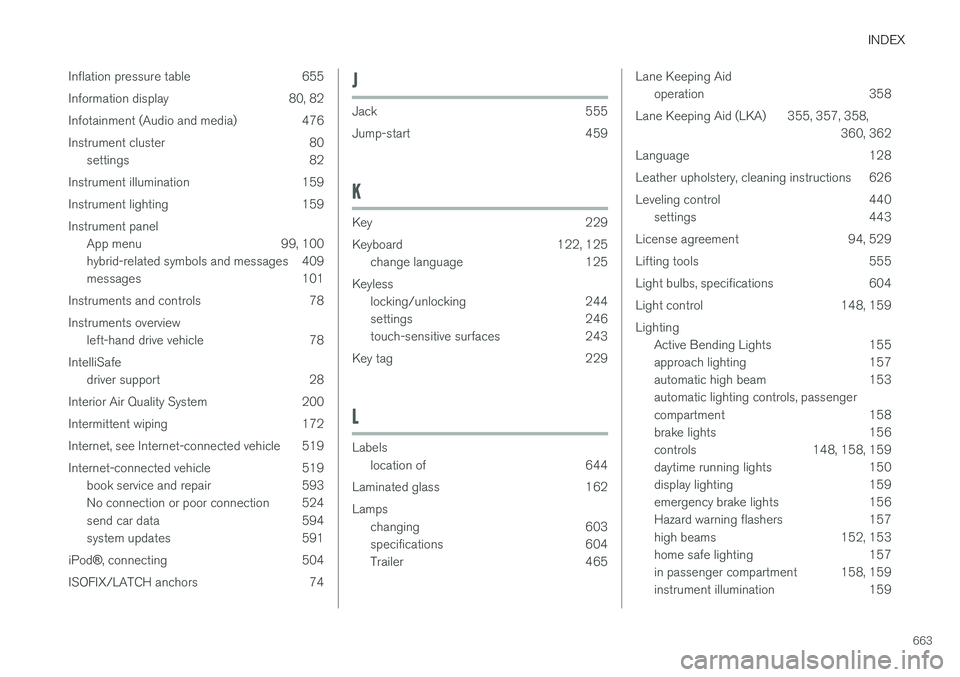
INDEX
663
Inflation pressure table 655
Information display 80, 82
Infotainment (Audio and media) 476
Instrument cluster 80
settings 82
Instrument illumination 159
Instrument lighting 159Instrument panel App menu 99, 100
hybrid-related symbols and messages 409
messages 101
Instruments and controls 78 Instruments overview left-hand drive vehicle 78
IntelliSafe driver support 28
Interior Air Quality System 200
Intermittent wiping 172
Internet, see Internet-connected vehicle 519
Internet-connected vehicle 519 book service and repair 593
No connection or poor connection 524
send car data 594
system updates 591
iPod ®, connecting 504
ISOFIX/LATCH anchors 74
J
Jack 555
Jump-start 459
K
Key 229
Keyboard 122, 125 change language 125
Keyless locking/unlocking 244
settings 246
touch-sensitive surfaces 243
Key tag 229
L
Labels location of 644
Laminated glass 162 Lamps changing 603
specifications 604
Trailer 465
Lane Keeping Aidoperation 358
Lane Keeping Aid (LKA) 355, 357, 358, 360, 362
Language 128
Leather upholstery, cleaning instructions 626
Leveling control 440 settings 443
License agreement 94, 529
Lifting tools 555
Light bulbs, specifications 604
Light control 148, 159 Lighting Active Bending Lights 155
approach lighting 157
automatic high beam 153automatic lighting controls, passenger
compartment 158
brake lights 156
controls 148, 158, 159
daytime running lights 150
display lighting 159
emergency brake lights 156
Hazard warning flashers 157
high beams 152, 153
home safe lighting 157
in passenger compartment 158, 159
instrument illumination 159