2018 VOLVO XC60 T8 maintenance
[x] Cancel search: maintenancePage 304 of 674

||
DRIVER SUPPORT
302
WARNING
•The Pilot Assist function is supplementary driver support intended to facilitate driv-ing and help make it safer – it cannothandle all situations in all traffic, weatherand road conditions.
• The driver is advised to read all sectionsin the Owner's Manual about this functionto learn of its limitations, which the drivermust be aware of before using the func-tion (see the link list at the end of thisarticle).
• Pilot Assist should only be used if thereare clear lane lines painted on each sideof the lane. All other use will increase therisk of contact with nearby obstacles thatcannot be detected by the functions.
• Pilot Assist is not a substitute for the driv-er's attention and judgment. The driver isalways responsible for ensuring the vehi-cle is driven in a safe manner, at theproper position within the lane, at theappropriate speed, with an appropriatedistance to other vehicles, and in accord-ance with current traffic rules and regula-tions.
NOTE
Depending on market, this function may be either Standard or Optional.
Pilot Assist regulates speed by accelerating and braking. It is normal for the brakes to emit a slightsound when they are being used to adjust speed. Pilot Assist attempts to smoothly regulate speed. The driver must apply the brakes in situationsrequiring immediate braking. For example, whenthere are great differences in speed betweenvehicles or if the vehicle ahead brakes suddenly.Due to limitations in the camera and radar sen-sor, braking may occur unexpectedly or not at all. Pilot Assist is designed to follow a vehicle ahead in the same lane and maintain a time interval tothat vehicle set by the driver. If the radar sensordoes not detect a vehicle ahead, it will insteadmaintain the speed set by the driver. This will alsohappen if the speed of the vehicle aheadexceeds the set speed for your vehicle.
• Pilot Assist can follow another vehicle atspeeds from a standstill up to 200 km/h(125 mph).
• Pilot Assist can provide steering assistancefrom near-stationary speeds up to 140 km/h(87 mph).
WARNING
• Pilot Assist is not a collision avoidance system. The driver must intervene if thesystem fails to detect a vehicle ahead.
• Pilot Assist does not brake for people,animals, objects, small vehicles (e.g.cycles and motorcycles), low trailers aswell as oncoming, slow or stationary vehi-cles.
• Do not use Pilot Assist in demanding sit-uations, such as in city traffic, at intersec-tions, on slippery surfaces, with a lot ofwater or slush on the road, in heavy rain/snow, in poor visibility, on winding roads,on highway on- or off-ramps, or with atrailer connected to the vehicle.
CAUTION
Maintenance of the integrated components in Pilot Assist may only be performed by a work-shop – an authorized Volvo workshop is rec-ommended.
In curves and forks in the roadPilot Assist is designed to interact with the driver. The driver should never wait for steering assis-tance from Pilot Assist, but instead should alwaysbe ready to increase his or her own steeringefforts, particularly in curves.
Page 318 of 674

||
DRIVER SUPPORT
* Option/accessory.
316
The previous illustration 68
shows that Pilot Assist
is set to maintain a speed of 110 km/h (68 mph) and that there is no target vehicle ahead to fol-low. In this example, Pilot Assist will provide steering assistance because it can detect the lane's sidemarking lines.
Related information
• Pilot Assist (p. 301)
Radar sensor
The radar sensor is used by several driver sup- port systems to detect other vehicles.
Note: This illustration is general and details may vary depending on model.
The radar sensor is used by the following func- tions:
• Distance Alert
*
• Adaptive Cruise Control
*
• Lane Keeping Aid
• Pilot Assist
*
• City Safety
Any modifications to the radar sensor may makeits use illegal.
Related information
• Radar sensor limitations (p. 317)
• Recommended maintenance for the radarsensor (p. 320)
• Radar sensor type approval (p. 320)
68
Note: This illustration is general and details may vary depending on model.
Page 322 of 674

DRIVER SUPPORT
320
Recommended maintenance for theradar sensor
In order for the camera/radar sensor to function properly, the area of the windshield in front of theunit must be kept free of dirt, ice, snow, etc. andshould be washed regularly with water and carwashing detergent.
NOTE
Dirt, ice and snow covering the camera and radar unit reduce their function and can makemeasurement impossible. It could cause functions to be reduced, deac- tivated completely or produce an incorrectfunction response.
Related information
•Radar sensor (p. 316)
Radar sensor type approval
The type approval for the vehicle radar sensor in the ACC 70
, PA 71
and BLIS 72
functions can be
read here.
ACC 70
, PA 71
and BLIS 72USA & Canada: FCC ID: L2C0054TR IC: 3432A-0054TR FCC ID: L2C0055TR IC: 3432A-0055TRThis device complies with Part 15 of the FCC Rules and with Industry Canada license-exemptRSS standard(s). Operation is subject to the following two conditions: (1) This device may not cause harmful interference, and (2) This device must accept any interference received, including interference that may causeundesired operation. Cet appareil est conforme aux CNR d
Page 323 of 674

DRIVER SUPPORT
* Option/accessory.321
Camera
The camera is used by several driver support systems to e.g. detect lane marker lines or roadsigns.
Note: This illustration is general and details may vary depending on model.
The camera is used by the following functions:
• Adaptive Cruise Control
*
• Pilot Assist
*
• Lane Keeping Aid
*
• Steering assistance at risk of collision
• City Safety
• Driver Alert Control
*
• Road Sign Information
*
• Active high beams
*
Related information
•Camera limitations (p. 322)
• Recommended maintenance for the camera/ radar sensor (p. 325)
Page 327 of 674

DRIVER SUPPORT
}}
325
Recommended maintenance for thecamera/radar sensor
In order for the camera/radar sensor to function properly, the area of the windshield in front of theunit must be kept free of dirt, ice, snow, etc. andshould be washed regularly with water and carwashing detergent.
NOTE
Dirt, ice and snow covering the camera and radar unit reduce their function and can makemeasurement impossible. It could cause functions to be reduced, deac- tivated completely or produce an incorrectfunction response.
Related information
•Camera (p. 321)
City Safety
™
City Safety can alert the driver with light, sound and pulsations in the brake pedal to help thedriver detect pedestrians, cyclists, large animalsand vehicles that appear suddenly – the vehiclewill then attempt to automatically brake if thedriver does not act within a reasonable amountof time.
Location of the camera and radar sensor 74
.
City Safety can help prevent a collision or lower the vehicle's speed at the point of impact. City Safety is an aid intended to assist the driver if a collision with a pedestrian, large animal,cyclist or vehicle is imminent. City Safety can help the driver avoid a collision when e.g. driving in stop-and-go traffic, when changes in the traffic ahead and driver distractioncould lead to an incident. The function assists the driver by automatically applying the brakes if there is an imminent risk ofa collision and the driver does not react in time bybraking and/or steering away. City Safety activates a brief, forceful braking in an attempt to stop your vehicle immediately behindthe vehicle or object ahead. City Safety is activated in situations in which the driver should have applied the brakes much ear-lier, which means that the system will not be ableto assist the driver in all situations. City Safety is designed to be activated as late as possible to help avoid unnecessary intervention. Normally, the occupants of the vehicle will not be aware of City Safety except when the systemintervenes when a collision is imminent.
74
Note: This illustration is general and details may vary depending on model.
Page 337 of 674

DRIVER SUPPORT
}}
335
City Safety limitations
City Safety functionality may be reduced in cer- tain situations.
Surroundings
Low objects
Hanging objects, such as flags for overhanging loads or accessories such as auxiliary lights orfront protective grids that extend beyond theheight of the hood, may limit City Safety function-ality.
Slippery road conditions
The extended braking distance on slippery roads may reduce City Safety's capacity to help avoid acollision. In these types of situations, the Anti-lock Braking System and Electronic Stability Con- trol (ESC 76
) will help provide optimal braking
power with maintained stability.
Backlighting
The visual warning signal in the windshield may be difficult to detect in bright sunlight, if there arereflections, or if the driver is wearing sunglassesor not looking straight ahead.
Heat
If the temperature in the passenger compartment is high due to e.g. bright sunlight, the visual warn-ing signal in the windshield may be temporarilydisabled.
Camera and radar sensor's field of vision
The camera's field of vision is limited and in cer- tain situations, it may be unable to detect pedes-trians, large animals, cyclists or vehicles, or it maydetect them later than expected. Vehicles that are dirty may be detected later than clean vehicles, and in dark conditions, motorcy-cles may be detected late or not at all. If a text message displayed in the instrument panel indicates that the camera/radar sensor isobstructed, it may be difficult for City Safety todetect pedestrians, large animals, cyclists, vehi-cles or lane markings in front of the vehicle. CitySafety functionality may therefore be reduced. Text messages may not be displayed for all situa- tions in which the windshield sensors areblocked. The driver must therefore always keepthe windshield in front of the camera/radar sen-sor clean.
CAUTION
Maintenance and replacement of City Safety components may only be performed by aworkshop – an authorized Volvo workshop isrecommended.
Driver intervention
Backing up
City Safety is temporarily deactivated when the vehicle is backing up.
Low speed
City Safety is not activated at very low speeds under 4 km/h (3 mph). The system will thereforenot intervene in situations in which your vehicle isapproaching another vehicle very slowly, such aswhen parking.
Active driver
Action by the driver always has priority. City Safety will therefore not react or will react at alater stage with a warning or intervention in situa-tions in which the driver is clearly steering andoperating the accelerator pedal, even if a collisionis unavoidable. An active and aware driving style may therefore delay collision warnings and intervention in order to minimize unnecessary warnings.
76 Electronic Stability Control
Page 342 of 674
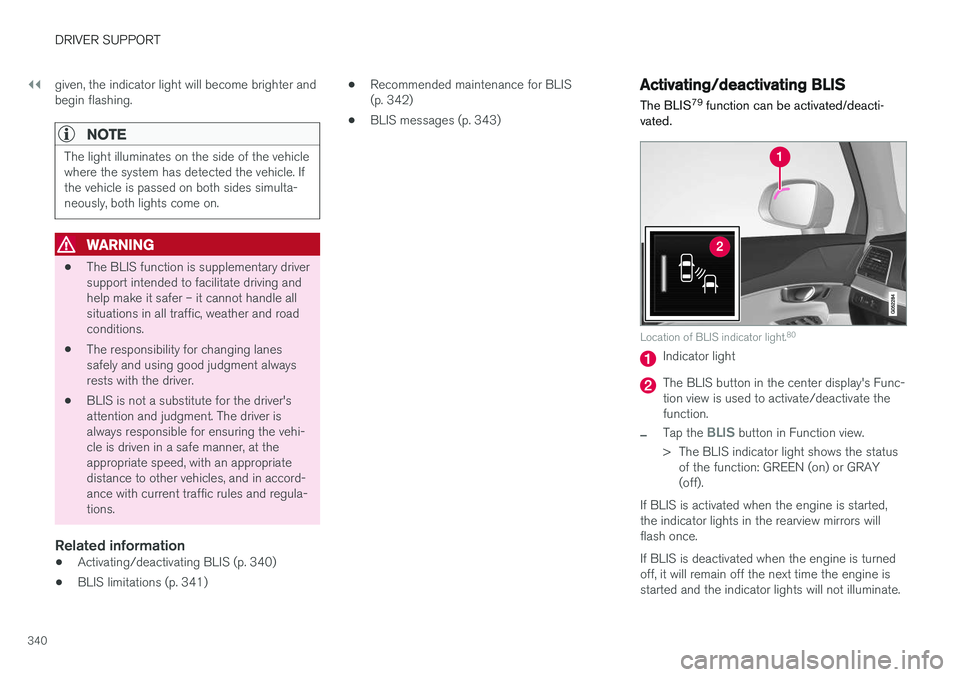
||
DRIVER SUPPORT
340given, the indicator light will become brighter and begin flashing.
NOTE
The light illuminates on the side of the vehicle where the system has detected the vehicle. Ifthe vehicle is passed on both sides simulta-neously, both lights come on.
WARNING
•
The BLIS function is supplementary driver support intended to facilitate driving andhelp make it safer – it cannot handle allsituations in all traffic, weather and roadconditions.
• The responsibility for changing lanessafely and using good judgment alwaysrests with the driver.
• BLIS is not a substitute for the driver'sattention and judgment. The driver isalways responsible for ensuring the vehi-cle is driven in a safe manner, at theappropriate speed, with an appropriatedistance to other vehicles, and in accord-ance with current traffic rules and regula-tions.
Related information
• Activating/deactivating BLIS (p. 340)
• BLIS limitations (p. 341) •
Recommended maintenance for BLIS(p. 342)
• BLIS messages (p. 343)
Activating/deactivating BLIS The BLIS 79
function can be activated/deacti-
vated.
Location of BLIS indicator light. 80
Indicator light
The BLIS button in the center display's Func- tion view is used to activate/deactivate thefunction.
–Tap the BLIS button in Function view.
> The BLIS indicator light shows the status of the function: GREEN (on) or GRAY (off).
If BLIS is activated when the engine is started,the indicator lights in the rearview mirrors willflash once. If BLIS is deactivated when the engine is turned off, it will remain off the next time the engine isstarted and the indicator lights will not illuminate.
Page 344 of 674

DRIVER SUPPORT
* Option/accessory.
342
Recommended maintenance forBLIS
• For optimal performance, it is important to keep the areas in front of the sensors clean.
• Do not attach any objects, tape or decals tothe surface of the sensors.
Keep this area clean (on both the left and right sides of the vehicle) 83
.
The BLIS sensors are located on the inside of each of the rear fenders/bumpers and are alsoused by the Cross Traffic Alert (CTA) and RearCollision Warning functions.
CAUTION
Repair of BLIS and CTA components or repainting of the bumper may only be per-formed by a workshop – an authorized Volvoworkshop is recommended.
Related information
• BLIS
* (p. 339)
• Cross Traffic Alert
* (p. 344)
• Activating/deactivating Cross Traffic Alert (p. 345)
• Cross Traffic Alert limitations (p. 345)
• Recommended maintenance for CrossTraffic Alert (p. 346)
• Cross Traffic Alert messages (p. 347)
• Rear Collision Warning (p. 338)
83
Note: This illustration is general and details may vary depending on model.