2018 VOLVO XC60 T8 warning
[x] Cancel search: warningPage 403 of 674
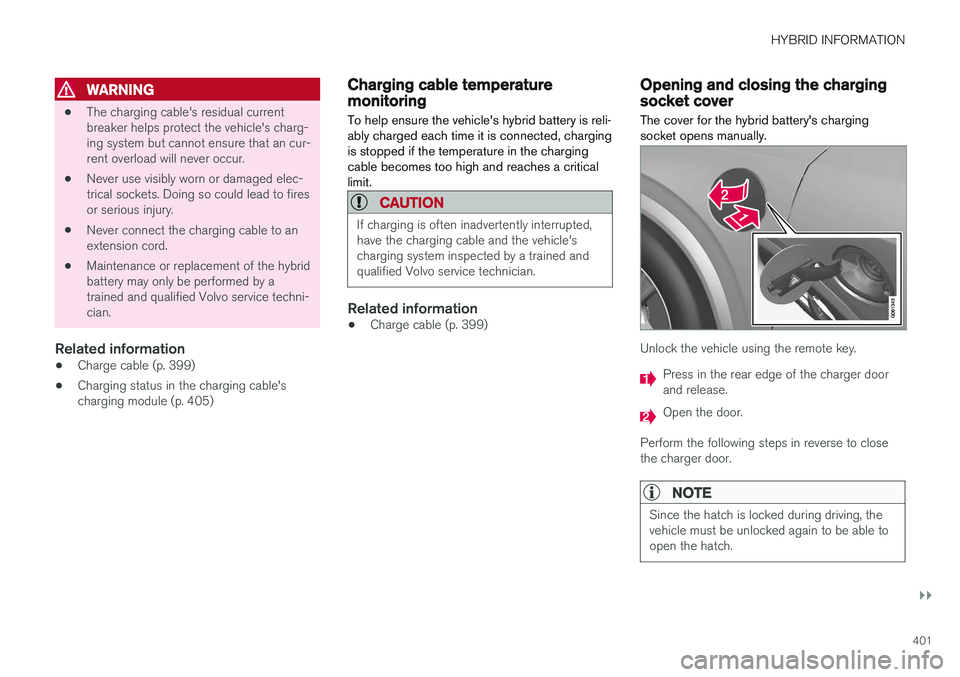
HYBRID INFORMATION
}}
401
WARNING
•The charging cable's residual current breaker helps protect the vehicle's charg-ing system but cannot ensure that an cur-rent overload will never occur.
• Never use visibly worn or damaged elec-trical sockets. Doing so could lead to firesor serious injury.
• Never connect the charging cable to anextension cord.
• Maintenance or replacement of the hybridbattery may only be performed by atrained and qualified Volvo service techni-cian.
Related information
• Charge cable (p. 399)
• Charging status in the charging cable'scharging module (p. 405)
Charging cable temperaturemonitoring
To help ensure the vehicle's hybrid battery is reli- ably charged each time it is connected, chargingis stopped if the temperature in the chargingcable becomes too high and reaches a criticallimit.
CAUTION
If charging is often inadvertently interrupted, have the charging cable and the vehicle'scharging system inspected by a trained andqualified Volvo service technician.
Related information
• Charge cable (p. 399)
Opening and closing the chargingsocket cover
The cover for the hybrid battery's charging socket opens manually.
Unlock the vehicle using the remote key.
Press in the rear edge of the charger door and release.
Open the door.
Perform the following steps in reverse to close the charger door.
NOTE
Since the hatch is locked during driving, the vehicle must be unlocked again to be able toopen the hatch.
Page 404 of 674
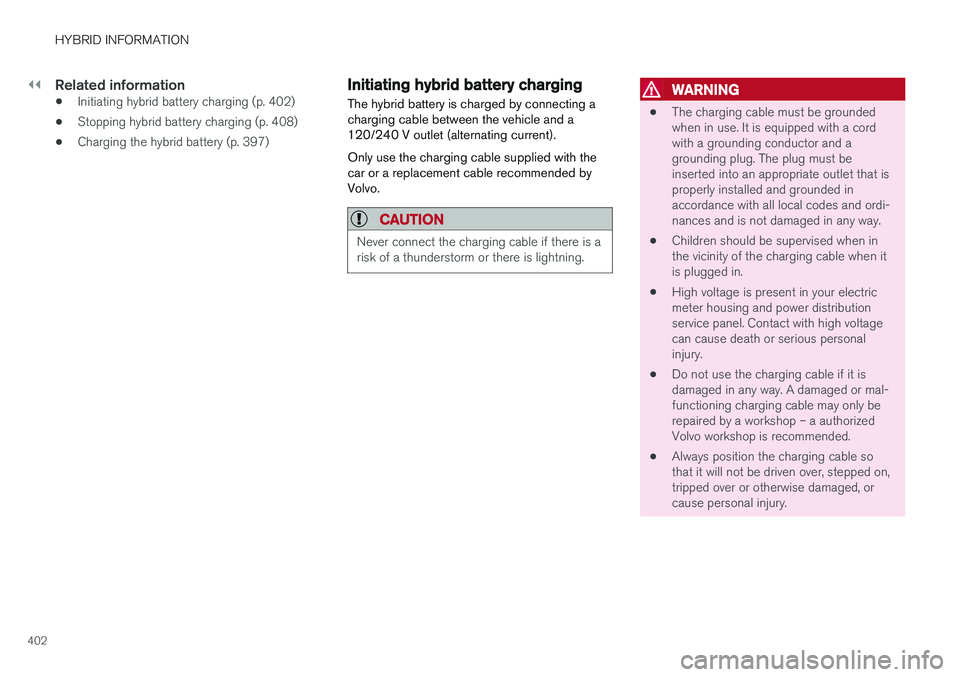
||
HYBRID INFORMATION
402
Related information
•Initiating hybrid battery charging (p. 402)
• Stopping hybrid battery charging (p. 408)
• Charging the hybrid battery (p. 397)
Initiating hybrid battery charging
The hybrid battery is charged by connecting a charging cable between the vehicle and a120/240 V outlet (alternating current). Only use the charging cable supplied with the car or a replacement cable recommended byVolvo.
CAUTION
Never connect the charging cable if there is a risk of a thunderstorm or there is lightning.
WARNING
• The charging cable must be grounded when in use. It is equipped with a cordwith a grounding conductor and agrounding plug. The plug must beinserted into an appropriate outlet that isproperly installed and grounded inaccordance with all local codes and ordi-nances and is not damaged in any way.
• Children should be supervised when inthe vicinity of the charging cable when itis plugged in.
• High voltage is present in your electricmeter housing and power distributionservice panel. Contact with high voltagecan cause death or serious personalinjury.
• Do not use the charging cable if it isdamaged in any way. A damaged or mal-functioning charging cable may only berepaired by a workshop – a authorizedVolvo workshop is recommended.
• Always position the charging cable sothat it will not be driven over, stepped on,tripped over or otherwise damaged, orcause personal injury.
Page 407 of 674

HYBRID INFORMATION
405
Charging status in the chargingcable's charging moduleThe red and blue lights in the charging module
indicate the status of ongoing and completed charging.
Charge module: 1. Red warning light, 2. Blue status indi- cator
When the charge module is initially plugged into a wall outlet, the red warning light will flash onceto indicate that a startup safety check has beenperformed. When the safety check has beencompleted, the blue status indicator will glowsteadily and the red warning light will be off. Thecharger is now ready to be used. If the red warn-ing light continues to flash or glows steadily, afault has been detected and the charger will notdeliver power to the vehicle. Contact a Volvoretailer or a certified Volvo service technician. When the charging cable is connected to thevehicle's charging socket, the blue light will flashonce. Charging cable connected to the vehicle's charg- ing socket:
Indicatorlight's colorMeaning
Flashing blue Charging is in progress. Thelight flashes about once everyother second.
Solid blue Charging completed. This will also be indicated in the instru-ment panel
Related information
•Charging the hybrid battery (p. 397)
• Charging status in the vehicle's charging socket (p. 404)
• Charging status in the instrument panel(p. 406)
• Stopping hybrid battery charging (p. 408)
Page 411 of 674

HYBRID INFORMATION
}}
409
Twin Engine symbols and messagesin the instrument panel A number of symbols and messages relating to the Twin Engine may be displayed in the instru-ment panel. They may also appear in combina-tion with general indicator and warning symbolsand disappear when the necessary action hasbeen taken.
SymbolMessageMeaning
12 V Battery Charging fault, service urgent. Drive to workshopBattery fault. Contact a workshop
A
to have the battery checked as soon as possible.
12 V Battery Charging fault Stop safelyBattery fault. Stop the vehicle as soon as possible and contact a workshop A
to have the battery
checked.
12 V Battery Fuse failure Service requiredBattery fault. Contact a workshop A
to have the system checked as soon as possible.
Hybrid battery Overheated, stop safelyThe hybrid battery's temperature seems to be rising at an abnormal rate. Stop the vehicle and turn off the engine. Wait at least 5 minutes before driving. Call a workshop A
or inspect the vehicle to
make sure everything seems normal before continuing to drive.
Reduced performance Max vehicle speed limitedThe hybrid battery's charge level is too low for driving at high speeds. Charge the battery as soon as possible.
Hybrid system Harsh behavior at low speed, vehicle ok to useThe hybrid system is not functioning properly. Contact a workshop A
to have the system checked as
soon as possible.
Page 412 of 674

||
HYBRID INFORMATION
410
SymbolMessageMeaning
Hybrid system failure Service requiredThe hybrid system is not functioning. Contact a workshopA
to have the system checked as soon as
possible.
Charge cable Remove before startDisplayed when the driver attempts to start the vehicle with the charging cable still connected. Remove the charging cable and close the charger cover.
Charge cable Removed? Turn and hold start knob 7sDisplayed when the driver again attempts to start the vehicle with the charging cable connected. Disconnect the charging cable or verify that the cable is completely disconnected and the chargercover is closed.
A An authorized Volvo workshop is recommended.
Related information
• Initiating hybrid battery charging (p. 402)
• Stopping hybrid battery charging (p. 408)
• Charging the hybrid battery (p. 397)
• Warning symbols in the instrument panel (p. 93)
• Indicator symbols in the instrument panel(p. 90)
• Hybrid gauge (p. 83)
• Hybrid gauge (p. 84)
Page 416 of 674

STARTING AND DRIVING
* Option/accessory.
414
Starting the vehicle
The vehicle can be started using the start knob in the tunnel console when the remote key is inthe passenger compartment.
Start knob in the tunnel console.
WARNING
Before starting:
• Buckle your seat belt.
• Adjust the seat, steering wheel and mir- rors.
• Make sure you can fully depress thebrake pedal. The remote key is not physically used to start theignition because the vehicle is equipped with thekeyless Passive Start system. To start the vehicle:
1. The remote key must be inside the vehicle.
For vehicles with Passive Start, the key must be in the front section of the passengercompartment. With the optional keyless lock- ing/unlocking function *, the key can be any-
where in the vehicle.
2. Press and hold down the brake pedal 1
as far
as possible.
3. Turn the start knob clockwise and release. The control will automatically return to the original position.
WARNING
• Never use more than one inlay mat at a time on the driver's floor. If any other typeof floor mat is used, remove the originalmat from the driver's seat floor beforedriving. All types of mats must be securelyanchored in the attachment points in thefloor. Make sure the floor mat does notimpede the movement of the brake pedalor accelerator pedal in any way, as thiscould be a serious safety hazard.
• Volvo's floor mats are specially manufac-tured for your vehicle. They must be prop-erly secured in the attachment points inthe floor to help ensure they cannot slideand become trapped under the pedals.
The starter motor will crank until the enginestarts or until its overheating protection is trig-gered. During normal start conditions, the vehicle's elec- tric motor will be prioritized and the gasolineengine will remain off. This means that once thestart knob is turned clockwise, the electric motorhas been "started" and the vehicle is ready to bedriven. The warning and information symbols inthe instrument panel will go out and the selectedtheme will be displayed to indicate that the elec-tric motor is activated.
1 If the vehicle is moving, it is only necessary to turn the start knob clockwise to start the engine.
Page 417 of 674

STARTING AND DRIVING
}}
415
In some situations, such as in cold weather or if the hybrid battery's charge level is too low, thegasoline engine will start instead. The vehicle should not be started with the charg- ing cable connected. However, if the cable can-not be pulled out or if the vehicle incorrectlydetects a cable that is not connected, the vehiclecan be started using an override procedure:
1. Press the brake pedal and turn the start
knob clockwise.
2.
Charge cable Remove before start will
appear in the instrument panel.
3. Turn the start knob clockwise again. 4.
Removed? Turn and hold start knob 7swill appear. Turn the knob clockwise and hold it for 7 seconds to start the vehicle.
Location of the backup reader in the tunnel console.
If the Vehicle key not found message is shown
in the instrument panel at start, place the remote key at the backup reader and then make a newstart attempt.
NOTE
When the remote key is placed in the backup reader, make sure that no other vehicle keys,metal objects or electronic devices (e.g. cellu-lar phones, tablets, laptops or chargers) are inthe backup reader. Multiple vehicle keys closeto each other in the backup reader can dis-rupt their functionality.
If Vehicle start System check, wait is dis-
played in the instrument panel while attempting to start the vehicle, wait until the message disap-pears and try again to start the vehicle.
CAUTION
If the engine has not responded after 3 attempts – wait for 3 minutes before startinga new attempt. Starting capability increases ifthe starter battery is given time to recover.
NOTE
The vehicle cannot be started if the hybrid battery is discharged.
WARNING
• Always remove the remote key from the passenger compartment when you leavethe vehicle and make sure the ignition is in mode
0.
• Always put the gear selector in
P and
apply the parking brake before leaving the vehicle. Never leave the vehicle unsu-pervised while the engine is running.
• Always open the garage door fully andmake sure that ventilation is very goodbefore starting the engine in a garage.The exhaust fumes produced by the vehi-cle contain carbon monoxide, which isinvisible and odorless but very toxic.
WARNING
Never
remove the remote control key from
the vehicle while driving.
WARNING
Always take along the remote control key when leaving the vehicle and make sure thatthe vehicle electrical system is in ignition mode 0 – especially if there are children in
the vehicle.
Page 420 of 674

||
STARTING AND DRIVING
418
ModeFunctions
II •The headlights illuminate.
• Warning/indicator lights illumi- nate for 5 seconds.
• A number of other systems areactivated. However, seat and rearwindow heating can only be acti-vated when the engine is running.
This ignition mode uses a lot ofcurrent from the battery andshould be avoided whenever pos-sible!
A Also activated when the door is opened.
Related information
• Starting the vehicle (p. 414)
• Adjusting the steering wheel (p. 193)
• Jump starting using another battery (p. 459)
• Selecting ignition mode (p. 418)
Selecting ignition mode
The vehicle's ignition can be put in various modes (levels) to make different functions availa-ble.
Selecting an ignition mode
Start knob in the tunnel console.
• Ignition mode 0
- Unlock the vehicle and
keep the remote key in the passenger com- partment.
NOTE
To set level I or II without engine start – do
not depress the brake pedal (or clutch pedal
for vehicles with manual transmission) when selecting this ignition mode.
• Ignition mode I
- Turn the start knob clock-
wise and release it. The control will automati- cally return to the original position.
• Ignition mode II
- Turn the start knob clock-
wise and hold it there for approx. 5 seconds.Release the knob, which will automaticallyreturn to its original position.
• Back to ignition mode 0
- To return to igni-
tion mode 0 from mode I and II, turn the start
knob clockwise and release it. The controlwill automatically return to the original posi-tion.
Related information
• Starting the vehicle (p. 414)
• Switching off the vehicle (p. 416)
• Ignition modes (p. 417)
• Adjusting the steering wheel (p. 193)
• Jump starting using another battery (p. 459)