2018 VOLVO XC60 window
[x] Cancel search: windowPage 6 of 660

4
Setting types in the center display133
Table of settings in the center display 134
Driver profiles 135
Selecting a driver profile 136
Changing a driver profile's name 137
Resetting driver profile settings 137
Linking a remote key to a driver profile 137
Messages in the center display 138
Handling messages in the center display 139
Handling messages saved from the center display 140
Head-up display *
140
Activating and deactivating the head- up display * 142
Head-up display settings *
142
Voice control 143
Using voice commands 144
Voice control for cellular phones 145
Voice control for radio and media 146
Voice control settings 146
LIGHTING
Lighting panel and controls150
Adjusting light functions via the cen- ter display 151
Parking lights 152
Daytime running lights 152
Low beams 153
Using high beam 154
Active high beam 155
Using turn signals 156
Active Bending Lights *
157
Front fog lights/cornering illumination *
157
Rear fog light 158
Brake lights 159
Emergency brake lights 159
Hazard warning flashers 160
Using home safe lighting 160
Welcome Light 160
Interior Lighting 161
Adjusting interior lighting 162
WINDOWS, GLASS AND MIRRORS
Windows, glass and mirrors166
Pinch protection for windows and sun curtains 166
Reset procedure for pinch protection 167
Power windows 167
Operating the power windows 168
Rearview/door mirrors 169
Adjusting the rearview mirror dim-ming function 170
Adjusting the door mirrors 170
Panoramic roof *
172
Operating the panoramic roof *
173
Auto closing the panoramic roof * sun
curtain 175
Using the windshield wipers 176
Heated windshield washer nozzles *
177
Using the rain sensor 177
Using the rain sensor's memory function 178
Using the windshield and headlightwashers 179
Using the rear window wiper/washer 180
Using automatic rear window wipingwhen backing up 180
Page 7 of 660

5
SEATS AND STEERING WHEEL
Manual front seats184
Power front seats *
185
Adjusting the power front seats *
185
Storing memory settings in power front seats * 186
Using stored memory in a powered front seat 187
Front seat massage settings *
188
Adjusting front seat massage settings *
188
Adjusting front seat cushion length 189
Adjusting front seat side bolster settings *
190
Adjusting front seat lumbar support *
190
Adjusting the passenger seat from the driver's seat * 191
Folding down the rear seat backrests 192
Adjusting the rear seat head restraints 195
Steering wheel controls and horn 196
Adjusting the steering wheel 197
CLIMATE CONTROL
Climate200
Climate zones 200
Climate control sensors 201
Perceived temperature 201
Climate control system voice commands 202
Air quality 203
Clean Zone *
203
Clean Zone Interior Package *
204
Interior Air Quality System *
204
Activating and deactivating the air quality sensor * 205
Passenger compartment air filter 205
Air distribution 206
Adjusting air distribution 206
Opening, closing and directing air vents 207
Air distribution options 209
Climate system controls 212
Activating and deactivating powerfront seats * 214
Activating and deactivating theheated front seat * 215
Activating and deactivating theheated rear seats * 215
Activating and deactivating front seatventilation * 216
Activating and deactivating the heated steering wheel
*217
Activating and deactivating automaticsteering wheel heating *218
Activating auto climate control 218
Activating and deactivating recirculation 219
Activating and deactivating the recir- culation timer setting 219
Activating and deactivating max defroster 220
Activating and deactivating the heated windshield * 221
Activating and deactivating automaticwindshield heating * 222
Activating and deactivating the heated rear window and door mirrors 222
Automatically activating and deacti-vating the heated rear window anddoor mirrors 223
Setting the blower speed for thefront seats 223
Setting the blower speed for the rear seats * 224
Setting the temperature for the front seats 225
Setting the temperature for the rear seats * 226
Synchronize temperature 227
Activating and deactivating air condi- tioning 227
Page 15 of 660

13
MAINTENANCE AND SERVICE
Volvo's service program572
Data transfer between vehicle and workshop over Wi-Fi 574
Download Center 575
Handling system updates via Down-load Center 575
Vehicle status 576
Scheduling service and repairs 576
Sending vehicle information to theworkshop 578
Hoisting the vehicle 579
Opening and closing the hood 581
Climate control system service 582
Replacing a windshield with head-up display * 582
Engine compartment overview 583
Engine oil 583
Checking and filling engine oil 584
Refilling coolant 586
Replacing bulbs 587
Location of exterior lights 588
Replacing the low beam headlight bulbs 589
Replacing the high beam headlight bulbs 590
Replacing daytime running lights/ front parking light bulbs 590
Replacing front turn signal bulbs 591
Bulb specifications591
Start battery 592
Support battery 595
Battery symbols 596
Fuses and fuseboxes 597
Replacing fuses 598
Fuses in the engine compartment 599
Fuses under the glove compartment 602
Fuses in the cargo compartment 605
Cleaning the interior 609
Cleaning the center display 609
Cleaning the head-up display *
610
Cleaning fabric upholstery and ceil- ing liner 611
Cleaning the seat belt 611
Cleaning floor mats and inlay mats 611
Cleaning leather upholstery 612
Cleaning the leather steering wheel 613
Cleaning interior plastic, metal andwood surfaces 614
Cleaning the exterior 614
Polishing and waxing 615
Hand washing 615
Automatic car washes 617
High-pressure washing 618
Cleaning the wiper blades618
Cleaning exterior plastic, rubber and trim components 619
Cleaning rims 620
Corrosion protection 620
Paintwork 621
Touching up minor paint damage 621
Color codes 622
Changing rear window wipers 623
Replacing windshield wiper blades 624
Windshield wipers in the service position 625
Filling washer fluid 626
Page 29 of 660

YOUR VOLVO
}}
* Option/accessory.27
Creating and registering a Volvo ID
A Volvo ID can be created in two ways. If your Volvo ID was created with the Volvo On Callapp, the Volvo IDmust also be registered to thevehicle to enable access to the Volvo ID serv-ices.
Creating a Volvo ID using the app
1. Download the Volvo ID app from Download
Center in the center display's App view.
2. Start the app and register a personal email address.
3. Follow the instructions that will be sent auto- matically to this email address.
> A Volvo ID has now been created and isautomatically registered to the vehicle. The Volvo ID services can now be used.
Creating a Volvo ID using the Volvo On Call
app3
1. Download the latest version of the Volvo On Call app from a smartphone, via e.g. App Store, Windows Phone or Google Play.
2. On the app's start page, create a Volvo ID and enter a personal email address.
3. Follow the instructions that will be sent auto- matically to this email address.
> A Volvo ID has now been created. Seebelow for information on how the ID is registered to the vehicle.
Registering your Volvo ID to the vehicleIf your Volvo ID was created using the Volvo OnCall app, follow these steps to register the ID tothe vehicle:
1. If you have not already done so, download
the Volvo ID app from
Download Center in
App view.
NOTE
To download apps the vehicle must be con- nected to the internet.
2. Start the app and enter your Volvo ID/email address.
3. Follow the instructions that will be automati- cally sent to the email address connected to your Volvo ID.
> Your Volvo ID has now been registered tothe vehicle. The Volvo ID services can now be used.
Related information
• Volvo ID (p. 26)
• Download apps (p. 460)
• Handling system updates via Download Cen-ter (p. 575)
• Internet-connected vehicle
* (p. 501)
Drive-E ‒ purer driving pleasure
Volvo is committed to the well-being of its cus- tomers. As a natural part of this commitment, wecare about the environment in which we all live.Concern for the environment means an everydayinvolvement in reducing our environmentalimpact.
Volvo's environmental activities are based on a holistic view, which means we consider the over-all environmental impact of a product throughoutits complete life cycle. In this context, design, pro-duction, product use, and recycling are all impor-tant considerations. In production, Volvo haspartly or completely phased out several chemicalsincluding CFCs, lead chromates, asbestos, andcadmium; and reduced the number of chemicalsused in our plants 50% since 1991. Volvo was the first in the world to introduce into production a three-way catalytic converter with aLambda sond, now called the heated oxygen sen-sor, in 1976. The current version of this highlyefficient system reduces emissions of harmfulsubstances (CO, HC, NOx) from the exhaust pipeby approximately 95 - 99% and the search toeliminate the remaining emissions continues.Volvo is the only automobile manufacturer tooffer CFC-free retrofit kits for the air conditioningsystem of all models as far back as the 1975model 240. Advanced electronic engine controlsand cleaner fuels are bringing us closer to our
3 Vehicles with Volvo On Call.
Page 57 of 660
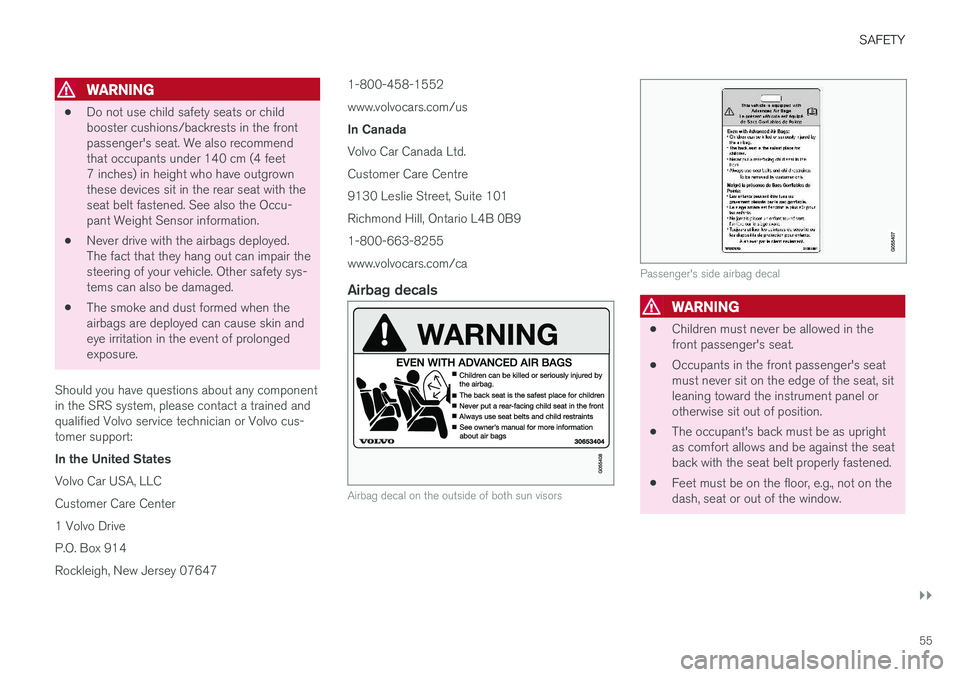
SAFETY
}}
55
WARNING
•Do not use child safety seats or child booster cushions/backrests in the frontpassenger's seat. We also recommendthat occupants under 140 cm (4 feet7 inches) in height who have outgrownthese devices sit in the rear seat with theseat belt fastened. See also the Occu-pant Weight Sensor information.
• Never drive with the airbags deployed.The fact that they hang out can impair thesteering of your vehicle. Other safety sys-tems can also be damaged.
• The smoke and dust formed when theairbags are deployed can cause skin andeye irritation in the event of prolongedexposure.
Should you have questions about any componentin the SRS system, please contact a trained andqualified Volvo service technician or Volvo cus-tomer support: In the United States Volvo Car USA, LLC Customer Care Center 1 Volvo Drive P.O. Box 914Rockleigh, New Jersey 07647 1-800-458-1552www.volvocars.com/us In Canada Volvo Car Canada Ltd. Customer Care Centre9130 Leslie Street, Suite 101Richmond Hill, Ontario L4B 0B91-800-663-8255www.volvocars.com/ca
Airbag decals
Airbag decal on the outside of both sun visors
Passenger's side airbag decal
WARNING
•
Children must never be allowed in the front passenger's seat.
• Occupants in the front passenger's seatmust never sit on the edge of the seat, sitleaning toward the instrument panel orotherwise sit out of position.
• The occupant's back must be as uprightas comfort allows and be against the seatback with the seat belt properly fastened.
• Feet must be on the floor, e.g., not on thedash, seat or out of the window.
Page 62 of 660

||
SAFETY
60
WARNING
Volvo recommends contacting an authorized Volvo workshop for repairs. Incorrectly per-formed repairs to the side airbag systemcould impair function and lead to seriousinjury.
WARNING
Do not place any objects in the area between the outer edges of the seats and the doorpanels, as this could impair the function of theside airbags. Volvo recommends only using seat covers approved by Volvo. Other seat covers couldprevent the side airbags from functioningproperly.
WARNING
The side airbag is a supplement to the seat belt. Always wear your seat belt.
Related information
•Airbags (p. 52)
Inflatable curtain The inflatable curtain, Inflatable Curtain (IC), helps to prevent the driver and passengers fromstriking their heads on the inside of the vehicleduring a collision.
The inflatable curtains are installed along both sides of the inside of the roof and help protect occupants in the vehicle's outer seats.
IC
AIRBAG is embossed on the panels.
A collision of a sufficiently violent force will trig- ger the sensors and the inflatable curtain willinflate.
WARNING
Volvo recommends contacting an authorized Volvo workshop for repair. Incorrectly per-formed repairs to the inflatable curtain systemcould impair function and lead to seriousinjury.
WARNING
Never hang or attach heavy objects in the handle in the ceiling. The hooks are onlyintended for lightweight garments (not forhard objects such as umbrellas). Never screw or mount anything to the vehi- cle's headlining, door pillars or side panels.This could impair the intended protectiveproperties. Volvo recommends only usingVolvo original parts that are approved forplacement in these areas.
WARNING
If objects are loaded higher than the upper edge of the side windows, leave a 10 cm (4in.) space between the objects and the win-dow. Objects placed closer to this couldimpede the function of the inflatable curtainconcealed inside the headlining.
WARNING
The inflatable curtain is a supplement to the seat belt. Always wear your seat belt.
Page 81 of 660

DISPLAYS AND VOICE CONTROL
* Option/accessory.79
Memory for power front seat settings *, door
mirrors and head-up display *
Central locking
Power windows, door mirrors, electric child safety locks*
Controls for front seat
Related information
•Manual front seats (p. 184)
• Adjusting the power front seats
* (p. 185)
• Adjusting the steering wheel (p. 197)
• Lighting panel and controls (p. 150)
• Starting the vehicle (p. 398)
• Instrument panel (p. 80)
• Center display overview (p. 107)
• Transmission (p. 411)
Page 110 of 660

||
DISPLAYS AND VOICE CONTROL
* Option/accessory.
108
Three of the center display's basic views. Swipe to the right/left to access Function or App view 9
.
Function view ‒ vehicle functions that can be
activated or deactivated with one tap. Certain functions, called "trigger functions", open windows with settings options. One example
is the Camera. Settings for the head-up dis-
play * are also started from Function view, but
9
In right-hand drive vehicles, these views are mirror images of the ones shown here.