2018 VOLVO XC60 automatic transmission fluid
[x] Cancel search: automatic transmission fluidPage 401 of 660

STARTING AND DRIVING
}}
399
Location of the backup reader in the tunnel console.
If the Vehicle key not found message is shown
in the instrument panel at start, place the remote key at the backup reader and then make a newstart attempt.
NOTE
When the remote key is placed in the backup reader, make sure that no other vehicle keys,metal objects or electronic devices (e.g. cellu-lar phones, tablets, laptops or chargers) are inthe backup reader. Multiple vehicle keys closeto each other in the backup reader can dis-rupt their functionality.
CAUTION
If the engine has not responded after 3 attempts – wait for 3 minutes before startinga new attempt. Starting capability increases ifthe starter battery is given time to recover.
WARNING
Never remove the remote control key from
the vehicle while driving or the vehicle is being towed.
WARNING
• Always remove the remote key from the passenger compartment when you leavethe vehicle and make sure the ignition is in mode
0.
• Always put the gear selector in
P and
apply the parking brake before leaving the vehicle. Never leave the vehicle unsu-pervised while the engine is running.
• Always open the garage door fully andmake sure that ventilation is very goodbefore starting the engine in a garage.The exhaust fumes produced by the vehi-cle contain carbon monoxide, which isinvisible and odorless but very toxic.
WARNING
Always take along the remote control key when leaving the vehicle and make sure thatthe vehicle electrical system is in ignition mode
0 – especially if there are children in
the vehicle.
NOTE
With a cold start, idling speed may be consid- erably higher than normal for certain enginetypes. This is done to get the emissions sys-tem up to normal operating temperature asquickly as possible, which minimizes exhaustemissions and protects the environment.
CAUTION
• When starting in cold weather, the auto- matic transmission may shift up at slightlyhigher engine speeds than normal untilthe automatic transmission fluid reachesnormal operating temperature.
• Do not race a cold engine immediatelyafter starting. This could prevent fluidsfrom properly lubricating vital compo-nents in the engine before it has reachedthe proper operating temperature.
• The engine should be idling when thegear selector is moved. Never accelerateuntil the gear is fully engaged. Accelerat-ing rapidly before a gear is properlyengaged could lead to harder wear ofcomponents.
• To help prevent the transmission oil from overheating, select
P or N when idling at
a standstill for prolonged periods of time.
Page 641 of 660

SPECIFICATIONS
639
Coolant specifications
Recommended grade: Volvo-recommended
coolant diluted with 50% water. See package. Consult a Volvo retailer if you have any ques-tions. Do not mix different types of antifreeze as this could pose a health risk.
Related information
• Refilling coolant (p. 586)
Transmission fluid specifications
Under normal driving conditions, the transmis- sion fluid will not need to be changed during itsservice life. However, it may need to be changedif the vehicle is driven frequently in adverse driv-ing conditions.
Automatic transmission
Prescribed transmission fluid: AW1
Brake fluid specifications The medium in the hydraulic brake system is called brake fluid and is used to transfer brakingforce from e.g. pressure on the brake pedal via amaster brake cylinder to one or more slave cylin-ders, which in turn act on a mechanical brake.
Recommended grade:
Volvo Original Dot 4
class 6 or equivalent.
NOTE
Changing or filling brake fluid should be entrusted to an authorized Volvo workshop.
Related information
• Engine compartment overview (p. 583)
Page 645 of 660
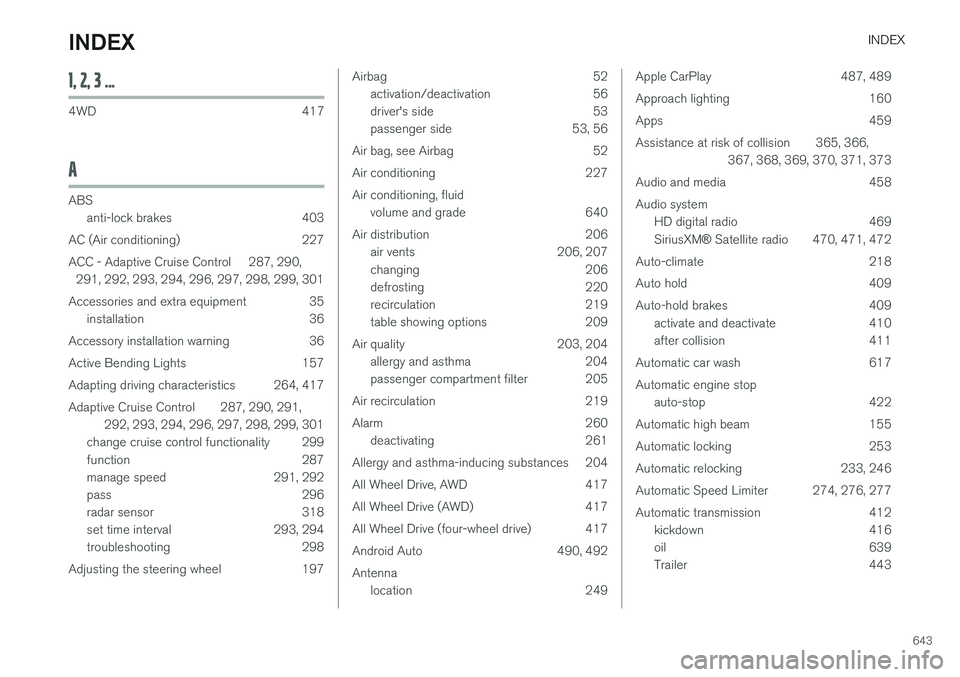
INDEX
643
1, 2, 3 ...
4WD 417
A
ABSanti-lock brakes 403
AC (Air conditioning) 227
ACC - Adaptive Cruise Control 287, 290, 291, 292, 293, 294, 296, 297, 298, 299, 301
Accessories and extra equipment 35 installation 36
Accessory installation warning 36
Active Bending Lights 157
Adapting driving characteristics 264, 417
Adaptive Cruise Control 287, 290, 291, 292, 293, 294, 296, 297, 298, 299, 301
change cruise control functionality 299
function 287
manage speed 291, 292
pass 296
radar sensor 318
set time interval 293, 294
troubleshooting 298
Adjusting the steering wheel 197
Airbag 52 activation/deactivation 56
driver's side 53
passenger side 53, 56
Air bag, see Airbag 52
Air conditioning 227Air conditioning, fluid volume and grade 640
Air distribution 206 air vents 206, 207
changing 206
defrosting 220
recirculation 219
table showing options 209
Air quality 203, 204 allergy and asthma 204
passenger compartment filter 205
Air recirculation 219
Alarm 260 deactivating 261
Allergy and asthma-inducing substances 204
All Wheel Drive, AWD 417
All Wheel Drive (AWD) 417
All Wheel Drive (four-wheel drive) 417
Android Auto 490, 492 Antenna location 249Apple CarPlay 487, 489
Approach lighting 160
Apps 459
Assistance at risk of collision 365, 366, 367, 368, 369, 370, 371, 373
Audio and media 458Audio system HD digital radio 469 SiriusXM ® Satellite radio 470, 471, 472
Auto-climate 218
Auto hold 409
Auto-hold brakes 409 activate and deactivate 410
after collision 411
Automatic car wash 617 Automatic engine stop auto-stop 422
Automatic high beam 155
Automatic locking 253
Automatic relocking 233, 246
Automatic Speed Limiter 274, 276, 277
Automatic transmission 412 kickdown 416
oil 639
Trailer 443
INDEX
Page 649 of 660

INDEX
647
filter 583
grade and volume 638
Engine shutdown 400
Engine specifications 637Engine temperature high 440
Environment 27Error messages Adaptive Cruise Control 301
see Messages and symbols 301, 316
Error messages in BLIS 345 Ethanol content max. 10% by volume 436
Exterior dimensions 633
F
Federal Clean Air Act 572
Ferry transport 426
Flat tire 545
Flooded road 435
Fluids, volumes 626, 640
Fluids and oils 639, 640 Fog lights front 157
rear 158
Four-C 426 Front seatblower 223
climate 212
heating 214, 215
temperature 225
ventilation 216
Front seat manual 184
Front seats, power 185 adjusting passenger seat from driver's
seat 191
adjusting seat 185
Lumbar support 190
massage 188, 189
memory function 186, 187
multifunction control 188, 189, 190
Side bolsters 190
FSC, environmental labeling 23
Fuel 436 Travel Link service 477
Fuel filling 436
Fuel gauge 85
Fuel requirements 436, 437 Fuel tank volume 640
Fuse box 597Fuses below the glove compartment 602
general 597
in engine compartment 599
in the cargo compartment 605
replacing 598
G
Gasoline grade 436 Gaugefuel gauge 85
Gear indicator 416Gear selector positions automatic transmission 412
Glass laminated/reinforced 166
Glove compartment 559 Gracenote ®
483
Grocery bag holders 563
Gross vehicle weight 635
GSI - Gear shift indicator 416
Guide lines for Park Assist Camera 381
Page 657 of 660

INDEX
655
Traction control 266
Traffic information 465
Trailer 445
driving with a trailer 443
Lamps 446
swaying 445
Trailer Stability Assist 445 trailer 445
Trailer stabilizer 266 Trailer towing trailer hitch 442
Transmission 411 automatic 412
Transmission fluid grade 639
Travel Link 474 Fuel 477
Notifications 476
Sports 478
weather 475
Tread depth 525, 543
Tread wear indicator 525
Trip computer 85, 87
Trip odometer 85
Trip odometer resetting 88
Trip statistics 88
Troubleshooting Adaptive Cruise Control 298
Troubleshooting the camera sensor 324
TSA - Trailer Stability Assist 266, 445
Tunnel detection 153
Turn off engine 400
Turn signals 156Type approval radar system 322
U
Uniform Tire Quality Grading 528
Units 130
Unknown vehicle component 262Unlocking
settings 234
with key blade 243
USB socket for connecting media 486
V
Vehicle care 614, 615, 617, 618, 619, 620leather upholstery 612
Vehicle Event Data 33 Vehicle functions in the center display 120
Vehicle key bat. low 236Vehicle modem connecting vehicle to Internet 504
settings 505
Vehicle recovery 450
Vehicle status 576 inflation pressure 534
Vehicle upholstery 609, 611, 612, 613, 614
Vehicle weight 635
Ventilation 206, 207 Seats 216
Video 484, 486 settings 485
Voice control 143 climate 202
phone 145
radio and media 146
settings 146
VOL mark 522