2018 VOLVO V90 light
[x] Cancel search: lightPage 6 of 656

4
Setting types in the center display137
Table of settings in the center display 138
Driver profiles 139
Selecting a driver profile 140
Changing a driver profile's name 141
Resetting driver profile settings 141
Linking a remote key to a driver profile 141
Messages in the center display 142
Handling messages in the center display 143
Handling messages saved from the center display 144
Head-up display *
144
Activating and deactivating the head- up display * 146
Head-up display settings *
146
Voice control 147
Using voice commands 148
Voice control for cellular phones 149
Voice control for radio and media 150
Voice control settings 150
LIGHTING
Lighting panel and controls154
Adjusting light functions via the cen- ter display 155
Parking lights 156
Daytime running lights 156
Low beams 157
Using high beam 158
Active high beam 159
Using turn signals 160
Active Bending Lights *
161
Front fog lights/cornering illumination *
161
Rear fog light 162
Brake lights 163
Emergency brake lights 163
Hazard warning flashers 164
Using home safe lighting 164
Welcome Light 164
Interior Lighting 165
Adjusting interior lighting 166
WINDOWS, GLASS AND MIRRORS
Windows, glass and mirrors170
Pinch protection for windows and sun curtains 170
Reset procedure for pinch protection 171
Power windows 171
Operating the power windows 172
Using sun curtains *
173
Rearview/door mirrors 173
Adjusting the rearview mirror dim-ming function 174
Adjusting the door mirrors 175
Panoramic roof *
176
Operating the panoramic roof *
177
Auto closing the panoramic roof * sun
curtain 179
Using the windshield wipers 180
Heated windshield washer nozzles *
181
Using the rain sensor 181
Using the rain sensor's memory function 182
Using the windshield and headlightwashers 183
Using the rear window wiper/washer 184
Using automatic rear window wipingwhen backing up 185
Page 12 of 656
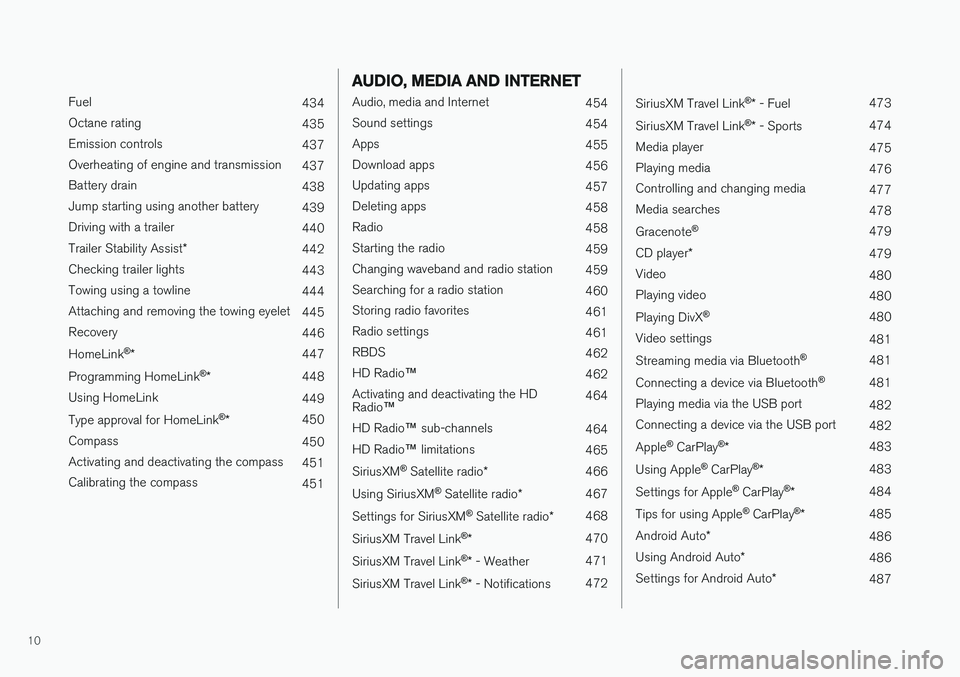
10
Fuel434
Octane rating 435
Emission controls 437
Overheating of engine and transmission 437
Battery drain 438
Jump starting using another battery 439
Driving with a trailer 440
Trailer Stability Assist *
442
Checking trailer lights 443
Towing using a towline 444
Attaching and removing the towing eyelet 445
Recovery 446
HomeLink ®
* 447
Programming HomeLink ®
* 448
Using HomeLink 449
Type approval for HomeLink ®
* 450
Compass 450
Activating and deactivating the compass 451
Calibrating the compass 451
AUDIO, MEDIA AND INTERNET
Audio, media and Internet454
Sound settings 454
Apps 455
Download apps 456
Updating apps 457
Deleting apps 458
Radio 458
Starting the radio 459
Changing waveband and radio station 459
Searching for a radio station 460
Storing radio favorites 461
Radio settings 461
RBDS 462
HD Radio ™
462
Activating and deactivating the HD Radio ™ 464
HD Radio ™ sub-channels
464
HD Radio ™ limitations
465
SiriusXM ®
Satellite radio * 466
Using SiriusXM ®
Satellite radio *467
Settings for SiriusXM ®
Satellite radio *468
SiriusXM Travel Link ®
* 470
SiriusXM Travel Link ®
* - Weather 471
SiriusXM Travel Link ®
* - Notifications 472
SiriusXM Travel Link®
* - Fuel 473
SiriusXM Travel Link ®
* - Sports 474
Media player 475
Playing media 476
Controlling and changing media 477
Media searches 478
Gracenote ®
479
CD player *
479
Video 480
Playing video 480
Playing DivX ®
480
Video settings 481
Streaming media via Bluetooth ®
481
Connecting a device via Bluetooth ®
481
Playing media via the USB port 482
Connecting a device via the USB port 482
Apple ®
CarPlay ®
* 483
Using Apple ®
CarPlay ®
* 483
Settings for Apple ®
CarPlay ®
* 484
Tips for using Apple ®
CarPlay ®
* 485
Android Auto *
486
Using Android Auto *
486
Settings for Android Auto *
487
Page 14 of 656

12
Tire sealing system540
Using the tire sealing system 541
Inflate tires with the compressor included in the tire sealing system 545
Determining the vehicle's permittedweight 546
LOADING, STORAGE AND
PASSENGER COMPARTMENT
Passenger compartment interior
548
Tunnel console 549
Electrical outlets 550
Using the electrical outlets 552
Using the glove compartment 553
Sun visors 554
Cargo compartment 555
Loading recommendations 555
Roof loads and load carriers 556
Grocery bag holders 556
Load anchoring eyelets 557
Rear seat ski hatch 558
Installing and removing the cargo compartment cover * 558
Operating the cargo compartment cover *
559
Installing and removing the steelcargo grid * 560
Installing and removing the cargo net *
562
MAINTENANCE AND SERVICE
Volvo's service program
566
Data transfer between vehicle and workshop over Wi-Fi 568
Download Center 569
Handling system updates via Down-load Center 569
Vehicle status 570
Scheduling service and repairs 570
Sending vehicle information to theworkshop 572
Hoisting the vehicle 573
Opening and closing the hood 575
Climate control system service 576
Replacing a windshield with head-up display * 576
Engine compartment overview 577
Engine oil 577
Checking and filling engine oil 578
Refilling coolant 580
Replacing bulbs 581
Removing the plastic cover to replace bulbs 582
Location of exterior lights 583
Replacing the low beam headlight bulbs 584
Replacing the high beam headlight bulbs 584
Page 15 of 656

13
Replacing daytime running lights/ front parking light bulbs585
Replacing front turn signal bulbs 586
Replacing backup lights 587
Replacing the rear fog light bulb 587
Bulb specifications 588
Start battery 589
Support battery 592
Battery symbols 593
Fuses and fuseboxes 594
Replacing fuses 595
Fuses in the engine compartment 596
Fuses under the glove compartment 599
Fuses in the cargo compartment 602
Cleaning the interior 606
Cleaning the center display 606
Cleaning the head-up display *
607
Cleaning fabric upholstery and ceil-ing liner 608
Cleaning the seat belt 608
Cleaning floor mats and inlay mats 608
Cleaning leather upholstery 609
Cleaning the leather steering wheel 610
Cleaning interior plastic, metal andwood surfaces 611
Cleaning the exterior
611
Polishing and waxing 612
Hand washing 612
Automatic car washes 614
High-pressure washing 615
Cleaning the wiper blades 615
Cleaning exterior plastic, rubber and trim components 616
Cleaning rims 617
Corrosion protection 617
Paintwork 618
Touching up minor paint damage 618
Color codes 619
Changing rear window wipers 620
Replacing windshield wiper blades 621
Windshield wipers in the service position 622
Filling washer fluid 623
SPECIFICATIONS
Type designations626
Dimensions 629
Weights 631
Towing capacity and tongue weight 632
Engine specifications 633
Engine oil specifications 634
Coolant specifications 635
Transmission fluid specifications 635
Brake fluid specifications 635
Fuel tank volume 636
Air conditioning specifications 636
Approved tire pressure 637
Page 30 of 656

||
YOUR VOLVO
* Option/accessory.
28 goal. In addition to continuous environmental refinement of conventional gasoline-poweredinternal combustion engines, Volvo is activelylooking at advanced technology alternative-fuelvehicles. When you drive a Volvo, you become our partner in the work to lessen the vehicle's impact on theenvironment. To reduce your vehicle's environ-mental impact, you can:
• Maintain proper air pressure in your tires.Tests have shown decreased fuel economywith improperly inflated tires.
• Follow the recommended maintenanceschedule in your Warranty and ServiceRecords Information booklet.
• Drive at a constant speed whenever possible.
• See a trained and qualified Volvo servicetechnician as soon as possible for inspectionif the check engine (malfunction indicator)light illuminates, or stays on after the vehiclehas started.
• Properly dispose of any vehicle-related wastesuch as used motor oil, used batteries, brakepads, etc.
• When cleaning your vehicle, please use gen-uine Volvo car care products. All Volvo carcare products are formulated to be environ-mentally friendly.
Related information
•Economical driving (p. 430)
• The Owner's Manual and the environment(p. 23)
• Air quality (p. 205)
IntelliSafe - driver support
IntelliSafe is Volvo Cars' philosophy regarding vehicle safety. IntelliSafe consists of a number ofsystems, both standard and optional, that aredesigned to help make driving safer, preventaccidents and protect passengers and otherroad users.
SupportIntelliSafe includes driver support functions such as Adaptive cruise control * which helps the driver
to maintain an even speed combined with a pre- selected time interval to the vehicle ahead. Pilot Assist 4
helps the driver keep the vehicle in
the current traffic lane by providing steering assistance and maintaining an even speed and aset time interval to the vehicle ahead. Park Assist Pilot * helps the driver pull into and
out of parking spaces. Other examples of systems that can help the driver are the Active main beam, Cross Traffic Alert (CTA) * and Blind Spot Information (BLIS) *
systems.
PreventionCity Safety is a function intended to help prevent accidents. The function can help prevent or miti-gate a collision with pedestrians, cyclists, largeanimals or other vehicles. Light, sound and pulsa-tions in the brake pedal are provided to alert of a
4 Depending on market, this function can be either standard or optional.
Page 40 of 656

YOUR VOLVO
38
Viewing the Vehicle IdentificationNumber (VIN) When contacting a Volvo retailer, about e.g. your Volvo On Call subscription, your Vehicle Identifi- cation Number (VIN5
) may be needed.
1. Tap Settings in the Top view in the center
display.
2. Proceed to
SystemSystem Information
Vehicle Identification Number.
> The vehicle identification number will be displayed.
Volvo Structural Parts Statement
Volvo is one of the leading companies for car safety.
Volvo engineers and manufactures vehicles designed to help protect vehicle occupants in theevent of a collision. Volvos are designed to absorb the impact of a collision. This energy absorption system including,but not limited to, structural components such asbumper reinforcement bars, bumper energyabsorbers, frames, rails, fender aprons, A-pillars,B-pillars and body panels must work together tomaintain cabin integrity and protect the vehicleoccupants. The supplemental restraint system including but not limited to air bags, side curtain air bags, anddeployment sensors work together with theabove components to provide proper timing forair bag deployment. Due to the above, Volvo Car USA does not sup- port the use of aftermarket, alternative or any-thing other than original Volvo parts for collisionrepair. Volvo Car USA also recommends using Volvo- approved replacement glass. The use of after-market glass, particularly a windshield, can havean adverse effect on collision avoidance andadvanced lighting systems. In addition Volvo does not support the use or re-use of structural components from an existingvehicle that has been previously damaged.Although these parts may appear equivalent, it isdifficult to tell if the parts have been previouslyreplaced with non-OE parts or if the part hasbeen damaged as a result of a prior collision. Thequality of these used parts may also have beenaffected due to environmental exposure.
Related information
•
Data recording (p. 33)
5
Vehicle Identification Number
Page 46 of 656

||
SAFETY
44
Occupant safety reminders
How safely you drive doesn't depend on how old you are but rather on:
• How well you see.
• Your ability to concentrate.
• How quickly you make decisions understress to avoid an accident.
The following suggestions are intended to helpyou cope with the ever changing traffic environ-ment.
• Never drink and drive.
• If you are taking any medication, consult yourphysician about its potential effects on your driving abilities.
• Take a driver-retraining course.
• Have your eyes checked regularly.
• Keep your windshield and headlights clean.
• Replace wiper blades when they start to leave streaks.
• Take into account the traffic, road, andweather conditions, particularly with regard tostopping distance.
• Never send text messages while driving.
• Refrain from using or minimize the use of acell phone while driving.Related information
• Safety (p. 42)
• Reporting safety defects (p. 44)
• Recall information (p. 45)
Reporting safety defects
The following information will help you report any perceived safety-related defects in your vehicle.
Reporting safety defects in the U.S.
If you believe that your vehicle has a defect which could cause a crash orcould cause injury or death, you shouldimmediately inform the National High-way Traffic Safety Administration(NHTSA) in addition to notifying VolvoCar USA, LLC. If NHTSA receives simi-lar complaints, it may open an investi-gation, and if it finds that a safetydefect exists in a group of vehicles, itmay order a recall and remedy cam-paign. However, NHTSA cannotbecome involved in individual problemsbetween you, your retailer, or Volvo CarUSA, LLC. To contact NHTSA, you mayeither call the Auto Safety Hotline toll-free at 1-888-327-4236(TTY: 1-800-424-9153) or write to: NHTSA, U.S. Department of Transpor-tation, Washington D.C. 20590.
Page 53 of 656

SAFETY
}}
51
Resetting the electric seat belttensionersThe electric seat belt tensioners are designed to be reset automatically, but if the seat beltremains taut it can be reset manually.
1. Stop the vehicle in a safe location.
2. Unbuckle the seat belt and then rebuckle it.
> The seat belt and the electric seat belttensioner will be reset.
WARNING
Never attempt to alter or repair the seat belt on your own. Volvo recommends contactingan authorized Volvo workshop. If the seat belt has been exposed to extreme forces, e.g. in conjunction with a collision, theentire seat belt must be replaced. Even if theseat belt appears undamaged, some of itsprotective properties may have been lost. Alsoreplace the seat belt if it is worn or damaged.The new seat belt must be type approved andintended for the same seating position as thereplaced seat belt.
Related information
• Seat belt tensioners (p. 50)
• Seat belts (p. 47)
Door and seat belt reminders
This system is intended to remind occupants to buckle their seat belts and to alert the driver if adoor or the hood, tailgate or fuel filler door isopen.
Graphics in the instrument panel
Graphics in the instrument panel with various types of warnings. The warning colors for the doors/tailgate varydepending on the vehicle's speed.
The instrument panel graphic shows the seats where seat belts are buckled and not buckled. The same graphic also indicates if the hood, tail- gate, fuel filler door or any door is open. Confirm the graphic by briefly pressing the O
button on the right-side steering wheel keypad.
Seat belt reminder
Reminder light in ceiling console.
The seat belt reminder consists of an audible sig- nal and a symbol in the instrument panel. The reminder light varies depending on the vehi- cle's speed, driving time and distance driven. A seat belt status graphic in the instrument panel indicates when the driver's or a passenger's seatbelt is buckled or unbuckled. Child seats are not included in the seat belt reminder system.
Front seats
An audible signal and an indicator light remind unbuckled occupants to fasten their seat belts.