2018 VOLVO S90 ECO mode
[x] Cancel search: ECO modePage 4 of 640

2
OWNER'S INFORMATION
Owner's information16
Owner's Manual in the center display 17
Navigate in the Owner's Manual in the center display 18
Owner's manual in mobile devices 20
Volvo Cars support site 20
Using the Owner's Manual 21
YOUR VOLVO
Contacting Volvo26
Volvo ID 26
Creating and registering a Volvo ID 27
Drive-E ‒ purer driving pleasure
27
IntelliSafe - driver support 28
Sensus - connection and entertainment 30
Software Updates 33
Data recording 33
Terms & Conditions for Services 34
Customer Privacy Policy 34
Important information on accessories and extra equipment 35
Accessory installation 36
Connecting equipment to the vehi-cle's data link connector 36
Technician certification 37
Viewing the Vehicle IdentificationNumber (VIN) 38
Volvo Structural Parts Statement 38
Driver distraction 39
SAFETY
Safety42
Safety during pregnancy 43
Occupant safety 43
Reporting safety defects 44
Recall information 45
Whiplash Protection System 46
Seat belts 47
Buckling and unbuckling seat belts 48
Seat belt tensioners 50
Resetting the electric seat belt ten- sioners 51
Door and seat belt reminders 51
Airbags 52
Driver/passenger-side airbags 53
Occupant weight sensor 56
Side airbags 59
Inflatable curtain 60
Safety mode 61
Starting and moving the vehiclewhen it is in safety mode 62
Child safety 63
Child restraints 65
Infant seats 67
Convertible seats 69
Booster cushions 71
TABLE OF CONTENTS
Page 9 of 640

7
DRIVER SUPPORT
Driver support systems262
Speed-dependent steering wheel resistance 262
Stability system Roll Stability Control 263
Electronic Stability Control 264
Electronic Stability Control Sport mode 265
Activating/deactivating Sport modein Electronic Stability Control 265
Electronic Stability Control Sportmode limitations 265
Electronic Stability Control symbolsand messages 266
Speed limiter 267
Activating and starting Speed Limiter 268
Managing Speed Limiter speed 268
Deactivating and putting Speed Lim-iter in standby mode 269
Reactivating Speed Limiter fromstandby mode 270
Turning off Cruise Control 270
Cruise Control limitations 271
Automatic Speed Limiter 271
Activating/deactivating AutomaticSpeed Limiter 273
Changing Automatic Speed Limitertolerance 274
Automatic Speed Limiter limitations 274
Cruise control275
Activating and starting Cruise Control 276
Managing Cruise Control speed 277
Deactivating and putting Cruise Con- trol in standby mode 278
Reactivating Cruise Control fromstandby mode 279
Switching off Cruise Control 279
Distance Alert *
280
Head-up display for Distance Alert 281
Activating/deactivating Distance Alert 282
Setting a time interval for Distance Alert 282
Distance Alert limitations 283
Adaptive Cruise Control *
284
Adaptive Cruise Control and collisionwarning 287
Head-up display for Adaptive CruiseControl with collision warning 287
Activating and starting AdaptiveCruise Control 288
Managing Adaptive Cruise Control speed 289
Setting Adaptive Cruise Control timeintervals 290
Deactivating/reactivating AdaptiveCruise Control 291
Passing assistance with AdaptiveCruise Control 293
Starting passing assistance with Adaptive Cruise Control293
Limitations of passing assistancewith Adaptive Cruise Control 293
Switching target vehicles with Adap-tive Cruise Control 294
Automatic braking with AdaptiveCruise Control 294
Adaptive Cruise Control limitations 295
Switching between Cruise Controland Adaptive Cruise Control 296
Symbols and messages for AdaptiveCruise Control 298
Pilot Assist 300
Pilot Assist and collision warning 303
Head-up display for Pilot Assist dur-ing collision risks 304
Activating and starting Pilot Assist 304
Managing Pilot Assist speed 305
Setting a time interval for Pilot Assist 306
Deactivating/reactivating Pilot Assist 308
Passing assistance with Pilot Assist 310
Starting passing assistance withPilot Assist 310
Passing assistance with Pilot Assistlimitations 310
Switching target vehicles with Pilot Assist 311
Automatic braking with Pilot Assist 311
Page 11 of 640

9
Activating/deactivating Steering assistance during collision risks withoncoming vehicles365
Limitations of steering assistanceduring collision risks from oncomingtraffic 365
Steering assistance during collision risks from behind * 366
Activating/deactivating Steering assistance during collision risks from behind * 367
Limitations of steering assistance during collision risks from behind 367
Symbols and messages for steeringassistance during collision risks 369
Park Assist *
370
Park Assist front, rear and sides 371
Activating/deactivating Park Assist 372
Park Assist limitations 372
Recommended maintenance forPark Assist 373
Park Assist symbols and messages 374
Park Assist Camera *
375
Park Assist Camera views 376
Park Assist Camera trajectory lines 377
Sensor field from Park Assist forPark Assist Camera 379
Starting the Park Assist Camera 380
Park Assist Camera limitations380
Recommended maintenance of the Park Assist Camera 382
Park Assist Camera symbols andmessages 383
Park Assist Pilot *
384
Types of parking with Park Assist Pilot 384
Parking with Park Assist Pilot 385
Leaving a parking space with ParkAssist Pilot 388
Park Assist Pilot * limitations
389
Recommended maintenance forPark Assist Pilot 391
Park Assist Pilot * messages
392
STARTING AND DRIVING
Starting the vehicle
394
Switching off the vehicle 396
Ignition modes 397
Selecting ignition mode 398
Brake functions 398
Brakes 399
Brake Assist System 400
Braking on wet roads 400
Braking on salted roads 401
Maintenance of the brake system 401
Parking brake 401
Activating and deactivating the park- ing brake 402
Settings for automatically activatingthe parking brake 403
Parking on a hill 404
Parking brake malfunction 404
Auto-hold brakes 405
Activating and deactivating Auto-hold at a standstill 406
Hill Start Assist 406
Braking assist after a collision 407
Transmission 407
Gear selector positions for automatictransmissions 408
Page 12 of 640

10
Using the steering wheel paddles* to
shift 409
Shiftlock 411
Deactivating the automatic shiftlock 411
The kickdown function 412
Gear indicator *
412
All Wheel Drive (AWD) *
413
Drive modes *
413
Changing drive mode *
415
ECO drive mode 415
Activating and deactivating ECO drive mode using the function button 417
Start/Stop function 418
Driving with the Start/Stop function 418
Temporarily deactivating the Start/Stop function 419
Conditions for the Start/Stop function 420
Leveling control * and suspension
422
Leveling control settings *
424
Economical driving 424
Preparing for a long trip 425
Winter driving 425
Driving through standing water 426
Opening/closing the fuel filler door 427
Refueling 427
Fuel428
Octane rating 429
Emission controls 431
Overheating of engine and transmission 431
Battery drain 432
Jump starting using another battery 433
Towing using a towline 434
Attaching and removing the towing eyelet 435
Recovery 437
HomeLink ®
* 437
Programming HomeLink ®
* 438
Using HomeLink 439
Type approval for HomeLink ®
* 440
Compass 441
Activating and deactivating the compass 441
Calibrating the compass 441
AUDIO, MEDIA AND INTERNET
Audio, media and Internet444
Sound settings 444
Apps 445
Download apps 446
Updating apps 447
Deleting apps 448
Radio 448
Starting the radio 449
Changing waveband and radio station 449
Searching for a radio station 450
Storing radio favorites 451
Radio settings 451
RBDS 452
HD Radio ™
452
Activating and deactivating the HD Radio ™ 454
HD Radio ™ sub-channels
454
HD Radio ™ limitations
455
SiriusXM ®
Satellite radio * 456
Using SiriusXM ®
Satellite radio *457
Settings for SiriusXM ®
Satellite radio *458
SiriusXM Travel Link ®
* 460
SiriusXM Travel Link ®
* - Weather 461
SiriusXM Travel Link ®
* - Notifications 462
Page 35 of 640

YOUR VOLVO
}}
33
Software Updates
So that you as a Volvo customer shall have the best possible experience from your car, Volvo iscontinuously developing the systems in the carsand the services that you are offered.
You can update the software in your Volvo to the latest version when your car is serviced at anauthorized Volvo dealer. The latest softwareupdate gives you access to new functions andimprovements, as well as previous improvementsincluded with previous software updates. For more information about released updates and answers to frequently asked questions, please go to support.volvocars.com.
NOTE
Functionality after updating may vary depend- ing on market, model, model year and options.
Related information
• Sensus - connection and entertainment (p. 30)
• Handling system updates via Download Cen-ter (p. 551)
Data recording
As part of Volvo's commitment to safety and quality, certain information is recorded regardingvehicle operation, functionality and incidents.
This vehicle is equipped with an event data recorder (EDR). The main purpose of an EDR isto record, in certain crash or near crash-like sit-uations, such as an airbag deployment or hittinga road obstacle, data that will assist in under-standing how a vehicle's systems performed. TheEDR is designed to record data related to vehicledynamics and safety systems for a short period oftime, typically 30 seconds or less. The EDR inthis vehicle is designed to record such data as:
• How various systems in your vehicle wereoperating;
• Whether or not the driver and passengersafety belts were buckled/fastened;
• How far (if at all) the driver was depressingthe accelerator and/or brake pedal; and,
• How fast the vehicle was traveling.
These data can help provide a better understand-ing of the circumstances in which crashes andinjuries occur. EDR data is only recorded by the vehicle if a more serious collision situation occurs. No data isrecorded by the EDR under normal driving condi-tions and the EDR never registers who is drivingthe vehicle or the location of a crash or a nearcrash-like situation. However, other parties, such as law enforcement, could combine the EDR datawith the type of personally identifying data rou-tinely acquired during a crash investigation. Toread data recorded by an EDR, special equipmentis required, and access to the vehicle or the EDRis needed. Furthermore, your vehicle is equipped with a number of computers whose task is to continu-ously control and monitor the vehicle's operation.They can also register some of this informationduring normal driving conditions, most importantlyif they detect a fault relating to the vehicle'soperation and functionality or upon activation ofthe vehicle's active safety systems (e.g. CitySafety and the auto-brake function). Some of theregistered information is required by technicianswhen carrying out service and maintenance toenable them to diagnose and rectify any faultsthat have occurred in the vehicle and to enableVolvo to fulfill legal and other regulatory require-ments. Information thus registered in the vehicleis registered in the vehicle's computers until thevehicle is serviced or repaired. In addition to theabove, the registered information may - on anaggregated basis - be used for research andproduct development purposes in order to contin-uously improve the safety and quality of Volvovehicles. For additional information, please contact Volvo.
Page 44 of 640

SAFETY
42
Safety
The vehicle is equipped with a number of safety systems that work together to help protect thevehicle's driver and passengers in the event ofan accident.
The vehicle is equipped with a number of sensors that may react in the event of an accident andactivate different safety systems, such as the air-bag system and seat belt tensioners. Dependingon the specific conditions of the accident, e.g.collisions at certain angles, overturning or swerv-ing, the systems react differently to help providethe best protection. There are also mechanical safety systems such as the Whiplash Protection System. The vehicle is also built so that a large part of the force of a collision is distributed to the vehicle's members,pillars, floor, roof and other parts of the body. After an accident, the vehicle's safety mode may be activated if any important function in the vehi-cle has been damaged.
Warning symbol in the instrument panelThe warning symbol in the instrumentpanel illuminates when the vehicle's electrical system is in ignition mode II.
The symbol will go out after approx. 6
seconds if no faults are detected in the vehicle's safety systems.
WARNING
If the warning symbol remains illuminated or switches on while driving and the message
SRS airbag Service urgent Drive to
workshop is displayed in the instrument
panel, this indicates that something in the safety system is not functioning properly.Volvo recommends contacting an authorizedVolvo workshop for repairs as soon as possi-ble.
WARNING
Never attempt to alter or repair any of the vehicle's safety systems yourself. Incorrectlyperformed repairs to any system could impairfunction and lead to serious injury. Volvo rec-ommends contacting an authorized Volvoworkshop.
If this dedicated warning symbol is not functioning, the general warning sym-bol will illuminate instead and the samemessage will be displayed in the instru-
ment panel.
Related information
• Safety during pregnancy (p. 43)
• Occupant safety (p. 43)
• Reporting safety defects (p. 44)
• Recall information (p. 45)
• Seat belts (p. 47) •
Airbags (p. 52)
• Whiplash Protection System (p. 46)
• Safety mode (p. 61)
• Child safety (p. 63)
Page 63 of 640
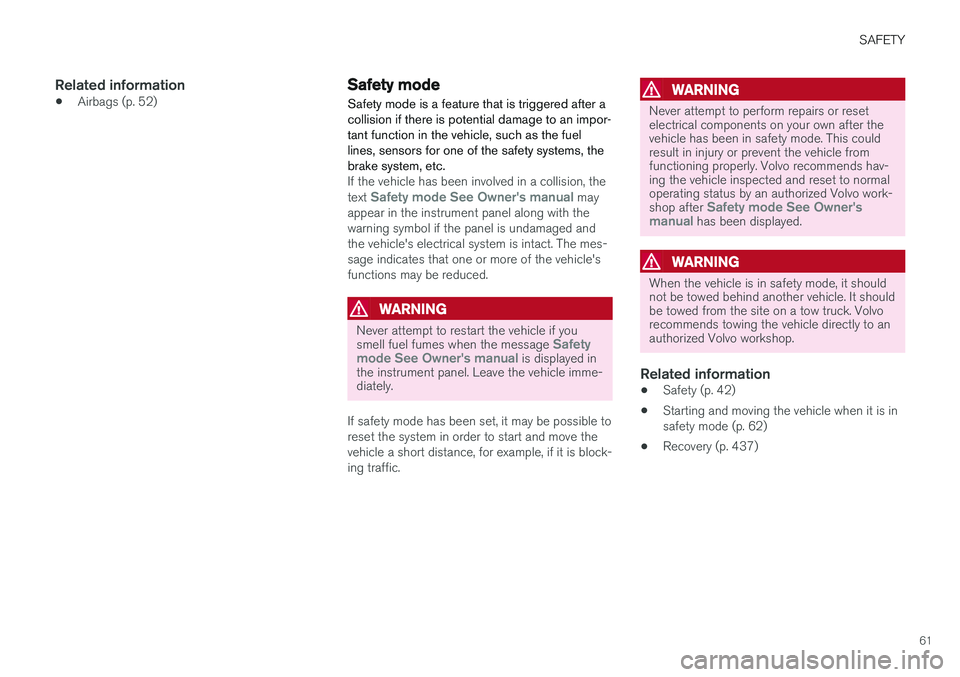
SAFETY
61
Related information
•Airbags (p. 52)
Safety mode Safety mode is a feature that is triggered after a collision if there is potential damage to an impor-tant function in the vehicle, such as the fuellines, sensors for one of the safety systems, thebrake system, etc.
If the vehicle has been involved in a collision, the text Safety mode See Owner's manual may
appear in the instrument panel along with the warning symbol if the panel is undamaged andthe vehicle's electrical system is intact. The mes-sage indicates that one or more of the vehicle'sfunctions may be reduced.
WARNING
Never attempt to restart the vehicle if you smell fuel fumes when the message Safety
mode See Owner's manual is displayed in
the instrument panel. Leave the vehicle imme- diately.
If safety mode has been set, it may be possible to reset the system in order to start and move thevehicle a short distance, for example, if it is block-ing traffic.
WARNING
Never attempt to perform repairs or reset electrical components on your own after thevehicle has been in safety mode. This couldresult in injury or prevent the vehicle fromfunctioning properly. Volvo recommends hav-ing the vehicle inspected and reset to normaloperating status by an authorized Volvo work- shop after
Safety mode See Owner's
manual has been displayed.
WARNING
When the vehicle is in safety mode, it should not be towed behind another vehicle. It shouldbe towed from the site on a tow truck. Volvorecommends towing the vehicle directly to anauthorized Volvo workshop.
Related information
• Safety (p. 42)
• Starting and moving the vehicle when it is in safety mode (p. 62)
• Recovery (p. 437)
Page 64 of 640

SAFETY
62
Starting and moving the vehiclewhen it is in safety mode If safety mode has been set, it may be possible to reset the system in order to start and movethe vehicle a short distance, for example, if it isblocking traffic.
Starting the vehicle when it is in safety mode
1. Check the vehicle for damage, particularly forfuel leakage. Make sure you do not detect any gasoline fumes. If the damage to the vehicle is minor and there is no fuel leakage/fumes, you mayattempt to start the engine.
WARNING
Never attempt to restart the vehicle if you smell fuel fumes when the message Safety
mode See Owner's manual is displayed in
the instrument panel. Leave the vehicle imme- diately.
2. Switch off the ignition. 3. Then try to start the vehicle.
> The vehicle's electrical system will per-form a system check and then attempt to reset to normal operating mode.
CAUTION
If the message Safety mode See Owner's
manual is still displayed, the vehicle should
not be driven or towed behind another vehi- cle. If the vehicle needs to be moved, it mustbe towed on a tow truck. Even if no damageis apparent, there may be hidden damage thatcould make the vehicle impossible to control.
Moving the vehicle when it is in safety mode
1. If the message Normal mode The vehicle
is now in normal mode is displayed after
attempting to start the engine, the vehicle may be moved carefully from its presentposition if, for example, it is blocking traffic.
2. Do not move the vehicle farther than abso- lutely necessary.
WARNING
When the vehicle is in safety mode, it should not be towed behind another vehicle. It shouldbe towed from the site on a tow truck. Volvorecommends towing the vehicle directly to anauthorized Volvo workshop.
Related information
• Safety mode (p. 61)
• Starting the vehicle (p. 394)
• Recovery (p. 437)