2018 VOLVO S90 steering wheel
[x] Cancel search: steering wheelPage 279 of 640

DRIVER SUPPORT
}}
277
Managing Cruise Control speedCruise Control (CC 26
) can be set to various
speeds.
Setting/changing set speed
Note: This illustration is general and details may vary depending on model.
For vehicles with only CC
–Change a set speed by pressing the (1)
or
(3) buttons briefly or by pressing and
holding them:
• Press briefly
: Press briefly: each press
changes the speed in +/- 1 mph (+/- 1 km/h) increments.
• Press
and hold: Release the button when
the set speed indicator (4) has moved tothe desired speed. •
The most recently set speed will be stored.
If speed is increased by depressing the accelera- tor pedal while pressing the
(1) button on
the steering wheel, the vehicle's speed when the button is pressed will be stored as the set speed. Temporarily increasing speed using the accelera- tor pedal, e.g. when passing another vehicle, willnot affect the setting. The vehicle will return tothe set speed when the accelerator pedal isreleased.
For vehicles with both CC and ACC
–Change a set speed by pressing the (1)
or
(3) buttons briefly or by pressing and
holding them:
• Press briefly
: Press briefly: each press
changes the speed in +/- 5 mph (+/- 5 km/h) increments.
• Press
and hold: Release the button when
the set speed indicator (4) has moved tothe desired speed.
• The most recently set speed will be stored.
If speed is increased by depressing the accelera- tor pedal while pressing the
(1) button on
the steering wheel, the vehicle's speed when the button is pressed will be stored as the set speed. Temporarily increasing speed using the accelera- tor pedal, e.g. when passing another vehicle, will not affect the setting. The vehicle will return tothe set speed when the accelerator pedal isreleased.
Using engine braking instead of
applying the brakes
Cruise Control regulates speed by lightly applyingthe brakes. On downgrades, it can sometimes bedesirable to roll a bit faster and let speed bereduced instead by engine braking alone. Thedriver can temporarily disengage the Cruise Con-trol braking function. To disengage CC:
–Press the accelerator pedal about halfway down and then release it.
> Cruise Control will automatically disen- gage the automatic brake function and speed will only be reduced using theengine braking function.
How drive mode affects cruise controlThe way the cruise control maintains the vehicle'sspeed can vary depending on the selected drive mode 27
.
26 Cruise Control
27 For more information, see "Drive modes".
Page 280 of 640

||
DRIVER SUPPORT
278
Cruise Control Eco Cruise
In the ECO drive mode, cruise control's accelera- tion and deceleration will be smoother than inother drive modes to help provide optimal fuelefficiency and reduced environmental impact.Because of this, the vehicle's actual speed maybe slightly above or below the set speed. For more information, see "ECO drive mode" under "Eco Cruise".
Cruise Control Dynamic Cruise
With the Dynamic drive mode, cruise control's acceleration and deceleration will be faster andmore immediate than in other drive modes.
Related information
•Cruise control (p. 275)
Deactivating and putting CruiseControl in standby mode
Cruise Control (CC 28
) can be temporarily put
into standby mode and then reactivated.
Deactivating and putting Cruise Control in standby mode
Note: This illustration is general and details may vary depending on model.
To put Cruise Control in standby mode:
–Press the button on the steering wheel
(2).
> The Cruise Control markings and symbols will change from WHITE to GRAY, indicat- ing that Cruise Control is temporarilydeactivated and the driver needs to con-trol the vehicle's speed.
Standby mode due to action by the driver
Cruise Control will be temporarily deactivated and put in standby mode if:
• the brakes are applied
• the gear selector is moved to
N
• the vehicle is driven faster than the setspeed for more than 1 minute
The driver must then control the vehicle's speed. Temporarily increasing speed using the accelera- tor pedal, e.g. when passing another vehicle, willnot affect the setting. The vehicle will return tothe set speed when the accelerator pedal isreleased.
Automatic standby mode
Cruise Control will be temporarily deactivated and put in standby mode if:
• the wheels lose traction
• the engine speed (rpm) is too low/high
• the temperature in the brake systembecomes too high
• the vehicle's speed goes below 30 km/h(20 mph).
The driver must then control the vehicle's speed.
Related information
• Cruise control (p. 275)
28
Cruise Control
Page 281 of 640
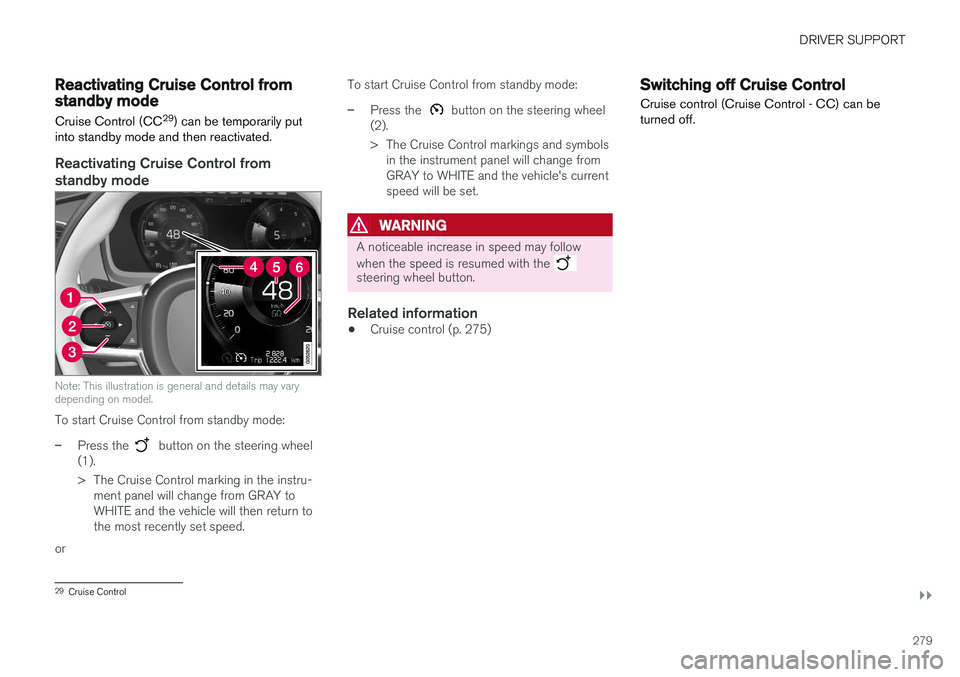
DRIVER SUPPORT
}}
279
Reactivating Cruise Control fromstandby modeCruise Control (CC 29
) can be temporarily put
into standby mode and then reactivated.
Reactivating Cruise Control from standby mode
Note: This illustration is general and details may vary depending on model.
To start Cruise Control from standby mode:
–Press the button on the steering wheel
(1).
> The Cruise Control marking in the instru- ment panel will change from GRAY to WHITE and the vehicle will then return tothe most recently set speed.
or To start Cruise Control from standby mode:
–Press the button on the steering wheel
(2).
> The Cruise Control markings and symbols in the instrument panel will change from GRAY to WHITE and the vehicle's currentspeed will be set.
WARNING
A noticeable increase in speed may follow when the speed is resumed with the
steering wheel button.
Related information
• Cruise control (p. 275)
Switching off Cruise Control
Cruise control (Cruise Control - CC) can be turned off.
29 Cruise Control
Page 282 of 640

||
DRIVER SUPPORT
* Option/accessory.
280
Function buttons and symbols 30
.
To turn off Cruise Control: 1. Press the
button on the steering wheel
(2).
> Cruise Control will go into standby mode.
2. Press the
◀ (1) or ▶ (3) buttons on the
steering wheel to select another function.> The Cruise Control symbol
(4) in
the instrument panel will go out and the set speed will be erased.
3. Press the
(2) button on the steering
wheel keypad again.
> Another function will be activated.
NOTE
In vehicles equipped with Adaptive Cruise Control *, it is possible to switch between
cruise control and Adaptive Cruise Control – see the heading "Switching between CC andACC".
Related information
• Cruise control (p. 275)
Distance Alert
*
The Distance Alert 31
function can help the driver
become aware if the time interval to the vehicle in front is too short. However, the vehicle must be equipped with a head-up display in order to display the DistanceAlert, which will then be indicated by a symbolon the windshield as long as the time interval tothe vehicle ahead is shorter than the set timeinterval.
Distance Alert is active at speeds above 30 km/h (20 mph) and only reacts for vehicles ahead mov-ing in the same direction as your vehicle. No dis-tance information is provided for oncoming, slow-moving or stationary vehicles.
NOTE
• Distance Alert is only available in vehicles that can display information on the wind-shield with a head-up display.
• Distance Alert is deactivated while Adap-tive Cruise Control is active.
30
Note: This illustration is general and details may vary depending on model.
31 Distance Alert
Page 290 of 640

DRIVER SUPPORT
* Option/accessory.
288
Activating and starting AdaptiveCruise Control Adaptive Cruise Control (ACC 41
) must first be
activated and then started before it can regulate speed and distance.
Putting Adaptive Cruise Control in standby mode
Note: This illustration is general and details may vary depending on model.
Adaptive Cruise Control is in standby mode each time the engine is started. To put ACC in standbymode from active mode:
–Press ◀ (2) or ▶ (3) on the steering wheel
keypad and scroll to the
(4) function.
> The symbol will appear and Adaptive Cruise Control will go into standby mode.
Starting/activating Adaptive Cruise Control
To start ACC:
• The driver's seat belt must be buckled and the driver's door must be closed.
• There must be a vehicle ahead (target vehi-cle) within a reasonable distance or yourvehicle's current speed must be at least15 km/h (9 mph).
Note: This illustration is general and details may vary depending on model.
–With the (4) function displayed, press
(1) on the steering wheel keypad.
> Adaptive Cruise Control will start and the current speed will be stored, which will be shown by numbers in the center of thespeedometer. ACC will only regulate the timeinterval to the vehicle aheadwhen the distance symbolshows two vehicles.
A speed interval will be marked at the same time. The higher speed is the set speed for your vehicle and thelower speed is the speed of thevehicle ahead (target vehicle).
Related information
•
Adaptive Cruise Control
* (p. 284)
41
Adaptive Cruise Control
Page 291 of 640

DRIVER SUPPORT
* Option/accessory.289
Managing Adaptive Cruise Controlspeed
Adaptive Cruise Control (ACC 42
) can be set to
various speeds.
Setting/changing set speed
Note: This illustration is general and details may vary depending on model and market.
: Increases the set speed.
: Reduces the set speed.
Set speed.
–Change a set speed by pressing the (1)
or
(2) buttons briefly or by pressing and
holding them:
• Press briefly
: Press briefly: each press
changes the speed in +/- 5 mph (+/- 5 km/h) increments.
• Press
and hold: Release the button when
the set speed indicator (3) has moved tothe desired speed.
• The most recently set speed will be stored.
If speed is increased by depressing the accelera- tor pedal while pressing the
button on the
steering wheel, the vehicle's speed when the but- ton is pressed will be stored as the set speed. Temporarily increasing speed using the accelera- tor pedal, e.g. when passing another vehicle, willnot affect the setting. The vehicle will return tothe set speed when the accelerator pedal isreleased.
Automatic transmission
Adaptive Cruise Control can follow another vehi- cle at speeds from a standstill up to 200 km/h(125 mph). The lowest speed that can be set for Adaptive Cruise Control is 30 km/h (20 mph). When fol-lowing another vehicle, ACC can monitor thatvehicle's speed and slow your own vehicle down to a standstill, but it is not possible to set speedslower than 30 km/h (20 mph). The highest possible speed that can be set is 200 km/h (125 mph).
Related information
•
Adaptive Cruise Control
* (p. 284)
42
Adaptive Cruise Control
Page 293 of 640
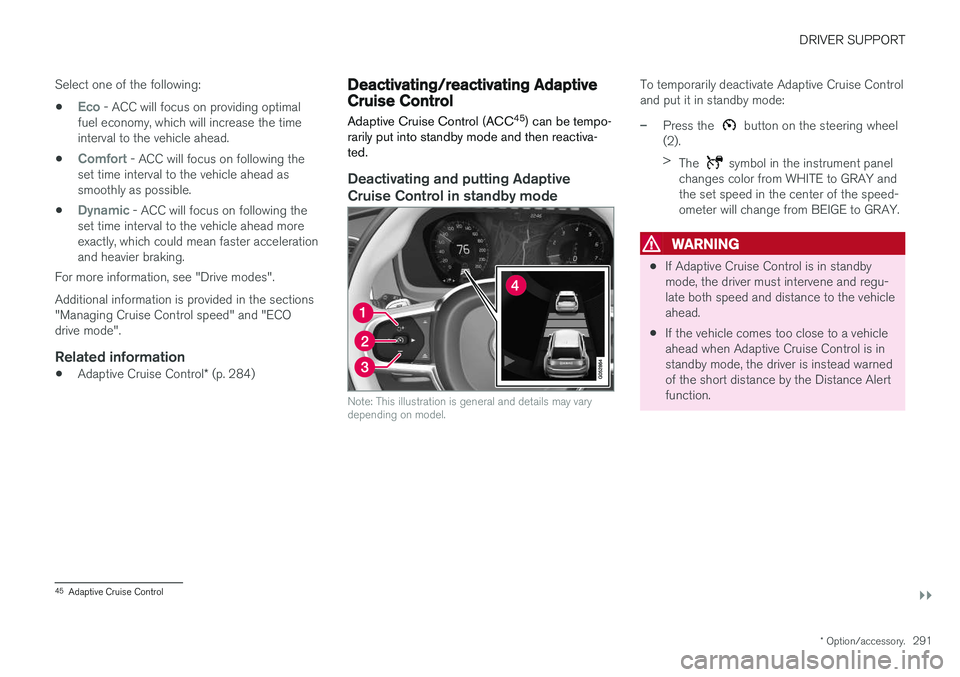
DRIVER SUPPORT
}}
* Option/accessory.291
Select one of the following:
•
Eco - ACC will focus on providing optimal
fuel economy, which will increase the time interval to the vehicle ahead.
•
Comfort - ACC will focus on following the
set time interval to the vehicle ahead as smoothly as possible.
•
Dynamic - ACC will focus on following the
set time interval to the vehicle ahead more exactly, which could mean faster accelerationand heavier braking.
For more information, see "Drive modes". Additional information is provided in the sections "Managing Cruise Control speed" and "ECOdrive mode".
Related information
• Adaptive Cruise Control
* (p. 284)
Deactivating/reactivating AdaptiveCruise Control Adaptive Cruise Control (ACC 45
) can be tempo-
rarily put into standby mode and then reactiva- ted.
Deactivating and putting Adaptive Cruise Control in standby mode
Note: This illustration is general and details may vary depending on model.
To temporarily deactivate Adaptive Cruise Control and put it in standby mode:
–Press the button on the steering wheel
(2). > The
symbol in the instrument panel
changes color from WHITE to GRAY and the set speed in the center of the speed-ometer will change from BEIGE to GRAY.
WARNING
• If Adaptive Cruise Control is in standby mode, the driver must intervene and regu-late both speed and distance to the vehicleahead.
• If the vehicle comes too close to a vehicleahead when Adaptive Cruise Control is instandby mode, the driver is instead warnedof the short distance by the Distance Alertfunction.
45
Adaptive Cruise Control
Page 294 of 640

||
DRIVER SUPPORT
* Option/accessory.
292
Standby mode due to action by the driver
Adaptive Cruise Control will be temporarily deac- tivated and put in standby mode if:
• the brakes are applied.
• the gear selector is moved to
N
• the vehicle is driven faster than the setspeed for more than 1 minute
Temporarily increasing speed using the accelera-
tor pedal, e.g. when passing another vehicle, willnot affect the setting. The vehicle will return tothe set speed when the accelerator pedal isreleased.
Automatic standby mode
Adaptive Cruise Control is dependent on other systems, such as Electronic Stability Control (ESC 46
). If any of these other systems stops
working, Adaptive Cruise Control will automati- cally switch off.
WARNING
With automatic standby mode, the driver is warned by an acoustic signal and a messageon the instrument panel. • The driver must then regulate vehicle speed, apply the brakes if necessary, andmaintain a safe distance to other vehicles. Adaptive Cruise Control may go into standbymode if:
• your vehicle's speed goes below 5 km/h(3 mph) and ACC cannot determine if thevehicle ahead is stationary or if it is anotherobject, e.g. a speed bump.
• your vehicle's speed goes under 5 km/h(3 mph) and the vehicle ahead turns so thatACC no longer has a vehicle to follow.
• the driver opens the door.
• the driver unbuckles the seat belt.
• the engine speed (rpm) is too low/high.
• one or more of the wheels lose traction.
• the brake temperature is high.
• the parking brake is applied.
• the camera/radar sensor is covered by snowor heavy rain (the camera lens/radar wavesare blocked)
Reactivating Adaptive Cruise Control from standby mode
Note: This illustration is general and details may vary depending on model.
To reactivate ACC from standby mode:
–Press the button on the steering wheel
(1).
> Speed will be set to the most recently stored speed.
WARNING
A noticeable increase in speed may follow when the speed is resumed with the
steering wheel button.
Related information
• Adaptive Cruise Control
* (p. 284)
46
Electronic Stability Control