2018 VOLKSWAGEN TRANSPORTER display
[x] Cancel search: displayPage 31 of 486

Convenience submenu
m First read and observe the introductory information and safety warnings & on page 24.
Convenience sub-menu Function
Alarm conf. Switching the acoustic re-confirmation function for activating the anti-theft alarm on or page 39.
(Auto Lock): automatically locks all the doors and the tailgate once a speed of approximately 15 km/h (9 m ph) is reached. To unlock Auto Lock while the vehicle is stationary, press the central locking button, use the door lever or remove the key from the ignition when the function Unlock is active.
Auto Unlock (Auto Unlock): all doors and the tailgate are unlocked when the
Central locking vehicle key is removed from the ignition.
39 Depending on the settings, the following doors will be unlocked when the vehicle is unlocked using the vehicle key: -All doors: all doors are unlocked. Door un--Single door: only the driver door is unlocked when the vehicle locking key is used to unlock the vehicle. All the other doors and the tail-gate will not be unlocked until the button @ is pressed for a sec-end time. -Vehicle side: the doors on the driver side are unlocked.
Settings for the electric windows: all the windows can be opened or closed when Window oper. locking or unlocking the vehicle. This opening function can only be activated for the driver door 55.
Factory setting The functions in the Convenience submenu are reset to the factory settings.
Back The display returns to the Settings menu.
[QJ First read and observe the introductory information and safety warnings & on page 24.
Lights & Vision Function submenu
Coming Home Settings for how long the vehicle should be lit once it is locked or unlocked, or for
Leaving Home switching the function on or off 112.
Footwell light For setting the brightness of the footwelllight or switching the function on or off.
Daytime running Switches daytime running lights on and off. 1 i ghts
Lane change Switching the lane change flash (Lane eh. flash) on or off. When the lane change flash function is switched on, the turn signal will flash at least 3 times when the tum flash signal and main beam lever is gently tapped 106.
Switching travel mode on and off. When the travel mode is switched on, the head-lights of a left-hand drive vehicle will be adjusted for use on the left-hand side of
Travel mode the road and those in a right-hand drive vehicle for use on the right-hand side of the road. Adjust the headlights in countries in which the traffic drives on the other side of the road. Travel mode may only be used for a short period of time and must be deactivated as soon as it is no longer required.
Instrument cluster 31
Page 32 of 486

Lights & Vision submenu
Factory setting
Back
Function
All the settings in the Lights & Vision submenu are reset to the factory settings.
The display returns to the Settings menu.
Page 42 of 486

Locking and unlocking the vehicle from inside
c
1 PSG-0030
Fig. 24 In the driver door: central locking button.
rf'n First read and observe the introductory L.-J=.I.I information and safety warnings & on page 39.
Press the =>Fig. 24 button:
a Unlocking the vehicle
6 Locking the vehicle
The central locking button works when the ignition is switched on and when it is switched off.
SAFELOCK mechanism
rf'n First read and observe the introductory L.-J=.I.I information and safety warnings & on page 39.
The SAFELOCK mechanism is only installed in conjunction with the anti-theft alarm system =>page 43 and the interior monitoring system =>page 44.
Function Action
The only time the central locking button does not work is when the SAFE LOCK mechanism is active =>page 42.
Please note the following when using the central locking button to lock the vehicle:
• The SAFELOCK mechanism will not be activa-ted =:>page 42.
• The anti-theft alarm will not be activated.
• it is not possible to open the doors or tailgate from the outside, for instance when stopped at traf-fic lights.
• The doors can be unlocked and opened from the inside by pulling the door release handle. You may have to pull the door release lever more than once.
• If the driver door is open, it will not be locked. This prevents you from locking yourself out of the vehicle.
Locking the vehicle and activating the SAFE-Press the® button on the remote control key once.
LOCK mechanism.
Locking the vehicle without activating the SAFELOCK mechanism.
Insert the vehicle key into the driver door lock cylinder and turn it to the closing position once.
Press the@ button on the remote control key twice.
Press the central locking button@ in the driver door once.
Insert the vehicle key into the driver door lock cylinder and turn it to the closing position twice.
Depending on the vehicle equipment level, when the ignition is switched off, the instrument cluster display may inform you about the activated SAFE-LOCK mechanism (SAFE LOCK).
The following applies when the SAFELOCK mechanism is deactivated:
• The vehicle can be unlocked and opened from the inside using the door release lever.
• The vehicle can be unlocked from the inside using the central locking button. .,.
Before the journey
Page 45 of 486

• If the vehicle is being transported (e.g. on a fer-ry).
• If the vehicle is in a car wash.
Doors
CO Introduction
This chapter contains information on the following subjects:
Warning lamp . . . . . . . . . . . . . . . . . . . . . . . . . . . 45
Additional information and warnings:
• Exterior views page 5
• Vehicle key set 36
• Central locking system 39
• Manual opening and closing 413
A WARNING
Any door that Is not properly closed could open suddenly while the vehicle Is In motion. This could lead to severe Injuries.
Warning lamp
m If doors or the tailgate are still open when the W anti-theft alarm is activated, only the anti-theft alarm is activated. Interior monitoring and the anti-tow alarm are not activated until all doors and the tailgate are closed. <1
A WARNING (ConUnued)
• Stop as soon as possible and close the door.
• Make sure that the door Is closed properly and that the lock has engaged. The closed door must be flush with the surrounding body panels.
• Doors should only be opened or closed when you are sure there Is no-one in their path.
A WARNING
Any door being held open by the door arrest-er could close unexpectedly In strong winds or if the vehicle Is on a slope. This could lead to Injuries.
• Always keep a good grip on the handle when opening and closing doors.
m First read and observe the Introductory information and safety warnings&,. on page 45.
Lit up Possible cause
At least one vehicle door is opened or not properly closed.
Several warning and indicator lamps will light up briefly as a functional check when the ignition is switched on. They will go out after a few seconds.
A warning lamp q;o appears in the instrument clus-ter display if a door is open or not properly closed.
Symbols may be displayed in the Instrument clus-ter instead of warning lamps, depending on the ve-hicle's equipment level. These symbols are also
Solution
t Do not drive on I Open the relevant vehicle door and then close it again.
visible when the ignition is switched off. The dis-play will go out approximately 15 seconds after the vehicle has been locked.
m The symbol can differ depending on the ver-W sion of the instrument cluster. <1
Opening and closing 45
Page 50 of 486

CD
Before opening the tailgate, please check that there is enough space to open and close the tailgate, e.g. when towing a trailer or when in a garage.
Warning lamp
CD
Never use the gas-filled strut on the tallgate to fix or hold a load. This could lead to damage and make it Impossible to close the tallgate.
Lit up Possible cause
c:5 The taiigate is open or not properly closed.
Several warning and indicator lamps will light up briefly as a functional check when the ignition is switched on. They will go out after a few seconds.
A warning lamp c:s appears in the instrument clus-ter display if the taiigate is open or not property closed.
Symbols may be displayed in the instrument clus-ter instead of warning lamps, depending on the ve-hicle's equipment level. These symbols are also visible when the ignition is switched off. The dis-play will go out approximately 15 seconds after the vehicle has been locked.
Solution
e Do not drive on I Open the tailgate and close it again.
A WARNING
If the tail gate is not properly closed it could open suddenly while the vehicle is in motion. This could lead to severe injuries.
• Stop as soon as possible and close the tailgate.
• After closing the tailgate, always check that it is properly secured.
m The symbol can differ depending on the ver-L!J sion of the instrument cluster.
Fig. 31 Opening the tailgate from the outside.
r-Ill First read and observe the introductory L-Wl information and safety warnings & on page 49.
Before opening the taiigate, always remove any items of luggage that are on the luggage carrier at-tached to the tailgate &.
Opening the tailgate
• Unlocking the vehicle or only the tailgate.
• Operate the handle 31 and pull up the tailgate.
Before the journey
Closing the tailgate manually
• Pull down the opened tailgate with force so that it engages in the lock.
• Please ensure that the taiigate is correctly en-gaged in the lock.
Closing the tailgate electrically (power closing)
• Pull down the open tailgate.
• Push the taiigate so that it engages in the tail-gate lock. An electric motor pulls the tailgate into the lock.
A WARNING
Serious injuries can occur if the tallgate is unlocked or opened Incorrectly or without
________________
Page 53 of 486

A WARNING (Continued)
• Always keep the wing doors closed while the vehicle is moving so that no poisonous exhaust fumes can enter the vehicle Interior.
• Close and lock the wing doors and all ve-hicle doors when the vehicle is not in use. Make sure there Is no-one left In the vehicle.
• Never leave children playing unattended In or around the vehicle, especially when the wing doors are open. Children could climb In-to the luggage compartment and shut the wing doors, thereby trapping themselves In-side. Temperatures Inside a locked vehicle may reach extremes of heat or cold, accord-Ing to season. This can cause serious Inju-ries and Illness or fatalities, especially to small children.
• Never leave children or people requiring assistance alone In the vehicle when the doors are locked. This may mean that these people lock themselves In the vehicle. They could become trapped In the vehicle In an emergency and may not be able to get them-
Warning lamp
A WARNING (Continued)
selves to safety. People locked In the vehicle may be subjected to very high or very low temperatures.
A WARNING
A wing door which Is being held open by the door arrester may close In strong winds or if the vehicle is on a slope. This could lead to Injuries.
• Always keep a good grip on the handle when opening and closing the wing doors.
CD
Before opening the wing doors, please check that there Is enough space to open and close the wing doors, e.g. when towing a trailer or when In a garage.
Lit up Possible cause
The wing doors are open or not property C) closed.
Several warning and indicator lamps will light up briefly as a functional check when the ignition is switched on. They will go out after a few seconds.
A warning lamp oC;j appears in the instrument clus· ter display if the wing doors are open or not prop-erly closed.
Symbols may be displayed in the instrument dus-ter instead of warning lamps, depending on the ve-hicle's equipment level. These symbols are also visible when the ignition is switched off. The dis· play will go out approximately 15 seconds after the vehicle has been locked.
Opening the wing doors
r'l""n First read and observe the introductory L-Jc.LI information and safety warnings & on page 52.
Solution
not drive on I Open and then close the wing doors.
A WARNING
Wing doors which are not closed properly could open suddenly while the vehicle Is In motion. This could lead to severe Injuries.
• Stop as soon as possible and close the wing doors.
• After closing the wing doors, always
Lc.:..h.:..e.:..c.:..k_t.:..h_a_t _it_is_.!.,p_ro_:p_e_r..!.ly.:..s_e_c_u_r_ed_. ____ __j
Opening and closing
Page 93 of 486

A DANGE;R (Continued) --
• No other people, animals or objects may be carried between the occupants of the front seats and the alrbag deployment zone. Make sure that children and passengers also keep to this rule.
• Do not attach any objects, e.g. mobile nav-igation devices, to the windscreen above the front alrbag on the front passenger side.
• Do not cover or stick anything on the steering wheel hub or the soft plastic surface of the alrbag unit In the dash panel on the front passenger side, and do not modify them In any way.
A WARNING
The front alrbags are deployed In front of the steering wheel "*Fig. 71 and dash panel '*Fig. 72.
• When driving, always hold the steering wheel with both hands on the outside of the ring at the 9 o'clock and 3 o'clock positions.
• Adjust the driver seat so that there is at least 25 cm between your breastbone and the hub of the steering wheel. Contact a qualified workshop if your physical build makes this Impracticable.
• Adjust the front passenger seat so that the distance between the passenger and the
__ ____
Switching the front passenger front airbag on and off manually using the
key-operated switch
Fig. 73 On the front of the dash panel: key switch for disabling and enabling the front airbag on the front passenger side
l""'rn First read and observe the introductory L-J,::.U information and safety warnings&. on page 87.
The front passenger front airbag must be switched off when securing a rear-facing child seat to the front passenger seat.
Disabling the front passenger front airbag
• Switch off the ignition.
• Open the front passenger door.
• Fold out the key bit of the vehicle key o>page 36.
• Use the vehicle key to turn the key switch on the front of the dash panel to the OFF position o> Fig. 73.
• Close the front passenger door.
• When the ignition is switched on, the indicator lamp PASSENGER AIR BAG will light up steadily in the upper section of the centre console o> page 89.
Enabling the front passenger front airbag
• Switch off the ignition.
• Open the front passenger door.
• Use the remote control key to turn the key switch on the front of the dash panel to the ON po-sition.
• Close the front passenger door.
• Check that the PASSENGER AIRBAG OFF indicator lamp in the upper section of the centre console does not light up when the Ignition is switched on =>page 89.
Ensuring that the front passenger front airbag has been deactivated
The only sure sign that the front passenger front airbag has been deactivated is when the PASSEN-GER AIR BAG indicator lamp is displayed in the upper section of the centre console (OFF lights up yellow steadily) =>page 89, Indicator lamp.
If the indicator lamp OFF )!(; in the upper section of the centre console is not lit up steadily, or if it lights up at the same time as indicator lamp in the instrument cluster, do not attach any child re-straint system to the front passenger seat for safe-ty reasons. The front passenger front airbag may trigger during an accident.
Sitting correctly and safely
Page 111 of 486
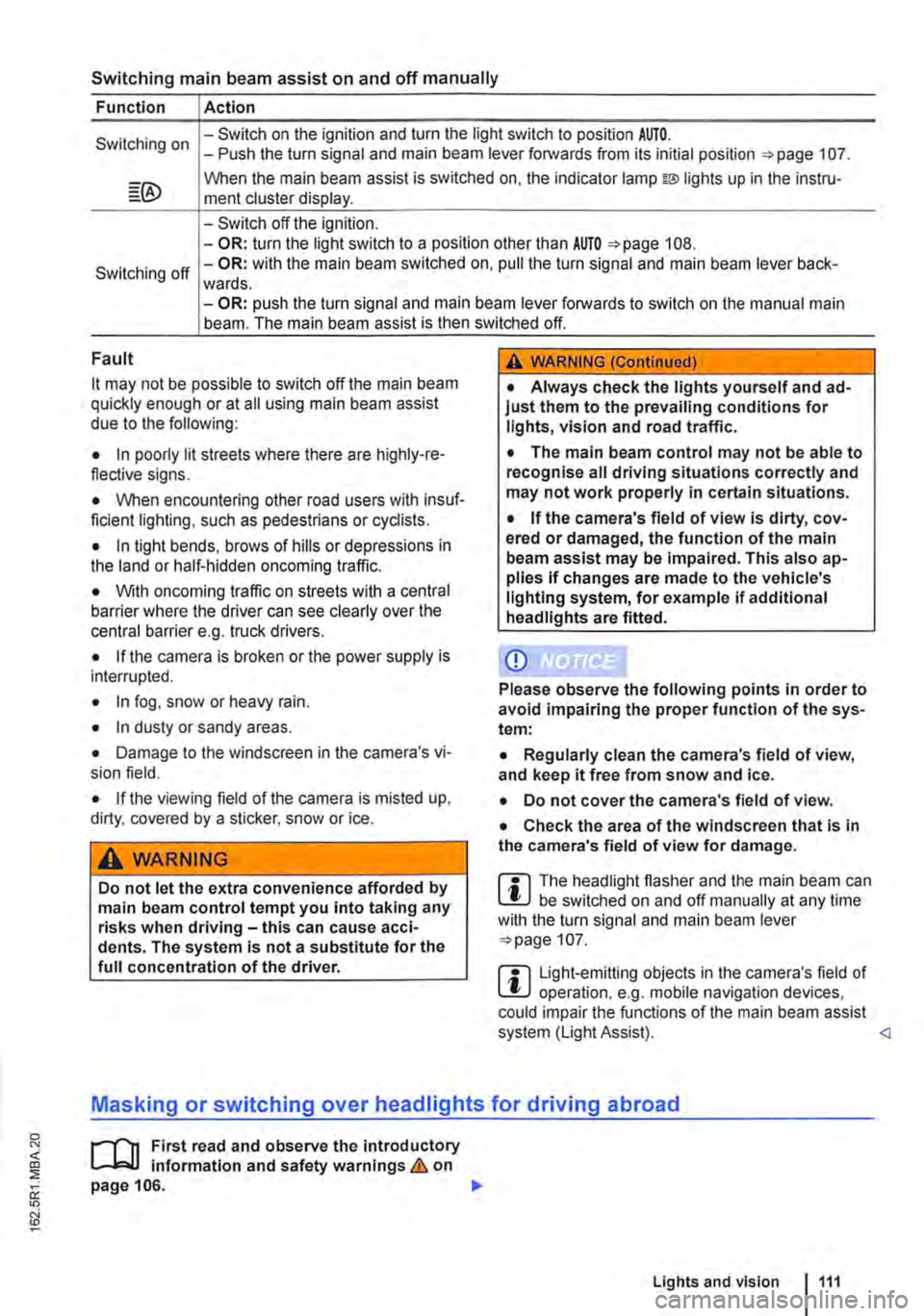
Switching main beam assist on and off manually
Function Action
Switching on -Switch on the ignition and turn the light switch to position AUTO. -Push the turn signal and main beam lever forwards from its initial position =:-page 107.
When the main beam assist is switched on, the indicator lamp w lights up in the instru-ment cluster display.
-Switch off the ignition. -OR: turn the light switch to a position other than AUTO =>page 108.
Switching off -OR: with the main beam switched on, pull the turn signal and main beam lever back-wards. -OR: push the turn signal and main beam lever forwards to switch on the manual main beam. The main beam assist is then switched off.
Fault
it may not be possible to switch off the main beam quickly enough or at all using main beam assist due to the following:
• In poorly lit streets where there are highly-re-flective signs.
• When encountering other road users with insuf-ficient lighting, such as pedestrians or cydists.
• In tight bends, brows of hills or depressions in the land or half-hidden oncoming traffic.
• With oncoming traffic on streets with a central barrier where the driver can see clearly over the central barrier e. . truck drivers. g
• If the camera is broken or the power supply is interrupted.
• In fog, snow or heavy rain.
• In dusty or sandy areas.
• Damage to the windscreen in the camera's vi-sion field.
• If the viewing field of the camera is misted up, dirty, covered by a sticker, snow or ice.
A WARNING
Do not let the extra convenience afforded by main beam control tempt you into taking any risks when driving-this can cause acci-dents. The system is not a substitute for the full concentration of the driver.
A WARNING (Continued)
• Always check the lights yourself and ad-just them to the prevailing conditions for lights, vision and road traffic.
• The main beam control may not be able to recognise all driving situations correctly and may not work properly in certain situations.
• If the camera's field of view is dirty, cov-ered or damaged, the function of the main beam assist may be impaired. This also ap-plies If changes are made to the vehicle's lighting system, for example if additional headlights are fitted.
CD
Please observe the following points in order to avoid impairing the proper function of the sys-tem:
• Regularly clean the camera's field of view, and keep it free from snow and ice.
• Do not cover the camera's field of view.
• Check the area of the windscreen that Is in the camera's field of view for damage.
m The headlight flasher and the main beam can W be switched on and off manually at any time with the turn signal and main beam lever =>page 107.
m Light-emitting objects in the camera's field of W operation, e.g. mobile navigation devices, could impair the functions of the main beam assist system (Light Assist).
1"1'11 First read and observe the introductory L-lo:J.J Information and safety warnings & on page 106.
Lights and vision 1111