2018 VOLKSWAGEN TIGUAN add remote
[x] Cancel search: add remotePage 123 of 341

Why does the cooling system switch off automatically or cannot be
switched on?
•The engine is not running.
•The blower is switched off.
•The air conditioning system fuse has blown.
•The ambient temperature is lower than approximately +3°C (+38°Fyf�.
•The air conditioning compressor of the cooling system has been temporarily switched off
because the engine coolant temperature is too high.
•There is a vehicle fault. The air conditioning system should be checked by a qualified workshop.
Settings for optimal road visibility
•Keep the air intake in front of the windscreen free from ice, snow or leaves to improve the
heating and cooling performance and prevent condensation on the windows ⇒ Vehicle care.
•Do not cover the air vents in the rear of the luggage compartment to allow air to flow through
the vehicle from the front to the rear.
•The maximum heating output and the fastest window defrosting results are achieved when the
coolant has reached its operating temperature.
Recommended settings for the heating and fresh air system or manual air
conditioning system
•Switch off air recirculation mode.
•Set blower to setting or .
•Set the temperature selector to the middle position.
•Open and position all vents on the dash panel.
•Turn the air distribution regulator to the desired position.
•Manual air conditioning system: press the button on the control panel to switch the
cooling system on.
Recommended Climatronic setup
•Press the button.
•Set the temperature to +22°C (+72°Fyf�.
•Open and position the vents on the dash panel.
Air Care Climatronic
The allergen filter of Air Care Climatronic can additionally reduce the amount of pollutants and also
allergens that enter the vehicle interior.
The filters must be changed regularly to avoid impairing the performance of the air conditioning
system. If the vehicle is frequently used in severely polluted air, the filter must be replaced between
service events.
•Press the button on the control panel.
•Touch the Air Care function button.
•Touch the Active function button to switch the Air Care function on or off.
Dust and pollen filter
The dust and pollen filter must be replaced regularly to prevent impaired performance of the manual
air conditioning system. If the vehicle is frequently used in severely polluted air, the filter must be
replaced between service events.
Water under the vehicle
If the humidity and temperature outside the vehicle are high, condensation can drip off the
evaporator in the cooling system and form a pool underneath the vehicle. This is normal and does
not indicate a leak.
If the outside humidity is high and the outside temperature low, condensation may evaporate when
the auxiliary heater is running ⇒ Auxiliary heater and ventilation. If this is the case, steam may
appear underneath the vehicle. This is not a sign that the vehicle is damaged.
Auxiliary heater and ventilation
Introduction
This chapter contains information on the followingsubjects:
⇒ Switching the auxiliary heater and auxiliary ventilation on and off
⇒ Programming the auxiliary heater and auxiliary ventilation
⇒ Remote control
Page 124 of 341
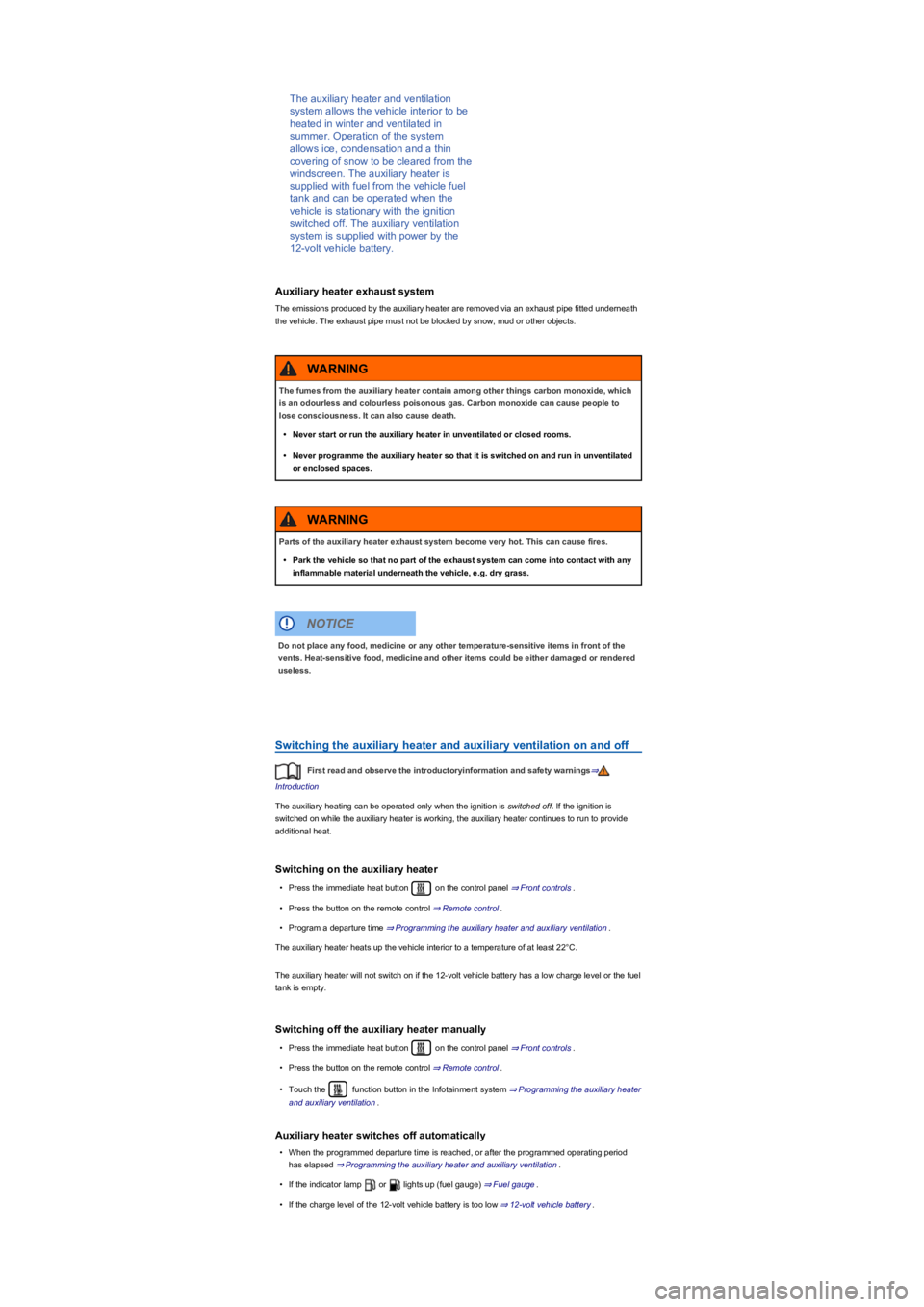
The auxiliary heater and ventilation
system allows the vehicle interior to be
heated in winter and ventilated in
summer. Operation of the system
allows ice, condensation and a thin
covering of snow to be cleared from the
windscreen. The auxiliary heater is
supplied with fuel from the vehicle fuel
tank and can be operated when the
vehicle is stationary with the ignition
switched off. The auxiliary ventilation
system is supplied with power by the
12-volt vehicle battery.
Auxiliary heater exhaust system
The emissions produced by the auxiliary heater are removed via an exhaust pipe fitted underneath
the vehicle. The exhaust pipe must not be blocked by snow, mud or other objects.
Switching the auxiliary heater and auxiliary ventilation on and off
First read and observe the introductoryinformation and safety warnings⇒
Introduction
The auxiliary heating can be operated only when the ignition is switched off. If the ignition is
switched on while the auxiliary heater is working, the auxiliary heater continues to run to provide
additional heat.
Switching on the auxiliary heater
•Press the immediate heat button on the control panel ⇒ Front controls.
•Press the button on the remote control ⇒ Remote control.
•Program a departure time ⇒ Programming the auxiliary heater and auxiliary ventilation.
The auxiliary heater heats up the vehicle interior to a temperature of at least 22°C.
The auxiliary heater will not switch on if the 12-volt vehicle battery has a low charge level or the fuel
tank is empty.
Switching off the auxiliary heater manually
•Press the immediate heat button on the control panel ⇒ Front controls.
•Press the button on the remote control ⇒ Remote control.
•Touch the function button in the Infotainment system ⇒ Programming the auxiliary heater
and auxiliary ventilation.
Auxiliary heater switches off automatically
•When the programmed departure time is reached, or after the programmed operating period
has elapsed ⇒ Programming the auxiliary heater and auxiliary ventilation.
•If the indicator lamp or lights up (fuel gaugeyf� ⇒ Fuel gauge.
•If the charge level of the 12-volt vehicle battery is too low ⇒ 12-volt vehicle battery.
The fumes from the auxiliary heater contain among other things carbon monoxide, which
is an odourless and colourless poisonous gas. Carbon monoxide can cause people to
lose consciousness. It can also cause death.
•Never start or run the auxiliary heater in unventilated or closed rooms.
•Never programme the auxiliary heater so that it is switched on and run in unventilated
or enclosed spaces.
WARNING
Parts of the auxiliary heater exhaust system become very hot. This can cause fires.
•Park the vehicle so that no part of the exhaust system can come into contact with any
inflammable material underneath the vehicle, e.g. dry grass.
WARNING
Do not place any food, medicine or any other temperature-sensitive items in front of the
vents. Heat-sensitive food, medicine and other items could be either damaged or rendered
useless.
NOTICE
Page 224 of 341
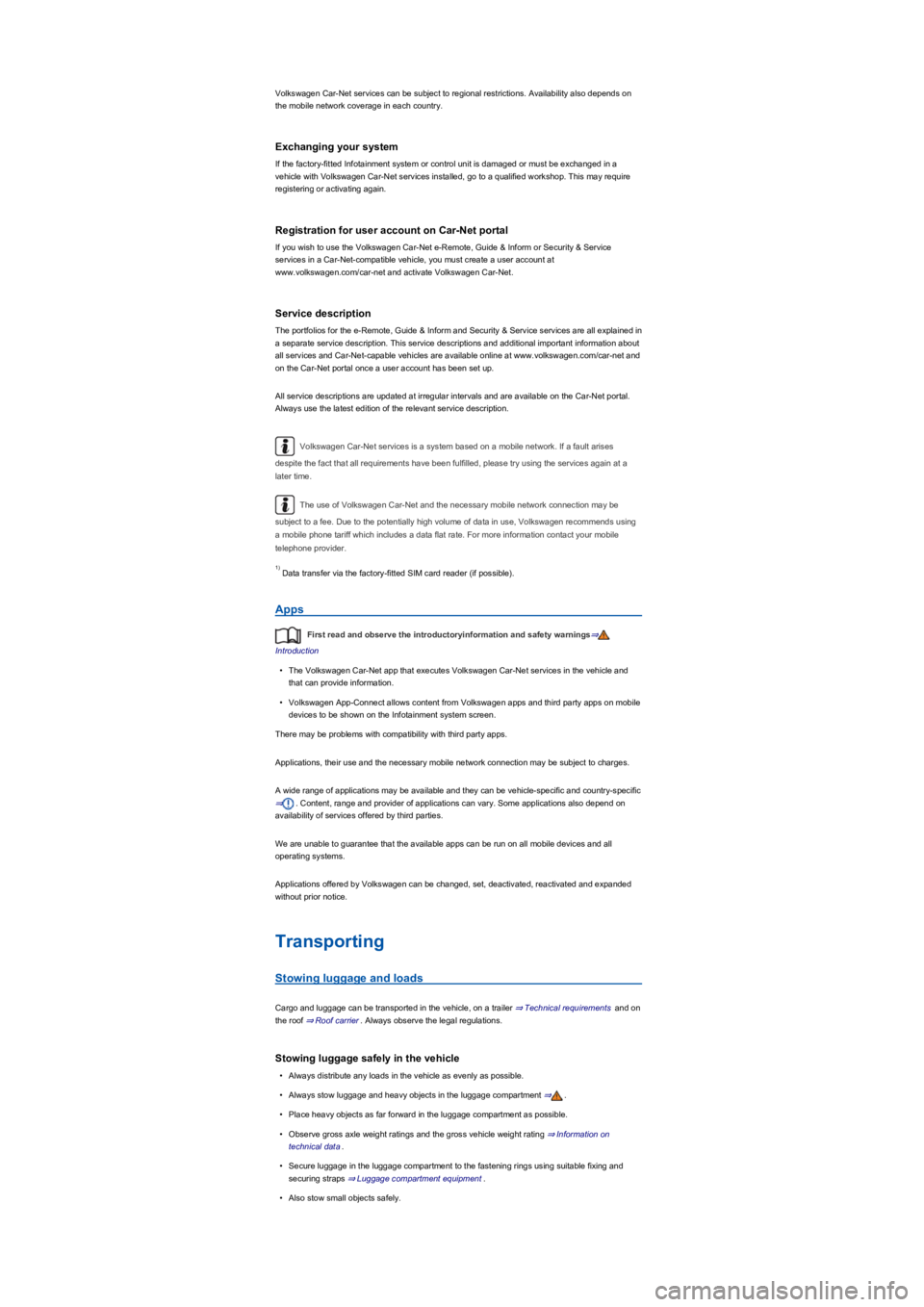
Volkswagen Car-Net services can be subject to regional restrictions. Availability also depends on
the mobile network coverage in each country.
Exchanging your system
If the factory-fitted Infotainment system or control unit is damaged or must be exchanged in a
vehicle with Volkswagen Car-Net services installed, go to a qualified workshop. This may require
registering or activating again.
Registration for user account on Car-Net portal
If you wish to use the Volkswagen Car-Net e-Remote, Guide & Inform or Security & Service
services in a Car-Net-compatible vehicle, you must create a user account at
www.volkswagen.com/car-net and activate Volkswagen Car-Net.
Service description
The portfolios for the e-Remote, Guide & Inform and Security & Service services are all explained in
a separate service description. This service descriptions and additional important information about
all services and Car-Net-capable vehicles are available online at www.volkswagen.com/car-net and
on the Car-Net portal once a user account has been set up.
All service descriptions are updated at irregular intervals and are available on the Car-Net portal.
Always use the latest edition of the relevant service description.
Volkswagen Car-Net services is a system based on a mobile network. If a fault arises
despite the fact that all requirements have been fulfilled, please try using the services again at a
later time.
The use of Volkswagen Car-Net and the necessary mobile network connection may be
subject to a fee. Due to the potentially high volume of data in use, Volkswagen recommends using
a mobile phone tariff which includes a data flat rate. For more information contact your mobile
telephone provider.
Data transfer via the factory-fitted SIM card reader (if possibleyf�.
Apps
First read and observe the introductoryinformation and safety warnings⇒
Introduction
•The Volkswagen Car-Net app that executes Volkswagen Car-Net services in the vehicle and
that can provide information.
•Volkswagen App-Connect allows content from Volkswagen apps and third party apps on mobile
devices to be shown on the Infotainment system screen.
There may be problems with compatibility with third party apps.
Applications, their use and the necessary mobile network connection may be subject to charges.
A wide range of applications may be available and they can be vehicle-specific and country-specific
⇒. Content, range and provider of applications can vary. Some applications also depend on
availability of services offered by third parties.
We are unable to guarantee that the available apps can be run on all mobile devices and all
operating systems.
Applications offered by Volkswagen can be changed, set, deactivated, reactivated and expanded
without prior notice.
Transporting
Stowing luggage and loads
Cargo and luggage can be transported in the vehicle, on a trailer ⇒ Technical requirements and on
the roof ⇒ Roof carrier. Always observe the legal regulations.
Stowing luggage safely in the vehicle
•Always distribute any loads in the vehicle as evenly as possible.
•Always stow luggage and heavy objects in the luggage compartment ⇒.
•Place heavy objects as far forward in the luggage compartment as possible.
•Observe gross axle weight ratings and the gross vehicle weight rating ⇒ Information on
technical data.
•Secure luggage in the luggage compartment to the fastening rings using suitable fixing and
securing straps ⇒ Luggage compartment equipment.
•Also stow small objects safely.
1yf