Page 357 of 578
outside temperature. It may be helpful to ventilate the vehicle before
driving and then to drive a short distance with the windows open. Af-
ter that, switch on the air conditioner with the windows closed. Keep
the windows closed when driving at high speeds. Open windows in-
crease fuel consumption.
� Switch off seat heating once it has served its purpose.
� Switch off the rear window defroster as soon as the windows are
free of fog and ice.
Additional factors that increase fuel consumption (examples):
� Malfunctioning engine control.
� Driving in the mountains.
� Towing a trailer.
NOTICE
Never let the vehicle coast or roll down a hill in Neutral (N), es-
pecially when the engine is not running. The transmission will
not be lubricated and will be damaged.
Fuel-efficient driving
Fig. 147 Fuel consumption in mpg at 2 different outside air tempera-
tures.
Page 376 of 578

Orientation lines overview
Meaning of the orientation lines projected on the screen ⇒ fig. 154. All
distances of the orientation lines refer to a vehicle on a level surface.
(1) Red: Safety distance. Area up to about 16 inches (40 cm) behind
the vehicle on the road.
(2) Green: Vehicle extension (somewhat wider) toward the rear. The
green area ends about 6 feet (2 meters) behind the vehicle on
the road.
(3) Yellow: The extension of the vehicle to the rear showing the ve-
hicle path as determined by the position of the steering wheel.
The yellow area ends about 10 feet (3 meters) behind the vehicle
on the road.
Parking
� Position the vehicle in front of a parking space and shift into Re-
verse.
� Slowly back up and steer so that the yellow orientation lines lead
into the parking space (3).
� Align the vehicle so that the green and yellow orientation lines are
parallel with the parking space.
Parallel parking (Mode 2)
Fig. 155 On screen: Orientation lines and area of the parking space
behind the vehicle.
�
Page 457 of 578
NOTICE
To help prevent vehicle damage in a car wash:
� Compare the vehicle track width with the dimensions of the
guide rails in the car wash to help prevent damage to wheel rims
and tires!
� Switch off the rain sensor before driving the vehicle through a
car wash ⇒ Rain sensor.
� Make sure there is enough clearance for the height and width
of the vehicle.
� To help prevent paint damage to the engine hood, place wiper
blades against the windshield after they have dried. Do not let
them snap back into place.
� Fold the outside mirrors toward the vehicle body. Do not fold
power folding mirrors manually!
� Lock the luggage compartment lid to help prevent uninten-
tional opening in the car wash.
Washing with a power washer
�
Page 478 of 578
Engine life is influenced by how you drive the vehicle for the first
1000 miles (1600 km). Even afterwards, driving at moderate engine
speeds, especially when the engine is cold, will tend to reduce engine
wear and help the engine to last longer and go farther. But do not
drive at an excessively low engine speed, either. Always downshift if
the engine is not running smoothly. For the first 600 miles
(1000 km):
� Do not use full throttle.
� Don't let the engine speed get above 2/3 the maximum speed.
� Do not tow a trailer.
From 600 to 1000 miles (1000 to 1600 km): Speed may gradually
be increased to maximum permissible road and engine speed.
New tires and brake pads
� New tires and replacement tires ⇒ Tires and wheels
� Brakes ⇒ About the brakes
Breaking in a new engine gently will increase service life and
reduce oil consumption.
Parts and accessories
�
Page 483 of 578
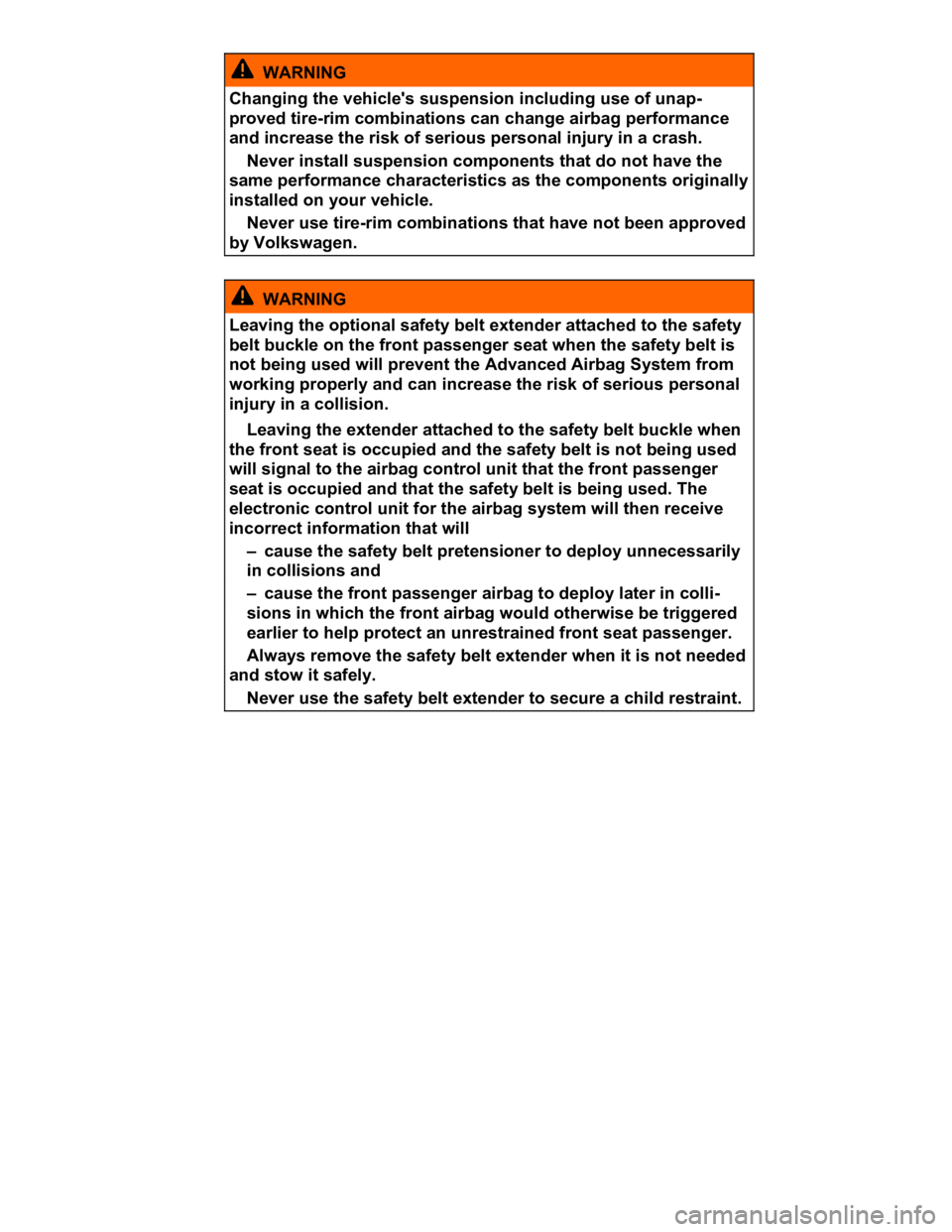
WARNING
Changing the vehicle's suspension including use of unap-
proved tire-rim combinations can change airbag performance
and increase the risk of serious personal injury in a crash.
� Never install suspension components that do not have the
same performance characteristics as the components originally
installed on your vehicle.
� Never use tire-rim combinations that have not been approved
by Volkswagen.
WARNING
Leaving the optional safety belt extender attached to the safety
belt buckle on the front passenger seat when the safety belt is
not being used will prevent the Advanced Airbag System from
working properly and can increase the risk of serious personal
injury in a collision.
� Leaving the extender attached to the safety belt buckle when
the front seat is occupied and the safety belt is not being used
will signal to the airbag control unit that the front passenger
seat is occupied and that the safety belt is being used. The
electronic control unit for the airbag system will then receive
incorrect information that will
– cause the safety belt pretensioner to deploy unnecessarily
in collisions and
– cause the front passenger airbag to deploy later in colli-
sions in which the front airbag would otherwise be triggered
earlier to help protect an unrestrained front seat passenger.
� Always remove the safety belt extender when it is not needed
and stow it safely.
� Never use the safety belt extender to secure a child restraint.
Page 500 of 578
Description Possible causes,
among others Possible remedy
Electrical con-
sumers do not
work.
Vehicle battery
charge too low. Charge vehicle battery
Remaining fuel level
too low. Refuel
Fuse blown. Check fuse and replace if
necessary
Fuel consumption
higher than indi-
cated.
– Short hauls.
– “Jumpy” accelera-
tor pedal.
– Avoid short distance
driving.
– Drive defensively.
– Accelerate smoothly.
Electrical loads
switched on.
Switch off unnecessary
loads.
Engine control
malfunction.
Have the malfunction cor-
rected
Tire pressure too
low. Adjust tire pressure
Driving in the
mountains.
No direct corrective action
possible.
Towing a trailer or
driving with a roof
rack.
– Check use.
– Remove if not in use.
Driving with heavy
payload.
No direct corrective action
possible.
Driving at high en-
gine speed. Select a higher gear.
Page 505 of 578
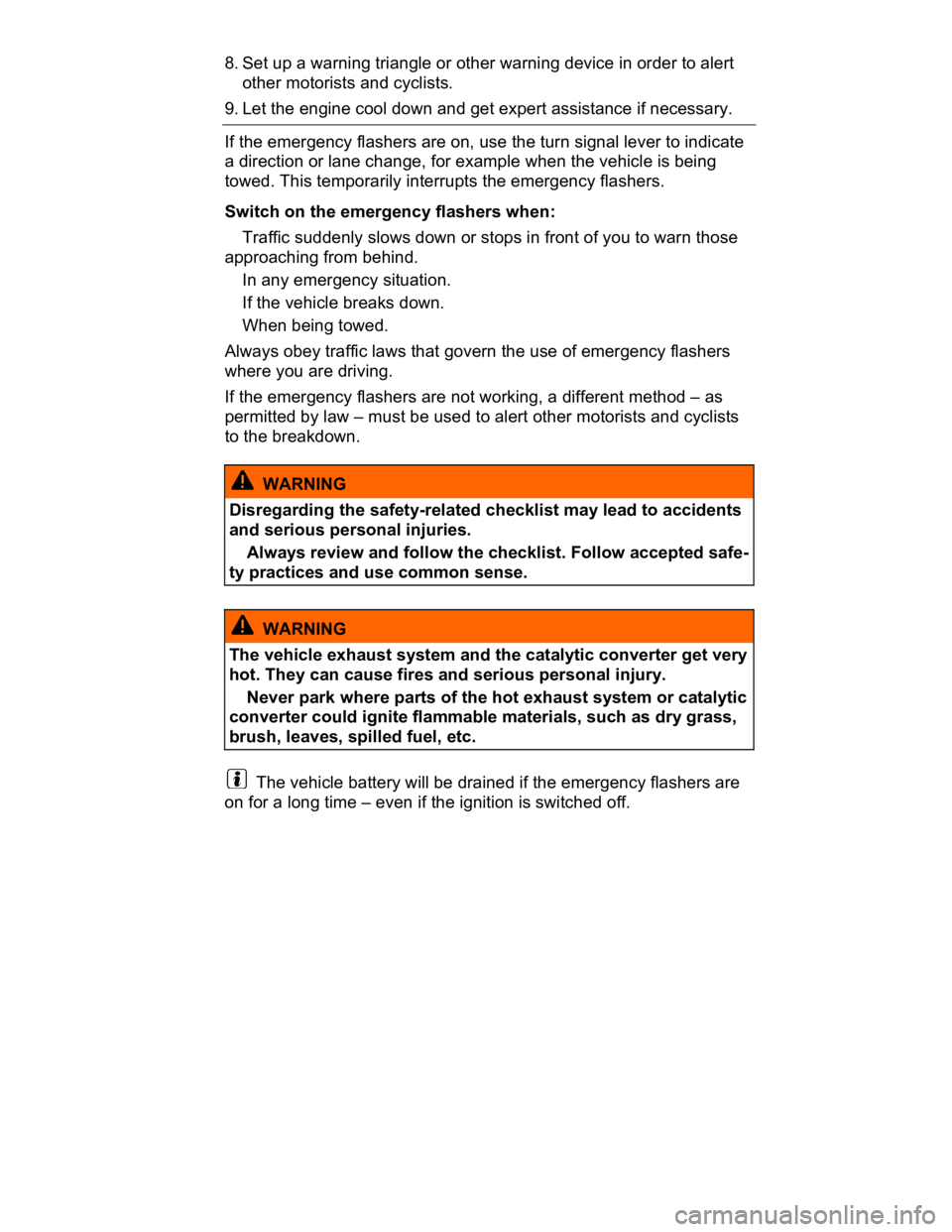
8. Set up a warning triangle or other warning device in order to alert
other motorists and cyclists.
9. Let the engine cool down and get expert assistance if necessary.
If the emergency flashers are on, use the turn signal lever to indicate
a direction or lane change, for example when the vehicle is being
towed. This temporarily interrupts the emergency flashers.
Switch on the emergency flashers when:
� Traffic suddenly slows down or stops in front of you to warn those
approaching from behind.
� In any emergency situation.
� If the vehicle breaks down.
� When being towed.
Always obey traffic laws that govern the use of emergency flashers
where you are driving.
If the emergency flashers are not working, a different method – as
permitted by law – must be used to alert other motorists and cyclists
to the breakdown.
WARNING
Disregarding the safety-related checklist may lead to accidents
and serious personal injuries.
� Always review and follow the checklist. Follow accepted safe-
ty practices and use common sense.
WARNING
The vehicle exhaust system and the catalytic converter get very
hot. They can cause fires and serious personal injury.
� Never park where parts of the hot exhaust system or catalytic
converter could ignite flammable materials, such as dry grass,
brush, leaves, spilled fuel, etc.
The vehicle battery will be drained if the emergency flashers are
on for a long time – even if the ignition is switched off.
Page 515 of 578
NOTICE
Even with the selector lever is in Neutral (N), the automatic
transmission will be damaged if the vehicle is towed (or you let it
coast) for an extended period or at high speed with the engine
shut off.