2018 VAUXHALL ZAFIRA TOURER radio
[x] Cancel search: radioPage 139 of 341

Lighting137Reading lights
Operated by pressing s and t in
front and rear courtesy lights.
Sunvisor lights Illuminates when the cover is opened.
Lighting features
Centre console lighting Spotlight incorporated in the interior
lighting comes on when headlights
are switched on.
Entry lighting
Welcome lighting Headlights, tail lights, number plate
lights, instrument panel light, interior
lights and the light pipes in doors and
FlexConsole are switched on for a
short time by unlocking the vehicle
with the radio remote control. This
function works only in the dark and
facilitates locating the vehicle.
The lighting switches off immediately
when the ignition key is turned to
position 1 3 198.
Activation or deactivation of this
function can be changed in the
Settings menu in the Info-Display.
Vehicle personalisation 3 123.
The settings can be saved for the key being used 3 21.The following lights will additionally
switch on when the driver's door is
opened:
● illumination of some switches
● Driver Information Centre
● door pocket lights
Exit lighting The following lights switch on if the
key is removed from the ignition
switch:
● interior lights
● instrument panel light (only when
it is dark)
● light tubes in doors
● number plate lights (puddle lights)
They will switch off automatically after
a delay and will be activated again if
the driver's door is opened.
Path lighting Headlights, tail lights and number
plate lights illuminate the surrounding
area for an adjustable time after
leaving the vehicle.
Page 141 of 341

Infotainment system139Infotainment systemIntroduction................................ 139
General information .................139
Theft-deterrent feature ............140
Control elements overview ......141
Usage ...................................... 144
Basic operation .......................... 147
Tone settings ........................... 149
Volume settings .......................150
System settings .......................151
Radio ......................................... 153
Usage ...................................... 153
Station search ......................... 153
Favourite lists .......................... 155
Radio data system (RDS) ........156
Digital audio broadcasting .......157
External devices ........................158
General information .................158
Playing audio ........................... 160
Displaying pictures ..................161
Playing movies ........................ 162
Using smartphone applications ............................ 163
Navigation .................................. 165
General information .................165
Usage ...................................... 166Destination input......................170
Guidance ................................. 175
Speech recognition ....................179
General information .................179
Usage ...................................... 179
Phone ........................................ 179
General information .................179
Bluetooth connection ...............180
Emergency call ........................182
Operation ................................. 183
Mobile phones and CB radio equipment ............................... 187Introduction
General information
The Infotainment system provides
you with state-of-the-art in-car
infotainment.
Using radio tuner functions, you may
register up to 25 stations on five
favourites pages.
You can connect external data
storage devices to the Infotainment
system as further audio sources;
either via cable or via Bluetooth ®
.
The navigation system with dynamic
route planning will reliably guide you
to your destination, and, if desired,
automatically avoid traffic jams or
other traffic problems.
In addition, the Infotainment system is
equipped with a phone portal that
allows for comfortable and safe use of your mobile phone in the vehicle.
You can also operate specific
smartphone applications via the
Infotainment system.
Page 142 of 341

140Infotainment systemOptionally, the Infotainment system
can be operated using the touch
screen and buttons on the control
panel, the controls on the steering
wheel, or - if provided by your mobile
phone - via speech recognition.
The well-thought-out design of the
control elements, the touch screen
and the clear displays enable you to
control the system easily and
intuitively.
Notice
This manual describes all options
and features available for the
various Infotainment systems.
Certain descriptions, including those
for display and menu functions, may
not apply to your vehicle due to
model variant, country
specifications, special equipment or
accessories.Important information on
operation and traffic safety9 Warning
The Infotainment system must be
used so that the vehicle can be
driven safely at all times. If in
doubt, stop the vehicle and
operate the Infotainment system
while the vehicle is stationary.
9 Warning
In some areas one-way streets
and other roads and entrances
(e.g. pedestrian zones) that you
are not allowed to turn into are not marked on the map. In such areas
the Infotainment system may
issue a warning that must be
accepted. Here you must pay
particular attention to one-way
streets, roads and entrances that
you are not allowed to drive into.
Radio reception
Radio reception may be disrupted by
static, noise, distortion or loss of
reception due to:
● changes in distance from the transmitter
● multipath reception due to reflection
● shadowing
Theft-deterrent feature
The Infotainment system is equipped
with an electronic security system for
the purpose of theft deterrence.
The Infotainment system therefore
functions only in your vehicle and is
worthless to a thief.
Page 144 of 341
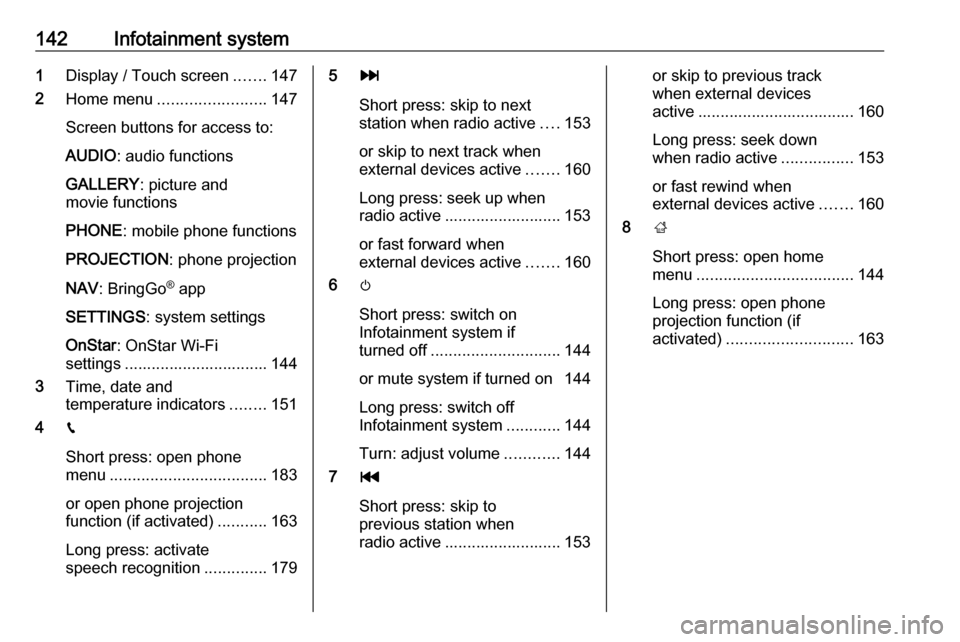
142Infotainment system1Display / Touch screen .......147
2 Home menu ........................ 147
Screen buttons for access to:
AUDIO : audio functions
GALLERY : picture and
movie functions
PHONE : mobile phone functions
PROJECTION : phone projection
NAV : BringGo ®
app
SETTINGS : system settings
OnStar : OnStar Wi-Fi
settings ................................ 144
3 Time, date and
temperature indicators ........151
4 g
Short press: open phone
menu ................................... 183
or open phone projection
function (if activated) ...........163
Long press: activate
speech recognition ..............1795v
Short press: skip to next
station when radio active ....153
or skip to next track when
external devices active .......160
Long press: seek up when radio active .......................... 153
or fast forward when
external devices active .......160
6 m
Short press: switch on
Infotainment system if
turned off ............................. 144
or mute system if turned on 144
Long press: switch off
Infotainment system ............144
Turn: adjust volume ............144
7 t
Short press: skip to
previous station when
radio active .......................... 153or skip to previous track
when external devices
active ................................... 160
Long press: seek down
when radio active ................153
or fast rewind when
external devices active .......160
8 ;
Short press: open home
menu ................................... 144
Long press: open phone
projection function (if
activated) ............................ 163
Page 145 of 341

Infotainment system143Steering wheel controls
1qw
Short press: open OnStar
menu if no phone
connected ........................... 144
or take phone call if phone connected ........................... 179
or open phone menu if
phone connected ................183
or dial last number in call
list when phone menu
displayed ............................. 183
or switch between calls
when calls are waiting .........183
Long press: activate
speech recognition ..............179
2 SRC (Source) ...................... 144
Press: select audio source ..144
Turn upwards/
downwards: select next/
previous preset radio
station when radio active ....153
or select next/previous
track/chapter/picture
when external devices
active ................................... 160
or select next/previous
entry in call list when
phone portal active and
call list open ........................ 183
Turn upwards/downwards
and hold: scroll quickly
through the entries in the
call list ................................. 183
3 +
Press: increase volume4 -Press: reduce volume
5 xn
Press: end/decline call ........183
or deactivate speech
recognition .......................... 179
or activate/deactivate
mute function ...................... 144
Page 147 of 341

Infotainment system145
To change to another audio mode:
touch one of the items in the
interaction selector bar.
For a detailed description of: ● Radio functions 3 153
● External devices ( USB,
Bluetooth ) 3 160
Gallery
Select Gallery to open the picture and
movie menu for files stored on an
external device such as USB device
or smartphone.
Select l or m to display the picture or
movie menu. Select the desired
picture or movie file to show the
respective item on the display.
For a detailed description of:
● Picture functions 3 161
● Movie functions 3 162
Phone
Before the phone portal can be used, a connection has to be established
between the Infotainment system and
the mobile phone.
For a detailed description of
preparing and establishing a
Bluetooth connection between the Infotainment system and a mobile
phone 3 179.
If the mobile phone is connected,
select Phone to display the main
menu of the phone portal.
For a detailed description of mobile
phone operation via the Infotainment
system 3 183.
Projection
To show specific apps of your
smartphone display on the
Infotainment system, connect your smartphone.
Page 152 of 341

150Infotainment systemSetting balance and fader
Use the illustration at the right side of
the menu to adjust balance and fader.
To define the point in the passenger
compartment where the sound is at its
highest level, touch the
corresponding point in the illustration.
Notice
The balance and fader settings are
valid for all audio sources. They cannot be adjusted individually for
each audio source.
Volume settings
Adjusting the maximum startup
volume
Press ; and then select Settings.
Select Radio, scroll through the list
and then select Max Startup Volume .
For reasons of security and convenience, the volume range is
limited.
Touch + or - to adjust the setting or
move the slider on the volume bar.Adjusting the speed
compensated volume
Press ; and then select Settings.
Select Radio, scroll through the list
and then select Auto Volume.
To adjust the degree of volume
adaptation, select one of the options
in the list.
Off : no enhancement of volume with
increasing vehicle speed.
High : maximum enhancement of
volume with increasing vehicle
speed.
Activating or deactivating the
audible touch feedback function
If the audible touch feedback function is activated, each touch of a screen
button or menu item is indicated by a
beeping sound.
Press ; and then select Settings.
Select Radio and then scroll through
the list to Audible Touch Feedback .
Touch the screen button next to
Audible Touch Feedback to activate
or deactivate the function.
Volume of traffic announcements To adjust the volume of traffic
announcements, set the desired volume while a traffic announcement
is given out by the system. The
respective setting is then stored by
the system.
Page 153 of 341
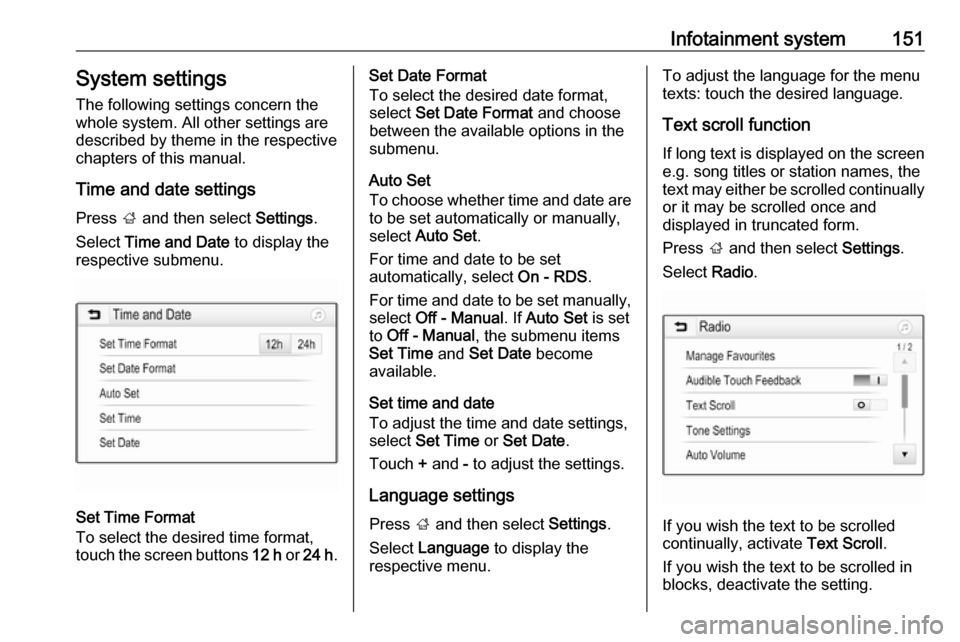
Infotainment system151System settings
The following settings concern the
whole system. All other settings are
described by theme in the respective
chapters of this manual.
Time and date settings
Press ; and then select Settings.
Select Time and Date to display the
respective submenu.
Set Time Format
To select the desired time format,
touch the screen buttons 12 h or 24 h .
Set Date Format
To select the desired date format,
select Set Date Format and choose
between the available options in the
submenu.
Auto Set
To choose whether time and date are
to be set automatically or manually,
select Auto Set .
For time and date to be set
automatically, select On - RDS.
For time and date to be set manually, select Off - Manual . If Auto Set is set
to Off - Manual , the submenu items
Set Time and Set Date become
available.
Set time and date
To adjust the time and date settings, select Set Time or Set Date .
Touch + and - to adjust the settings.
Language settings
Press ; and then select Settings.
Select Language to display the
respective menu.To adjust the language for the menu
texts: touch the desired language.
Text scroll function
If long text is displayed on the screen e.g. song titles or station names, the
text may either be scrolled continually
or it may be scrolled once and
displayed in truncated form.
Press ; and then select Settings.
Select Radio.
If you wish the text to be scrolled
continually, activate Text Scroll.
If you wish the text to be scrolled in
blocks, deactivate the setting.