2018 VAUXHALL VIVARO lock
[x] Cancel search: lockPage 99 of 233

Instruments and controls97If R illuminates together with control
indicator C and a warning chime,
there is a fault in the braking system.
A corresponding message also
appears in the Driver Information
Centre 3 100 . Seek the assistance of
a workshop immediately.
Brake system 3 145.
Antilock brake system (ABS)
u illuminates yellow.
Illuminates briefly after the ignition is
switched on. The system is ready for
operation when u extinguishes.
If control indicator u does not go out
after a few seconds, or if it illuminates while driving, there is a fault in the
ABS. Control indicator F may also
illuminate in the instrument cluster
together a corresponding message in the Driver Information Centre 3 100.
The brake system remains
operational but without ABS
regulation.
If control indicators u, F , R and C
illuminate, there is a fault in the
braking system. A correspondingmessage appears in the Driver
Information Centre. Seek the
assistance of a workshop
immediately.
Antilock brake system (ABS) 3 146.
Upshift k or j illuminates.
It is recommended to shift gear when
illuminated to improve fuel economy.
Electronic Stability Program
R flashes or illuminates yellow.
Illuminates briefly when the ignition is
switched on.
Flashing during driving
The system is actively engaged.
Engine output may be reduced and
the vehicle may be braked
automatically to a small degree.
Illuminates while driving The system is not available. A
corresponding message also
appears in the Driver Information
Centre 3 100.ESP® Plus
3 148.
Traction Control system 3 147.
Electronic Stability Program off
Ø illuminates green.
If ESP ®Plus
has been deactivated with
Ø on the instrument panel, control
indicator Ø illuminates and a
corresponding message appears in
the Driver Information Centre 3 100.
ESP® Plus
3 148.
Traction Control system 3 147.
Engine coolant temperature
W illuminates blue or red.
Illuminates red briefly when the
ignition is switched on, then turns
blue.
Illuminates red when the engine is
running
Stop, switch off engine.
Page 101 of 233
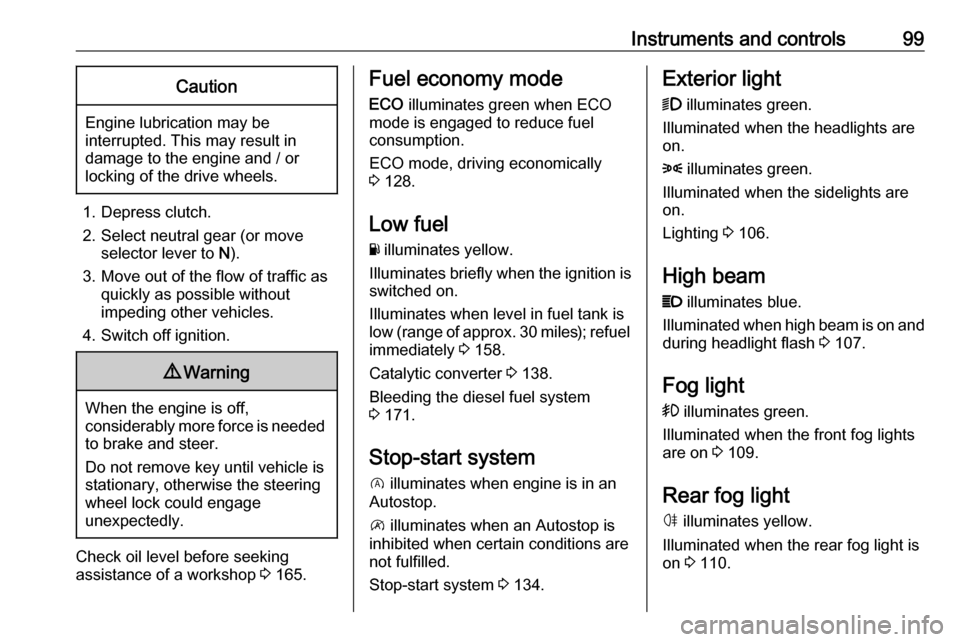
Instruments and controls99Caution
Engine lubrication may be
interrupted. This may result in
damage to the engine and / or
locking of the drive wheels.
1. Depress clutch.
2. Select neutral gear (or move selector lever to N).
3. Move out of the flow of traffic as quickly as possible without
impeding other vehicles.
4. Switch off ignition.
9 Warning
When the engine is off,
considerably more force is needed
to brake and steer.
Do not remove key until vehicle is stationary, otherwise the steeringwheel lock could engage
unexpectedly.
Check oil level before seeking
assistance of a workshop 3 165.
Fuel economy mode
ECO illuminates green when ECO
mode is engaged to reduce fuel
consumption.
ECO mode, driving economically
3 128.
Low fuel Y illuminates yellow.
Illuminates briefly when the ignition is
switched on.
Illuminates when level in fuel tank is
low (range of approx. 30 miles); refuel immediately 3 158.
Catalytic converter 3 138.
Bleeding the diesel fuel system
3 171.
Stop-start system D illuminates when engine is in an
Autostop.
\ illuminates when an Autostop is
inhibited when certain conditions are
not fulfilled.
Stop-start system 3 134.Exterior light
9 illuminates green.
Illuminated when the headlights are
on.
8 illuminates green.
Illuminated when the sidelights are
on.
Lighting 3 106.
High beam P illuminates blue.
Illuminated when high beam is on and
during headlight flash 3 107.
Fog light
> illuminates green.
Illuminated when the front fog lights
are on 3 109.
Rear fog light ø illuminates yellow.
Illuminated when the rear fog light is
on 3 110.
Page 102 of 233

100Instruments and controlsCruise controlm , U illuminates green or yellow.
m illuminates green when a certain
speed is stored.
U illuminates green when the system
is on.
Speed limiter U illuminates yellow.
U illuminates yellow when the
system is on.
Cruise control and speed limiter
3 150.
Tachograph & illuminates when there is a fault
3 105.
Door open y illuminates red.
Illuminates when a door is not fully
closed.
A corresponding message also
appears in the Driver Information
Centre 3 100.Information displays
Driver Information Centre
Depending on vehicle configuration,
the following items appear in the
display:
● outside temperature 3 85
● clock 3 86
● odometer 3 89
● trip odometer 3 89
● service display 3 91
● vehicle messages 3 101
● trip computer 3 103
Info display
The central display in the
Infotainment system displays the time (and / or outside temperature,
depending on version) and
Infotainment system information.
Press X to switch the Infotainment
system on. Alternatively, it
automatically switches on when the ignition is switched on.
Depending on system, the
Infotainment system is operated via
buttons and rotary knobs on the
Infotainment system fascia, the
Page 103 of 233

Instruments and controls101steering column controls, the voice
recognition system (if available) or via
the touchscreen display.
Touchscreen operation Make the appropriate selection from
the available menus and options by
touching the display screen with the
finger.
For further information, refer to the
Infotainment manual.Vehicle messages
Messages are displayed in the Driver
Information Centre and may be
accompanied by illumination of
control indicator F or C in the
instrument cluster.
Information messages
Information messages regarding, e.g. engine starting conditions, stop-start
system, parking brake application,
central locking, steering wheel lock
etc. provide the current status of
certain vehicle functions and
instructions for use.
Fault messages
Fault messages regarding, e.g. fuel
filter, airbags, exhaust emissions etc.
are displayed together with control
indicator F. Drive with caution and
seek the assistance of a workshop as soon as possible.
To remove fault messages, e.g.
" CHECK INJECTION ", from the
display, press button on end of wiper lever. After a few seconds themessage may disappear
automatically and F remains
illuminated. The fault will then be
stored in the on board system.
Warning messages
Warning messages regarding, e.g.
engine, battery or brake system
failure, are displayed together with
control indicator C and may be
accompanied by a warning chime.
Stop engine immediately and seek
the assistance of a workshop.
Warning messages, e.g. " BATTERY
CHARGING FAULT " disappear from
the display automatically when the
cause of the fault has been remedied.
Fuel economy messages
Fuel economy messages provide tips to improve fuel efficiency. Journeys
can be saved in the system memory,
enabling you to compare
performances.
Refer to Infotainment manual for
further information.
Fuel economy rating 3 103.
Page 105 of 233

Instruments and controls103Trip computer
The trip computer provides
information on driving data, which is
continually recorded and evaluated electronically.
Depending on vehicle, the following
functions can be selected by pressing button repeatedly on end of wiper
lever:
● fuel used
● average consumption
● instantaneous consumption
● range
● distance travelled
● average speed
● AdBlue percentage remaining 3 139
● distance before service 3 91
● clock 3 86
● outside temperature 3 85
● cruise control and speed limiter stored speed 3 150
● fuel economy rating (ecoScoring)
● fault and information messages
● odometer 3 89
● trip odometer 3 89
Fuel used Displays the amount of fuel
consumed since the last reset.
The measurement can be restarted at
any time by pressing and holding the
button.
Average consumption The value is displayed after driving a
distance of 0.25 miles.Average consumption is displayed,
taking into consideration the distance
travelled and the fuel used since the
last reset.
The measurement can be restarted at
any time.
Instantaneous consumption
The value is displayed after reaching
a speed of 20 mph.
Range The value is displayed after driving a
distance of 0.25 miles.
The range is calculated from the
current contents of the fuel tank and
the average consumption since the
last reset.
The range will not display if control
indicator Y is illuminated in the
instrument cluster 3 99.
Distance travelled Displays the distance driven since the
last reset.
The measurement can be restarted at
any time.
Page 114 of 233

112LightingLoad compartment lighting
The lower load compartment lights
come on when the load compartment is opened.
Reading lights Front reading light
Operate rocker switch:
press 7:offpress l:on
Glove box lighting
The glovebox light comes on when
the glovebox is opened.
Lighting features
Entry lighting
Welcome lighting
Vehicle lights are switched on for a
short time to facilitate locating the
vehicle when it is dark.
Remote control operation
Lights switch on when unlocking the
vehicle with the remote control.
Electronic key system operation
Press t. Press again to switch off.
Exit lighting
If equipped, headlights come on for
approx. 30 seconds after the vehicle
is parked and the system is activated.
Activating 1. Switch off lights (position 7).
2. Switch off ignition.
3. Remove ignition key.
4. Open driver's door.
5. Pull turn signal lever towards steering wheel.
A corresponding message may
appear in the Driver Information
Centre 3 100.
Page 123 of 233

Climate control121Remote control (Type A)1 Display:Displays preset, current
time or preset time,
temperature, Z, Ü , Y ,
Ö and x2 7:Long press: switch heater on,
short press: turns display on
or confirms selection3 l:Adjusts values up4 d:Long press: switch heater off,
short press: turns display on
or exit menu5 k:Adjusts values downIf no buttons are pressed within
ten seconds the display automatically
turns off.
Remote control (Type A) fault
displaysINIT:automatic detection –
wait until automatic
detection is finishedNO
SIGNAL:no signal –
check heater fuseZ:poor signal –
move closerÜ:battery low –
replace batteryY:heater fault –
consult workshopAdd, AddE:system in learning
mode
Teach remote control (Type A)
If the vehicle battery is reconnected, the LED in the instrument panel
button illuminates and the system
configures the remote control menu
automatically. If the LED flashes,
select Add or AddE and confirm.
Additional remote control units may
also be configured. Press the button
until LED flashes, switch on the
remote control, select Add and
confirm.
AddE teaches the current remote
control unit exclusively and blocks all
previously configured units. Add
teaches up to four remote control
units, but only one unit can operate
the system at any one time.
Remote control (Type B)1 Display:Displays preset, current
time or preset time,
temperature, Z, Ü , Y ,
Ö and x
Page 130 of 233

128Driving and operatingDriving and
operatingDriving hints ............................... 128
Driving economically ...............128
Control of the vehicle ...............129
Steering ................................... 129
Starting and operating ...............130
New vehicle running-in ............130
Ignition switch positions ...........130
Power button ........................... 130
Starting the engine ..................132
Idle speed control ....................133
Vehicle shutdown ....................133
Overrun cut-off ........................ 134
Stop-start system ....................134
Parking .................................... 137
Engine exhaust .......................... 138
Diesel particle filter ..................138
Catalytic converter ...................138
AdBlue ..................................... 139
Manual transmission ..................145
Brakes ........................................ 145
Antilock brake system .............146
Parking brake .......................... 146Brake assist............................. 147
Hill start assist ......................... 147
Ride control systems .................147
Traction Control system ..........147
Electronic stability program .....148
Driver assistance systems .........150
Cruise control .......................... 150
Speed limiter ........................... 153
Parking assist .......................... 153
Rear view camera ...................155
Fuel ............................................ 158
Fuel for diesel engines ............158
Refuelling ................................ 158
Fuel consumption - CO 2-
Emissions .............................. 159
Trailer hitch ................................ 160
General information .................160
Driving characteristics and towing tips .............................. 160
Trailer towing ........................... 161
Trailer stability assist ...............161Driving hints
Driving economically
ECO mode
ECO mode is a function that
optimises fuel consumption. It affects engine power and torque,
acceleration, gear shift indication,
heating, air conditioning and electrical consumers.
Activation
Press ECO. Control indicator ECO
illuminates in the instrument cluster when activated.