Page 148 of 255

146Driving and operatingenables the driver to select
manually first, second or third
gear for starting off.
Kickdown Pressing down the accelerator pedal
beyond the kickdown detent will lead
to maximum acceleration
independent of selected driving
mode. The transmission shifts to a
lower gear depending on engine
speed.
Fault
In the event of a fault a message is
displayed in the Driver Information
Centre. Vehicle messages 3 101.
Electronic transmission control
enables only third gear. The
transmission no longer shifts
automatically.
Do not drive faster than 62 mph.
Have the cause of the fault remedied
by a workshop.Interruption of power supply
In the event of an interruption of
power supply, the selector lever
cannot be moved out of the P
position. The ignition key cannot be
removed from the ignition switch.
If the vehicle battery is discharged,
start the vehicle using jump leads
3 216.
If the vehicle battery is not the cause
of the fault, release the selector lever.
1. Apply the parking brake.
2. Release the selector lever trim from the centre console. Poke
with a finger into the leather
socket below the selector lever
and push the trim upwards.
3. Push down the button and move the selector lever out of P. Have
the cause of the power supply interruption remedied by a
workshop.
4. Mount the selector lever trim onto
the centre console and refit.
Page 156 of 255
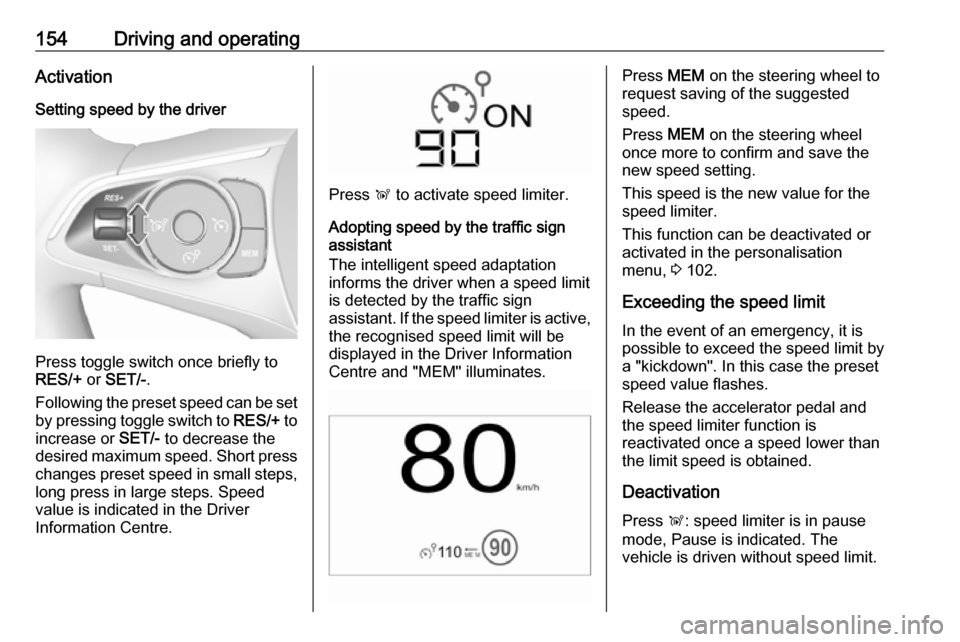
154Driving and operatingActivation
Setting speed by the driver
Press toggle switch once briefly to
RES/+ or SET/- .
Following the preset speed can be set by pressing toggle switch to RES/+ to
increase or SET/- to decrease the
desired maximum speed. Short press
changes preset speed in small steps, long press in large steps. Speed
value is indicated in the Driver
Information Centre.
Press Ñ to activate speed limiter.
Adopting speed by the traffic sign
assistant
The intelligent speed adaptation
informs the driver when a speed limit
is detected by the traffic sign
assistant. If the speed limiter is active,
the recognised speed limit will be
displayed in the Driver Information
Centre and "MEM" illuminates.
Press MEM on the steering wheel to
request saving of the suggested
speed.
Press MEM on the steering wheel
once more to confirm and save the
new speed setting.
This speed is the new value for the
speed limiter.
This function can be deactivated or activated in the personalisation
menu, 3 102.
Exceeding the speed limit
In the event of an emergency, it is possible to exceed the speed limit by
a "kickdown". In this case the preset
speed value flashes.
Release the accelerator pedal and
the speed limiter function is
reactivated once a speed lower than
the limit speed is obtained.
Deactivation Press Ñ: speed limiter is in pause
mode, Pause is indicated. The
vehicle is driven without speed limit.
Page 173 of 255

Driving and operating171Auto mode
This mode is activated by default.
Using sensors in the rear bumper, the
automatic view changes from a rear
view to a view from above, as an
obstacle is approached during a
manoeuvre.
Zoom view
The camera records the vehicle's
surroundings during the manoeuvre in order to reconstruct a view fromabove the rear of the vehicle in its
near surroundings, allowing the
vehicle to be manoeuvred around
obstacles nearby. This view is
available with AUTO mode or in the
view selection menu.
180° view
The 180° view facilitates reversing
out of a parking bay, making it
possible to see the approach of
vehicles, pedestrians and cyclists.
This view is not recommended for
carrying out a complete manoeuvre.
It is made up of three areas: left 1,
centre 2 and right 3. This view is
available from the view selection menu only.
Deactivation
Panoramic view system is
deactivated when:
● driving faster than 6 mph
● seven seconds after disengaging
reverse gear
● by pressing the icon q in the left
upper corner of the touch screen
● opening the tailgate
General information9 Warning
The panoramic view system does
not replace driver vision. It will not display children, pedestrians,
cyclists, crossing traffic, animals,
or any other objects outside of the camera view area, e. g. below the
bumper, or underneath the
vehicle.
Do not drive or park the vehicle
using only the panoramic view
system.
Always check the surrounding of
the vehicle before driving.
Page 254 of 255

252UUltrasonic parking assist............. 160
Upholstery .................................. 221
Using this manual ..........................3
V Valet mode ................................... 97
Vehicle battery ........................... 189
Vehicle checks............................ 186
Vehicle data ................................ 229
Vehicle data recording and privacy ..................................... 246
Vehicle dimensions .................... 236
Vehicle Identification Number ....227
Vehicle jack ................................ 204
Vehicle messages .....................101
Vehicle personalisation .............102
Vehicle security ............................ 31
Vehicle specific data ......................3
Vehicle storage ........................... 185
Vehicle tools ............................... 204
Vehicle unlocking ........................... 6
Vehicle weight ........................... 235
Ventilation ................................... 119
W
Warning chimes .........................101
Warning lights ............................... 84
Warning triangle .......................... 70
Washer and wiper systems .........13
Washer fluid ............................... 188Wheel changing .........................212
Wheel covers ............................. 208
Wheels and tyres .......................204
Windows ....................................... 36
Windscreen................................... 36 Windscreen wiper/washer ...........75
Winter tyres ............................... 204
Wiper blade replacement ..........191