2018 VAUXHALL COMBO D display
[x] Cancel search: displayPage 5 of 203

Introduction3Vehicle specific dataPlease enter your vehicle's data on
the previous page to keep it easily
accessible. This information is
available in the sections "Service and
maintenance" and "Technical data"
as well as on the identification plate.
Introduction
Your vehicle is a designed
combination of advanced technology, safety, environmental friendliness
and economy.
This Owner's Manual provides you
with all the necessary information to
enable you to drive your vehicle
safely and efficiently.
Make sure your passengers are
aware of the possible risk of accident
and injury which may result from
improper use of the vehicle.
You must always comply with the
specific laws and regulations of the
country that you are in. These laws
may differ from the information in this Owner's Manual.
Disregarding the description given in
this manual may affect your warranty.When this Owner's Manual refers to a
workshop visit, we recommend your
Vauxhall Authorised Repairer.
For gas vehicles, we recommend a
Vauxhall Authorised Repairer
licensed to service gas vehicles.
All Vauxhall Authorised Repairers
provide first-class service at
reasonable prices. Experienced
mechanics trained by Vauxhall work according to specific Vauxhall
instructions.
The customer literature pack should
always be kept ready to hand in the
vehicle.
Using this manual ● This manual describes all options
and features available for this
model. Certain descriptions,
including those for display and
menu functions, may not apply to
your vehicle due to model
variant, country specifications,
special equipment or
accessories.
● The "In brief" section will give you
an initial overview.● The table of contents at the beginning of this manual and
within each section shows where the information is located.
● The index will enable you to search for specific information.
● This Owner's Manual depicts left-
hand drive vehicles. Operation is similar for right-hand drive
vehicles.
● The Owner's Manual uses the engine identifier code. The
corresponding sales designation
can be found in the section
"Technical data".
● Directional data, e.g. left or right, or front or back, always relate to
the direction of travel.
● Displays may not support your specific language.
● Display messages and interior labelling are written in bold
letters.
Page 19 of 203
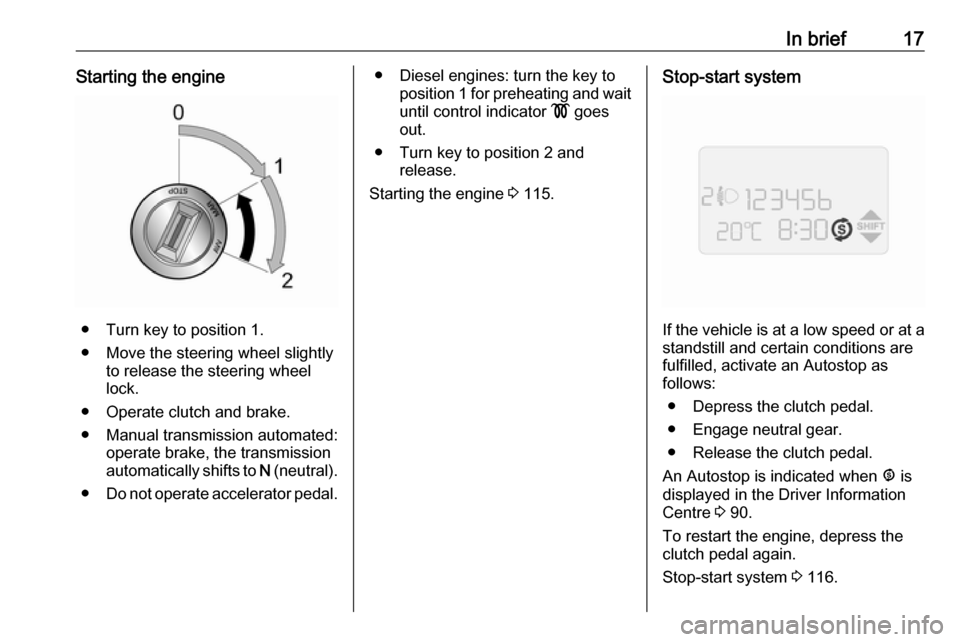
In brief17Starting the engine
● Turn key to position 1.
● Move the steering wheel slightly to release the steering wheel
lock.
● Operate clutch and brake.
● Manual transmission automated: operate brake, the transmission
automatically shifts to N (neutral).
● Do not operate accelerator pedal.
● Diesel engines: turn the key to
position 1 for preheating and wait
until control indicator ! goes
out.
● Turn key to position 2 and release.
Starting the engine 3 115.Stop-start system
If the vehicle is at a low speed or at a
standstill and certain conditions are
fulfilled, activate an Autostop as
follows:
● Depress the clutch pedal.
● Engage neutral gear.
● Release the clutch pedal.
An Autostop is indicated when ^ is
displayed in the Driver Information
Centre 3 90.
To restart the engine, depress the
clutch pedal again.
Stop-start system 3 116.
Page 38 of 203

36Seats, restraints
● Sit with buttocks as far backagainst the backrest as possible.
Adjust the distance between the
seat and the pedals so that legs
are slightly angled when pressing
the pedals. Slide the front
passenger seat as far back as
possible.
● Set seat height high enough to have a clear field of vision on allsides and of all display
instruments. There should be at
least one hand of clearance
between head and the roof
frame. Thighs should rest lightly
on the seat without pressing into
it.
● Sit with shoulders as far back against the backrest as possible.Set the backrest rake so that it is
possible to reach the steering
wheel with arms slightly bent.
Maintain contact between
shoulders and the backrest when turning the steering wheel. Do
not angle the backrest too far
back. We recommend a
maximum rake of approx. 25°.
● Adjust seat and steering wheel in
a way that the wrist rests on top
of the steering wheel while the
arm is fully extended and
shoulders on the backrest.
● Adjust the steering wheel 3 70.
● Adjust the head restraint 3 34.
● Adjust the height of the seat belt 3 45.
● Adjust the lumbar support so that
it supports the natural shape of
the spine 3 36.
Seat adjustment Drive only with seats and backrests
properly engaged.Seat positioning
Pull handle, slide seat, release
handle.
Try to move the seat back and forth to ensure that the seat is locked in place.
Page 50 of 203

48Seats, restraints9Warning
The airbag system deploys in an
explosive manner, repairs must be performed by skilled personnel
only.
9 Warning
Adding accessories that change
the vehicle's frame, bumper
system, height, front end or side
sheet metal, may keep the airbag
system from working properly. The operation of the airbag system can
also be affected by changing any
parts of the front seats, seat belts, airbag sensing and diagnostic
module, steering wheel,
instrument panel, inner door seals including the speakers, any of the
airbag modules, ceiling or pillar
trim, front sensors, side impact
sensors or airbag wiring.
Notice
The airbag systems and belt
pretensioner control electronics are
located in the centre console area.
Do not put any magnetic objects in
this area.
Do not affix any objects onto the
airbag covers and do not cover them with other materials. Have damagedcovers replaced by a workshop.
Each airbag is triggered only once.
Have deployed airbags replaced by
a workshop. Furthermore, it may be
necessary to have the steering
wheel, the instrument panel, parts of
the panelling, the door seals,
handles and the seats replaced.
Do not make any modifications to
the airbag system as this will
invalidate the vehicle operating
permit.
Control indicator v for airbag systems
3 82.Fault
If there is a fault in the airbag and belt tensioner system, the control
indicator v illuminates in the
instrument cluster. The system is not
operational.
Depending on version, a
corresponding warning message, e.g. Airbag failure , may also be
displayed in the Driver Information Centre 3 90.
Have the cause of the fault remedied by a workshop.
Control indicator v 3 82.
Child restraint systems on front passenger seat with airbag
systems
Warning according to ECE R94.02:
Page 55 of 203

Seats, restraints53Depending on vehicle, there is a
warning on the airbag label located on the front passenger sun visor. Refer
to "Airbag system" for further
information 3 47.
The front passenger airbag system
can be deactivated via the settings menu in the Driver Information Centre 3 90.
Deactivate the front passenger airbag
system as follows:
1. Press SETq once to access the
settings menu.
2. Scroll through the menu options using R or S until Pass bag (in
Standard version)
- or -
Passenger bag (in Multifunction
version)
is displayed.
3. Press SETq to access this menu
option.
4. Press R or S to switch from Pass
bag On to Pass bag off (Standard
version)
- or -
from Passenger bag On to
Passenger bag Off (Multifunction
version).
5. Press SETq to confirm selection.
Depending on version, a
message requesting confirmation
also appears in the display.
6. Press R or S to select Yes.
7. Press SETq briefly to confirm
deactivation and automatically
return to the previous display
screen.
Front passenger seat airbags are
deactivated and will not inflate in the
event of a collision. Control indicator
* illuminates continuously in the roof
console. A child restraint system can
be installed in accordance with the
Child restraint installation locations tables 3 57.
Page 71 of 203

Instruments and controls69Instruments and
controlsControls ....................................... 70
Steering wheel adjustment ........70
Steering wheel controls .............70
Horn ........................................... 70
Windscreen wiper/washer .........71
Rear window wiper/washer .......71
Headlamp washer .....................72
Outside temperature ..................72
Clock ......................................... 72
Power outlets ............................. 74
Cigarette lighter ......................... 75
Ashtrays .................................... 75
Warning lights, gauges and indi‐ cators ........................................... 76
Instrument cluster ......................76
Speedometer ............................. 76
Odometer .................................. 76
Trip odometer ............................ 76
Tachometer ............................... 76
Fuel gauge ................................ 77
Fuel selector .............................. 77
Engine coolant temperature gauge ....................................... 78
Service display .......................... 78Transmission display .................79
Control indicators ......................79
Generic warning ........................81
Turn signal ................................. 82
Seat belt reminder .....................82
Airbag and belt tensioners .........82
Airbag deactivation ....................83
Charging system .......................83
Malfunction indicator light ..........83
Brake system ............................. 84
Brake pad wear ......................... 84
Antilock brake system (ABS) .....84
Transmission ............................. 84
Gear shifting .............................. 85
Hill start assist ........................... 85
Ultrasonic parking assist ...........85
Electronic Stability Control ........85
Engine coolant temperature ......86
Preheating ................................. 86
Diesel particle filter ....................86
Tyre pressure monitoring system ...................................... 87
Engine oil pressure ....................87
Change engine oil .....................88
Low engine oil level ...................88
Low fuel ..................................... 88
Drain fuel filter ........................... 89
Immobiliser ................................ 89
Stop-start system ......................89
Exterior light .............................. 89High beam................................. 89
Fog light ..................................... 90
Rear fog light ............................. 90
Cruise control ............................ 90
Door open .................................. 90
Information displays .....................90
Driver Information Centre ..........90
Vehicle messages ........................95
Warning chimes .........................95
Fuel system messages ..............96
Trip computer ............................... 96
Page 74 of 203

72Instruments and controlsHeadlamp washerWith low beam on, washer fluid is
sprayed onto the headlights when the
windscreen washer is activated
(depending on version).
Notice
Washer fluid is not sprayed onto the
headlights if fluid level is too low.
Outside temperature
Depending on version, outside
temperature (if available) may be shown continuously in the DriverInformation Centre 3 90, or
displayed in the Driver Information
Centre by pressing TRIP on the end
of the wiper lever 3 96.9 Warning
The road surface may already be
icy even though the display
indicates a few degrees above 0
°C.
Clock
Depending on version (standard or
multifunction display), the current
time and/or date may appear in the
Driver Information Centre 3 90.
Values can be adjusted via SETq,
R and S on the instrument panel.
Set time in Driver Information
Centre - Standard version
1. Press SETq once to access the
settings menu.
2. Scroll through the menu options using R or S until HOUR is
displayed.
3. Press SETq to access this menu
option; the hours will flash in the display.
4. Press R or S to increase or
decrease the displayed value.
5. Press SETq to confirm changes;
the minutes will flash in the
display.
6. Press R or S to increase or
decrease the displayed value.
7. Press SETq briefly to confirm
changes and automatically return
to the previous display screen.
Page 75 of 203

Instruments and controls73Set time and date in Driver
Information Centre - Multifunction version
Setting the time
After accessing this menu option, it is
possible to either set the time or
change the clock mode between
12 hour and 24 hour clock.
Press SETq once to access the
settings menu.
Scroll through the menu options using R or S until Set time is displayed.
Press SETq to access this menu
option; Time is displayed.
To set the time: 1. Press SETq to access the Time
submenu option; the hours will flash in the display.
2. Press R or S to increase or
decrease the displayed value.
3. Press SETq to confirm changes;
the minutes will flash in the display.4. Press R or S to increase or
decrease the displayed value.
5. Press SETq briefly to confirm
changes.
To change the clock mode between 12 hour and 24 hour clock:
1. After the time has been set, Mode may be displayed
automatically. Alternatively, press R or S to select this submenu
option.
2. Press SETq to access this
submenu option; the display will
flash.
3. Press R or S to change clock
mode between 12h and 24h.
4. Press SETq briefly to confirm
changes and automatically return to the previous display screen.
Setting the date 1. Press SETq once to access the
settings menu.
2. Scroll through the menu options using R or S until Set date is
displayed.3. Press SETq to access this menu
option; the year will flash in the
display.
4. Press R or S to increase or
decrease the displayed value.
5. Press SETq to confirm changes;
the month will flash in the display.
6. Press R or S to increase or
decrease the displayed value.
7. Press SETq to confirm changes;
the day will flash in the display.
8. Press R or S to increase or
decrease the displayed value.
9. Press SETq briefly to confirm
changes and automatically return
to the previous display screen.