2018 VAUXHALL ADAM lights
[x] Cancel search: lightsPage 115 of 241

Lighting113Notice
In the event of an accident with
airbag deployment the courtesy
lights are turned on automatically.
Dome light
Spotlight incorporated in the interior
lighting comes on when headlights are switched on.
Dome light illuminates gear shifting
console indirectly.
Ambient light Ambient light consists of indirect
lights in the doors, in the instrument
panel below the heating and
ventilation unit and in the passenger
foot well. 8 colours can be selected by a button in the roof console.
Operate button with ignition switched
on:
m one brief
press:on or offS repeated
brief presses:colours change in
stepsS long press:colours change
continuously
Ambient light can be dimmed with the
thumb wheel A together with the
instrument panel illumination 3 112.
The selected colour remains the next time the ignition is switched on.
Ambient light comes on automatically when switching off ignition and
extinguishes after opening a door.
Pressing m after switching off ignition;
ambient light remains on for
60 minutes.
Starlight panel Starlight panel consists of approx.
64 LEDs. The intensity can be
dimmed with a button in the roof
console.
Page 116 of 241
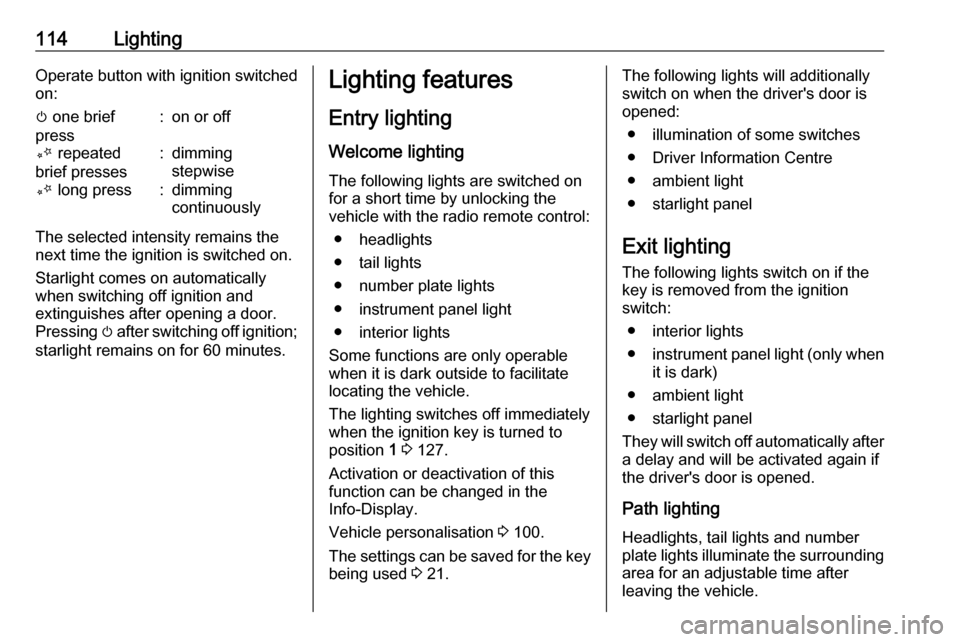
114LightingOperate button with ignition switched
on:m one brief
press:on or offT repeated
brief presses:dimming
stepwiseT long press:dimming
continuously
The selected intensity remains the next time the ignition is switched on.
Starlight comes on automatically
when switching off ignition and
extinguishes after opening a door.
Pressing m after switching off ignition;
starlight remains on for 60 minutes.
Lighting features
Entry lighting
Welcome lighting
The following lights are switched on
for a short time by unlocking the
vehicle with the radio remote control:
● headlights
● tail lights
● number plate lights
● instrument panel light
● interior lights
Some functions are only operable
when it is dark outside to facilitate
locating the vehicle.
The lighting switches off immediately
when the ignition key is turned to
position 1 3 127.
Activation or deactivation of this
function can be changed in the
Info-Display.
Vehicle personalisation 3 100.
The settings can be saved for the key
being used 3 21.The following lights will additionally
switch on when the driver's door is
opened:
● illumination of some switches
● Driver Information Centre
● ambient light
● starlight panel
Exit lighting The following lights switch on if the
key is removed from the ignition
switch:
● interior lights
● instrument panel light (only when
it is dark)
● ambient light
● starlight panel
They will switch off automatically after
a delay and will be activated again if
the driver's door is opened.
Path lighting
Headlights, tail lights and number
plate lights illuminate the surrounding area for an adjustable time after
leaving the vehicle.
Page 117 of 241

Lighting115Activating
1. Switch off the ignition.
2. Remove the ignition key.
3. Open the driver's door.
4. Pull the turn signal lever.
5. Close the driver's door.
If the driver's door is not closed the
lights switch off after two minutes.
Exit lighting is switched off
immediately if the turn signal lever is
pulled while the driver's door is open.
Activation, deactivation and duration
of this function can be changed in the Info-Display. Vehicle personalisation
3 100.
The settings can be saved for the key
being used 3 21.
Battery discharge protection
Vehicle battery state of charge
function
The function guarantees longestvehicle battery life via a generator
with controllable power output and
optimised power distribution.
To prevent discharge of the vehicle
battery when driving, following
systems are reduced automatically in two stages and finally switched off:
● auxiliary heater
● heated rear window
● heated mirrors
● heated seats
● fan
In the second stage a message which
confirms the activation of the vehicle
battery discharge protection will be
displayed in the Driver Information
Centre.Switching off electric lights
To prevent discharge of the vehicle
battery when the ignition is switched off, some interior lights are switched
off automatically after some time.
Page 136 of 241

134Driving and operatingTransmission display
In automatic mode, the driving
programme is indicated by D in the
Driver Information Centre.
In manual mode, M and the number
of the selected gear is indicated.
R indicates reverse gear.
N indicates neutral.
Starting the engine
To start the engine, depress the brake
pedal, if transmission is not in N.
Transmission automatically shifts to
N upon starting. There may be a slight
delay.
Starting is not possible if all brake
lights fail.
Stop-start-system
Autostop
If the vehicle is at a standstill and
brake pedal is operated, Autostop is
activated automatically.
The engine will be switched off while
the ignition stays on.
An Autostop is indicated by the
needle at the AUTOSTOP position in
the tachometer.
Autostart
Release the brake pedal or move selector lever out of D to restart the
engine.
The engine restart is indicated by the needle at the idle speed position in
the tachometer.
The stop-start system will be disabled
on inclines of 15% or more.
Stop-start-system 3 129.
Selector lever
Page 139 of 241

Driving and operating137In the event of a fault, control indicator
g illuminates. Additionally, a
warning message is displayed in the
Driver Information Centre. Vehicle
messages 3 97.
Continued driving is restricted or not
possible, depending on the fault.
Have the cause of the fault remedied
by a workshop.Brakes
The brake system comprises two
independent brake circuits.
If a brake circuit fails, the vehicle can
still be braked using the other brake
circuit. However, braking effect is
achieved only when the brake pedal
is depressed firmly. Considerably
more force is needed for this. The
braking distance is extended. Seek the assistance of a workshop before
continuing the journey.
When the engine is not running, the
support of the brake servo unit
disappears once the brake pedal has
been depressed once or twice.
Braking effect is not reduced, but
braking requires significantly greater
force. It is especially important to bear this in mind when being towed.
Control indicator R 3 87.
Antilock brake system
Antilock brake system (ABS)
prevents the wheels from locking.ABS starts to regulate brake pressure as soon as a wheel shows a tendency to lock. The vehicle remains
steerable, even during hard braking.
ABS control is made apparent
through a pulse in the brake pedal
and the noise of the regulation
process.
For optimum braking, keep the brake
pedal fully depressed throughout the
braking process, despite the fact that
the pedal is pulsating. Do not reduce
the pressure on the pedal.
After starting off the system performs a self-test which may be audible.
Control indicator u 3 88.
Adaptive brake light
During full braking, all three brake
lights flash for the duration of ABS
control.
Page 164 of 241

162Vehicle careVehicle careGeneral Information...................162
Accessories and vehicle modifications .......................... 162
Vehicle storage ........................163
End-of-life vehicle recovery .....163
Vehicle checks ........................... 164
Performing work ......................164
Bonnet ..................................... 164
Engine oil ................................. 165
Engine coolant ......................... 166
Washer fluid ............................ 166
Brakes ..................................... 167
Brake fluid ............................... 167
Vehicle battery ......................... 167
Wiper blade replacement ........169
Bulb replacement .......................169
Halogen headlights ..................169
Front turn signal lights .............172
Tail lights ................................. 173
Side turn signal lights ..............176
Number plate light ...................177
Interior lights ............................ 178
Instrument panel illumination ...178
Electrical system ........................178
Fuses ....................................... 178Engine compartment fuse box . 179
Instrument panel fuse box .......182
Vehicle tools .............................. 183
Tools ........................................ 183
Wheels and tyres .......................185
Winter tyres ............................. 185
Tyre designations ....................185
Tyre pressure .......................... 185
Tyre pressure monitoring system .................................... 187
Tread depth ............................. 190
Changing tyre and wheel size . 190
Wheel covers ........................... 191
Tyre chains .............................. 191
Tyre repair kit .......................... 191
Wheel changing .......................195
Spare wheel ............................ 198
Jump starting ............................. 202
Towing ....................................... 204
Towing the vehicle ...................204
Towing another vehicle ...........205
Appearance care .......................206
Exterior care ............................ 206
Interior care ............................. 209General Information
Accessories and vehicle modifications
We recommend the use of genuine
parts and accessories and factory approved parts specific for your
vehicle type. We cannot assess or guarantee reliability of other products
- even if they have a regulatory or
otherwise granted approval.
Any modification, conversion or other changes made to standard vehicle
specifications (including, without
limitation, software modifications,
modifications of the electronic control
units) may invalidate the warranty
offered by Vauxhall. Furthermore,
such changes may affect driver
assistance systems, fuel
consumption, CO 2 emissions and
other emissions of the vehicle. They
may also invalidate the vehicle
operating permit.
Page 171 of 241

Vehicle care169Wiper blade replacement
Lift the wiper arm until it stays in the
raised position, press button to
disengage the wiper blade and
remove.
Attach the wiper blade slightly angled
to the wiper arm and push until it
engages.
Lower wiper arm carefully.
Wiper blade on the rear window
Lift wiper arm. Disengage wiper blade as shown in illustration and remove.
Attach the wiper blade slightly angled
to the wiper arm and push until it
engages.
Lower wiper arm carefully.
Bulb replacement
Switch off the ignition and switch off
the relevant switch or close the doors.
Only hold a new bulb at the base! Do not touch the bulb glass with bare
hands.
Use only the same bulb type for
replacement.
Replace headlight bulbs from within
the engine compartment.
Bulb check
After a bulb replacement switch on
the ignition, operate and check the
lights.
Halogen headlights Halogen headlights with separate
bulbs for low beam and high beam.
Page 173 of 241

Vehicle care171
2. Press the clip to disengage bulbholder. Withdraw the bulb holder
from the reflector.
3. Detach the bulb from the bulb holder and replace the bulb.
4. Insert the bulb holder with the clip
upwards and engage into the
reflector until it clicks.
5. Install cap.
Sidelight/Daytime running light
with bulbs (3)
1. Rotate bulb socket (3) anticlockwise to disengage.
Withdraw the bulb socket from the
headlamp housing.
2. Remove the bulb from the socket by pulling.
3. Replace and insert new bulb into socket.
4. Insert the bulb socket into the headlamp housing and turn
clockwise.
Sidelight/Daytime running light
with LEDs
Sidelights and daytime running lights
consist of LEDs which cannot be
changed. Consult a workshop in case
of a defective LED.