2018 TOYOTA YARIS navigation
[x] Cancel search: navigationPage 7 of 632
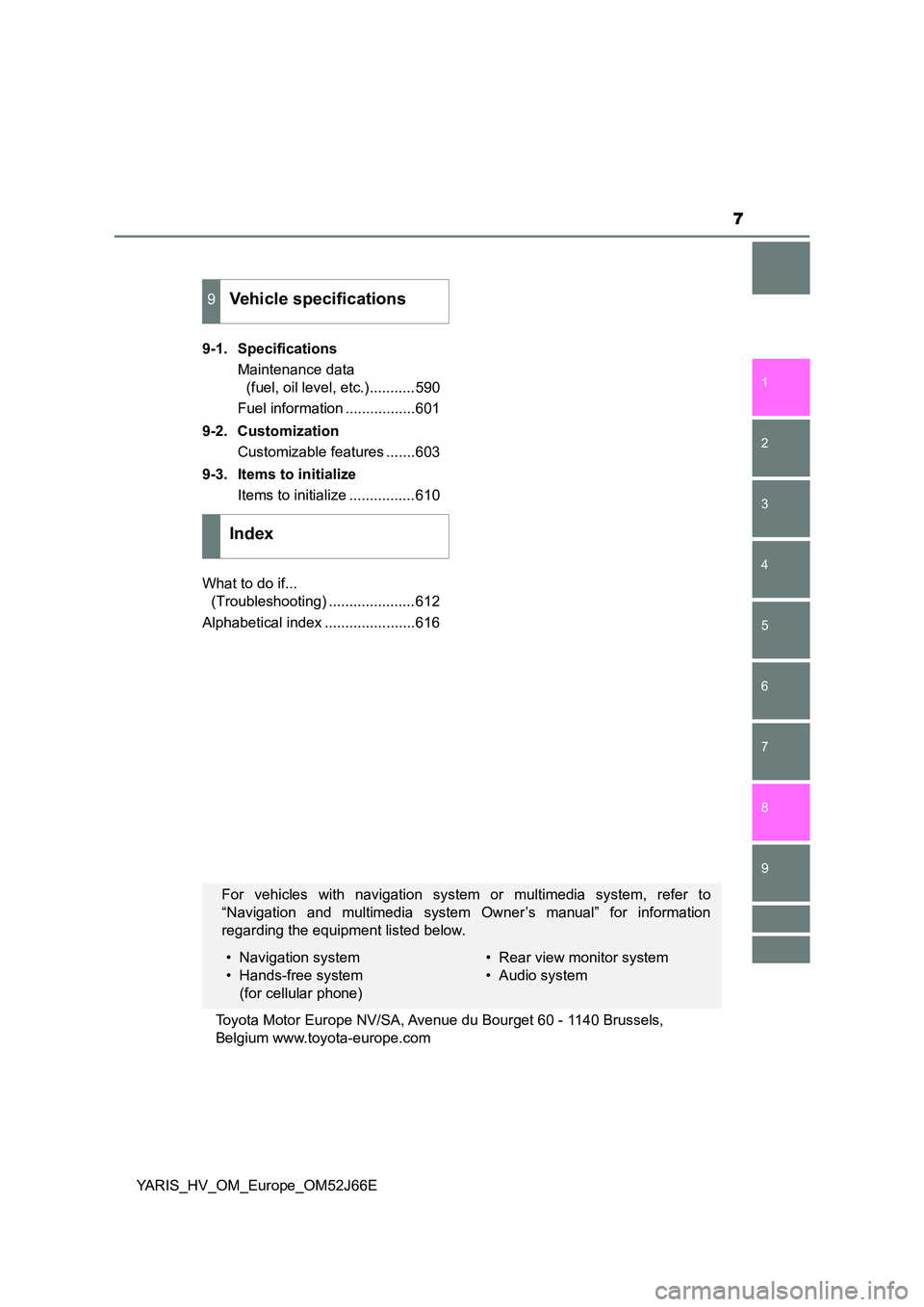
7
1
7
8
6
5
4
3
2
9
YARIS_HV_OM_Europe_OM52J66E
9-1. Specifications
Maintenance data
(fuel, oil level, etc.)...........590
Fuel information .................601
9-2. Customization
Customizable features .......603
9-3. Items to initialize
Items to initialize ................610
What to do if...
(Troubleshooting) .....................612
Alphabetical index ......................616
9Vehicle specifications
Index
For vehicles with navigation system or multimedia system, refer to
“Navigation and multimedia system Owner’s manual” for information
regarding the equipment listed below.
• Navigation system
• Hands-free system
(for cellular phone)
• Rear view monitor system
• Audio system
Toyota Motor Europe NV/SA, Avenue du Bourget 60 - 1140 Brussels,
Belgium www.toyota-europe.com
Page 17 of 632
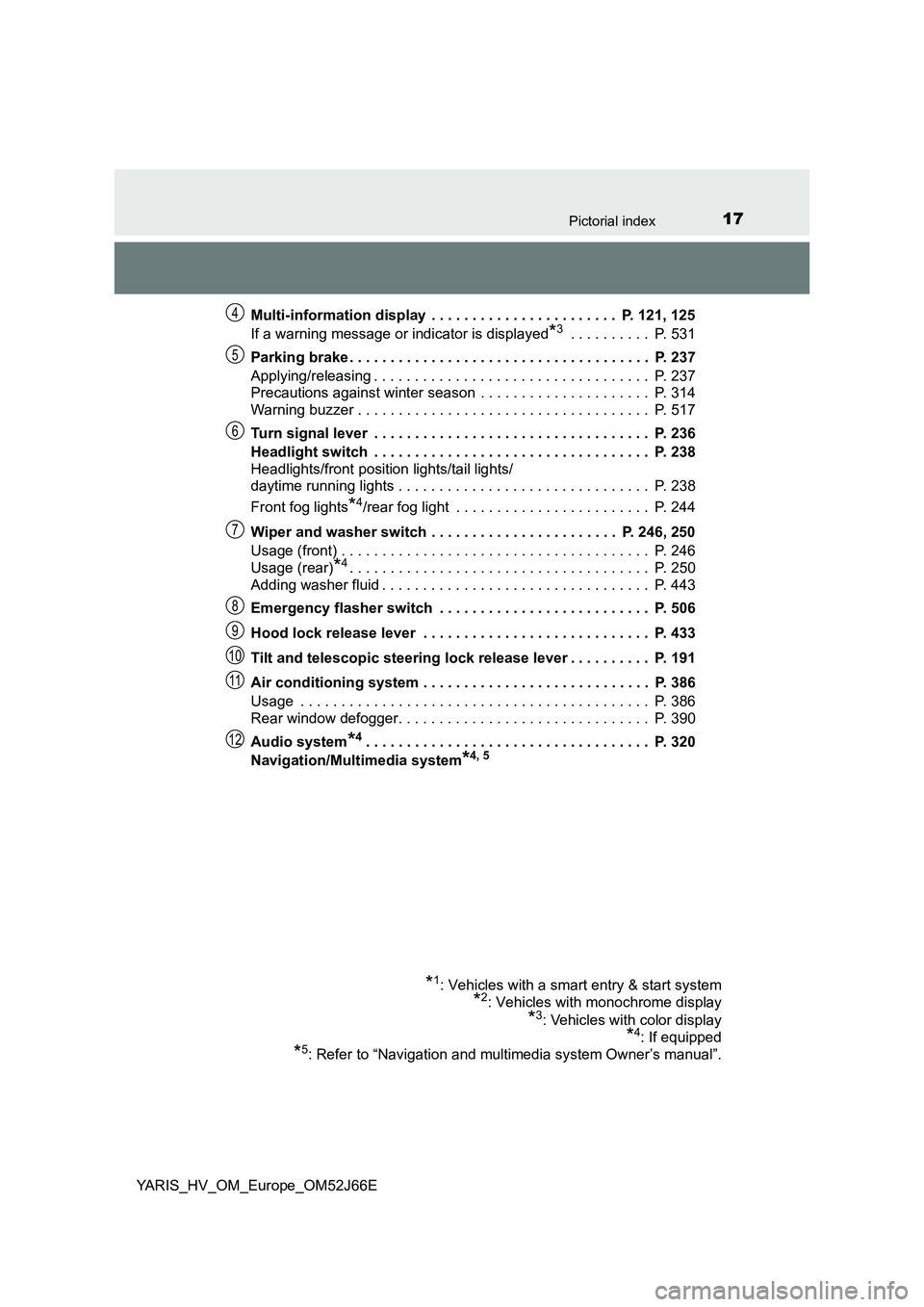
17Pictorial index
YARIS_HV_OM_Europe_OM52J66E
Multi-information display . . . . . . . . . . . . . . . . . . . . . . . P. 121, 125
If a warning message or indicator is displayed*3 . . . . . . . . . . P. 531
Parking brake . . . . . . . . . . . . . . . . . . . . . . . . . . . . . . . . . . . . . P. 237
Applying/releasing . . . . . . . . . . . . . . . . . . . . . . . . . . . . . . . . . . P. 237
Precautions against winter season . . . . . . . . . . . . . . . . . . . . . P. 314
Warning buzzer . . . . . . . . . . . . . . . . . . . . . . . . . . . . . . . . . . . . P. 517
Turn signal lever . . . . . . . . . . . . . . . . . . . . . . . . . . . . . . . . . . P. 236
Headlight switch . . . . . . . . . . . . . . . . . . . . . . . . . . . . . . . . . . P. 238
Headlights/front position lights/tail lights/
daytime running lights . . . . . . . . . . . . . . . . . . . . . . . . . . . . . . . P. 238
Front fog lights*4/rear fog light . . . . . . . . . . . . . . . . . . . . . . . . P. 244
Wiper and washer switch . . . . . . . . . . . . . . . . . . . . . . . P. 246, 250
Usage (front) . . . . . . . . . . . . . . . . . . . . . . . . . . . . . . . . . . . . . . P. 246
Usage (rear)*4. . . . . . . . . . . . . . . . . . . . . . . . . . . . . . . . . . . . . P. 250
Adding washer fluid . . . . . . . . . . . . . . . . . . . . . . . . . . . . . . . . . P. 443
Emergency flasher switch . . . . . . . . . . . . . . . . . . . . . . . . . . P. 506
Hood lock release lever . . . . . . . . . . . . . . . . . . . . . . . . . . . . P. 433
Tilt and telescopic steering lock release lever . . . . . . . . . . P. 191
Air conditioning system . . . . . . . . . . . . . . . . . . . . . . . . . . . . P. 386
Usage . . . . . . . . . . . . . . . . . . . . . . . . . . . . . . . . . . . . . . . . . . . P. 386
Rear window defogger. . . . . . . . . . . . . . . . . . . . . . . . . . . . . . . P. 390
Audio system*4. . . . . . . . . . . . . . . . . . . . . . . . . . . . . . . . . . . P. 320
Navigation/Multimedia system*4, 5
*1: Vehicles with a smart entry & start system
*2: Vehicles with monochrome display
*3: Vehicles with color display
*4: If equipped
*5: Refer to “Navigation and multimedia system Owner’s manual”.
4
5
6
7
8
9
10
11
12
Page 20 of 632
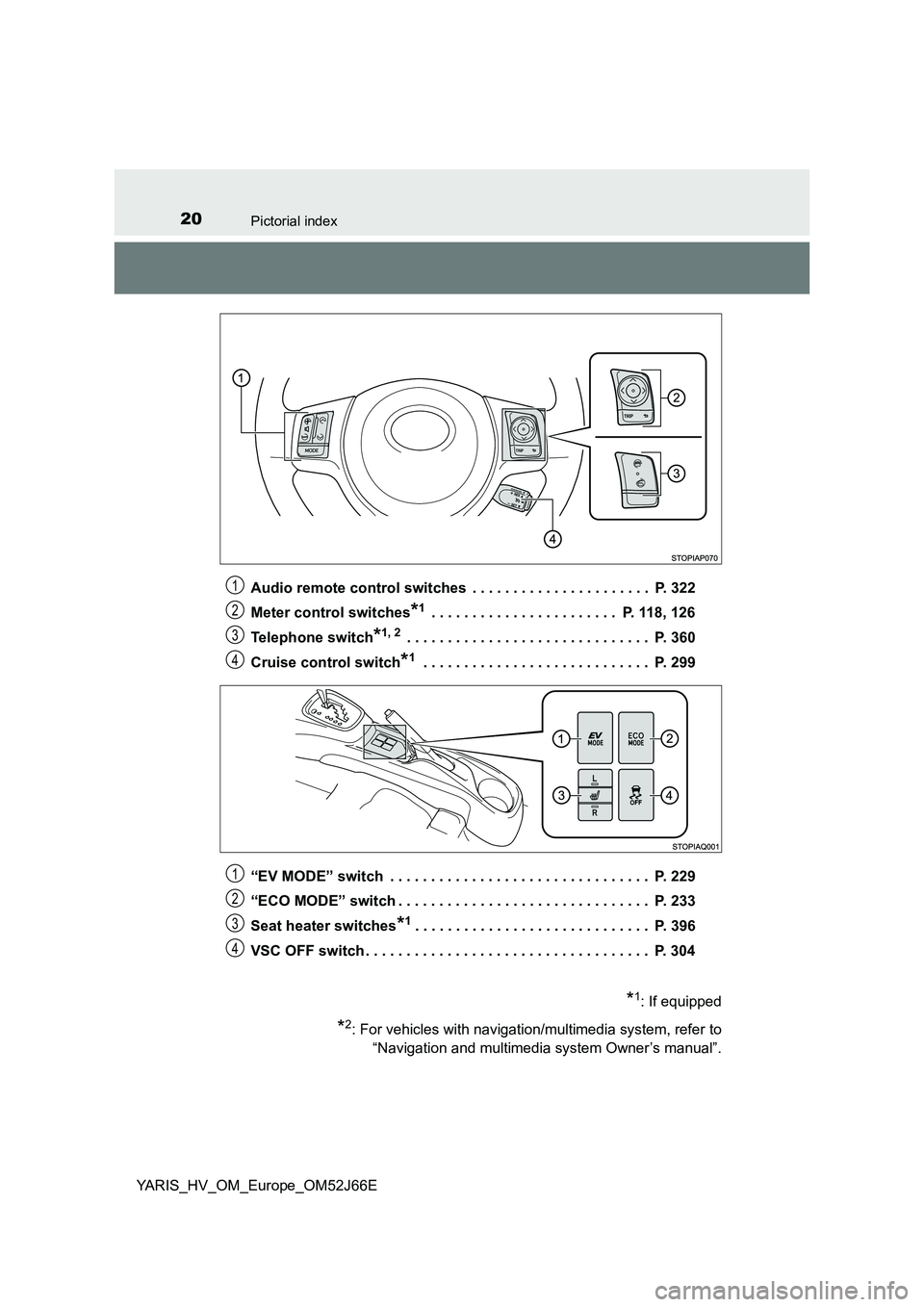
20Pictorial index
YARIS_HV_OM_Europe_OM52J66E
Audio remote control switches . . . . . . . . . . . . . . . . . . . . . . P. 322
Meter control switches*1 . . . . . . . . . . . . . . . . . . . . . . . P. 118, 126
Telephone switch*1, 2 . . . . . . . . . . . . . . . . . . . . . . . . . . . . . . P. 360
Cruise control switch*1 . . . . . . . . . . . . . . . . . . . . . . . . . . . . P. 299
“EV MODE” switch . . . . . . . . . . . . . . . . . . . . . . . . . . . . . . . . P. 229
“ECO MODE” switch . . . . . . . . . . . . . . . . . . . . . . . . . . . . . . . P. 233
Seat heater switches*1. . . . . . . . . . . . . . . . . . . . . . . . . . . . . P. 396
VSC OFF switch . . . . . . . . . . . . . . . . . . . . . . . . . . . . . . . . . . . P. 304
1
2
3
4
*1: If equipped
*2: For vehicles with navigation/multimedia system, refer to
“Navigation and multimedia system Owner’s manual”.
1
2
3
4
Page 24 of 632
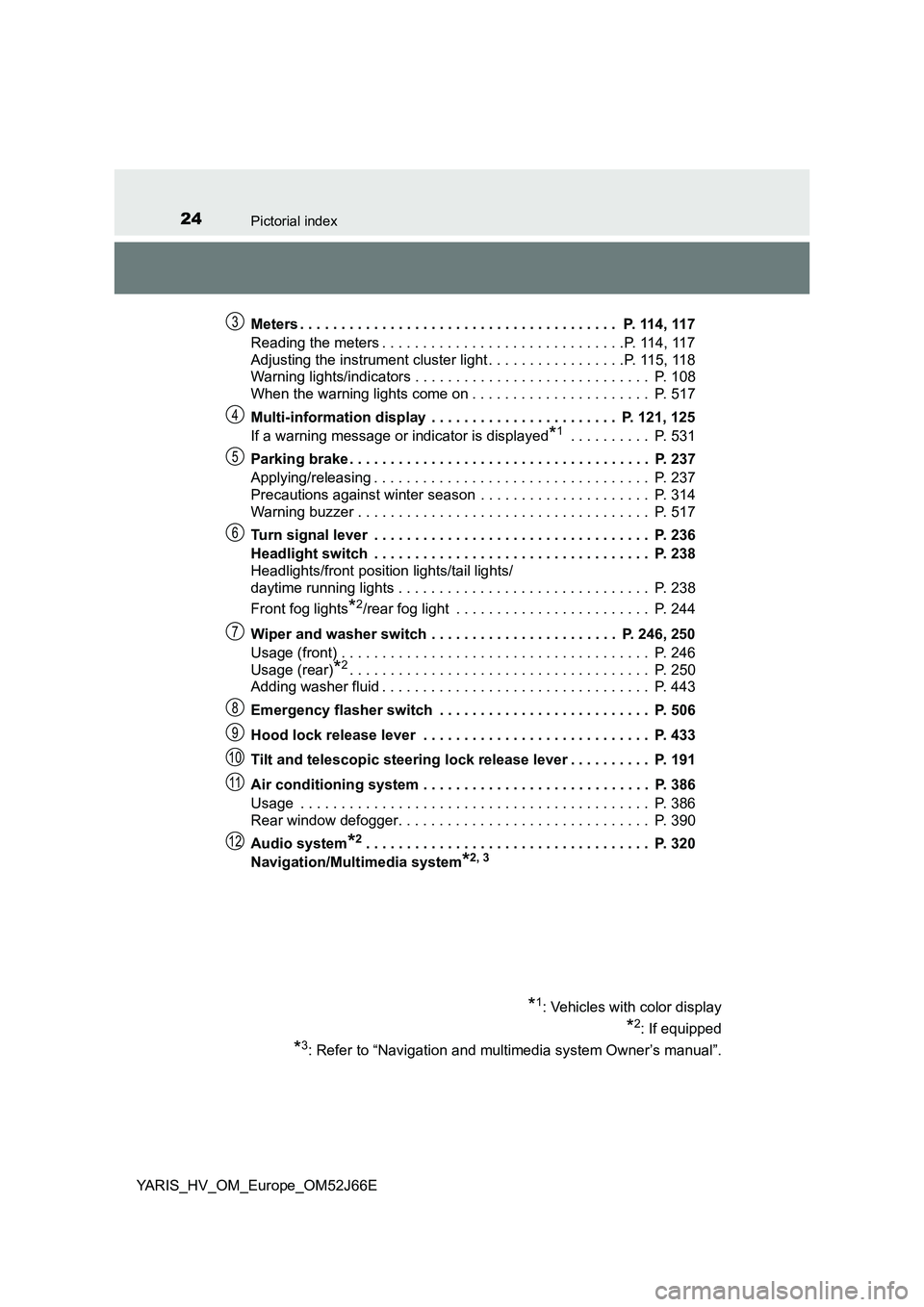
24Pictorial index
YARIS_HV_OM_Europe_OM52J66E
Meters . . . . . . . . . . . . . . . . . . . . . . . . . . . . . . . . . . . . . . . P. 114, 117
Reading the meters . . . . . . . . . . . . . . . . . . . . . . . . . . . . . .P. 114, 117
Adjusting the instrument cluster light . . . . . . . . . . . . . . . . .P. 115, 118
Warning lights/indicators . . . . . . . . . . . . . . . . . . . . . . . . . . . . . P. 108
When the warning lights come on . . . . . . . . . . . . . . . . . . . . . . P. 517
Multi-information display . . . . . . . . . . . . . . . . . . . . . . . P. 121, 125
If a warning message or indicator is displayed*1 . . . . . . . . . . P. 531
Parking brake . . . . . . . . . . . . . . . . . . . . . . . . . . . . . . . . . . . . . P. 237
Applying/releasing . . . . . . . . . . . . . . . . . . . . . . . . . . . . . . . . . . P. 237
Precautions against winter season . . . . . . . . . . . . . . . . . . . . . P. 314
Warning buzzer . . . . . . . . . . . . . . . . . . . . . . . . . . . . . . . . . . . . P. 517
Turn signal lever . . . . . . . . . . . . . . . . . . . . . . . . . . . . . . . . . . P. 236
Headlight switch . . . . . . . . . . . . . . . . . . . . . . . . . . . . . . . . . . P. 238
Headlights/front position lights/tail lights/
daytime running lights . . . . . . . . . . . . . . . . . . . . . . . . . . . . . . . P. 238
Front fog lights*2/rear fog light . . . . . . . . . . . . . . . . . . . . . . . . P. 244
Wiper and washer switch . . . . . . . . . . . . . . . . . . . . . . . P. 246, 250
Usage (front) . . . . . . . . . . . . . . . . . . . . . . . . . . . . . . . . . . . . . . P. 246
Usage (rear)*2. . . . . . . . . . . . . . . . . . . . . . . . . . . . . . . . . . . . . P. 250
Adding washer fluid . . . . . . . . . . . . . . . . . . . . . . . . . . . . . . . . . P. 443
Emergency flasher switch . . . . . . . . . . . . . . . . . . . . . . . . . . P. 506
Hood lock release lever . . . . . . . . . . . . . . . . . . . . . . . . . . . . P. 433
Tilt and telescopic steering lock release lever . . . . . . . . . . P. 191
Air conditioning system . . . . . . . . . . . . . . . . . . . . . . . . . . . . P. 386
Usage . . . . . . . . . . . . . . . . . . . . . . . . . . . . . . . . . . . . . . . . . . . P. 386
Rear window defogger. . . . . . . . . . . . . . . . . . . . . . . . . . . . . . . P. 390
Audio system*2. . . . . . . . . . . . . . . . . . . . . . . . . . . . . . . . . . . P. 320
Navigation/Multimedia system*2, 3
*1: Vehicles with color display
*2: If equipped
*3: Refer to “Navigation and multimedia system Owner’s manual”.
3
4
5
6
7
8
9
10
11
12
Page 27 of 632
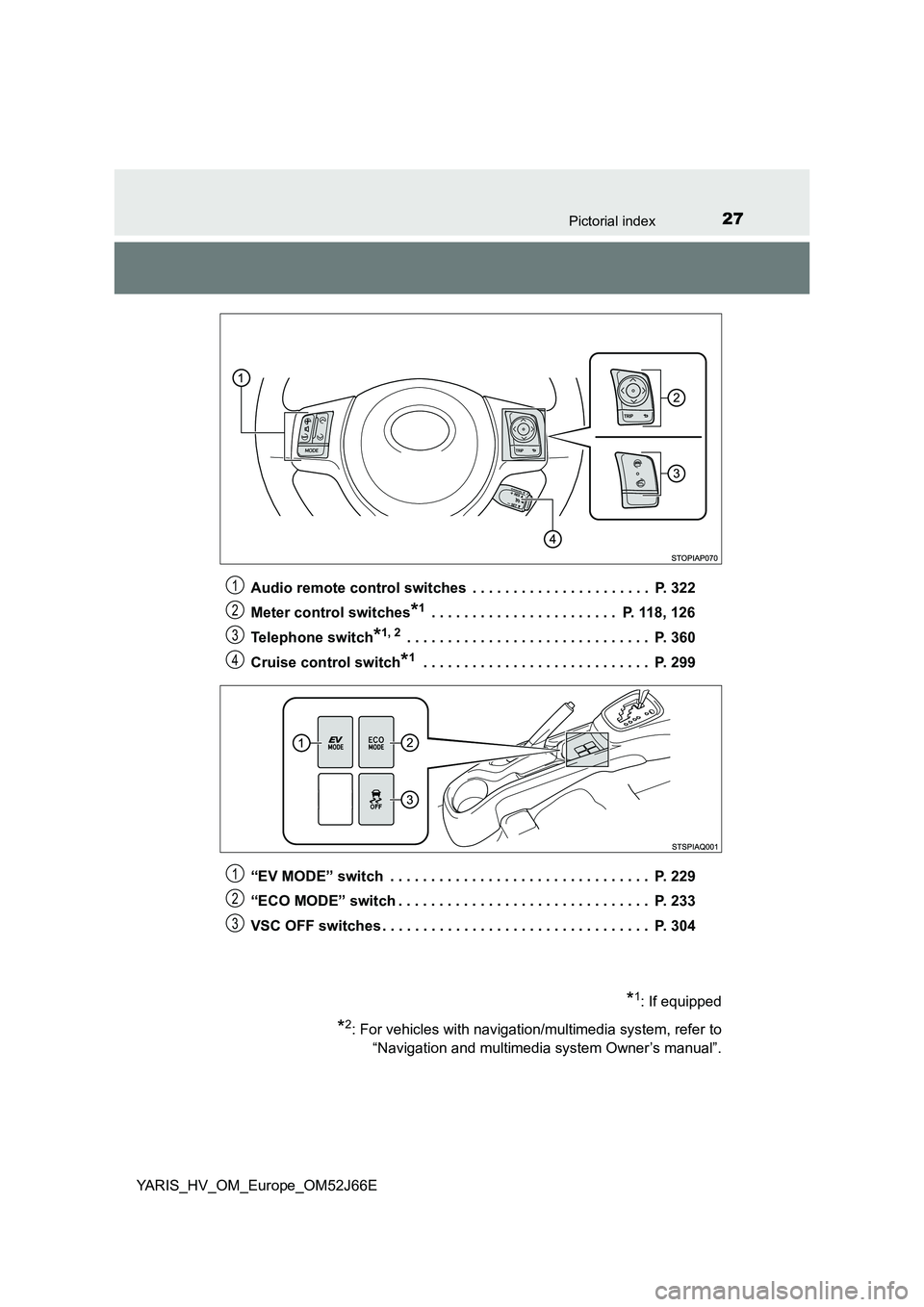
27Pictorial index
YARIS_HV_OM_Europe_OM52J66E
Audio remote control switches . . . . . . . . . . . . . . . . . . . . . . P. 322
Meter control switches*1 . . . . . . . . . . . . . . . . . . . . . . . P. 118, 126
Telephone switch*1, 2 . . . . . . . . . . . . . . . . . . . . . . . . . . . . . . P. 360
Cruise control switch*1 . . . . . . . . . . . . . . . . . . . . . . . . . . . . P. 299
“EV MODE” switch . . . . . . . . . . . . . . . . . . . . . . . . . . . . . . . . P. 229
“ECO MODE” switch . . . . . . . . . . . . . . . . . . . . . . . . . . . . . . . P. 233
VSC OFF switches . . . . . . . . . . . . . . . . . . . . . . . . . . . . . . . . . P. 304
1
2
3
4
*1: If equipped
*2: For vehicles with navigation/multimedia system, refer to
“Navigation and multimedia system Owner’s manual”.
1
2
3
Page 125 of 632
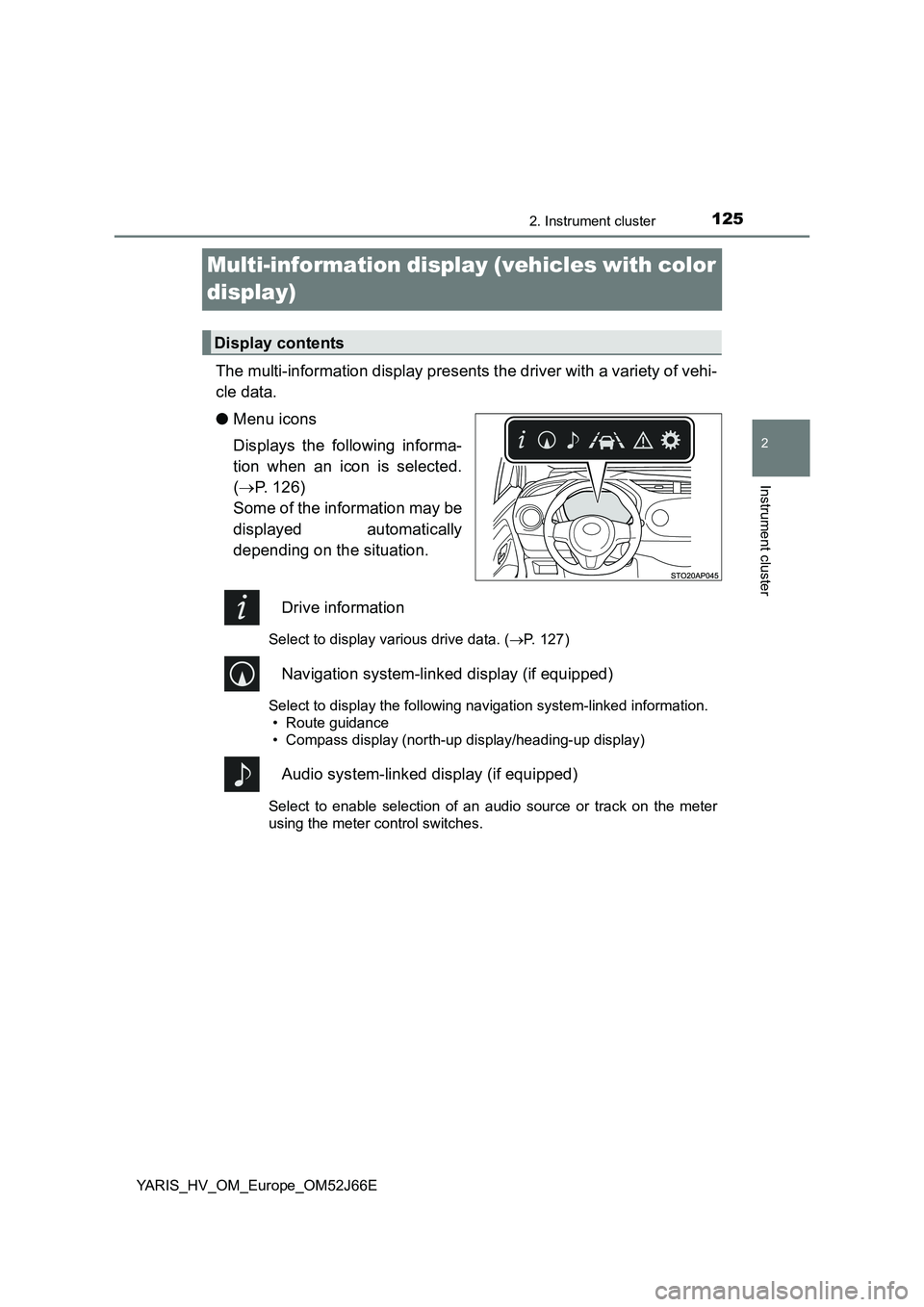
125
2
2. Instrument cluster
Instrument cluster
YARIS_HV_OM_Europe_OM52J66E
Multi-information display (vehicles with color
display)
The multi-information display presents the driver with a variety of vehi-
cle data.
● Menu icons
Displays the following informa-
tion when an icon is selected.
( P. 126)
Some of the information may be
displayed automatically
depending on the situation.
Drive information
Select to display various drive data. ( P. 127)
Navigation system-linked display (if equipped)
Select to display the following navigation system-linked information.
• Route guidance
• Compass display (north-up display/heading-up display)
Audio system-linked display (if equipped)
Select to enable selection of an audio source or track on the meter
using the meter control switches.
Display contents
Page 131 of 632
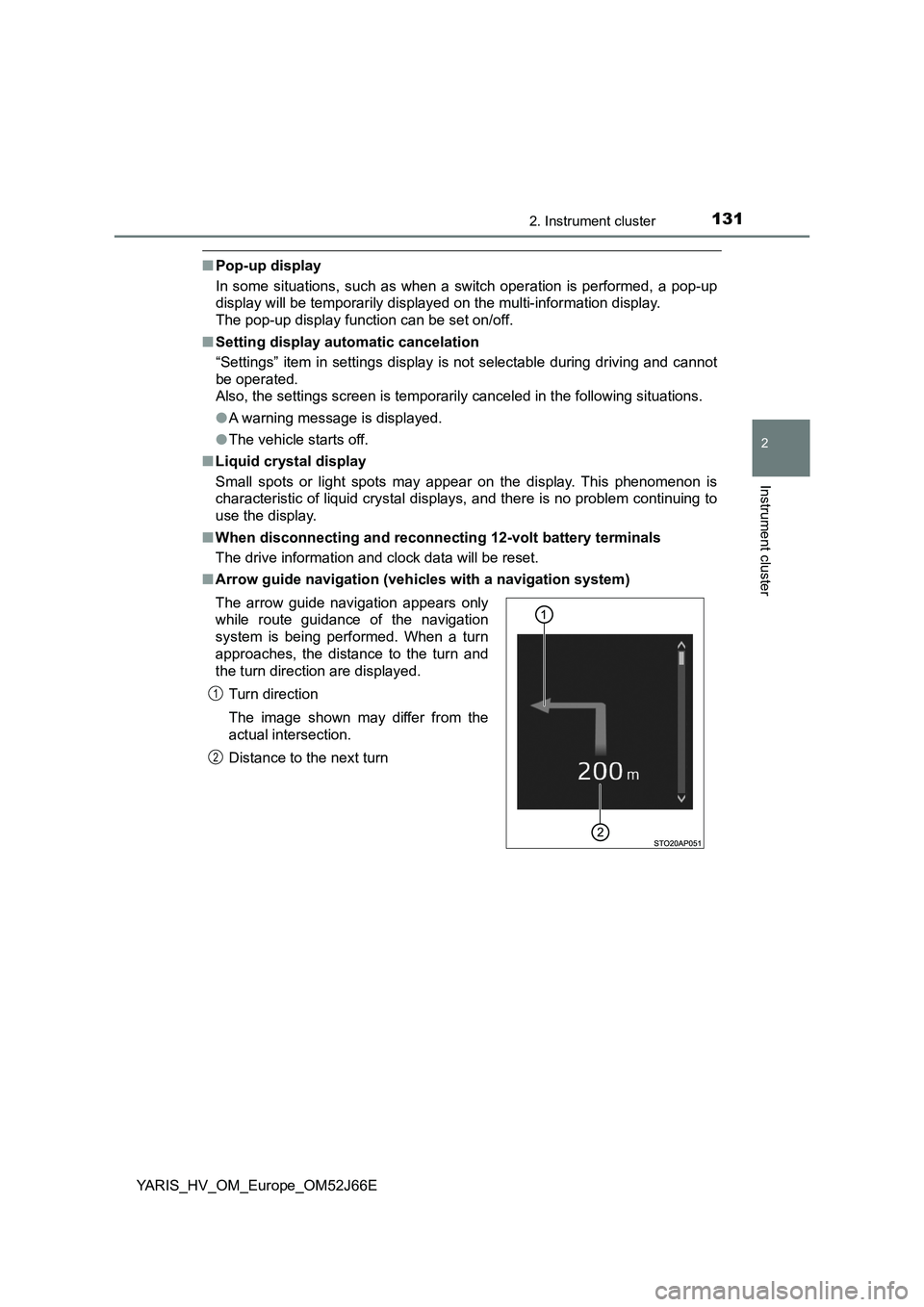
1312. Instrument cluster
2
Instrument cluster
YARIS_HV_OM_Europe_OM52J66E
■Pop-up display
In some situations, such as when a switch operation is performed, a pop-up
display will be temporarily display ed on the multi-information display.
The pop-up display function can be set on/off.
■ Setting display automatic cancelation
“Settings” item in settings display is not selectable during driving and cannot
be operated.
Also, the settings screen is temporarily canceled in the following situations.
● A warning message is displayed.
● The vehicle starts off.
■ Liquid crystal display
Small spots or light spots may appear on the display. This phenomenon is
characteristic of liquid crystal displays, and there is no problem continuing to
use the display.
■ When disconnecting and reconnecting 12-volt battery terminals
The drive information and clock data will be reset.
■ Arrow guide navigation (vehicles with a navigation system)
The arrow guide navigation appears only
while route guidance of the navigation
system is being performed. When a turn
approaches, the distance to the turn and
the turn direction are displayed.
Turn direction
The image shown may differ from the
actual intersection.
Distance to the next turn
1
2
Page 133 of 632
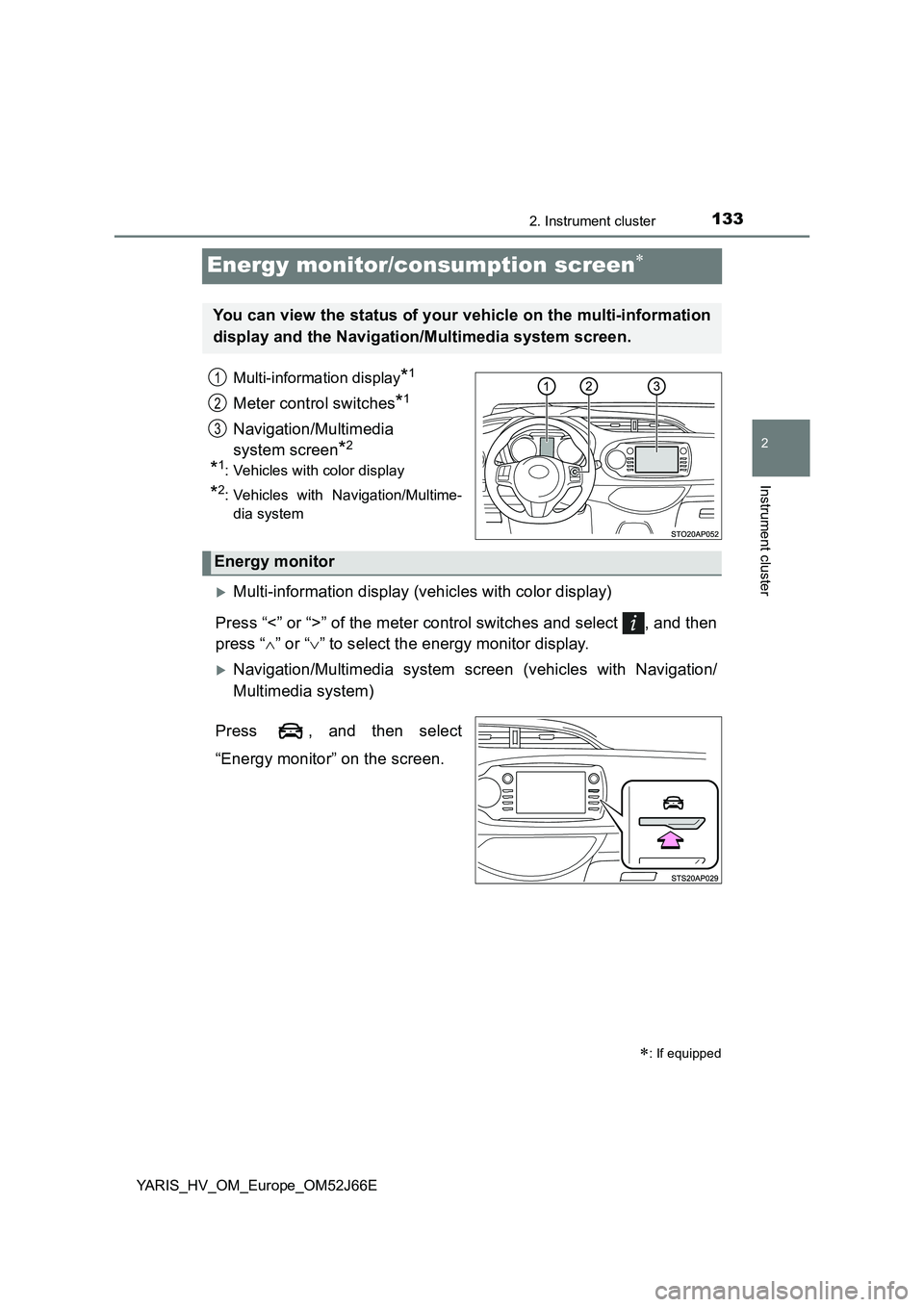
133
2
2. Instrument cluster
Instrument cluster
YARIS_HV_OM_Europe_OM52J66E
Energy monitor/consumption screen
Multi-information display*1
Meter control switches*1
Navigation/Multimedia
system screen*2
*1: Vehicles with color display
*2: Vehicles with Navigation/Multime-
dia system
Multi-information display (vehicles with color display)
Press “<” or “>” of the meter control switches and select , and then
press “ ” or “” to select the energy monitor display.
Navigation/Multimedia system screen (vehicles with Navigation/
Multimedia system)
Press , and then select
“Energy monitor” on the screen.
: If equipped
You can view the status of your vehicle on the multi-information
display and the Navigation/Multimedia system screen.
1
2
3
Energy monitor