Page 367 of 632
3675-7. “SETUP” menu
5
Audio system
YARIS_HV_OM_Europe_OM52J66E
Using the “SETUP” menu (“Phone” menu)
Select “Add contacts” using the tune/scroll knob. (P. 358)
● Transferring all contacts from the cellular phone
Select “Overwrite all” using the knob and press (“Yes”).
● Transferring one contact from the cellular phone
Select “Add contact” using the knob and press (“Yes”).
Select “Add SD” using the tune/scroll knob. ( P. 358)
Select the desired data using the knob.
Press the desired preset button (from [1] to [5]).
For details about setting speed dials from the call history: P. 375
For details about deleting speed dials: P. 374
: If equipped
Adding a new phone number
Setting speed dials
1
2
3
Page 374 of 632
3745-9. Bluetooth® Phone
YARIS_HV_OM_Europe_OM52J66E
Making a phone call
Select “Phonebook” using the tune/scroll knob.
Select the desired name using the knob and press the off-hook
switch.
By pressing (“Add S. Dial”) and one of the speed dial buttons
(from [1] to [5]) while the desired name is selected, it
can be registered as a speed dial.
Press (“A-Z”) to display the registered names in alphabetical
order of the initial.
Select “Speed Dials” using the tune/scroll knob.
Press the desired preset button (from [1] to [5]) and
press the off-hook switch.
To delete a registered speed dial, after selecting the desired preset
button (from [1] to [5]) press (“Delete”) and then
press (“Yes”).
Select “Speed Dials” or “Dial by number” using the tune/scroll knob.
Enter the phone number and press the off-hook switch.
: If equipped
To enter the “Phone” or “TEL” mode, press the off-hook switch.
Dialing by selecting a name
Speed dialing
Dialing by entering the number
1
2
1
2
1
2
Page 375 of 632
3755-9. Bluetooth® Phone
5
Audio system
YARIS_HV_OM_Europe_OM52J66E
Select “All calls”, “Missed calls”, “Incoming calls” or “Outgoing calls”
using the tune/scroll knob.
Select a desired number using the knob and press the off-hook
switch.
The following operations can be performed:
● Registering a number as a speed dial
Press (“Add S. Dial”) and then press the desired preset but-
ton (from [1] to [5]).
● Deleting the selected number
Press (“Delete”) and press (“Yes”).
Dialing from call histories
1
2
Page 454 of 632
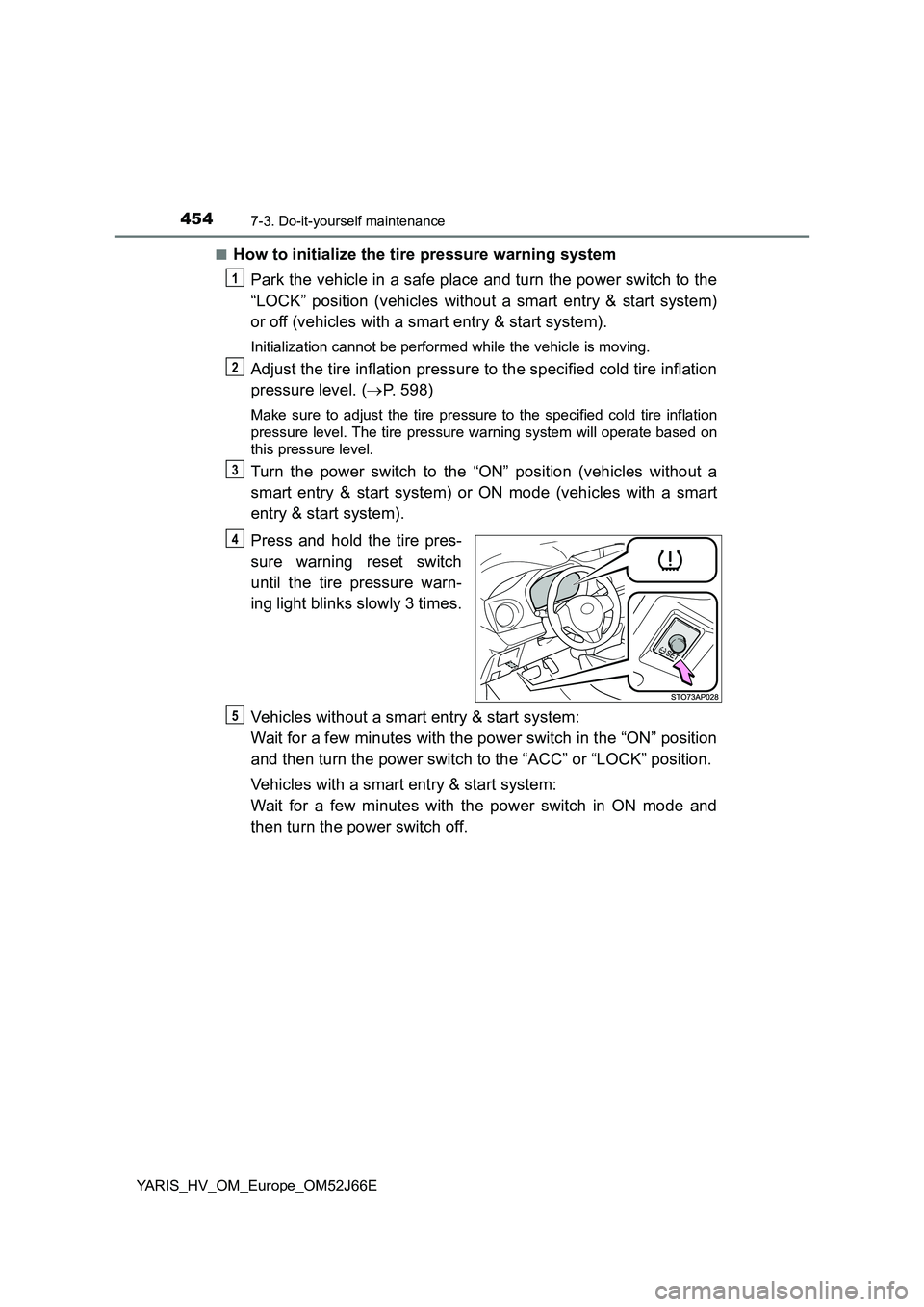
4547-3. Do-it-yourself maintenance
YARIS_HV_OM_Europe_OM52J66E
■How to initialize the tire pressure warning system
Park the vehicle in a safe place and turn the power switch to the
“LOCK” position (vehicles without a smart entry & start system)
or off (vehicles with a smart entry & start system).
Initialization cannot be performed while the vehicle is moving.
Adjust the tire inflation pressure to the specified cold tire inflation
pressure level. ( P. 598)
Make sure to adjust the tire pressure to the specified cold tire inflation
pressure level. The tire pressure warning system will operate based on
this pressure level.
Turn the power switch to the “ON” position (vehicles without a
smart entry & start system) or ON mode (vehicles with a smart
entry & start system).
Press and hold the tire pres-
sure warning reset switch
until the tire pressure warn-
ing light blinks slowly 3 times.
Vehicles without a smart entry & start system:
Wait for a few minutes with the power switch in the “ON” position
and then turn the power switch to the “ACC” or “LOCK” position.
Vehicles with a smart entry & start system:
Wait for a few minutes with the power switch in ON mode and
then turn the power switch off.
1
2
3
4
5
Page 458 of 632

4587-3. Do-it-yourself maintenance
YARIS_HV_OM_Europe_OM52J66E
■ When initialization of the tire pressure warning system has failed (vehi-
cles with a tire pressure warning system)
Initialization can be completed in a few minutes. However, in the following
cases, the settings have not been recorded and the system will not operate
properly. If repeated attempts to record tire inflation pressure settings are
unsuccessful, have the vehicle inspected by any authorized Toyota retailer or
Toyota authorized repairer, or any reliable repairer.
● When operating the tire pressure warning reset switch, the tire pressure
warning light does not blink 3 times.
● After driving for a certain period of time since the initialization has been
completed, the warning light comes on after blinking for 1 minute.
■ Registering ID codes
The ID codes of the tire pressure warning valve and transmitters for two sets
of wheels can be registered.
It is not necessary to register the ID codes when replacing normal tires with
snow tires, if the ID codes for the wheels of both normal tires and snow tires
are registered beforehand.
For information about changing ID codes, ask any authorized Toyota retailer
or Toyota authorized repairer, or any reliable repairer as soon as possible.
Page 466 of 632
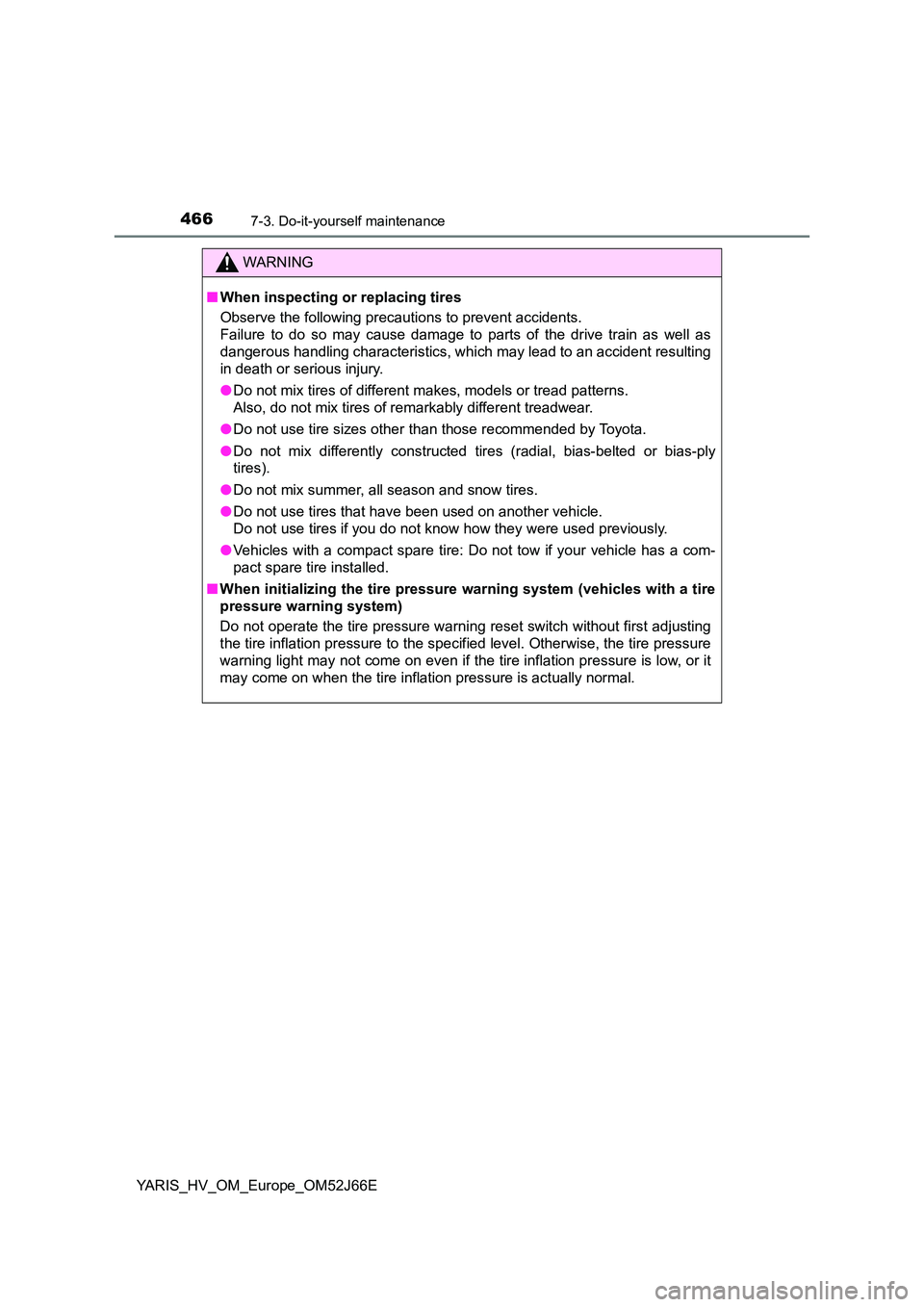
4667-3. Do-it-yourself maintenance
YARIS_HV_OM_Europe_OM52J66E
WARNING
■When inspecting or replacing tires
Observe the following precautions to prevent accidents.
Failure to do so may cause damage to parts of the drive train as well as
dangerous handling characteristics, which may lead to an accident resulting
in death or serious injury.
● Do not mix tires of different makes, models or tread patterns.
Also, do not mix tires of remarkably different treadwear.
● Do not use tire sizes other than those recommended by Toyota.
● Do not mix differently constructed tires (radial, bias-belted or bias-ply
tires).
● Do not mix summer, all season and snow tires.
● Do not use tires that have been used on another vehicle.
Do not use tires if you do not know how they were used previously.
● Vehicles with a compact spare tire: Do not tow if your vehicle has a com-
pact spare tire installed.
■ When initializing the tire pressure warning system (vehicles with a tire
pressure warning system)
Do not operate the tire pressure warning reset switch without first adjusting
the tire inflation pressure to the specified level. Otherwise, the tire pressure
warning light may not come on even if the tire inflation pressure is low, or it
may come on when the tire inflation pressure is actually normal.
Page 629 of 632
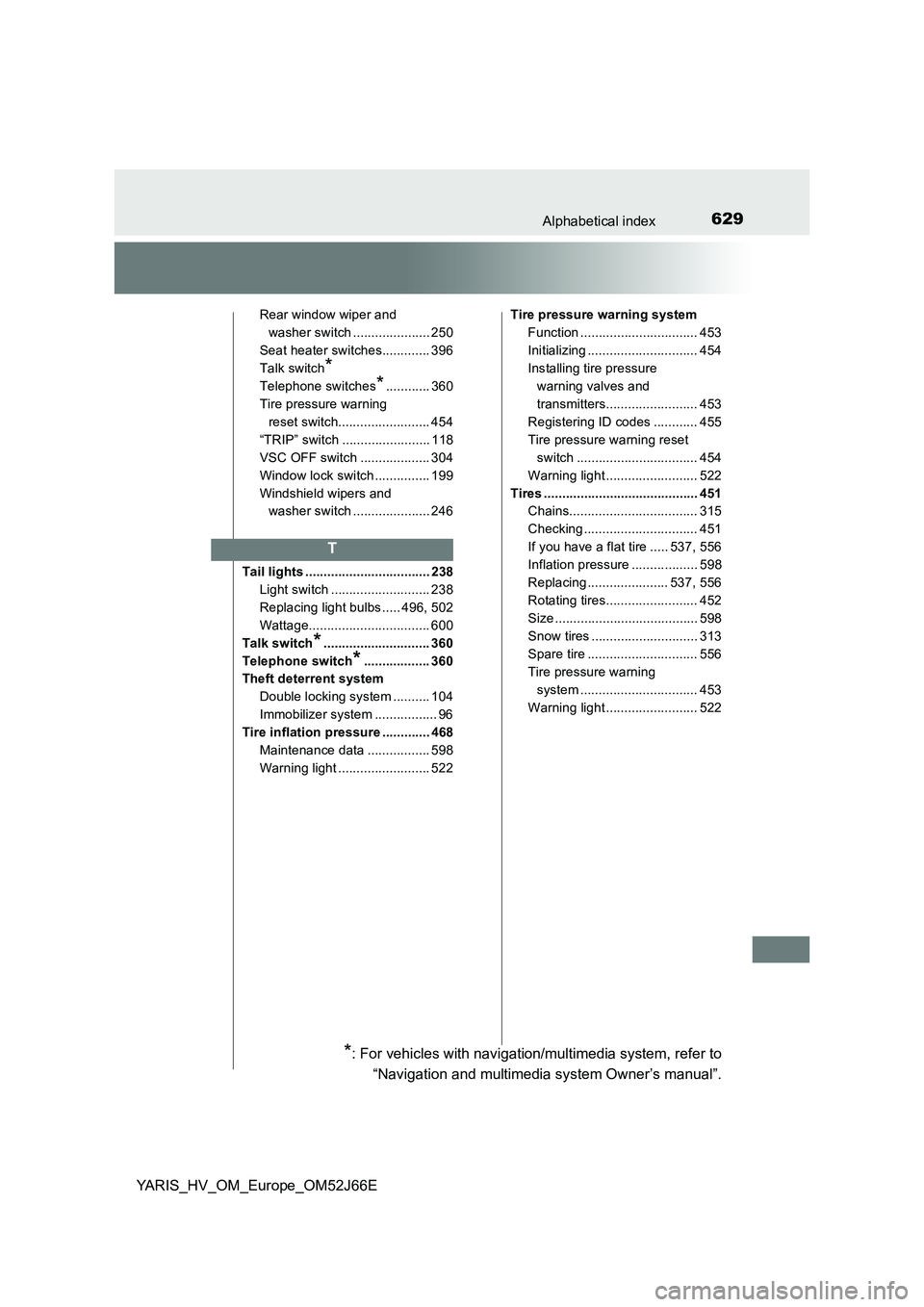
629Alphabetical index
YARIS_HV_OM_Europe_OM52J66E
Rear window wiper and
washer switch ..................... 250
Seat heater switches............. 396
Talk switch*
Telephone switches*............ 360
Tire pressure warning
reset switch......................... 454
“TRIP” switch ........................ 118
VSC OFF switch ................... 304
Window lock switch ............... 199
Windshield wipers and
washer switch ..................... 246
Tail lights .................................. 238
Light switch ........................... 238
Replacing light bulbs ..... 496, 502
Wattage................................. 600
Talk switch*............................. 360
Telephone switch*.................. 360
Theft deterrent system
Double locking system .......... 104
Immobilizer system ................. 96
Tire inflation pressure ............. 468
Maintenance data ................. 598
Warning light ......................... 522
Tire pressure warning system
Function ................................ 453
Initializing .............................. 454
Installing tire pressure
warning valves and
transmitters......................... 453
Registering ID codes ............ 455
Tire pressure warning reset
switch ................................. 454
Warning light ......................... 522
Tires .......................................... 451
Chains................................... 315
Checking ............................... 451
If you have a flat tire ..... 537, 556
Inflation pressure .................. 598
Replacing ...................... 537, 556
Rotating tires......................... 452
Size ....................................... 598
Snow tires ............................. 313
Spare tire .............................. 556
Tire pressure warning
system ................................ 453
Warning light ......................... 522
T
*: For vehicles with navigation/multimedia system, refer to
“Navigation and multimedia system Owner’s manual”.
Page:
< prev 1-8 9-16 17-24