Page 127 of 632
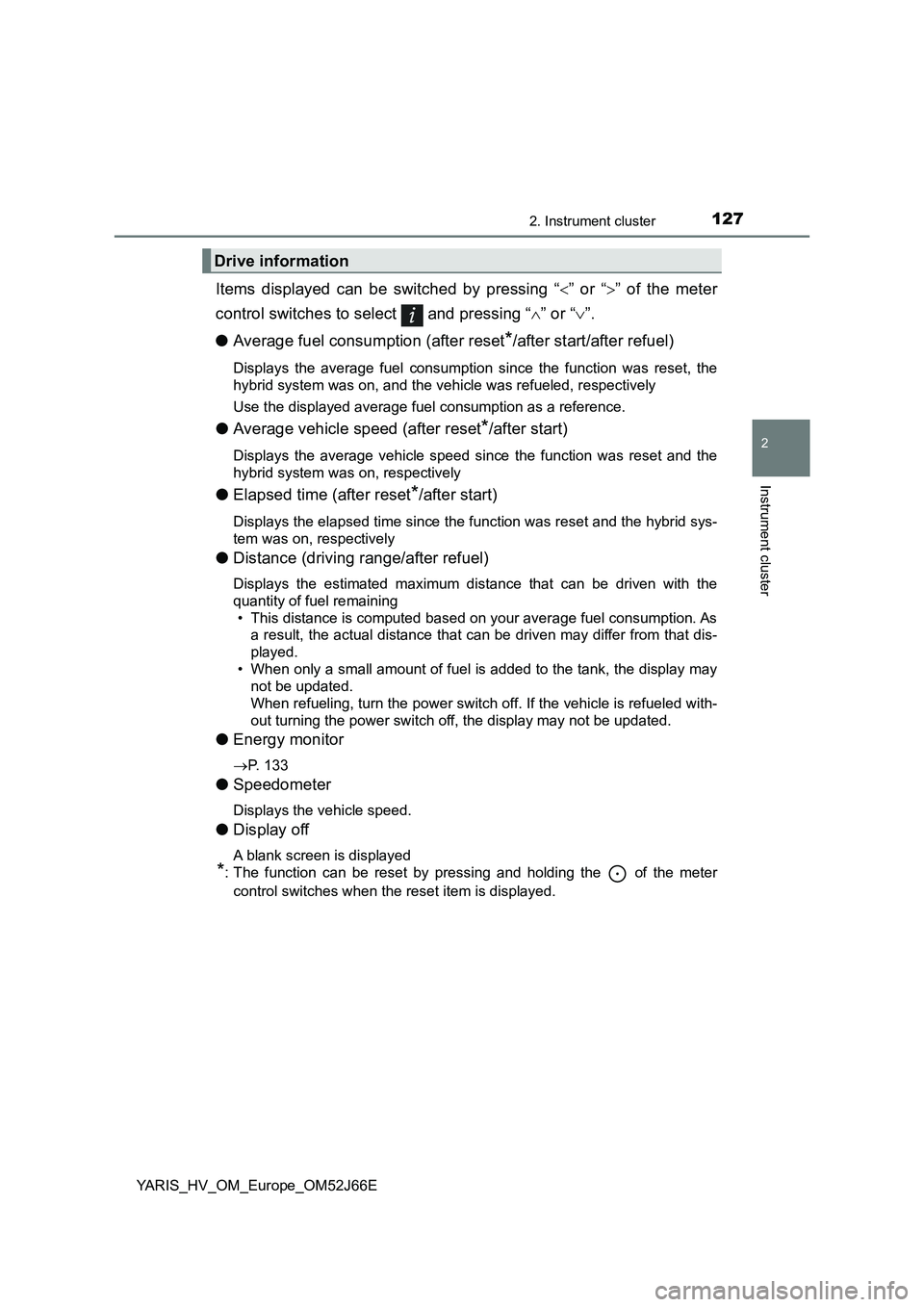
1272. Instrument cluster
2
Instrument cluster
YARIS_HV_OM_Europe_OM52J66E
Items displayed can be switched by pressing “” or “” of the meter
control switches to select and pressing “ ” or “”.
● Average fuel consumption (after reset*/after start/after refuel)
Displays the average fuel consumption since the function was reset, the
hybrid system was on, and the vehicle was refueled, respectively
Use the displayed average fuel consumption as a reference.
● Average vehicle speed (after reset*/after start)
Displays the average vehicle speed since the function was reset and the
hybrid system was on, respectively
● Elapsed time (after reset*/after start)
Displays the elapsed time since the function was reset and the hybrid sys-
tem was on, respectively
● Distance (driving range/after refuel)
Displays the estimated maximum distance that can be driven with the
quantity of fuel remaining
• This distance is computed based on your average fuel consumption. As
a result, the actual distance that can be driven may differ from that dis-
played.
• When only a small amount of fuel is added to the tank, the display may
not be updated.
When refueling, turn the power switch off. If the vehicle is refueled with-
out turning the power switch off, the display may not be updated.
● Energy monitor
P. 133
●Speedometer
Displays the vehicle speed.
●Display off
A blank screen is displayed
*: The function can be reset by pressing and holding the of the meter
control switches when the reset item is displayed.
Drive information
Page 136 of 632
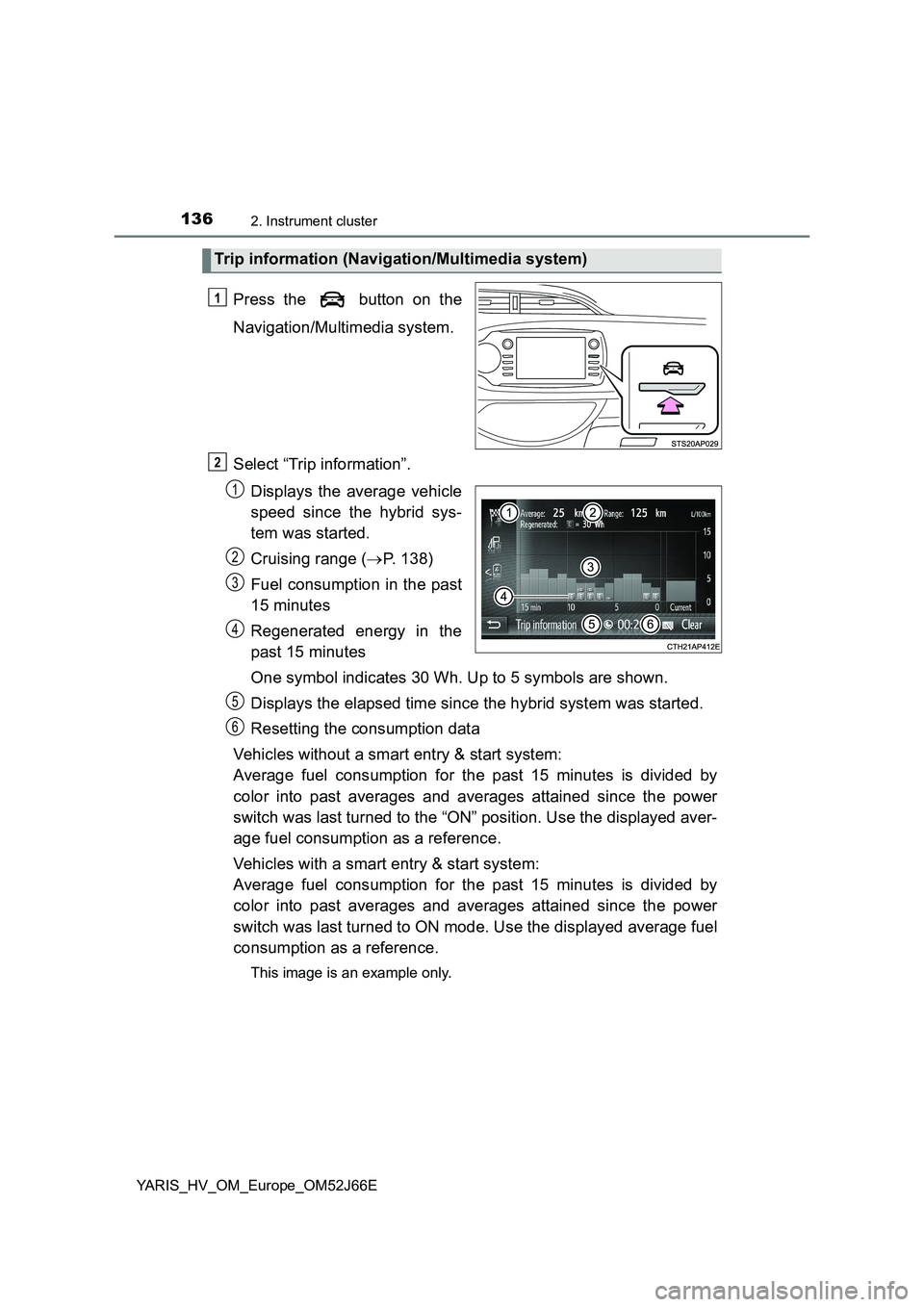
1362. Instrument cluster
YARIS_HV_OM_Europe_OM52J66E
Press the button on the
Navigation/Multimedia system.
Select “Trip information”.
Displays the average vehicle
speed since the hybrid sys-
tem was started.
Cruising range ( P. 138)
Fuel consumption in the past
15 minutes
Regenerated energy in the
past 15 minutes
One symbol indicates 30 Wh. Up to 5 symbols are shown.
Displays the elapsed time since the hybrid system was started.
Resetting the consumption data
Vehicles without a smart entry & start system:
Average fuel consumption for the past 15 minutes is divided by
color into past averages and averages attained since the power
switch was last turned to the “ON” position. Use the displayed aver-
age fuel consumption as a reference.
Vehicles with a smart entry & start system:
Average fuel consumption for the past 15 minutes is divided by
color into past averages and averages attained since the power
switch was last turned to ON mode. Use the displayed average fuel
consumption as a reference.
This image is an example only.
Trip information (Navigation/Multimedia system)
1
2
1
2
3
4
5
6
Page 137 of 632
1372. Instrument cluster
2
Instrument cluster
YARIS_HV_OM_Europe_OM52J66E
Press the button on the
Navigation/Multimedia system.
Select “Past record”.
Best recorded fuel consump-
tion
Previous fuel consumption
record
Average fuel consumption
Updating the average fuel
consumption data
Resetting the past record
data
The average fuel consumption history is divided by color into past
averages and the average fuel consumption since the last updated.
Use the displayed average fuel consumption as a reference.
This image is an example only.
Past record (Navigation/Multimedia system)
1
2
1
2
3
4
5
Page 138 of 632
1382. Instrument cluster
YARIS_HV_OM_Europe_OM52J66E
■Resetting the data
● Selecting “Clear” on the “Trip information” screen will reset the trip informa-
tion data.
● Selecting “Clear” on the “Past record” screen will reset the past record data.
■ Updating the past record data
Selecting “Update” on the “Past record” screen will update the past record
data.
Also, the average fuel consumption displayed in the multi-information display
will be reset at the same time. (vehicles with color display)
■ Cruising range
Displays the estimated maximum distance that can be driven with the quan-
tity of fuel remaining.
This distance is computed based on your average fuel consumption.
As a result, the actual distance that can be driven may differ from that dis-
played.
Page 203 of 632
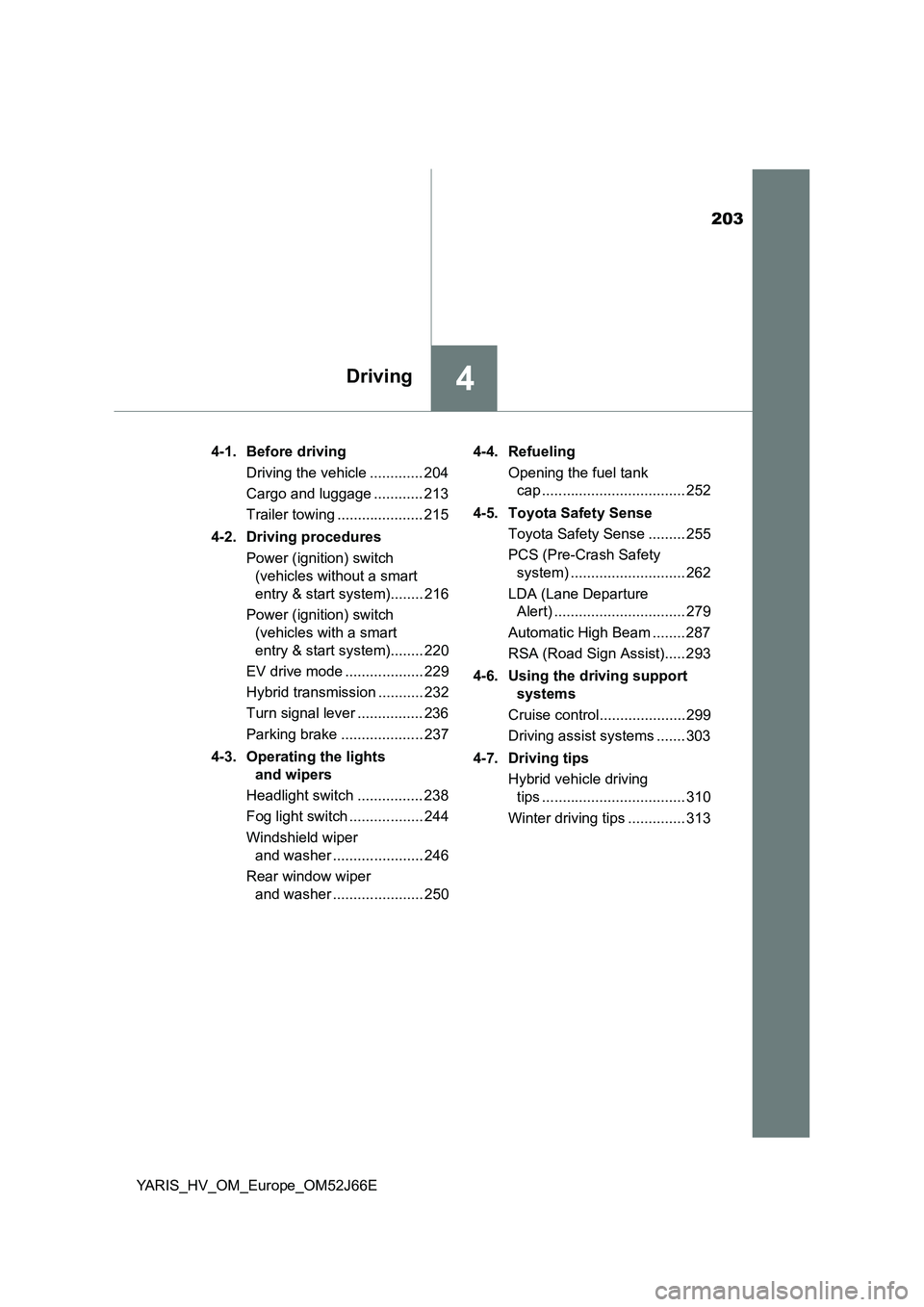
203
4Driving
YARIS_HV_OM_Europe_OM52J66E
4-1. Before driving
Driving the vehicle ............. 204
Cargo and luggage ............ 213
Trailer towing ..................... 215
4-2. Driving procedures
Power (ignition) switch
(vehicles without a smart
entry & start system)........ 216
Power (ignition) switch
(vehicles with a smart
entry & start system)........ 220
EV drive mode ................... 229
Hybrid transmission ........... 232
Turn signal lever ................ 236
Parking brake .................... 237
4-3. Operating the lights
and wipers
Headlight switch ................ 238
Fog light switch .................. 244
Windshield wiper
and washer ...................... 246
Rear window wiper
and washer ...................... 250
4-4. Refueling
Opening the fuel tank
cap ................................... 252
4-5. Toyota Safety Sense
Toyota Safety Sense ......... 255
PCS (Pre-Crash Safety
system) ............................ 262
LDA (Lane Departure
Alert) ................................ 279
Automatic High Beam ........ 287
RSA (Road Sign Assist)..... 293
4-6. Using the driving support
systems
Cruise control..................... 299
Driving assist systems ....... 303
4-7. Driving tips
Hybrid vehicle driving
tips ................................... 310
Winter driving tips .............. 313
Page 205 of 632
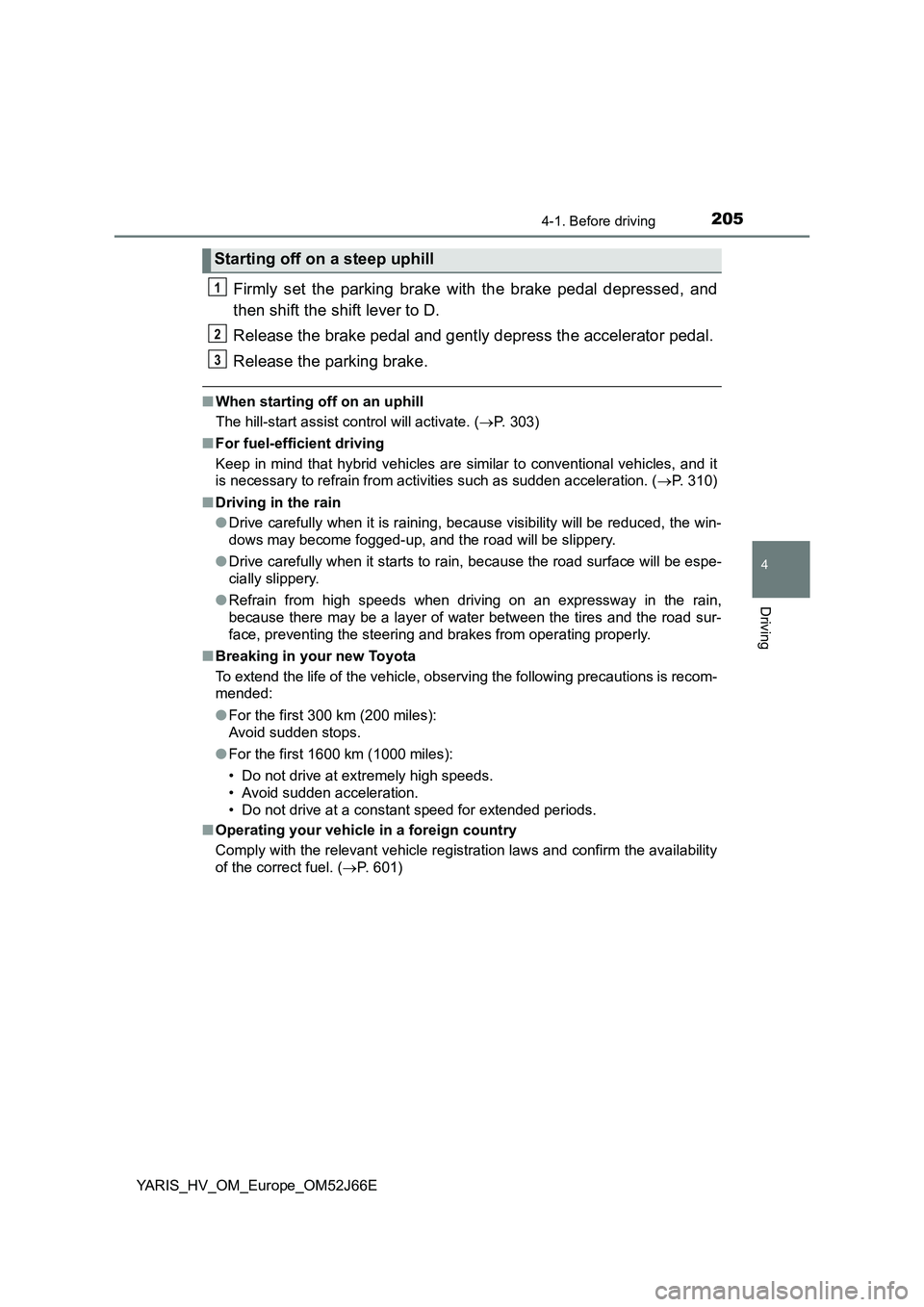
2054-1. Before driving
4
Driving
YARIS_HV_OM_Europe_OM52J66E
Firmly set the parking brake with the brake pedal depressed, and
then shift the shift lever to D.
Release the brake pedal and gently depress the accelerator pedal.
Release the parking brake.
■ When starting off on an uphill
The hill-start assist control will activate. ( P. 303)
■ For fuel-efficient driving
Keep in mind that hybrid vehicles are similar to conventional vehicles, and it
is necessary to refrain from activities such as sudden acceleration. ( P. 310)
■ Driving in the rain
● Drive carefully when it is raining, because visibility will be reduced, the win-
dows may become fogged-up, and the road will be slippery.
● Drive carefully when it starts to rain, because the road surface will be espe-
cially slippery.
● Refrain from high speeds when driving on an expressway in the rain,
because there may be a layer of water between the tires and the road sur-
face, preventing the steering and brakes from operating properly.
■ Breaking in your new Toyota
To extend the life of the vehicle, observing the following precautions is recom-
mended:
● For the first 300 km (200 miles):
Avoid sudden stops.
● For the first 1600 km (1000 miles):
• Do not drive at extremely high speeds.
• Avoid sudden acceleration.
• Do not drive at a constant speed for extended periods.
■ Operating your vehicle in a foreign country
Comply with the relevant vehicle registration laws and confirm the availability
of the correct fuel. ( P. 601)
Starting off on a steep uphill
1
2
3
Page 230 of 632

2304-2. Driving procedures
YARIS_HV_OM_Europe_OM52J66E
■ Switching to EV drive mode when the gasoline engine is cold
If the hybrid system is started while the gasoline engine is cold, the gasoline
engine will start automatically after a short period of time in order to warm up.
In this case, you will become unable to switch to EV drive mode.
After the hybrid system has started and the “READY” indicator has illumi-
nated, press the EV drive mode switch before the gasoline engine starts to
switch to EV drive mode.
■ Automatic cancelation of EV drive mode
When driving in EV drive mode, the gasoline engine may automatically restart
in the following situations. When EV drive mode is canceled, a buzzer will
sound and the EV drive mode indicator will flash and go off.
● The hybrid battery (traction battery) becomes low.
• In the instrument cluster, the low traction battery warning light comes on.
( P. 521)
• The remaining battery level indicated in the energy monitor display is low.
( P. 133)
● Vehicle speed is high.
● The accelerator pedal is depressed firmly or the vehicle is on a hill etc.
■ Possible driving distance when driving in EV drive mode
EV drive mode’s possible driving distance ranges from a few hundred meters
to approximately 1 km (0.6 miles). However, depending on vehicle conditions,
there are situations when EV drive mode cannot be used.
(The distance that is possible depends on the hybrid battery [traction battery]
level and driving conditions.)
■ Fuel economy
The hybrid system is designed to achieve the best possible fuel economy
during normal driving (using the gasol ine engine and electric motor [traction
motor]). Driving in EV drive mode more than necessary may lower fuel econ-
omy.
Page 233 of 632
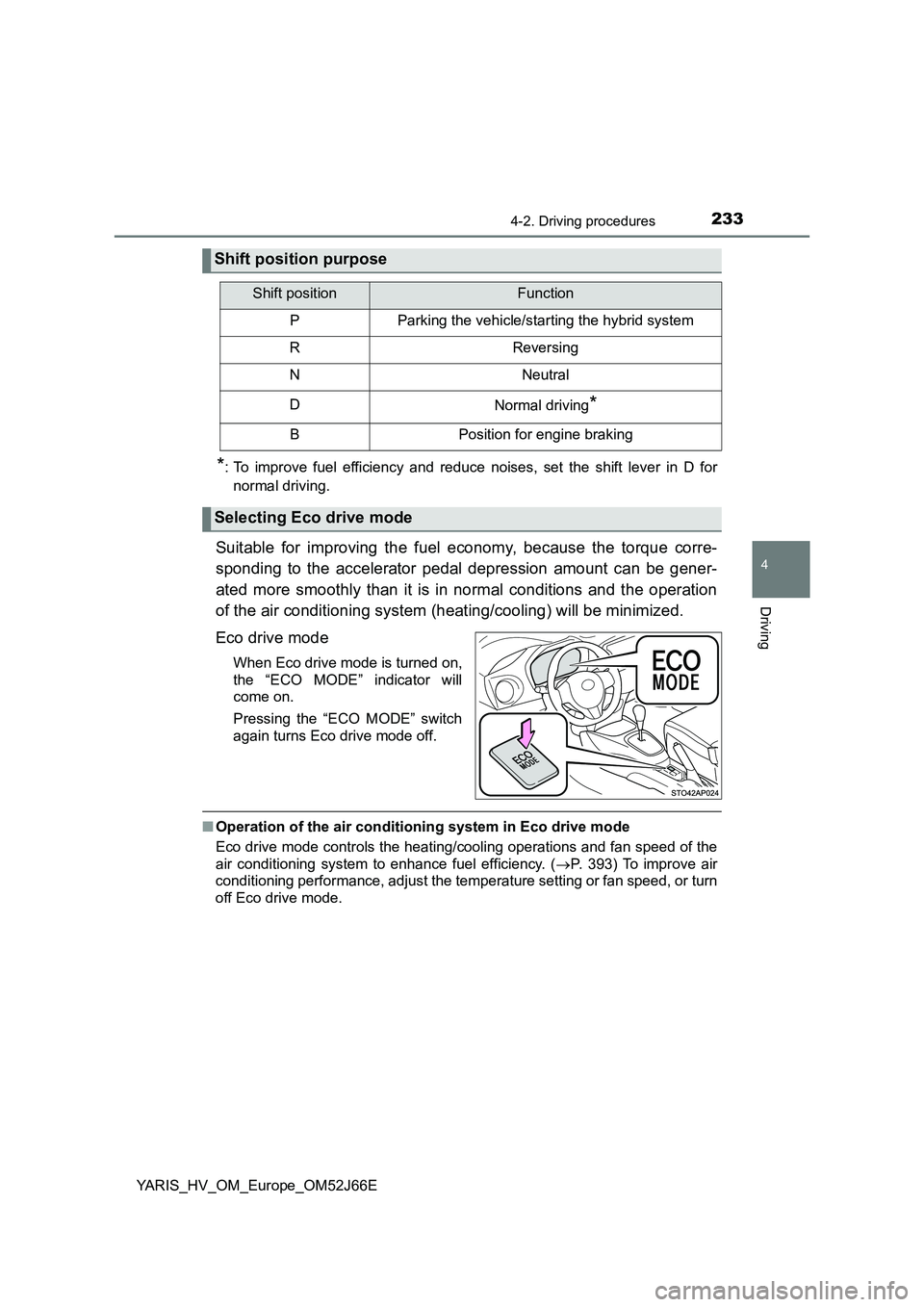
2334-2. Driving procedures
4
Driving
YARIS_HV_OM_Europe_OM52J66E
*: To improve fuel efficiency and reduce noises, set the shift lever in D for
normal driving.
Suitable for improving the fuel economy, because the torque corre-
sponding to the accelerator pedal depression amount can be gener-
ated more smoothly than it is in normal conditions and the operation
of the air conditioning system (heating/cooling) will be minimized.
Eco drive mode
When Eco drive mode is turned on,
the “ECO MODE” indicator will
come on.
Pressing the “ECO MODE” switch
again turns Eco drive mode off.
■ Operation of the air conditioning system in Eco drive mode
Eco drive mode controls the heating/cooling operations and fan speed of the
air conditioning system to enhance fuel efficiency. ( P. 393) To improve air
conditioning performance, adjust the temper ature setting or fan speed, or turn
off Eco drive mode.
Shift position purpose
Shift positionFunction
PParking the vehicle/starting the hybrid system
RReversing
NNeutral
DNormal driving*
BPosition for engine braking
Selecting Eco drive mode