Page 87 of 576
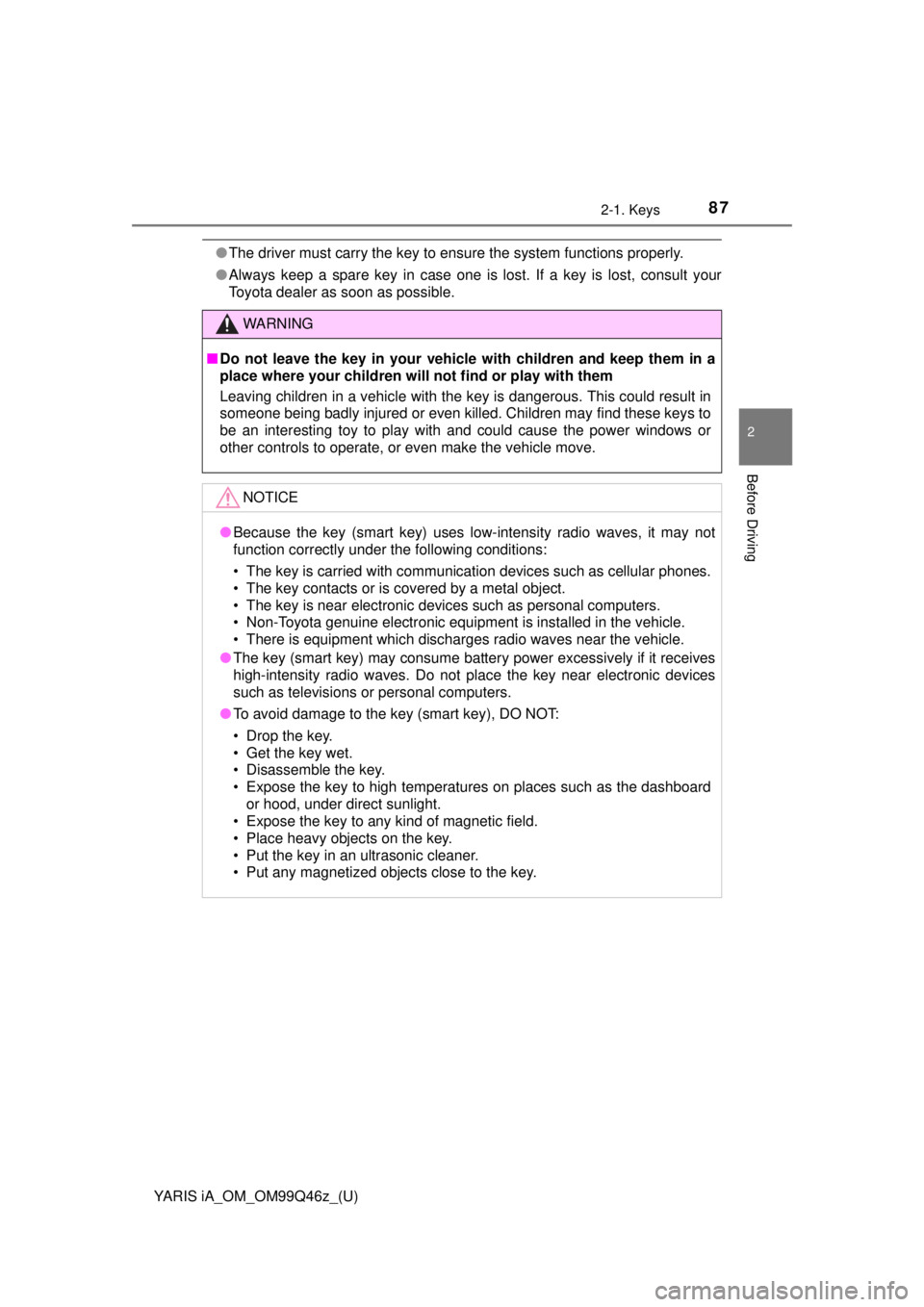
YARIS iA_OM_OM99Q46z_(U)
872-1. Keys
2
Before Driving
●The driver must carry the key to ensure the system functions properly.
● Always keep a spare key in case one is lost. If a key is lost, consult your
Toyota dealer as soon as possible.
WARNING
■Do not leave the key in your vehicl e with children and keep them in a
place where your children will not find or play with them
Leaving children in a vehicle with the key is dangerous. This could result in
someone being badly injured or even killed. Children may find these keys to
be an interesting toy to play with and could cause the power windows or
other controls to operate, or even make the vehicle move.
NOTICE
● Because the key (smart key) uses low-intensity radio waves, it may not
function correctly under the following conditions:
• The key is carried with communication devices such as cellular phones.
• The key contacts or is covered by a metal object.
• The key is near electronic devices such as personal computers.
• Non-Toyota genuine electronic equipment is installed in the vehicle.
• There is equipment which discharges radio waves near the vehicle.
● The key (smart key) may consume battery power excessively if it receives
high-intensity radio waves. Do not place the key near electronic devices
such as televisions or personal computers.
● To avoid damage to the key (smart key), DO NOT:
• Drop the key.
• Get the key wet.
• Disassemble the key.
• Expose the key to high temperatures on places such as the dashboard
or hood, under direct sunlight.
• Expose the key to any kind of magnetic field.
• Place heavy objects on the key.
• Put the key in an ultrasonic cleaner.
• Put any magnetized objects close to the key.
Page 88 of 576
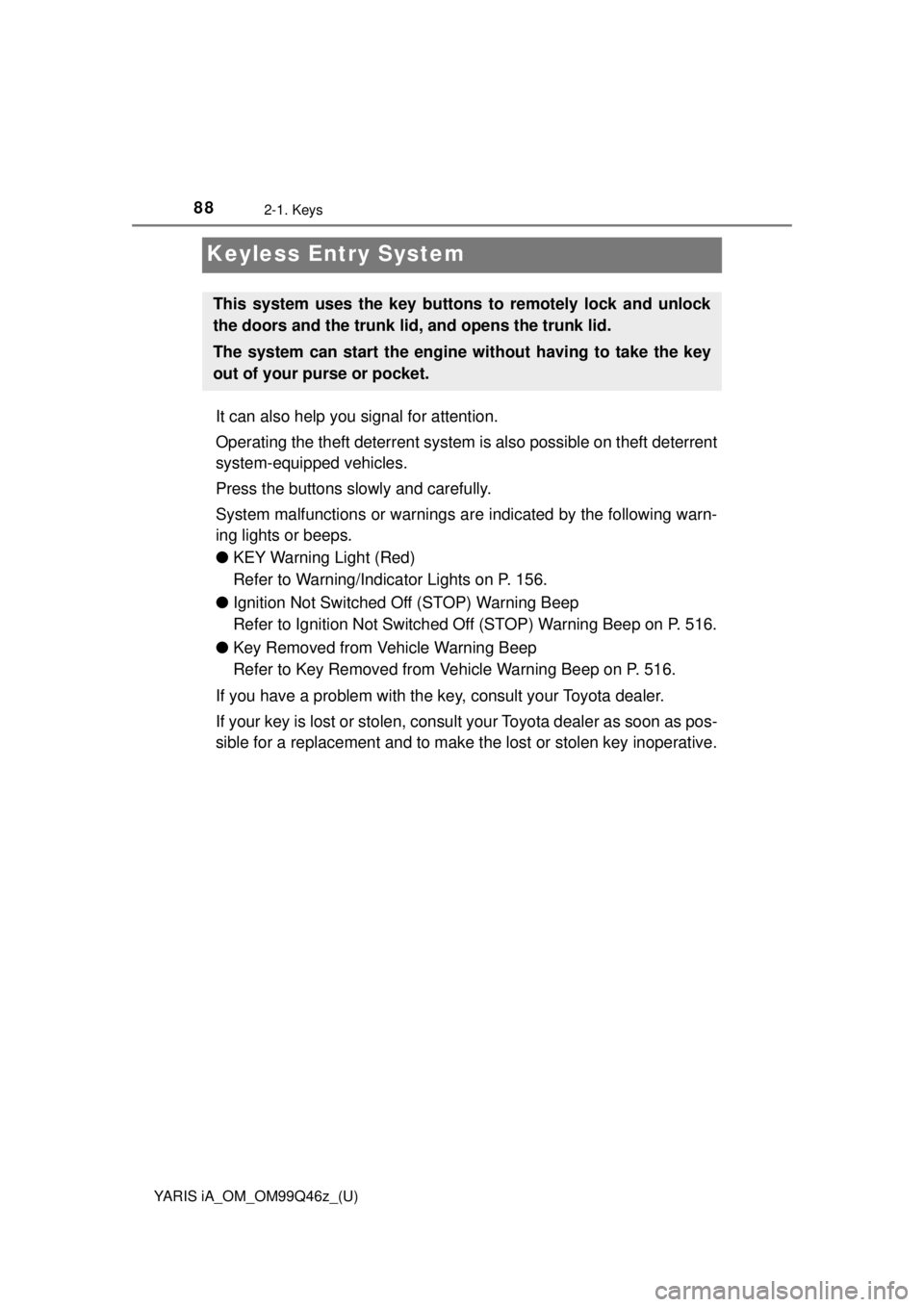
88
YARIS iA_OM_OM99Q46z_(U)
2-1. Keys
Keyless Entry System
It can also help you signal for attention.
Operating the theft deterrent system is also possible on theft deterrent
system-equipped vehicles.
Press the buttons slowly and carefully.
System malfunctions or warnings ar e indicated by the following warn-
ing lights or beeps.
● KEY Warning Light (Red)
Refer to Warning/Indicator Lights on P. 156.
● Ignition Not Switched Off (STOP) Warning Beep
Refer to Ignition Not Switched Off (STOP) Warning Beep on P. 516.
● Key Removed from Vehicle Warning Beep
Refer to Key Removed from Vehicle Warning Beep on P. 516.
If you have a problem with the key, consult your Toyota dealer.
If your key is lost or stolen, consul t your Toyota dealer as soon as pos-
sible for a replacement and to make the lost or stolen key inoperative.
This system uses the key buttons to remotely lock and unlock
the doors and the trunk lid, and opens the trunk lid.
The system can start the engine without having to take the key
out of your purse or pocket.
Page 89 of 576
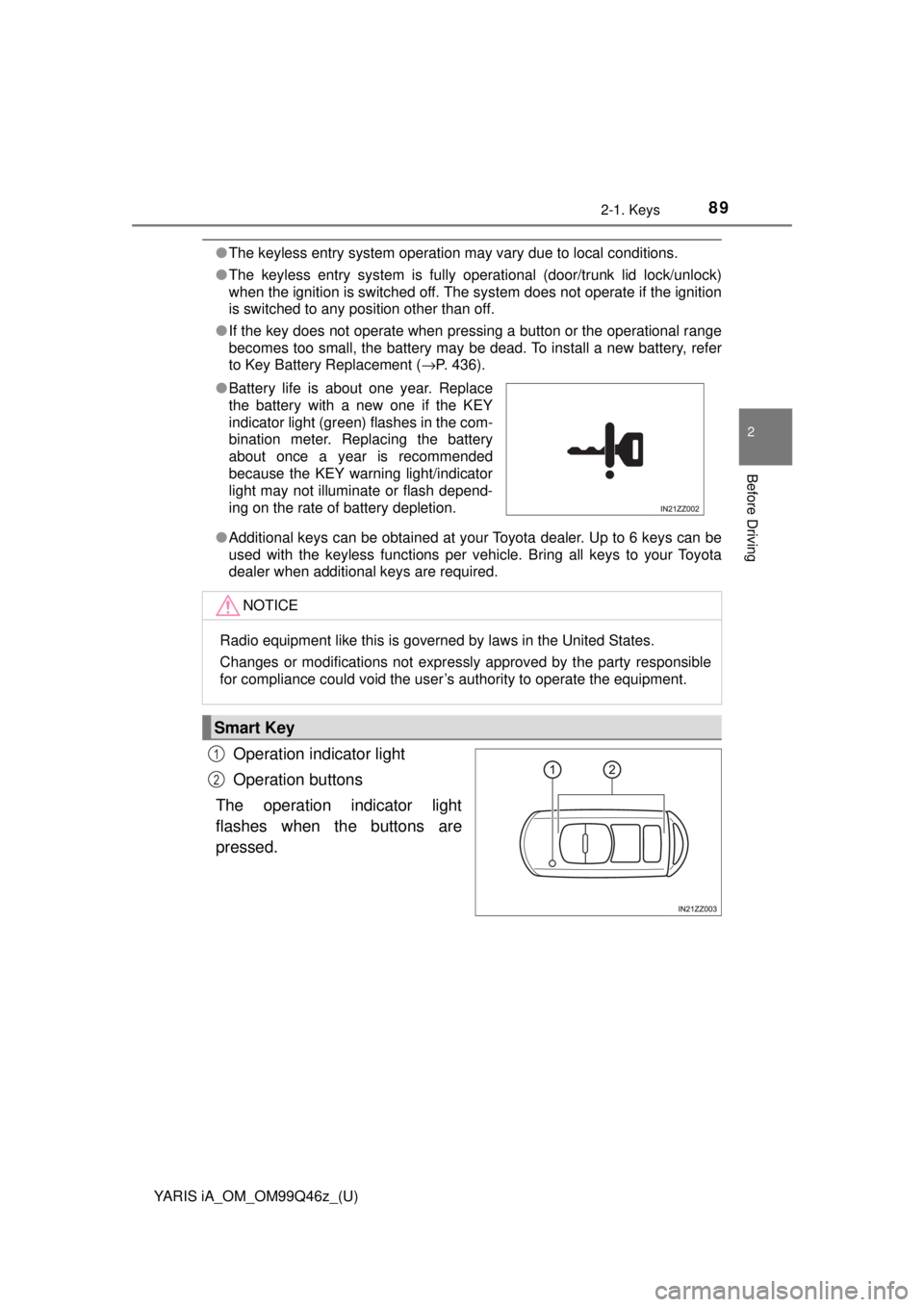
YARIS iA_OM_OM99Q46z_(U)
892-1. Keys
2
Before Driving
●The keyless entry system operation may vary due to local conditions.
● The keyless entry system is fully operational (door/trunk lid lock/unlock)
when the ignition is switched off. The system does not operate if the ignition
is switched to any position other than off.
● If the key does not operate when pressing a button or the operational range
becomes too small, the battery may be dead. To install a new battery, refer
to Key Battery Replacement ( →P. 436).
● Additional keys can be obtained at your Toyota dealer. Up to 6 keys can be
used with the keyless functions per vehicle. Bring all keys to your Toyota
dealer when additional keys are required.
Operation indicator light
Operation buttons
The operation indicator light
flashes when the buttons are
pressed.
● Battery life is about one year. Replace
the battery with a new one if the KEY
indicator light (green) flashes in the com-
bination meter. Replacing the battery
about once a year is recommended
because the KEY warning light/indicator
light may not illuminate or flash depend-
ing on the rate of battery depletion.
NOTICE
Radio equipment like this is governed by laws in the United States.
Changes or modifications not expre ssly approved by the party responsible
for compliance could void the user’s authority to operate the equipment.
Smart Key
1
2
Page 90 of 576
90
YARIS iA_OM_OM99Q46z_(U)
2-1. Keys
■Lock button
To lock the doors and the trunk
lid, press the lock button and
the hazard warning lights will
flash once.
To confirm that all doors and the trunk lid have been locked, press
the lock button again within 5 seconds. If they are closed and
locked, the horn will sound.
■Unlock button
To unlock the driver’s door,
press the unlock button and the
hazard warning lights will flash
twice.
To unlock all doors and the trunk lid , press the unlock button again
within 3 seconds and two more beep sounds will be heard.
■Trunk button
To open the trunk lid, press and
hold the trunk button until the
trunk lid opens.
Page 91 of 576

YARIS iA_OM_OM99Q46z_(U)
912-1. Keys
2
Before Driving
■Panic button
If you witness from a distance
someone attempting to break
into or damage your vehicle,
press and hold the panic button
to activate the vehicle’s alarm.
●Turning on the alarm
Pressing the panic button for 1 second or more will trigger the
alarm for about 2 minutes and 30 seconds, and the following will
occur: • The horn sounds intermittently.
• The hazard warning lights flash.
● Turning off the alarm
The alarm stops by pressing any button on the key.
■Smart Key
●The headlights turn on/off by operating the smart key. Refer to Leaving
Home Light on P. 177.
● With theft deterrent system:
The hazard warning lights flash when the theft deterrent system is armed or
turned off.
Refer to Theft Deterrent System on P. 122.
■ Lock button
●The doors and the trunk lid can not be locked by pressing the lock button
while any other door is open. The hazard warning lights will also not flash.
● Confirm that all doors and the trunk lid are locked visually or audibly by use
of the double click.
● Make sure all doors and the trunk lid are locked after pressing the button.
● With theft deterrent system:
When the doors are locked by pressing the lock button on the key while the
theft deterrent system is armed, the hazard warning lights will flash once to
indicate that the system is armed.
Page 92 of 576
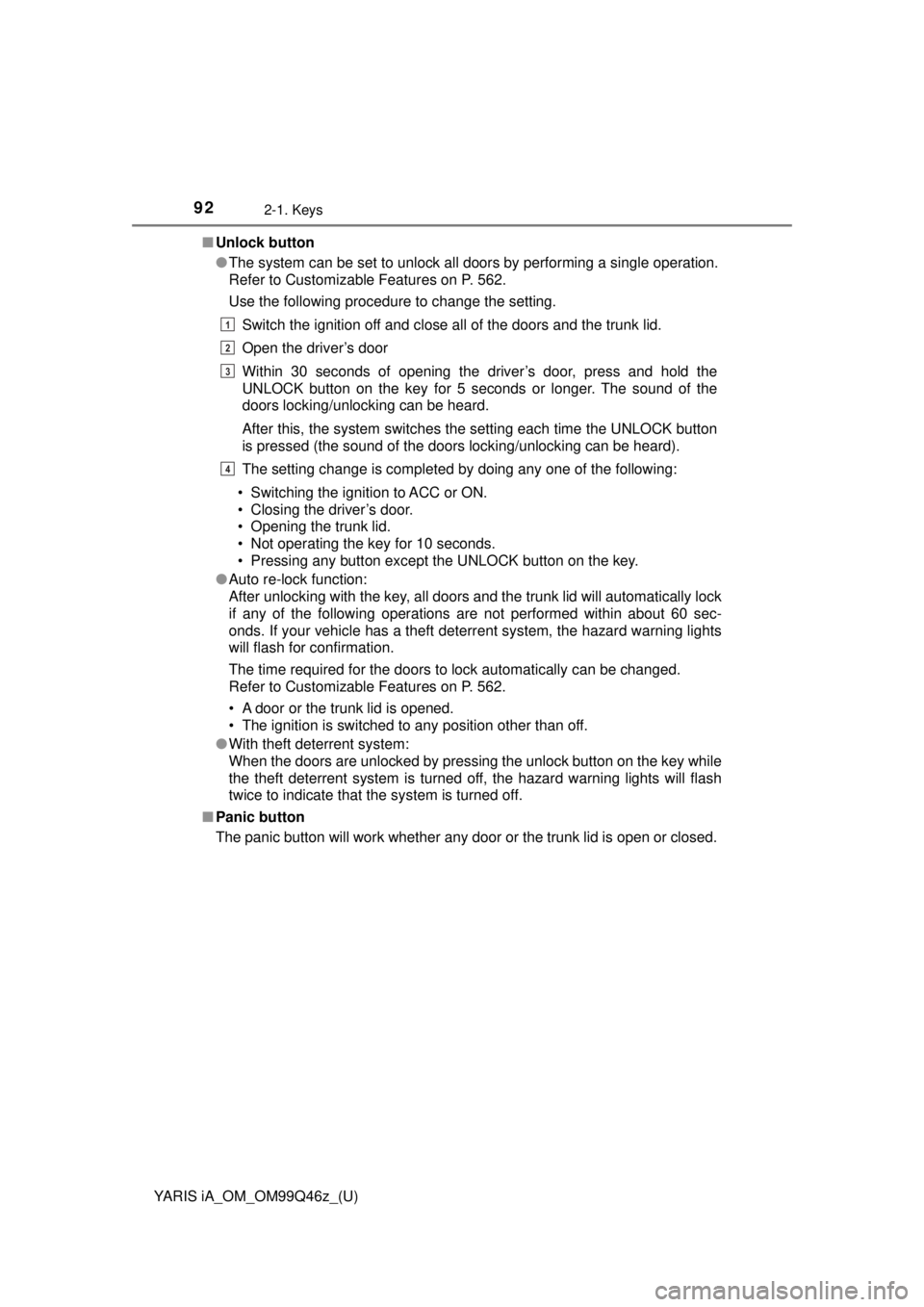
92
YARIS iA_OM_OM99Q46z_(U)
2-1. Keys
■Unlock button
●The system can be set to unlock all doors by performing a single operation.
Refer to Customizable Features on P. 562.
Use the following procedure to change the setting.
Switch the ignition off and close all of the doors and the trunk lid.
Open the driver’s door
Within 30 seconds of opening the driver’s door, press and hold the
UNLOCK button on the key for 5 seconds or longer. The sound of the
doors locking/unlocking can be heard.
After this, the system switches the setting each time the UNLOCK button
is pressed (the sound of the doors locking/unlocking can be heard).
The setting change is completed by doing any one of the following:
• Switching the ignition to ACC or ON.
• Closing the driver’s door.
• Opening the trunk lid.
• Not operating the key for 10 seconds.
• Pressing any button except the UNLOCK button on the key.
● Auto re-lock function:
After unlocking with the key, all doors and the trunk lid will automatically lock
if any of the following operations are not performed within about 60 sec-
onds. If your vehicle has a theft deterrent system, the hazard warning lights
will flash for confirmation.
The time required for the doors to lock automatically can be changed.
Refer to Customizable Features on P. 562.
• A door or the trunk lid is opened.
• The ignition is switched to any position other than off.
● With theft deterrent system:
When the doors are unlocked by pressing the unlock button on the key while
the theft deterrent system is turned off, the hazard warning lights will flash
twice to indicate that the system is turned off.
■ Panic button
The panic button will work whether any door or the trunk lid is open or closed.
1
2
3
4
Page 95 of 576
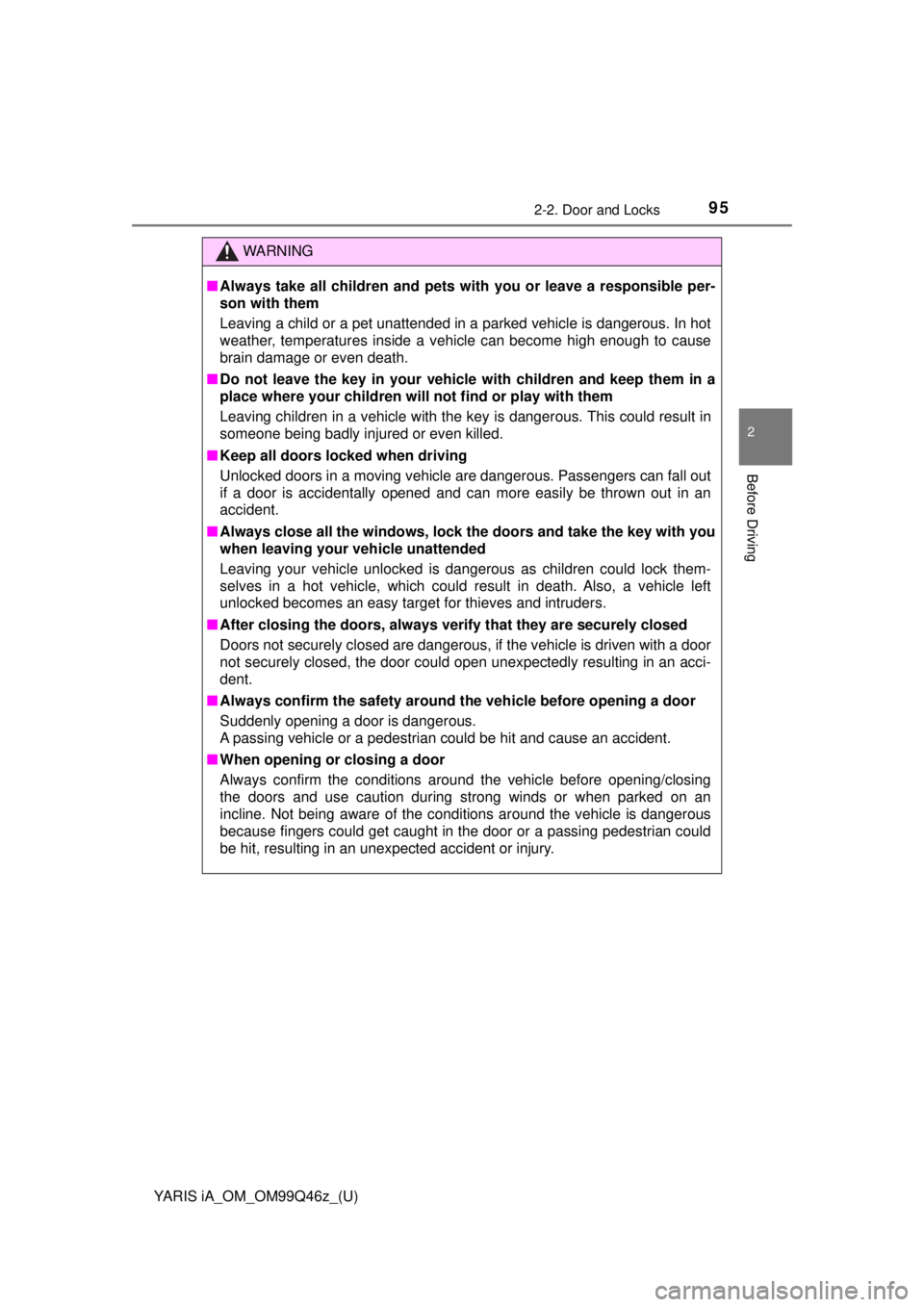
YARIS iA_OM_OM99Q46z_(U)
952-2. Door and Locks
2
Before Driving
WARNING
■Always take all children and pets with you or leave a responsible per-
son with them
Leaving a child or a pet unattended in a parked vehicle is dangerous. In hot
weather, temperatures inside a vehicle can become high enough to cause
brain damage or even death.
■ Do not leave the key in your vehicl e with children and keep them in a
place where your children will not find or play with them
Leaving children in a vehicle with the key is dangerous. This could result in
someone being badly injured or even killed.
■ Keep all doors locked when driving
Unlocked doors in a moving vehicle are dangerous. Passengers can fall ou\
t
if a door is accidentally opened and can more easily be thrown out in an
accident.
■ Always close all the windows, lock th e doors and take the key with you
when leaving your vehicle unattended
Leaving your vehicle unlocked is dangerous as children could lock them-
selves in a hot vehicle, which could result in death. Also, a vehicle left
unlocked becomes an easy target for thieves and intruders.
■ After closing the doors, always ver ify that they are securely closed
Doors not securely closed are dangerous, if the vehicle is driven with a door
not securely closed, the door could open unexpectedly resulting in an acci-
dent.
■ Always confirm the safety around th e vehicle before opening a door
Suddenly opening a door is dangerous.
A passing vehicle or a pedestrian could be hit and cause an accident.
■ When opening or closing a door
Always confirm the conditions around the vehicle before opening/closing
the doors and use caution during strong winds or when parked on an
incline. Not being aware of the conditions around the vehicle is dangerous
because fingers could get caught in the door or a passing pedestrian could
be hit, resulting in an unexpected accident or injury.
Page 100 of 576
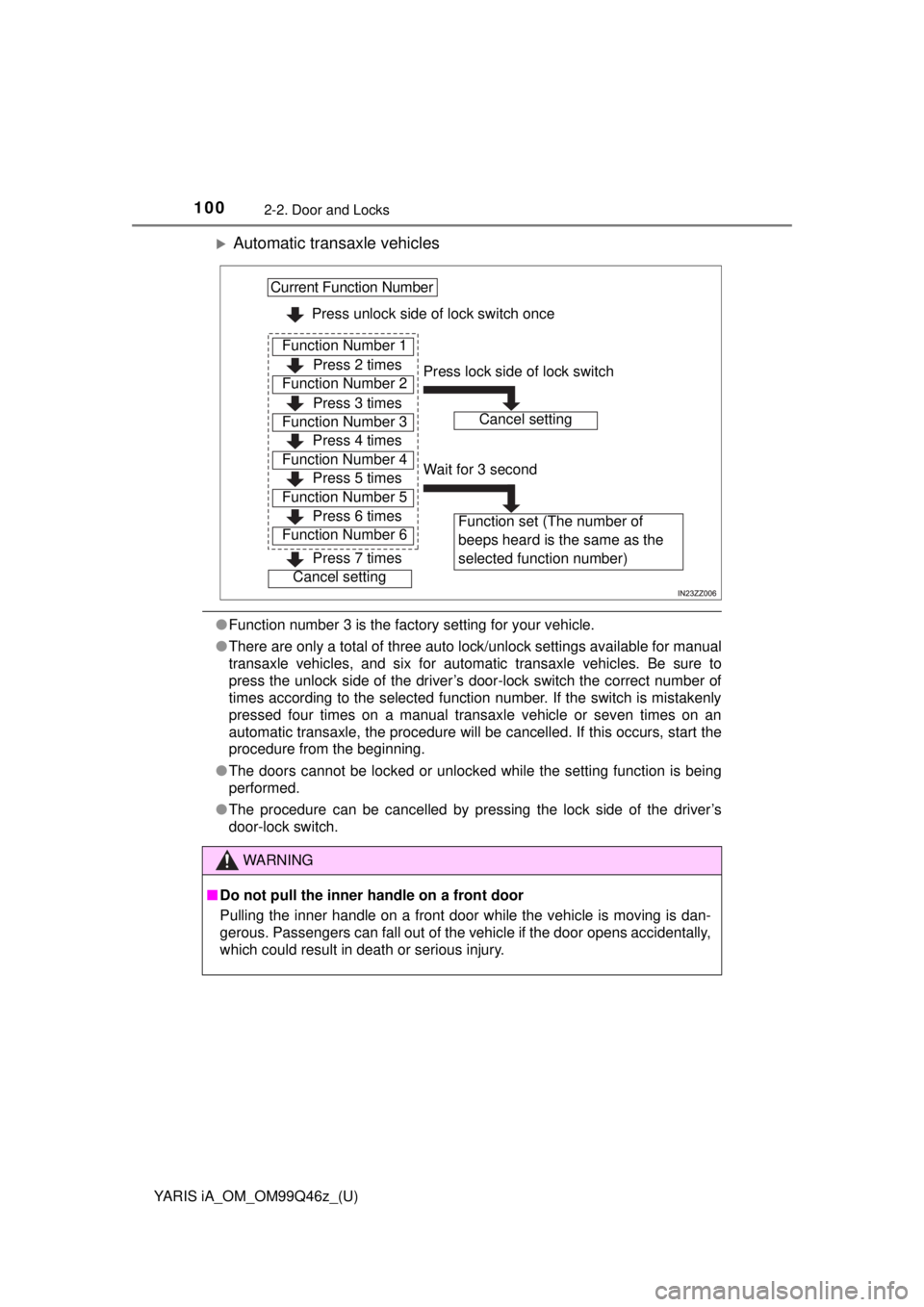
100
YARIS iA_OM_OM99Q46z_(U)
2-2. Door and Locks
Automatic transaxle vehicles
●Function number 3 is the factory setting for your vehicle.
● There are only a total of three auto lock/unlock settings available for manual
transaxle vehicles, and six for automatic transaxle vehicles. Be sure to
press the unlock side of the driver’s door-lock switch the correct number of
times according to the selected function number. If the switch is mistakenly
pressed four times on a manual transaxle vehicle or seven times on an
automatic transaxle, the procedure will be cancelled. If this occurs, start the
procedure from the beginning.
● The doors cannot be locked or unlocked while the setting function is being
performed.
● The procedure can be cancelled by pressing the lock side of the driver’s
door-lock switch.
Current Function Number
Press unlock side of lock switch once
Function Number 1
Function Number 2
Function Number 3 Press 2 times
Press 3 times
Cancel setting Press lock side of lock switch
Cancel setting
Wait for 3 second
Function set (The number of
beeps heard is the same as the
selected function number)
Press 4 times
Function Number 4
Press 5 times
Function Number 5
Press 6 times
Function Number 6
Press 7 times
WARNING
■Do not pull the inner handle on a front door
Pulling the inner handle on a front door while the vehicle is moving is dan-
gerous. Passengers can fall out of the vehicle if the door opens accidentally,
which could result in death or serious injury.