Page 177 of 576

YARIS iA_OM_OM99Q46z_(U)
1773-4. Switches and Controls
3
When Driving
The coming home light turns on the headlights (low beams) when the
lever is operated.
■To turn on the lights
When the lever is pulled with
the ignition switched to ACC or
OFF, the low beam headlights
turn on.
The headlights turn off after a
certain period of time has
elapsed after the doors are
closed.
●The time until the headlights turn off after all of the doors are closed can be
changed.
Refer to Customizable Features on P. 562.
● If no operations are done for 3 minutes after the lever is pulled, the h\
ead-
lights turn off.
● The headlights turn off if the lever is pulled again while the headlights are
illuminated.
The leaving home light turns on t he lights when the smart key unlock
button is pressed while away from the vehicle.
The following lights turn on when th e leaving home light is operated.
Low beams, Parking lights, Taillights , License lights, Dashboard illumi-
nation
Coming Home Light
Leaving Home Light
Page 292 of 576
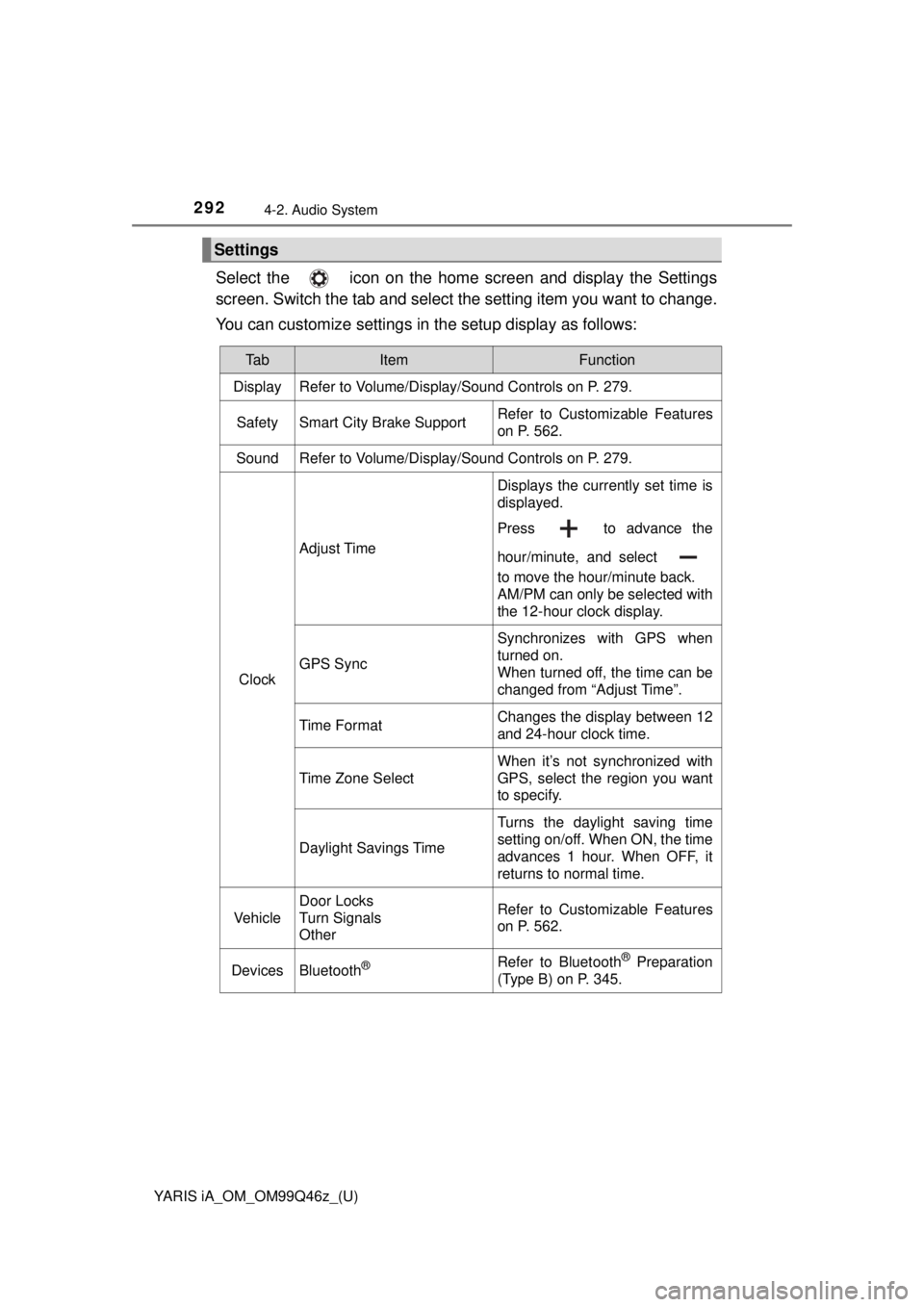
292
YARIS iA_OM_OM99Q46z_(U)
4-2. Audio System
Select the icon on the home screen and display the Settings
screen. Switch the tab and select the setting item you want to change.
You can customize settings in the setup display as follows:
Settings
Ta bItemFunction
Display Refer to Volume/Display/Sound Controls on P. 279.
SafetySmart City Brake SupportRefer to Customizable Features
on P. 562.
SoundRefer to Volume/Display/Sound Controls on P. 279.
Clock
Adjust Time
Displays the currently set time is
displayed.
Press to advance the
hour/minute, and select
to move the hour/minute back.
AM/PM can only be selected with
the 12-hour clock display.
GPS Sync
Synchronizes with GPS when
turned on.
When turned off, the time can be
changed from “Adjust Time”.
Time FormatChanges the display between 12
and 24-hour clock time.
Time Zone Select
When it’s not synchronized with
GPS, select the region you want
to specify.
Daylight Savings Time
Turns the daylight saving time
setting on/off. When ON, the time
advances 1 hour. When OFF, it
returns to normal time.
Vehicle
Door Locks
Turn Signals
OtherRefer to Customizable Features
on P. 562.
DevicesBluetooth®Refer to Bluetooth® Preparation
(Type B) on P. 345.
Page 402 of 576
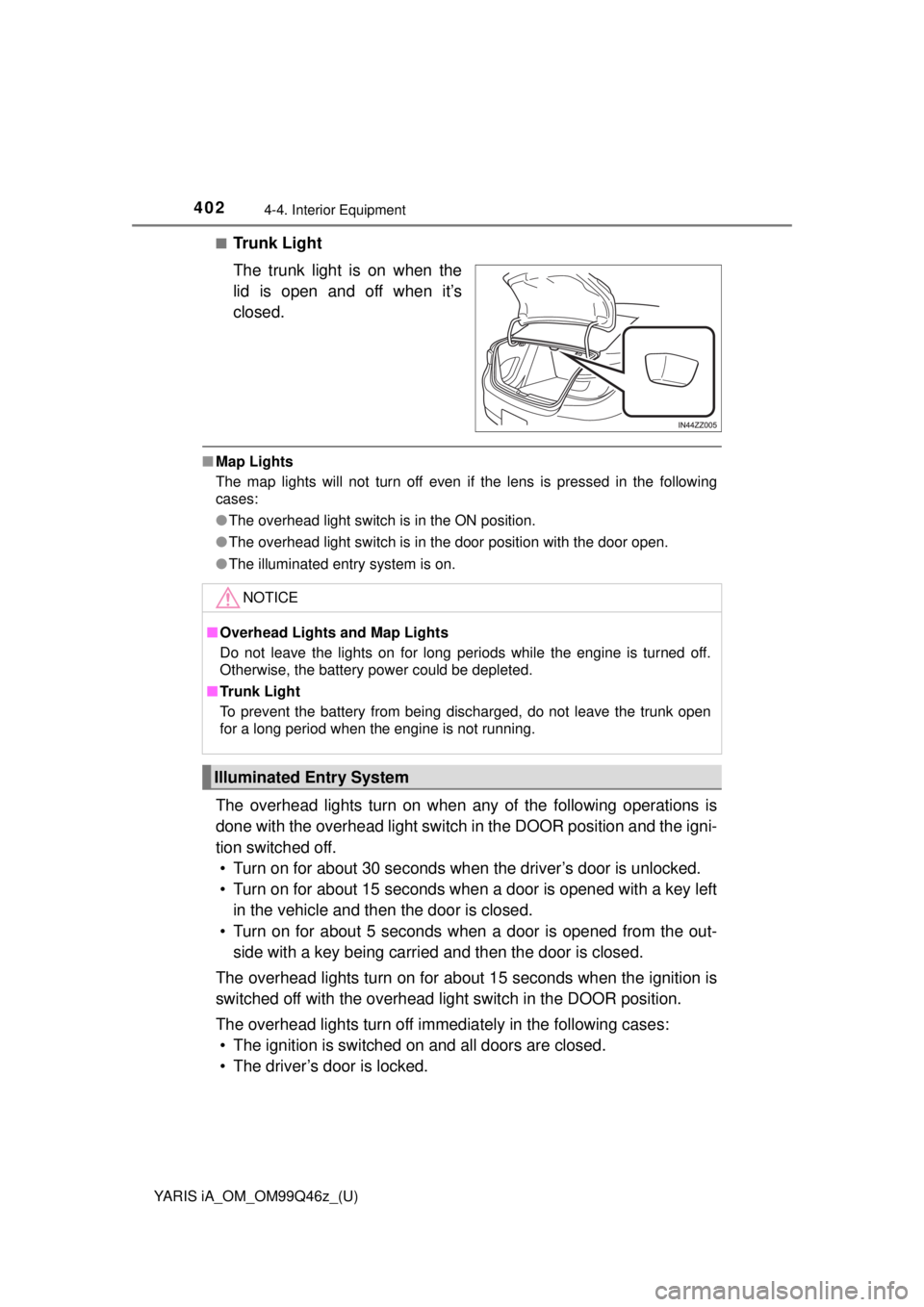
402
YARIS iA_OM_OM99Q46z_(U)
4-4. Interior Equipment
■Trunk Light
The trunk light is on when the
lid is open and off when it’s
closed.
■Map Lights
The map lights will not turn off even if the lens is pressed in the following
cases:
●The overhead light switch is in the ON position.
● The overhead light switch is in the door position with the door open.
● The illuminated entry system is on.
The overhead lights turn on when any of the following operations is
done with the overhead light switch in the DOOR position and the igni-
tion switched off. • Turn on for about 30 seconds when the driver’s door is unlocked.
• Turn on for about 15 seconds when a door is opened with a key left in the vehicle and then the door is closed.
• Turn on for about 5 seconds when a door is opened from the out- side with a key being carried and then the door is closed.
The overhead lights turn on for about 15 seconds when the ignition is
switched off with the overhead light switch in the DOOR position.
The overhead lights turn off immediately in the following cases: • The ignition is switched on and all doors are closed.
• The driver’s door is locked.
NOTICE
■ Overhead Lights and Map Lights
Do not leave the lights on for long periods while the engine is turned off.
Otherwise, the battery power could be depleted.
■ Trunk Light
To prevent the battery from being discharged, do not leave the trunk open
for a long period when the engine is not running.
Illuminated Entry System
Page 403 of 576
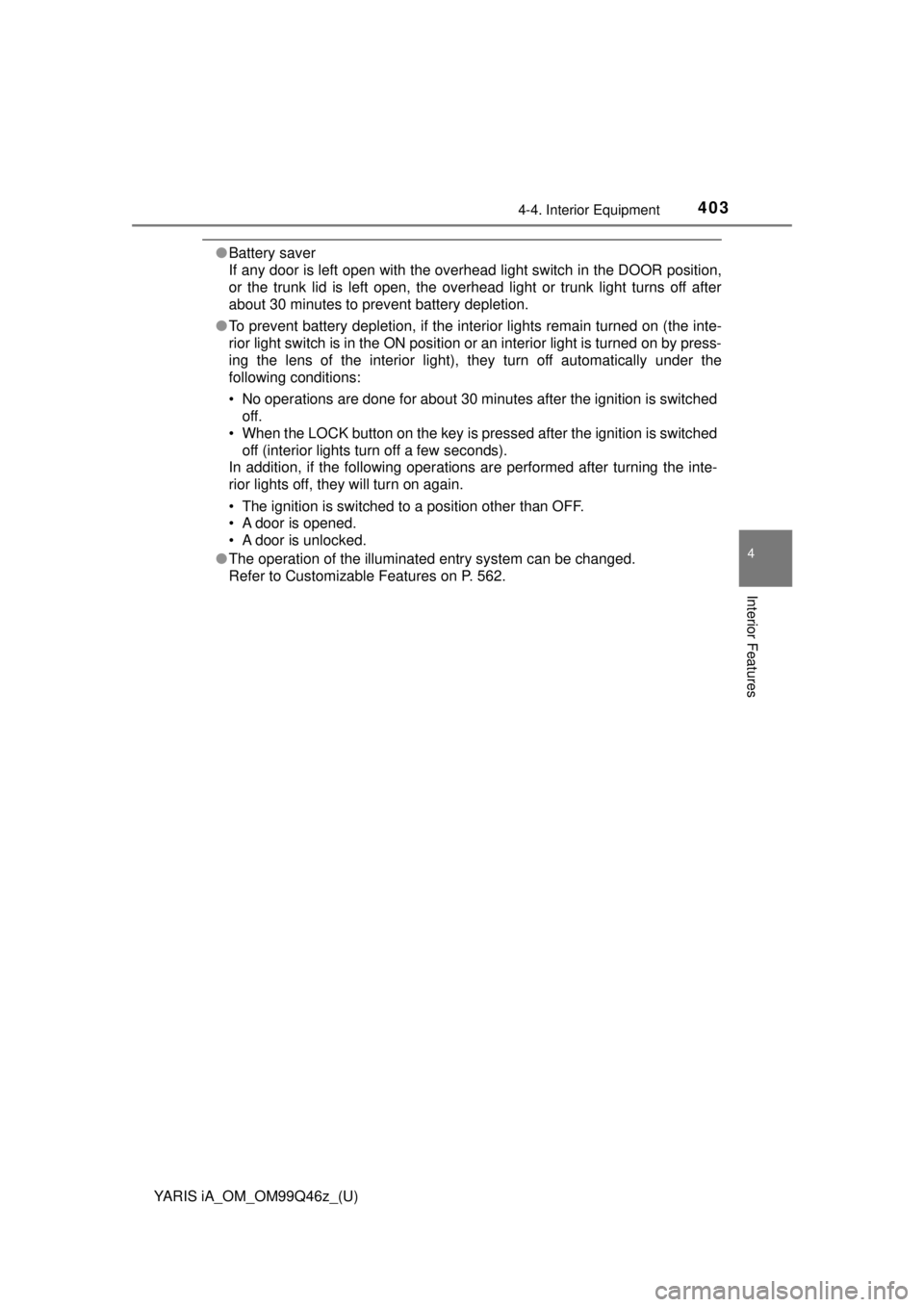
YARIS iA_OM_OM99Q46z_(U)
4034-4. Interior Equipment
4
Interior Features
●Battery saver
If any door is left open with the overhead light switch in the DOOR posi\
tion,
or the trunk lid is left open, the overhead light or trunk light turns off after
about 30 minutes to prevent battery depletion.
● To prevent battery depletion, if the interior lights remain turned on (the inte-
rior light switch is in the ON position or an interior light is turned on by press-
ing the lens of the interior light), they turn off automatically under the
following conditions:
• No operations are done for about 30 minutes after the ignition is switched
off.
• When the LOCK button on the key is pressed after the ignition is switched off (interior lights turn off a few seconds).
In addition, if the following operations are performed after turning the inte-
rior lights off, they will turn on again.
• The ignition is switched to a position other than OFF.
• A door is opened.
• A door is unlocked.
● The operation of the illuminated entry system can be changed.
Refer to Customizable Features on P. 562.
Page 430 of 576
430
YARIS iA_OM_OM99Q46z_(U)
5-3. Owner Maintenance
Body Lubrication
All moving points of the body, such as door and hood hinges
and locks, should be lubricated each time the engine oil is
changed. Use a nonfreezing l ubricant on locks during cold
weather.
Make sure the hood’s secondary latch keeps the hood from
opening when the primary latch is released.
Page 459 of 576
YARIS iA_OM_OM99Q46z_(U)
4595-3. Owner Maintenance
5
Maintenance and Care
15A/C MAG7.5 AAir conditioner
16AT P U M P15 A—
17AT15 ATransaxle control system (if equipped)
18D.LOCK25 APower door locks
19H/L RH20 AHeadlight (RH)
20ENG+B27.5 AEngine control system
21TA I L20 ATaillights, License plate lights, Parking
lights
22———
23ROOM25 AOverhead light
24FOG15 AFog lights (if equipped)
25H/CLEAN20 A—
26STOP10 ABrake lights
27HORN15 AHorn
28H/L LH20 AHeadlight (LH)
29ABS/DSC S30 AABS, Dynamic stability control system
30HAZARD15 AHazard warning flashers, Turn signal lights
31FUEL PUMP15 AFuel system
32FUEL WARM25 A—
33WIPER20 AFront window wiper and washer
34CABIN+B50 AFor protection of various circuits
35FA N 230 ACooling fan
36FUEL PUMP30 A—
37ABS/DSC M50 AABS, Dynamic stability control system
38EVVT20 A—
39———
40FA N 130 ACooling fan
41FA N 340 A—
42ENG.MAIN40 AEngine control system
DESCRIPTIONFUSE
RATINGPROTECTED COMPONENT
Page 516 of 576
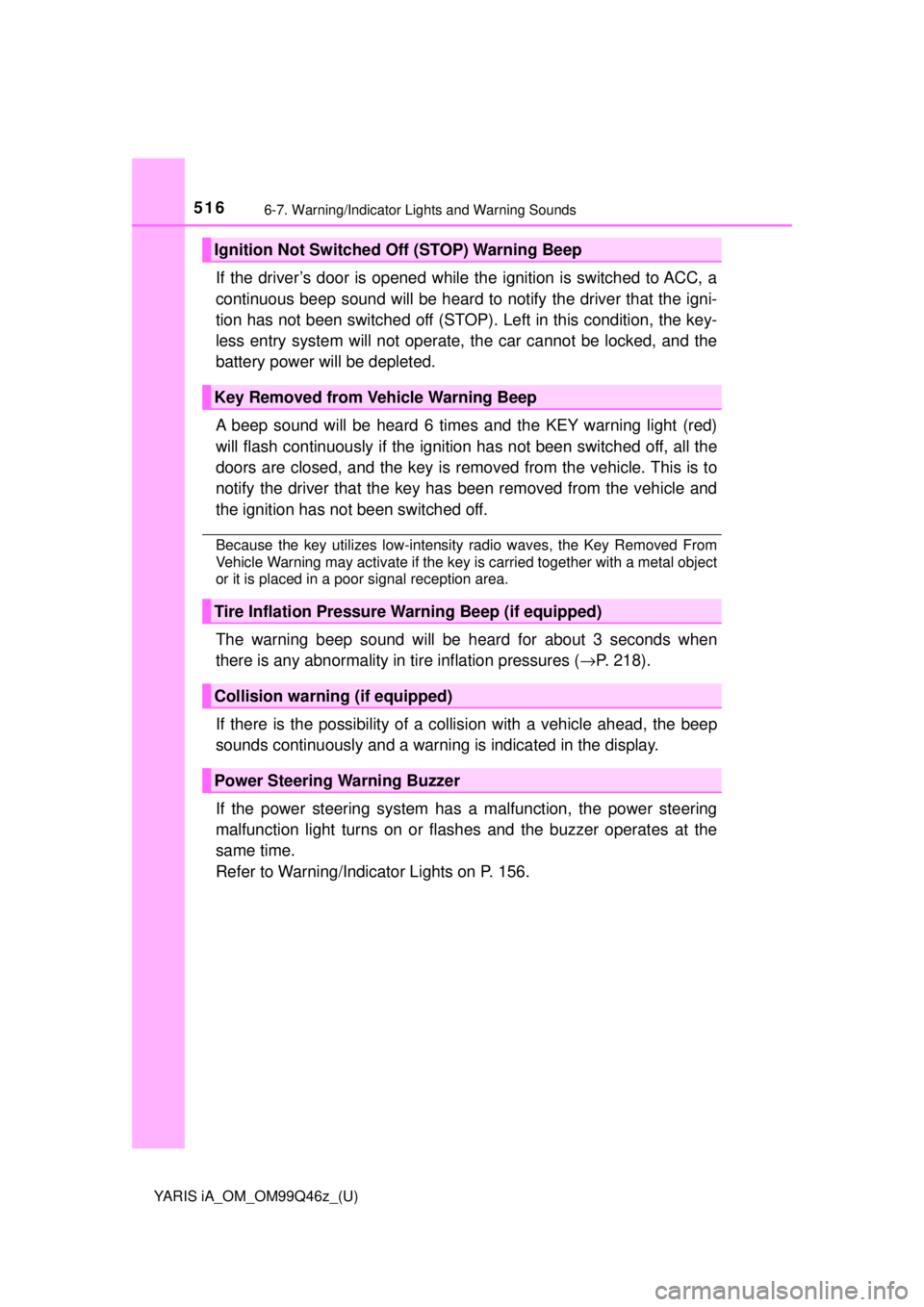
5166-7. Warning/Indicator Lights and Warning Sounds
YARIS iA_OM_OM99Q46z_(U)
If the driver’s door is opened while the ignition is switched to ACC, a
continuous beep sound will be heard to notify th e driver that the igni-
tion has not been switched off (STOP). Left in this condition, the key-
less entry system will not operate, the car cannot be locked, and the
battery power will be depleted.
A beep sound will be hear d 6 times and the KEY warning light (red)
will flash continuously if the ignition has not been switched off, all the
doors are closed, and the key is remo ved from the vehicle. This is to
notify the driver that the key has been removed from the vehicle and
the ignition has not been switched off.
Because the key utilizes low-intensity radio waves, the Key Removed From
Vehicle Warning may activate if the key is carried together with a metal object
or it is placed in a poor signal reception area.
The warning beep sound will be heard for about 3 seconds when
there is any abnormality in tire inflation pressures (→P. 218).
If there is the possibility of a collis ion with a vehicle ahead, the beep
sounds continuously and a warning is indicated in the display.
If the power steering system has a malfunction, the power steering
malfunction light turns on or flashes and the buzzer operates at the
same time.
Refer to Warning/Indicator Lights on P. 156.
Ignition Not Switched Off (STOP) Warning Beep
Key Removed from Vehicle Warning Beep
Tire Inflation Pressure Warning Beep (if equipped)
Collision warning (if equipped)
Power Steering Warning Buzzer
Page 563 of 576
5638-3. Customizable Features
YARIS iA_OM_OM99Q46z_(U)
8
Specifications
■Ve h i c l e
●Power Door locks ( →P. 9 8 )
● Keyless entry system ( →P. 8 8 )
FeatureFactory
SettingAvailable SettingsSettings Change Method
Changes the auto lock/
unlock function setting for
all the doors according to
the vehicle speed, the
vehicle power supply con-
dition, and the selector
lever position. Lock: When
Driving/
Unlock: IGN Off Lock: Out of
Park/Unlock:
In Park
AD ×
Lock: Shift-
ing Out of Park
Lock: When Driving/
Unlock: In
Park
Lock: When Driving/
Unlock: IGN Off
Lock: When
Driving
Off
123
FeatureFactory SettingAvailable SettingsSettings Change
Method
The method for unlocking
the doors using the smart
key can be changed. Driver’s:
Once/All Doors: Tw i c e All Doors:
Once
AE ×Driver’s:
Once/All
Doors: Twice
The time required for the
doors to relock automati-
cally after unlocking with
the smart key can be
changed.
60 seconds
90 seconds
A–×
60 seconds
30 seconds
123