Page 198 of 576
198
YARIS iA_OM_OM99Q46z_(U)
3-6. ABS/TCS/DSC
●When DSC is on and you attempt to free the vehicle when it is stuck, or
drive it out of freshly fallen snow, the TCS (part of the DSC system) will acti-
vate. Depressing the accelerator will not increase engine power and freeing
the vehicle may be difficult. When this happens, turn off the TCS/DSC.
● If the TCS/DSC is off when the engine is turned off, it automatically activates
when the ignition is switched ON.
● Leaving the TCS/DSC on will provide the best traction.
● If the DSC OFF switch is pressed and held for 10 seconds or more, the DSC
OFF switch malfunction detection function operates and the DSC system
activates automatically. The DSC OFF indicator light turns off while the DSC
system is operative.
● Vehicles with Smart City Brake Support (SCBS):
If the Smart City Brake Support (SCBS) operates with the TCS/DSC turned
off, the TCS/DSC becomes operational automatically.
Page 206 of 576

206
YARIS iA_OM_OM99Q46z_(U)
3-10. Active Safety System
●The Smart City Brake Support (SCBS) system will not operate if the driver is
deliberately performing driving operations (accelerator pedal and steering
wheel).
● The Smart City Brake Support (SCBS) system will operate under the follow-
ing conditions.
• The engine is running.
• The Smart City Brake Support (SCB S) warning light (amber) does not
illuminate.
• The vehicle speed is between about 2 to 18 mph (4 to 30 km/h).
• The Smart City Brake Support (SCBS) system is not turned off.
• The DSC is not malfunctioning.
● The Smart City Brake Support (SCBS) detects a vehicle ahead by emitting a
near-infrared laser beam and receiving the beam reflected off the reflector
of the vehicle ahead, and then using it for the measurement. Consequently,
the Smart City Brake Support (SCBS) may not operate under the following
conditions:
• Reflection of the laser is poor due to the shape of the vehicle ahead.
• The vehicle ahead is significantly dirty.
• Under bad weather condition, such as rain, fog and snow.
• The window washer is being used or the windshield wipers are not used
when it’s raining.
• The windshield is dirty.
• The steering wheel is turned completely left or right, or the vehicle is
accelerated rapidly and comes close to the vehicle ahead.
• Trucks with low loading platforms and vehicles with an extremely low or high profile.
• Vehicles with certain shapes such as a vehicle carrier.
● Under the following conditions, the Smart City Brake Support (SCBS) sys-
tem may not operate normally.
• Heavy luggage is loaded in the luggage compartment or on the rear seat.
• If there is the possibility of partial contact with a vehicle ahead.
• When driving on continuously curving roads, and entering and exiting
exits.
• Elongated luggage or cargo is loaded onto installed roof rails and covers the laser sensor.
• Exhaust gas from the vehicle in front, sand, snow, and water vapor rising
from manholes and grating, and water splashed into the air.
• When towing a malfunctioning vehicle.
• When driving with tires having significantly different wear.
Page 207 of 576
YARIS iA_OM_OM99Q46z_(U)
2073-10. Active Safety System
3
When Driving
●In the following cases, the laser sensor may inadvertently determine that
there is a vehicle ahead and the Smar t City Brake Support (SCBS) system
may operate.
• Objects on the road at the entrance to a curve.
• Vehicles passing in the opposite lane while making a curve.
• Metal objects, bumps, or protruding objects on the road.
• When passing through a toll gate equipped with a bar.
• When passing under a vinyl curtain or flag.
• Plastic objects such as pylons.
• Two-wheeled vehicles, pedestrians, animals or standing trees.
● Manual transaxle:
If the vehicle is stopped by the SCBS operation and the clutch pedal is not
depressed, the engine stops.
● The Smart City Brake Support (SCBS) warning light (amber) turns on when
the system has a malfunction.
Refer to Warning Lights on P. 157.
Page 209 of 576
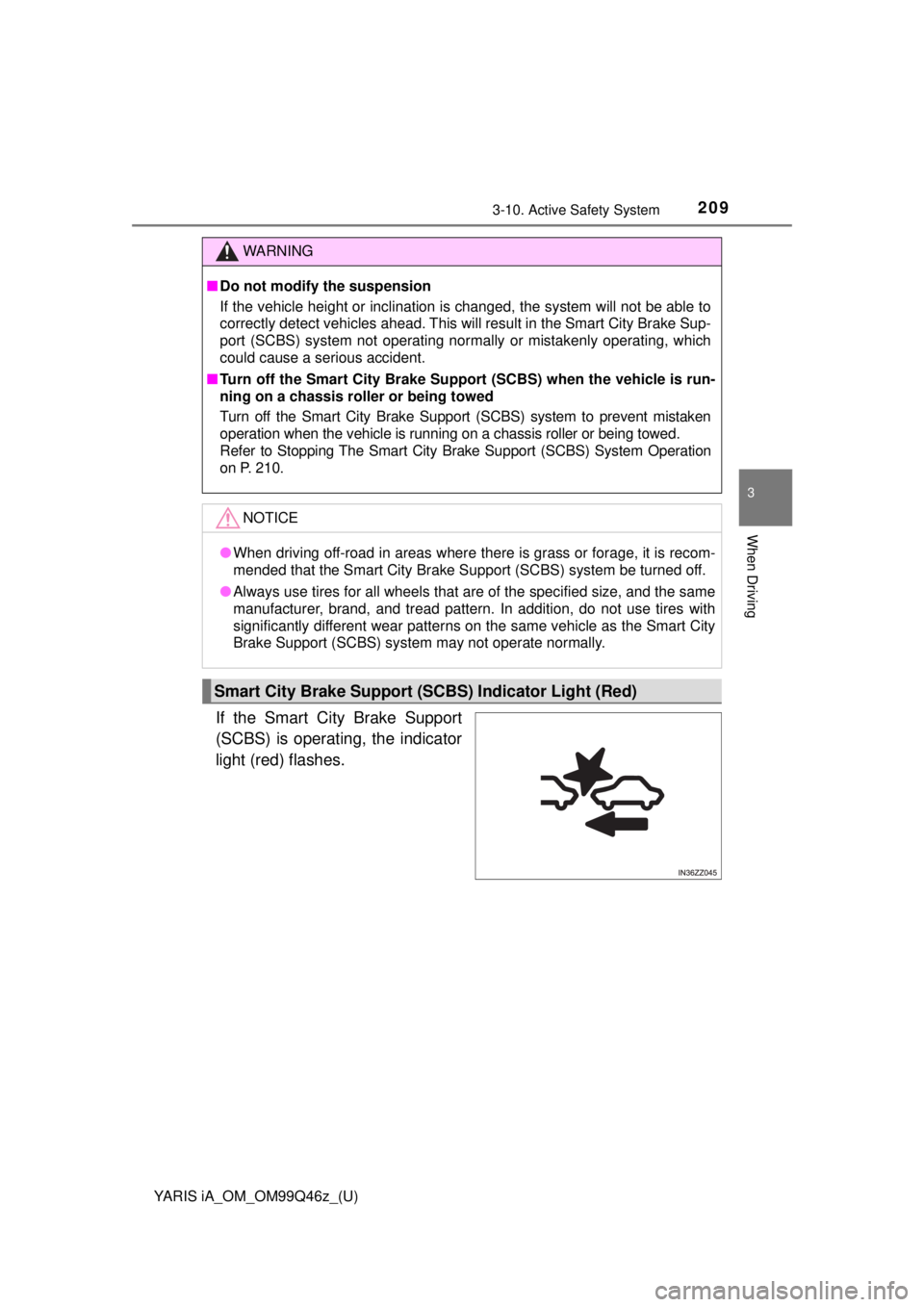
YARIS iA_OM_OM99Q46z_(U)
2093-10. Active Safety System
3
When Driving
If the Smart City Brake Support
(SCBS) is operating, the indicator
light (red) flashes.
WARNING
■Do not modify the suspension
If the vehicle height or inclination is changed, the system will not be able to
correctly detect vehicles ahead. This will result in the Smart City Brake Sup-
port (SCBS) system not operating norma lly or mistakenly operating, which
could cause a serious accident.
■ Turn off the Smart City Brake Support (SCBS) when the vehicle is run-
ning on a chassis roller or being towed
Turn off the Smart City Brake Support (SCBS) system to prevent mistaken
operation when the vehicle is running on a chassis roller or being towed.
Refer to Stopping The Smart City Brake Support (SCBS) System Operation
on P. 210.
NOTICE
● When driving off-road in areas where there is grass or forage, it is recom-
mended that the Smart City Brake Support (SCBS) system be turned off.
● Always use tires for all wheels that are of the specified size, and the same
manufacturer, brand, and tread pattern. In addition, do not use tires with
significantly different wear patterns on the same vehicle as the Smart City
Brake Support (SCBS) system may not operate normally.
Smart City Brake Support (SCBS) Indicator Light (Red)
Page 210 of 576
210
YARIS iA_OM_OM99Q46z_(U)
3-10. Active Safety System
The Smart City Brake Support (SCBS) system can be temporarily
deactivated.
When the Smart City Brake Sup-
port (SCBS) system is turned off,
the Smart City Brake Support
(SCBS) OFF indicator light turns
on.
When the engine is restarted, the
system becomes operational.
Without SCBS OFF switch
Refer to Customizable Features on P. 562.
With SCBS OFF switch
Press the SCBS OFF switch to
turn off the system. The Smart
City Brake Support (SCBS) OFF
indicator light in the combination
meter will illuminate.
Press the switch again to turn the
system back on. The Smart City
Brake Support (SCBS) OFF indica-
tor light will turn off.
Stopping the Smart City Brake Support (SCBS) System Opera-
tion
Page 215 of 576
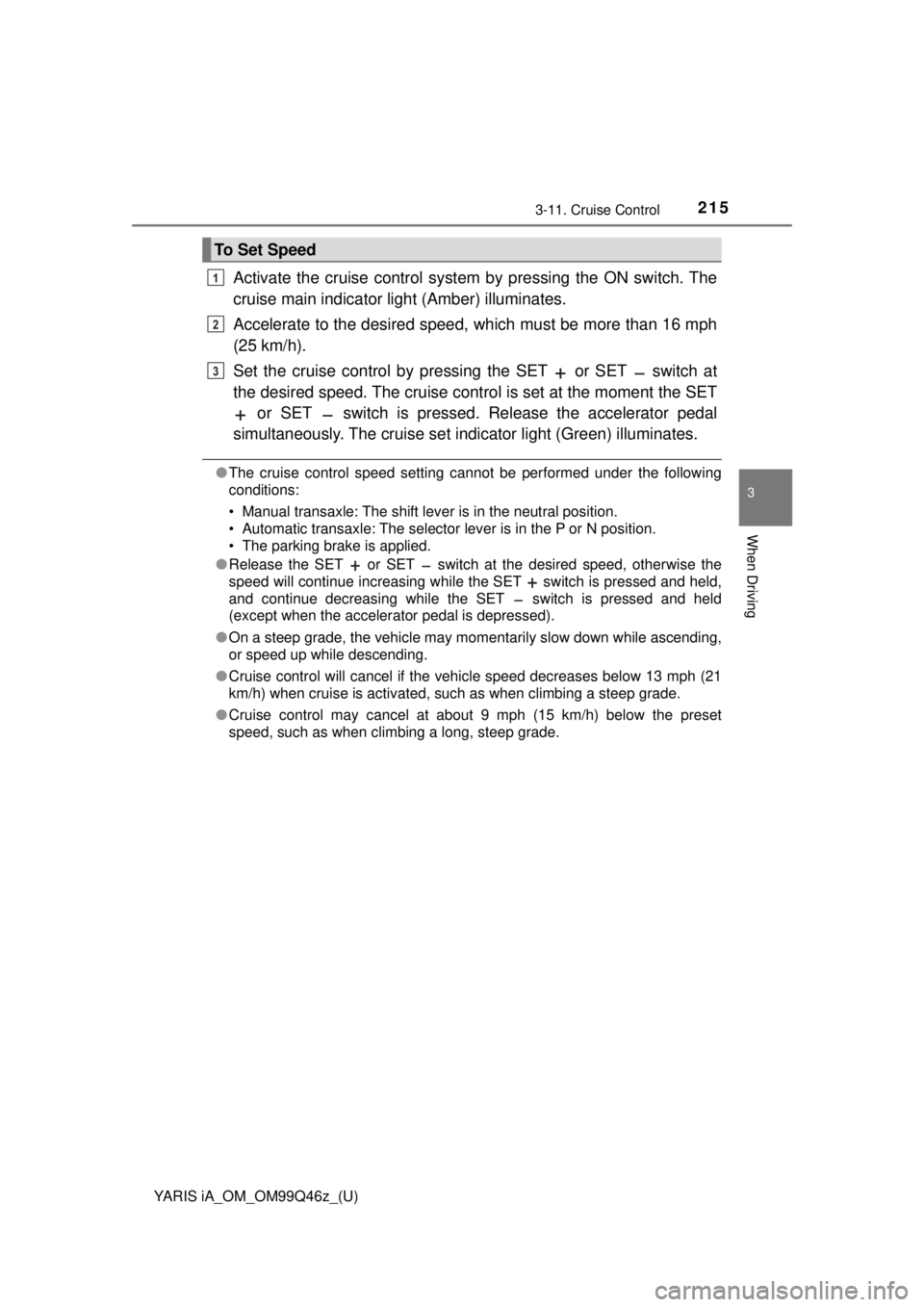
YARIS iA_OM_OM99Q46z_(U)
2153-11. Cruise Control
3
When Driving
Activate the cruise control system by pressing the ON switch. The
cruise main indicator light (Amber) illuminates.
Accelerate to the desired speed, which must be more than 16 mph
(25 km/h).
Set the cruise control by pressing the SET or SET switch at
the desired speed. The cruise control is set at the moment the SET
or SET switch is pressed. Release the accelerator pedal
simultaneously. The cruise set indicator light (Green) illuminates.
● The cruise control speed setting cannot be performed under the following
conditions:
• Manual transaxle: The shift lever is in the neutral position.
• Automatic transaxle: The selector lever is in the P or N position.
• The parking brake is applied.
● Release the SET or SET switch at the desired speed, otherwise the
speed will continue increasing while the SET switch is pressed and held,
and continue decreasing while the SET switch is pressed and held
(except when the accelerator pedal is depressed).
● On a steep grade, the vehicle may momentarily slow down while ascending,
or speed up while descending.
● Cruise control will cancel if the vehicle speed decreases below 13 mph (21
km/h) when cruise is activated, such as when climbing a steep grade.
● Cruise control may cancel at about 9 mph (15 km/h) below the preset
speed, such as when climbing a long, steep grade.
To S e t S p e e d
1
2
3
Page 217 of 576
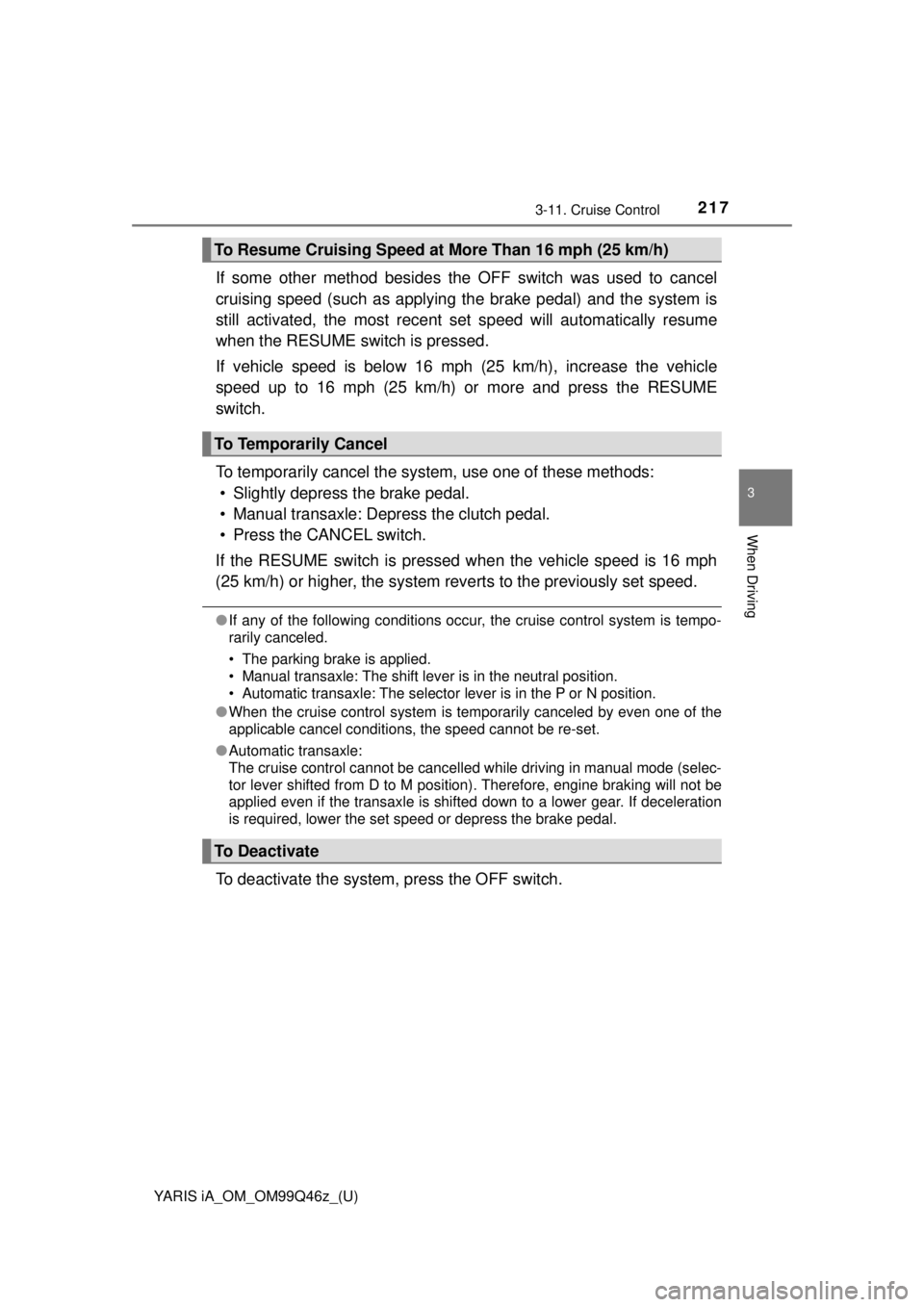
YARIS iA_OM_OM99Q46z_(U)
2173-11. Cruise Control
3
When Driving
If some other method besides the OFF switch was used to cancel
cruising speed (such as applying the brake pedal) and the system is
still activated, the most recent set speed will automatically resume
when the RESUME switch is pressed.
If vehicle speed is below 16 mph (25 km/h), increase the vehicle
speed up to 16 mph (25 km/h) or more and press the RESUME
switch.
To temporarily cancel the syst em, use one of these methods:
• Slightly depress the brake pedal.
• Manual transaxle: Depress the clutch pedal.
• Press the CANCEL switch.
If the RESUME switch is pressed when the vehicle speed is 16 mph
(25 km/h) or higher, the system re verts to the previously set speed.
●If any of the following conditions occur, the cruise control system is tempo-
rarily canceled.
• The parking brake is applied.
• Manual transaxle: The shift lever is in the neutral position.
• Automatic transaxle: The selector lever is in the P or N position.
● When the cruise control system is temporarily canceled by even one of the
applicable cancel conditions, the speed cannot be re-set.
● Automatic transaxle:
The cruise control cannot be cancelled while driving in manual mode (selec-
tor lever shifted from D to M position). Therefore, engine braking will not be
applied even if the transaxle is shifted down to a lower gear. If deceleration
is required, lower the set speed or depress the brake pedal.
To deactivate the system, press the OFF switch.
To Resume Cruising Speed at More Than 16 mph (25 km/h)
To Temporarily Cancel
To Deactivate
Page 221 of 576
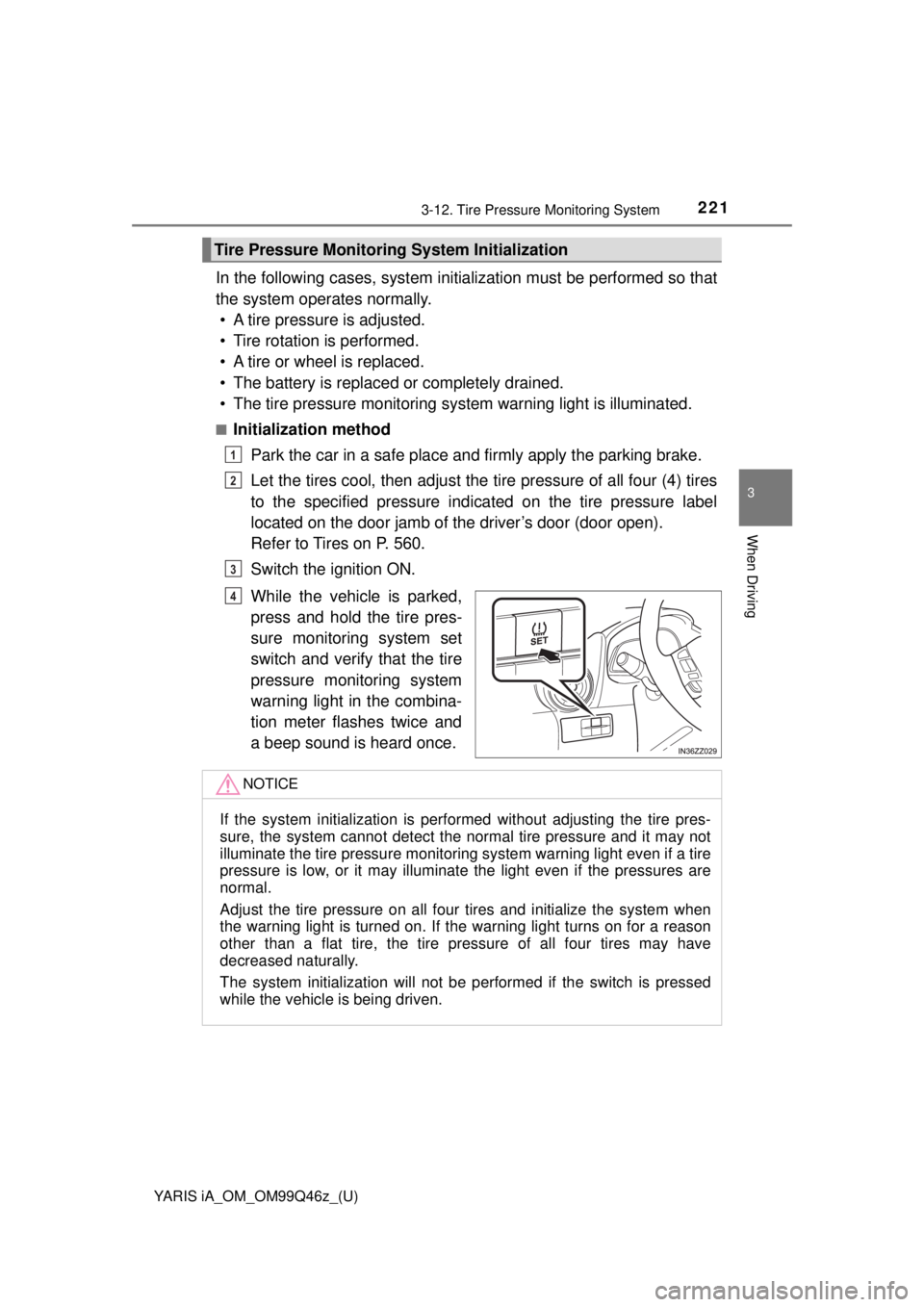
YARIS iA_OM_OM99Q46z_(U)
2213-12. Tire Pressure Monitoring System
3
When Driving
In the following cases, system initialization must be performed so that
the system operates normally. • A tire pressure is adjusted.
• Tire rotation is performed.
• A tire or wheel is replaced.
• The battery is replaced or completely drained.
• The tire pressure monitoring system warning light is illuminated.
■Initialization method
Park the car in a safe place and firmly apply the parking brake.
Let the tires cool, then adjust the ti re pressure of all four (4) tires
to the specified pressure indicated on the tire pressure label
located on the door jamb of the driver’s door (door open).
Refer to Tires on P. 560.
Switch the ignition ON.
While the vehicle is parked,
press and hold the tire pres-
sure monitoring system set
switch and verify that the tire
pressure monitoring system
warning light in the combina-
tion meter flashes twice and
a beep sound is heard once.
Tire Pressure Monitoring System Initialization
1
2
3
4
NOTICE
If the system initializat ion is performed without adjusting the tire pres-
sure, the system cannot detect the norm al tire pressure and it may not
illuminate the tire pressu re monitoring system warning light even if a tire
pressure is low, or it may illuminate the light ev en if the pressures are
normal.
Adjust the tire pressure on all four tires and initialize the system when
the warning light is turned on. If the warning light turns on for a reason
other than a flat tire, the tire pressure of all four tires may have
decreased naturally.
The system initialization will not be pe rformed if the switch is pressed
while the vehicle is being driven.