Page 148 of 576
148
YARIS iA_OM_OM99Q46z_(U)
3-2. Combination Meter and Display
Meters and Gauges
◆Combination meterSpeedometer ( →P. 148)
Dashboard Illumination
( → P. 152)
Odometer, Trip Meter and
Trip Meter Selector
( → P. 149)
Fuel Gauge ( →P. 151)
Outside Temperature Dis-
play ( →P. 153)
Tachometer ( →P. 151)
◆Steering Switch (if equipped)
Trip Computer and INFO
Switch ( →P. 154)
The speedometer indicates the speed of the vehicle.
If a few seconds have elapsed after switching the ignition off, the needle may
deviate. However, this does not indicate a problem.
1
2
3
4
5
6
1
Speedometer
Page 152 of 576

152
YARIS iA_OM_OM99Q46z_(U)
3-2. Combination Meter and Display
●After refueling, it may require some time for the indicator to stabilize. In addi-
tion, the indicator may deviate while driving on a slope or curve since the
fuel moves in the tank.
● The display indicating a quarter or less remaining fuel has more segments
to show the remaining fuel level in greater detail.
● The direction of the arrow ( ) indicates that the fuel-filler lid is on the left
side of the vehicle.
When the position lights are turned on with the ignition switched ON,
the brightness of the instrum ent panel illumination is dimmed.
When the position lights are turned on, the position lights indicator light in
the combination meter turns on.
Refer to Headlights on P. 175.
The brightness of the instrument panel and dashboard illuminations
can be adjusted by rotating the knob.
Dim
The brightness decreases by rotat-
ing the knob to the left. A beep
sound will be heard when the knob
has been rotated to the maximum
dim position.
Bright
The brightness increases by rotat-
ing the knob to the right.
■
Function for cancelling illumination dimmer
The illumination dimmer can be canceled by rotating the dashboard
illumination knob to the right unti l a beep sound is heard while the
combination meter is dimmed with the ignition switched ON. If the
combination meter’s visibility is reduced due to glare from sur-
rounding brightness, canc el the illumination dimmer.
●When the illumination dimmer is canceled, the combination meter cannot be
dimmed even if the position lights are turned on.
● When the illumination dimmer is canceled, the screen in the center display
switches to constant display of the daytime screen.
Dashboard Illumination
1
2
Page 156 of 576
156
YARIS iA_OM_OM99Q46z_(U)
3-2. Combination Meter and Display
Warning/Indicator Lights
Warning/Indicator lights will appear in any of the highlighted areas
Combination Meter
Analog Speedometer Type
(With Tachometer)Center of Dashboard
Page 175 of 576
175
YARIS iA_OM_OM99Q46z_(U)
3-4. Switches and Controls
3
When Driving
Lighting Control
Turn the headlight switch to turn
the headlights, other exterior
lights and dashboard illumination
on or off.
When the lights are turned on, the
lights-on indicator light in the com-
bination meter turns on.
●If the light switch is left on, the lights will automatically switch off approxi-
mately 30 seconds after switching the ignition off.
The time setting can be changed.
Refer to Customizable Features on P. 562.
● To prevent discharging the battery, do not leave the lights on while the
engine is off unless safety requires them.
Headlights
Switch Position
Ignition PositionON
ACC
or
OFF
ON
ACC
or
OFF
ON
ACC
or
OFF
HeadlightsOffOffOffOffOnOn
Daytime running lights
(if equipped)OnOffOnOffOffOff
Taillights
Parking lights
License lights
Side-marker lights
Dashboard illumination
OffOffOnOnOnOn
Page 177 of 576

YARIS iA_OM_OM99Q46z_(U)
1773-4. Switches and Controls
3
When Driving
The coming home light turns on the headlights (low beams) when the
lever is operated.
■To turn on the lights
When the lever is pulled with
the ignition switched to ACC or
OFF, the low beam headlights
turn on.
The headlights turn off after a
certain period of time has
elapsed after the doors are
closed.
●The time until the headlights turn off after all of the doors are closed can be
changed.
Refer to Customizable Features on P. 562.
● If no operations are done for 3 minutes after the lever is pulled, the h\
ead-
lights turn off.
● The headlights turn off if the lever is pulled again while the headlights are
illuminated.
The leaving home light turns on t he lights when the smart key unlock
button is pressed while away from the vehicle.
The following lights turn on when th e leaving home light is operated.
Low beams, Parking lights, Taillights , License lights, Dashboard illumi-
nation
Coming Home Light
Leaving Home Light
Page 236 of 576
236
YARIS iA_OM_OM99Q46z_(U)
4-1. Climate Control System
Selecting the Airflow Mode
Dashboard VentsDashboard and Floor Vents
Floor VentsDefroster and Floor Vents
Defroster Vents
Page 414 of 576
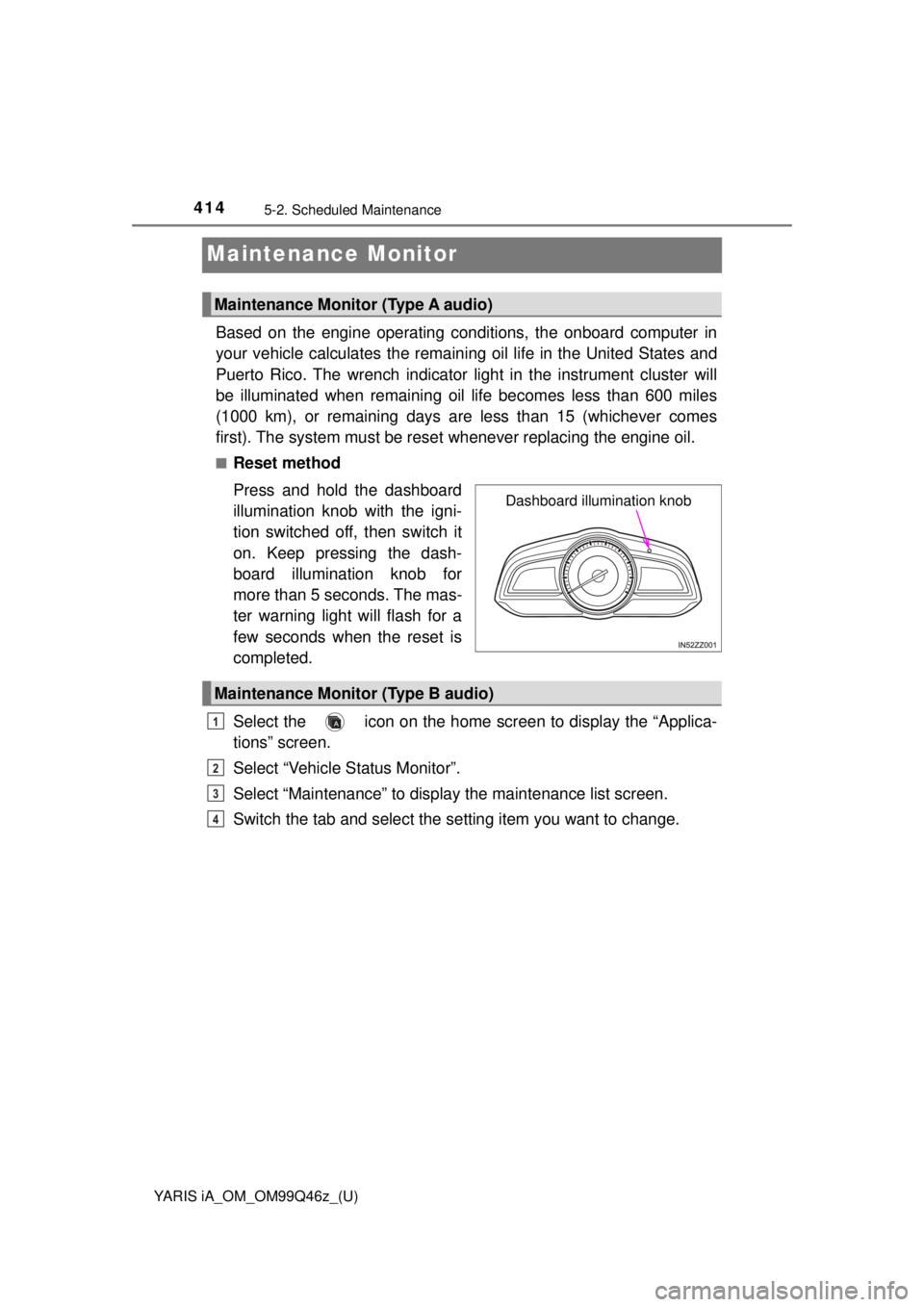
414
YARIS iA_OM_OM99Q46z_(U)
5-2. Scheduled Maintenance
Maintenance Monitor
Based on the engine operating conditions, the onboard computer in
your vehicle calculates the remaining oil life in the United States and
Puerto Rico. The wrench indicator light in the instrument cluster will
be illuminated when remaining oil life becomes less than 600 miles
(1000 km), or remaining days are less than 15 (whichever comes
first). The system must be rese t whenever replacing the engine oil.
■Reset method
Press and hold the dashboard
illumination knob with the igni-
tion switched off, then switch it
on. Keep pressing the dash-
board illumination knob for
more than 5 seconds. The mas-
ter warning light will flash for a
few seconds when the reset is
completed.
Select the icon on the home screen to display the “Applica-
tions” screen.
Select “Vehicle Status Monitor”.
Select “Maintenance” to display the maintenance list screen.
Switch the tab and select the se tting item you want to change.
Maintenance Monitor (Type A audio)
Dashboard illumination knob
Maintenance Monitor (Type B audio)
1
2
3
4
Page 470 of 576
470
YARIS iA_OM_OM99Q46z_(U)
5-4. Appearance Care
Interior Care
Prevent caustic solutions such as perfume and cosmetic oils from
contacting the dashboard. They will damage and discolor the dash-
board. If these solutions get on t he dashboard, wipe them off immedi-
ately.
■Instrument panel top • When cleaning, it is recommende d that you use a clean towel
dampened in a mild detergent to remove soiling.
• If the surface is rubbed harshly, it could result in the surface being damaged leaving white scratch marks.
WARNING
■ Do not spray water in the cabin
Splashing water on electrical parts such as the audio unit and switches is
dangerous as it could cause a malfunction or a fire.
Dashboard Precautions
NOTICE
Do not use glazing agents.
Glazing agents contain ingredients which may cause discoloration, wrin-
kling, cracks and peeling.